
REVIEW – Back in December of last year, I reviewed the Drop CSTM80 customizable mechanical keyboard. Well, they’re back with its little sibling, the Drop CSTM65. So instead of an 80% layout, you now have a 65. There are tons of 65% keyboards out there. What makes this one special? Does it have the same features as the CSTM80. You know what you have to do to find out, right? Keep scrolling and keep reading.
What is it?
The Drop CSTM65 is a highly customizable, hot-swappable, mechanical keyboard platform with tons of upgrade options from Drop.

What’s included?
- Drop CSTM65 keyboard
- Black top case (the Shinai green one pictured is sold separately)
- Braided USB-A to USB-C cable
- Keycap puller
- Switch puller
- Extra caps for Mac users
Tech specs
Click to expand
- Layout: 65%
- 67 keys
- Case material: Polycarbonate
- Magnetic decorative top case
- Decorative top case material: Polycarbonate
- Case and switch foam: PORON case foam, PORON plate foam IXPE switch foam, silicone bottom case patch and gasket layer
- Gasket-mounted with removable gaskets
- Keycap profile: Cherry
- Keycap material: Doubleshot ABS (with front-facing, shine-through legends)
- Switches: Gateron Brown Pro 3.0 Switches or Gateron Yellow KS3 Switches
- Hot-swappable switch sockets
- 5-pin switch support
- Stabilizers: Gateron PCBA-mounted stabilizers (screw-in)
- Per-key RGB LED lighting
- South-facing RGB LEDs
- Stock aluminum weight: 3.9 oz
- Color of the included polycarbonate case: Black
- Typing angle: 6°
- QMK, VIA, and Vial compatible
Design and features

Drop call the CSTM65 “a compact enthusiast desktop centerpiece made for game-changing customization”, but is it really? In a word, yes. The first customizable option is the polycarbonate top case. When you buy the CSTM65, just like the CSTM80, it comes with a black top case, but if that’s not your jam you can purchase other colors separately. I received the Shinai green and I think it looks great. They also have a few other colors like white, blue, and purple polycarbonate as well as two aluminum choices in black or silver.
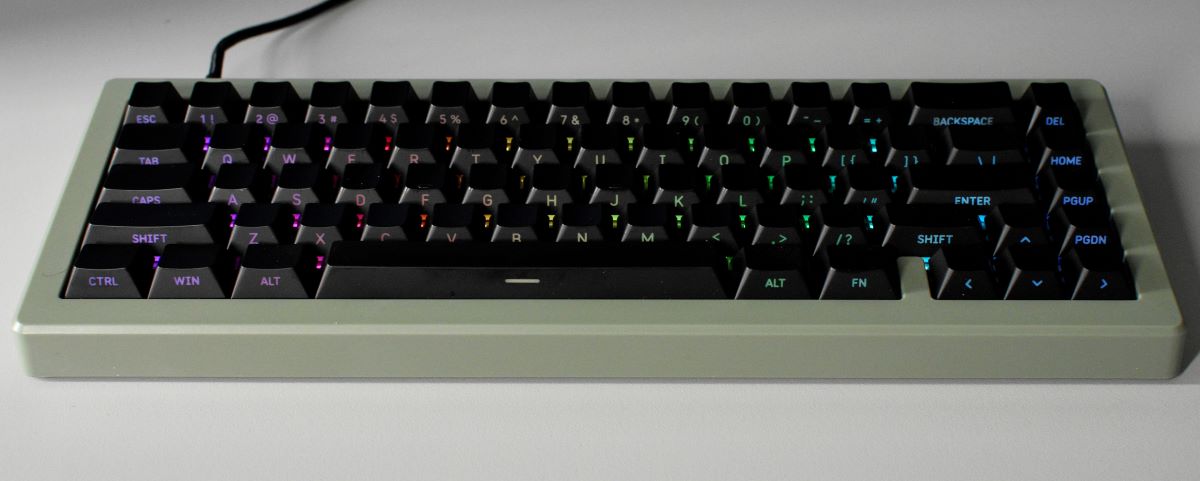
The top case is held on by magnets making it easy to switch back and forth between the different options.

There are also bottom base weight options as well. Mine came with the stainless steel option, but Drop also offers brass, black stainless steel, as well as what they call Chroma stainless steel that has a rainbow effect.
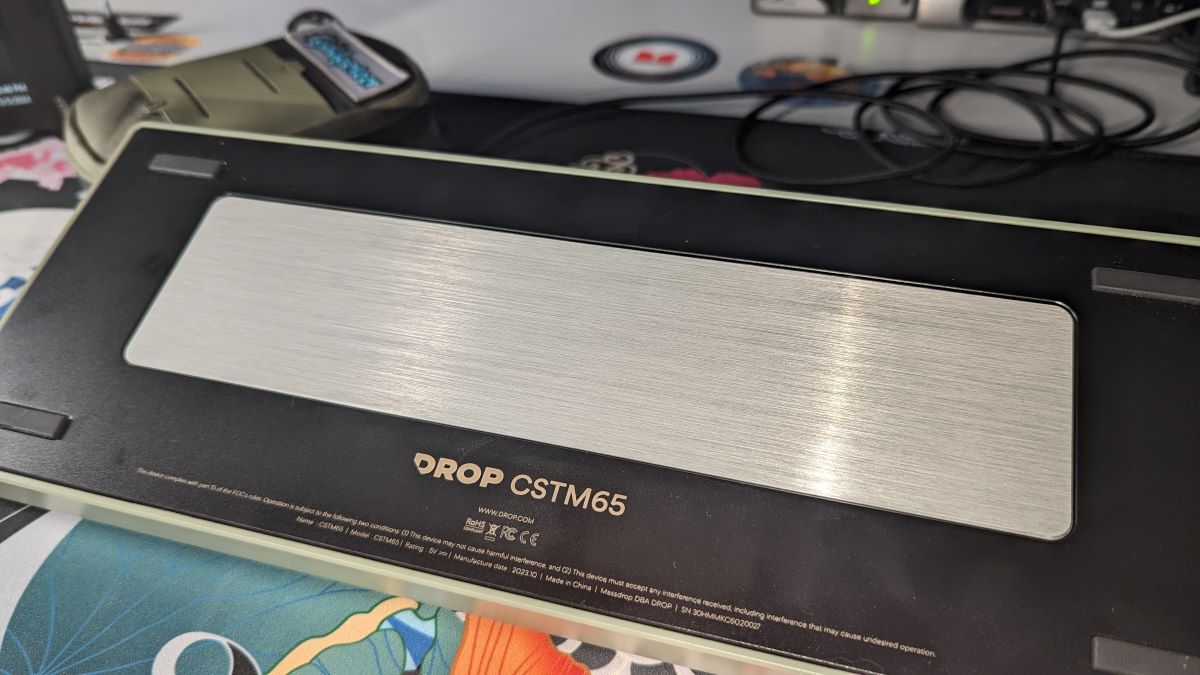
Depending on how far you want to go, Drop even offers different options in switch plates. Mine came with the black polycarbonate, but you get aluminum, brass, FR4, and carbon fiber.
The included keycaps are double-shot ABS with shine-through front legends allowing you to see all the RGB LED goodness clearly even when you slouch way down in your chair due to your horrible posture, not that I would know anything about that.

It also helps that the LEDs are all south-facing.

You have 2 choices for the included switches. They’re the Gateron Pro 3.0 Brown tactiles or their Yellow KS3 linears. I went with the browns because I’m a tactile guy.

And like every good customizable keyboard the CSTM65 is hot-swappable.
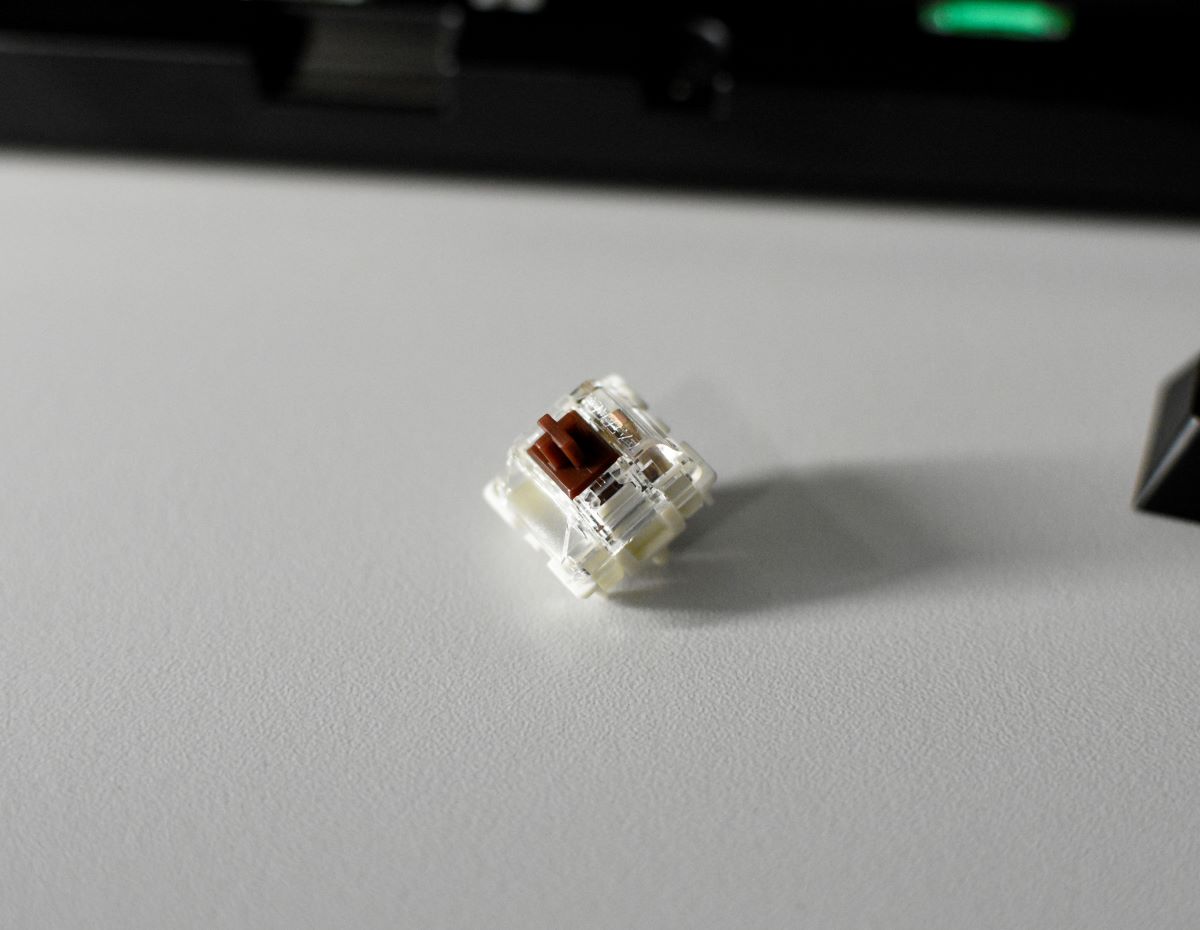
The Drop CSTM65 has layers of foam and silicone gaskets so you can remove or add them to get that perfect sound and feel. I’ve left everything as is.

Assembly, Installation, Setup
There is no assembly or setup necessary strictly speaking unless you’re a Mac person. You’ll only need to switch a few keycaps. Everything should just work. The CSTM65 is wired only, so plug ‘er in and let ‘er rip, Tater chip. However, should you want to change the lighting effects, you can go to Drop’s website to cycle through built options. Or, even better, you can use QMK, VIA, or VIAL to customize your layout, set macros, and more.
Performance
The Drop CSTM65, like most other Drop offerings, works just fine. For me personally, the brown switches are a little light so I tend to have more typos because of my heavy handedness. The keycaps are also ABS and have already started to develop a shine which kind of bums me out. Those combined with the switches give the keyboard a higher pitch clicky sound that I’m not particularly fond of. But that’s the beauty of the CSTM line of keyboards. You don’t have to search different websites to find compatible parts if you want to change anything out. Drop has you covered.
What I like about the Drop CSTM65
- 65% layout
- Almost endless customizability
- No pings or rattles that I’ve noticed
- Compatible with QMK, VIA, and VIAL
What needs to be improved?
- More switch options
- Need to have the option to build the keyboard how you want it instead of ordering all the other options separately
- Con
Final thoughts

The Drop CSTM65 is a worthy addition to Drop’s keyboard lineup. The 65% option gives us keyboard nerds a smaller footprint so we save more desktop space, and for me, a more comfortable typing experience. It has all the bells and whistles we’ve come to expect in the mechanical keyboard hobby, along with tons of other options to make it truly one of a kind. If you’re looking for a quality board and a reasonable price go check out the CSTM65 or if you’re looking for something bigger, look at the CSTM80. And if neither of those is the size you want, I hear there’s a CSTM75 on the way.
Price: $129.00
Where to buy: Drop
Source: The sample of this product was provided for free by Drop. Drop did not have a final say on the review and did not preview the review before it was published.


