
REVIEW – I recently began a journey to build a custom keyboard. I had a list of requirements, a couple of known parts I wanted, and the drive to go a-huntin’ for parts. Luckily, I wasn’t locked into a specific case or PCB and I was willing to make some compromises. I went to several different websites to see what was available within my budget and tried to find reviews or forum posts discussing said parts. Some I liked were part of a group buy, out of stock, a Kickstarter, or what have you and I didn’t want to wait who knows how long to get them, again compromise. But, what if there was a keyboard designed to make this whole process easier, not only to get all the parts needed but easier to change the look and feel quickly and simply? Sounds like a possible end-game build for any self-respecting keyboard nerd, if you ask me. Well, Drop has the CSTM80 which may be the answer. Drop has created its own little ecosystem around the CSTM80 with options galore. If this sounds interesting, read on to learn more about it.
What is it?
The Drop CSTM80 is a hot-swappable mechanical keyboard with numerous replaceable parts allowing you to customize your heart out as long as your wallet can stand it.

What’s in the box?
For this review, I was provided with the stock Drop CSTM80 mechanical keyboard, the Skiidata orange case, and DCX Skiidata keycap set’
Drop CSTM80
- Drop CSTM80 mechanical keyboard
- USB-A to USB-C cable
- Switch puller
- Keycap puller
- Drop 1-year warranty
CSTM80 Skiidata Top Case
- Just the cover, that’s it
Drop DCX Skiidata Keycaps
- Base kit
Hardware specs
Click to expand
Drop CSTM80
- Drop
- Layout: Tenkeyless (TKL)
- 88 keys
- Case material: Polycarbonate
- Magnetic decorative top case
- Decorative top case material: Polycarbonate
- Plate material: Polycarbonate
- Case and switch foam: PORON case foam, PORON plate foam IXPE switch foam, silicone bottom case patch, and gasket layer
- Gasket-mounted with removable gaskets
- Keycap profile: Cherry
- Keycap material: ABS (with laser etched front-facing, shine-through legends)
- Switches: Gateron Brown Pro 3.0 Switches or Gateron Yellow KS3 Switches
- Hot-swappable switch sockets
- 5-pin switch support
- Stabilizers: Gateron PCBA-mounted stabilizers (screw-in)
- Per-key RGB LED lighting
- South-facing RGB LEDs
- 14.7 x 5.8 x 1.3 in (37.4 x 14.8 x 3.4 cm)
- QMK, VIA, and Vial compatible
CSTM80 Skiidata Top Case
- Material: Polycarbonate, with attachment magnets
- Compatible with the Drop CSTM80 Fully Built Mechanical Keyboard, and CSTM80 Barebones Keyboard
Drop DCX Skiidata Keycaps
- Profile: DCX (Drop Cylindrical X)
- Material: Doubleshot ABS
- Compatible with Cherry MX switches and clones
- Made in China
Design and features
Let’s start with the basics of the Drop CSTM80 mechanical keyboard. This is a TKL (Tenkeyless), 88 key, 80% mechanical keyboard. It comes with a choice of two switch types if you get the complete keyboard, not the barebones kit. The ones I wish I had gotten were the Gateron Pro Brown Pro 3.0 tactile switches. The ones I received are the Gateron Yellow KS3 linear switches.
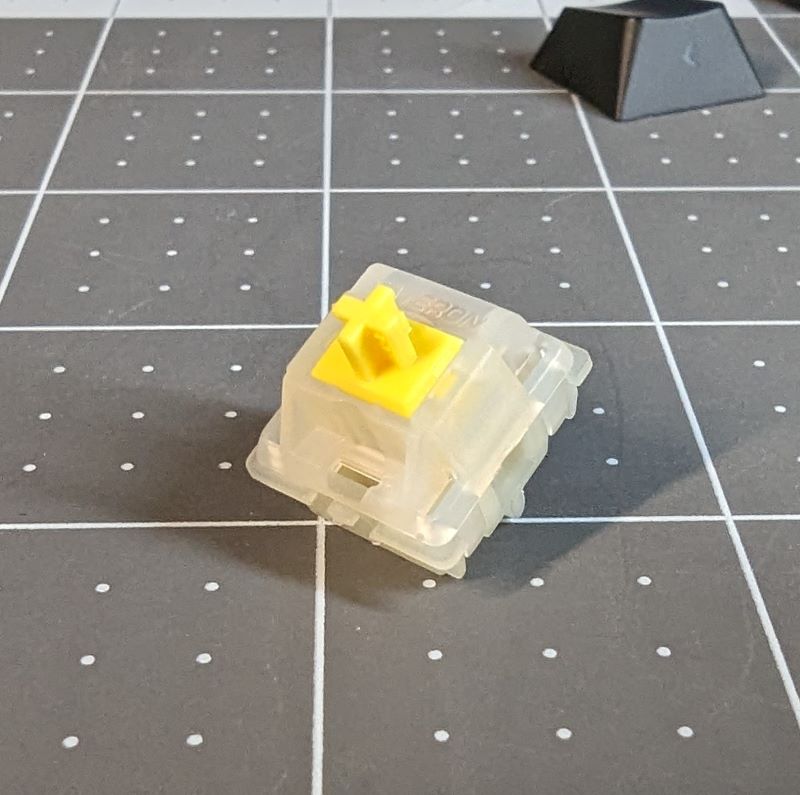
I’m not saying the yellows are bad, they’re nice for linears, I just prefer tactile switches. The case and cover are polycarbonate plastic. I say cover because Drop has incorporated a neat little trick with it to add more customizability in the CSTM80, but more on that in a bit. The Drop CSTM80 has plenty of layers between the top and bottom case to boot. There’s a polycarbonate top plate, two different layers of foams, the PCB, PORON socket foam, and a silicone dampening pad, all of which add up to give you a great feel and quiet sound while typing. It’s even quiet for me with my heavy-handedness. Just check out the pic below.
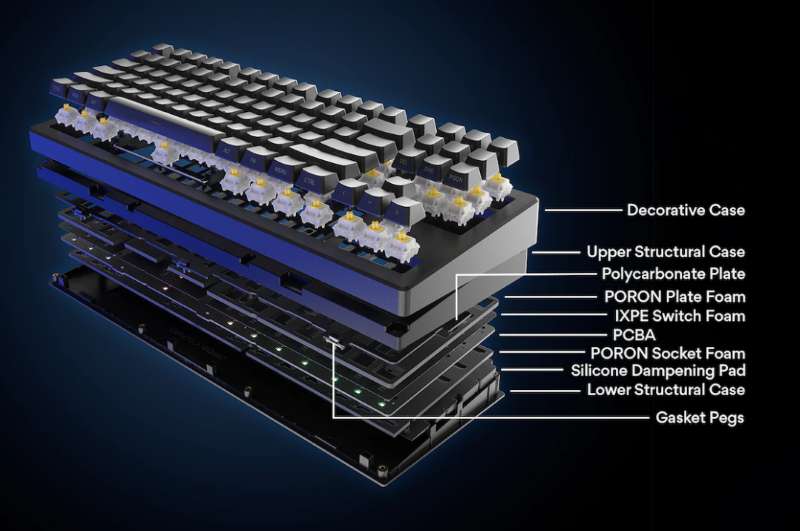
The included keycaps are Cherry profile with shine-through front legends. They are, however, ABS so they feel a little slicker than I prefer and will probably develop shine after heavy use.
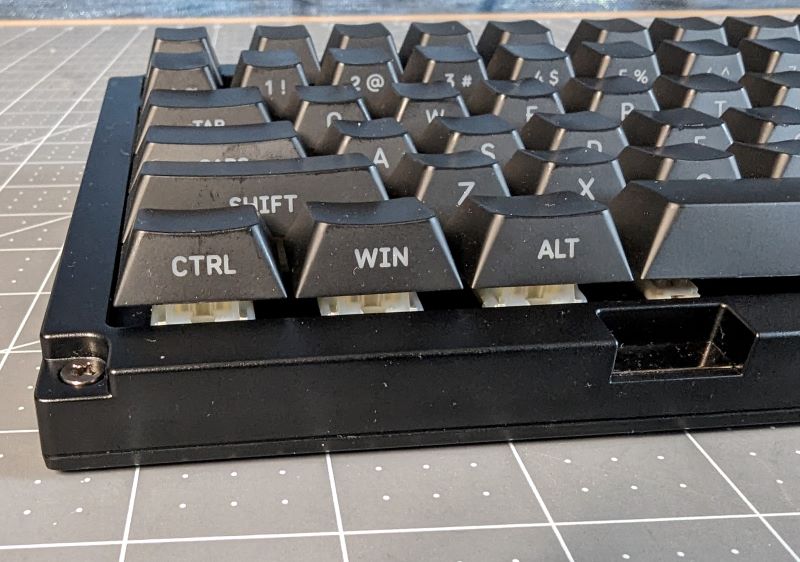
The Skiidata keycaps that came separately are DCX profile, which if I understand it correctly, is a Drop design. These caps are also made from ABS but Drop says it is a proprietary ABS material that’s “neither shiny nor hollow-sounding”. Due to their ABS, the keycaps are supposed to be shine-resistant, not shine-proof, so we’ll have to see how they age. They are double-shot so the legends should remain crisp for a long time to come. I will say they feel nice and well-made. Some ABS keycaps I’ve had in the past felt so light and thin that I felt I could crush them in my hands.

Just like 99.9999% of other keyboards available, the Drop CSTM80 mechanical keyboard has the obligatory LEDs. For you folks who like all the pretty lights, they are south facing so they show well, especially when using the front-facing shine through included keycaps. There are plenty of keyboard shortcuts to control them too. But if there aren’t enough to please you, then you can always use QMK, VIA, or VIAL to change that. I think it should be a requirement for all keyboards to be compatible with QMK, VIA, and/or VIAL. I don’t want a separate program to install to change key binds, create macros, or change my backlighting. So thumbs up, Drop!

Now let’s talk about the trick Drop has built into the CSTM80. Now, Drop is saying this feature is a never-before-seen component, purpose-built for personalization. Well, what is it?

It’s the decorative top case. It’s held onto the main body of the keyboard with magnets which you can swap the included black top case with the orange Skiidata one I received to review.

There are also 4 other colors available in plastic, but Drop also offers a couple in aluminum for that premium look and feel. I take a little issue with the statement never before seen, though. I know for a fact that the Play 100 keyboard from The KapCo offers the same ability to swap top covers and they also offer several colors. Regardless of who thought of it first, it’s a cool idea.

To further drain the wallets of those of us always looking for that special keyboard, Drop offers several different case weights and switch plates in different materials. You can truly make this a one-of-a-kind keyboard but you could easily spend $400 to get it like you want and that’s with sticking with the switches that come in the pre-built keyboard.

Performance
The Drop CSTM80 mechanical keyboard is a good keyboard as is, but I do like it better with the Skiidata keycaps. The whole thing just feels and sounds better than it did with the included black keycaps. I wouldn’t say it’s thocky, but it’s got a nice quiet poppy sound that wouldn’t get you thrown out of the office for using it. With the bottom weight added, it doesn’t feel too light and doesn’t move around on my desk at the slightest bump. The 80% layout is great even though I prefer a little smaller at around 75%. One operational issue I had though was the CSTM80 disconnected a few times from my laptop a few times during my testing. It only happened when using a different USB cable. I had swapped to a shorter one. Then I swapped it with another shorter one and the issue happened a couple of times with each of those cables. The only design issue I have with the CSTM80 is even though the switches are hot-swappable, the top case isn’t. I don’t mean you can’t swap it if the keyboard is powered up. What I mean is there’s no notch around the USB port to allow you to swap the cover while it’s plugged in. You have to unplug, swap your case, then plug it back in. It’s not a show-stopper by any means, just a strange choice in my opinion.

What I like
- Customizability
- One-stop shop for all compatible parts
- Hot-swappable switches
- The Skiidata keycap set
- Quiet poppy sound
- QMK/VIA/VIAL compatible
What I’d change
- Make it so you can swap the top case without unplugging
- Cost of all the separate add-ons
Final thoughts
The Drop CSTM80 mechanical keyboard is a good keyboard with all kinds of options to make your end-game build without having to scour the web to track down parts that will work with it. I know some folks think $400 is a lot to spend on a keyboard, and I do too, but if you really look around, you’ll see you could easily spend a lot more. If you’re looking for a keyboard that works well and allows you to change pretty much everything from the ground up whenever you want, the CSTM80 is worth a look. It feels good, sounds good, and can be uniquely yours but it’ll cost you.
Price: $149 CSTM80, $25 Skiidata top cover, $79 Skiidata keycap set
Where to buy: Drop
Source: The sample of this product was provided by Drop.


