
REVIEW – If you ask a dozen witnesses for a report of an event, you’ll get 12 different versions. When stuff happens, dashcams like Pelsee’s P12 Pro Max dashcam should be an integral part of every chariot for protection from shenanigans or reminisce of road trips! Let’s have a closer look…
What is it?
The Pelsee P12 Pro Max is a dashcam that is powered by a vehicle’s electrical system and attaches to a rear-view mirror to document both front and rear still and video images.
What’s in the box?
- Mirror dash camera
- Rear camera with cable
- Car charger
- GPS antenna with cable
- Rubber straps (4)
- Adhesive pads (2)
- Attachment screws
- Cleaning cloth
- User Manual

Hardware specs
- Model: Pelsee P12 Pro Max
- Resolution, front camera: 4K
- Resolution, rear camera: 2.5k
- Enhanced night vision
- GPS and route tracking
- Video format: TS (Transport Stream)
- Photo format: JPG
- Memory card: SD up to 256GB (not included), 32GB card included
- Input power: 5V, 2.5A through vehicle accessory port.
- Additional USB-A port on power adapter plug
- Operating temperature: -10 to 60°C (14 to 140°F)
- Storage temperature: -20 to 70°C (-4 to 158°F)
- Features:
- ADAS (Advanced Driver Assistance System) with forward collision, pedestrian, lane departure detection headway (unsafe distance) monitoring, Forward movement monitoring
- BSD (Blind Spot Detection)
- Advanced voice control
- Parking monitor available with option hardware kit (not included)
- Loop recording
- G-sensor detects sudden impacts and automatically the associated video files
- Time-lapse mode automatically compresses every 30 minutes of video to save power and SD card space
- 38 pounds (1.1kg)
Design and features
The Pelsee P12 Pro Max dash cam arrives in a nicely appointed presentation box.

Foam padding protects the contents from bumps and bruises.

I was rather surprised by the huge display.

On the bottom is the power switch flanked by a pair of microphones. The P12 responds to the phrases, “Open screen, ”, Turn off display,” “Show front camera,” “Show rear camera,” ”Open recording,” “Turn off recording, (audio)” “Lock the video,” and “Take Picture.” There is a spoken audio confirmation of each command. Very cool and helps keep eyes on the road where they should be.

An icon appears to indicate voice commands are available.
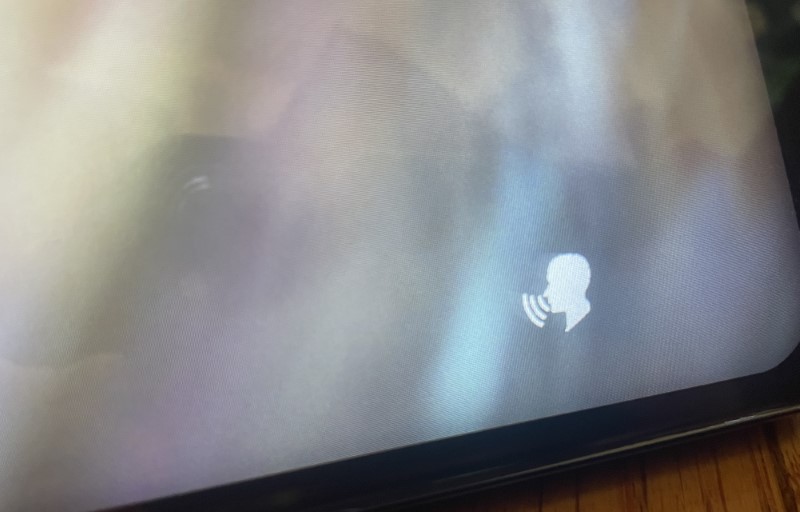
On the top from left to right are the ports for USB-C power, the backup camera, the memory card slot, and the GPS antenna. Videos and still images are recorded onto the included 32GB SD card. Up to 256GB is supported.
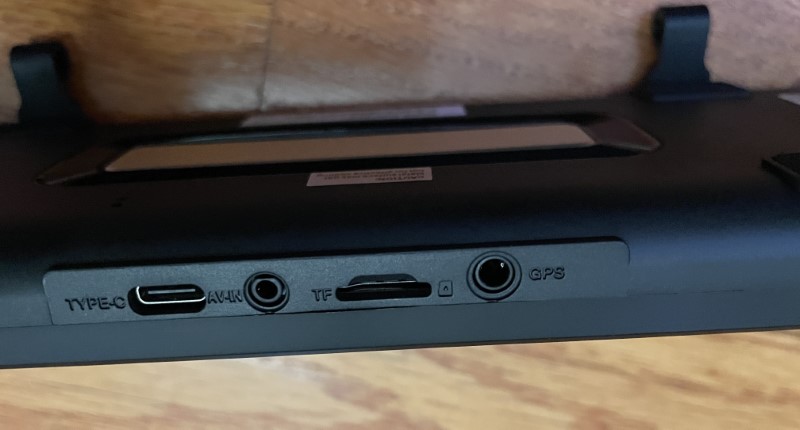
Power is supplied from a USB-C adapter that plugs into a 12-volt vehicle accessory socket. Pelsee wisely included a USB-A port that can be used to keep your phone charged. If your vehicle’s accessory socket is powered with the ignition off, consider some wiring changes to prevent the P12 from depleting your car’s battery. There is also a hard-wire kit (available here) that enables recording when the vehicle is off.


The Pelsee P12 Pro Max’s front camera is mounted on a swivel.

The front… er… back… um, the side that faces the car’s rearview mirror has an aluminum plate that gets hot while the camera is in operation.
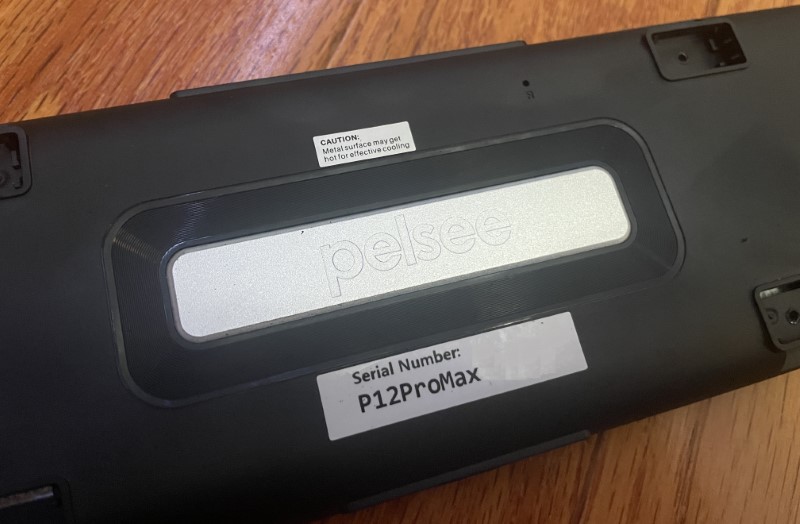
To take full advantage of the Pelsee P12 Pro Max’s capabilities, a rear-view 2.5K camera is included. Care should be taken when routing the cables to ensure they aren’t pinched, cut, located where someone could get tangled in them, or interfere with the operation of airbags. Connection to the screen is through a small plug. The camera has a removable hinged base. Adhesive pads and mounting screws are included.
Since the camera is placed at the back of the car, nothing inside the car is visible. If you typically use the rearview mirror to monitor backseat activities, it takes some acclimation but… Having an unencumbered view of the road is splendid. I’ve used a rear-view camera similar to the Pelsee P12 Pro Max for several years and have found great benefits. A full load in the back of the car doesn’t obstruct my vision, I’m not distracted by the movements of passengers, and the field of view is considerably better. As an additional perk, the mirror does not require adjustment based on the driver’s height or seating position.
It took me about 2 hours to install the camera and route the cables, but the installation time will vary greatly depending on your vehicle trim and skill level. Patience is strongly advised.


Choose the mounting location carefully – inside the car is great to prevent rain, ice, snow, and road spray from getting obscuring the lens, but if it can’t be placed in the wiper path (or your car doesn’t have one), a dirty window equals a crappy camera image.
The Pelsee P12 Pro Max includes a GPS antenna with a two-meter cord and a 1/8-inch plug. There is strong adhesive on the back for securing it to the vehicle.
Position data is used to calculate speed and direction, displayed on the left of the screen. The information is also encoded into the recorded videos and can be recalled with a PC app.

The Pelsee P12 Pro Max rear view mirror dash cam secures over the vehicle’s existing mirror using rubber straps.

It’s 12-inches inches so it might be wise to measure to ensure it’ll fit and won’t obstruct too much of the view of the road.

I elected to purchase an arm (not included) to replace my mirror entirely. It wasn’t a perfect fit (the bracket was a touch more narrow than the mounting frame on the P12, but a few minutes with a rotary tool and a few longer screws fixed it in a jiffy.
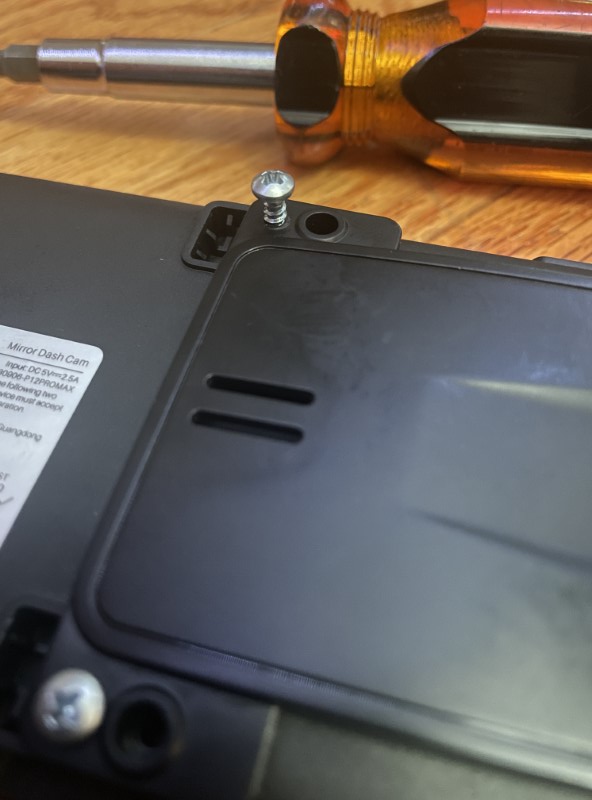

If all is as it should be, the camera should activate when the car is started. Bootup takes about seven seconds. If you want to turn the camera off, tap the power button on the bottom, or use voice recognition. The on-screen controls start with the brightness slide control at the top, and a button bar a the bottom. From left to right, “ Settings” (gear icon), “View saved videos and images” (play button with circular arrow), “Start/Stop Recording” (red dot with circle), “Take Photo” (camera), “Enable/Disable Audio Recording” (microphone), and “Lock/UnlockVideo” (padlock).

Swiping the screen left or right opens views of the front, rear, or both cameras.



Since the P12’s screen is so wide, only a portion of the camera’s view is observable when the front or rear camera is selected. Swiping up or down slides the camera image accordingly.


If the cable’s reverse wire is connected, the camera automatically switches to the lowest view. Adjustable distance lines appear. I would have liked to see an option to disable the automatic angle switching.
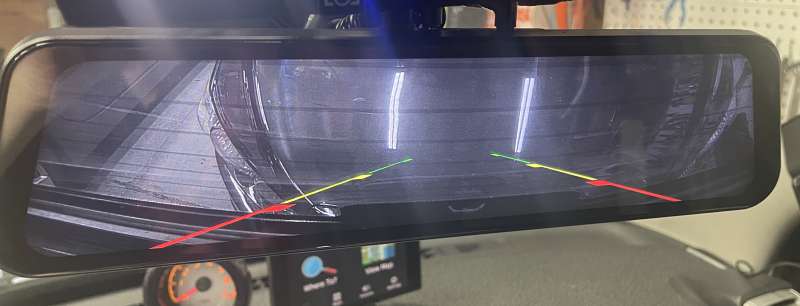
In the upper right corner are selectable status icons for GPS, battery, SD card, microphone, and loop recording duration.

The settings menu (gear icon) has sections for configuring video resolution (2160P, 1440P, and 1080P), loop recording duration (1, 2, 1nd 3 minutes), sound recording, WI-Fi, auto-hide time and date, touch sound, language (English, Spanish, Japanese, German, French, Simplified Chinese, and Traditional Chinese), collision detection sensitivity, default display (front, rear, of both), volume, date and time, 12/24 hour clock, time zone, overspeed alarm, GPS speed accuracy calibration, Timeout for recording (automatic return to recording in one minute if no buttons are pressed), loop lock video recording (overwrites oldest videos when the memory card is full), icons, mirror rearview camera, flip rearview camera, format, factory reset, show reverse lines (when wired to the vehicle reverse lights), and About. Some options are available only when the GPS antenna is plugged in.
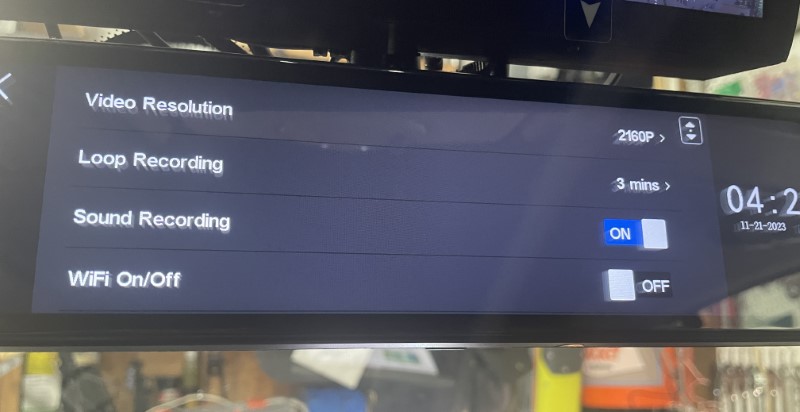
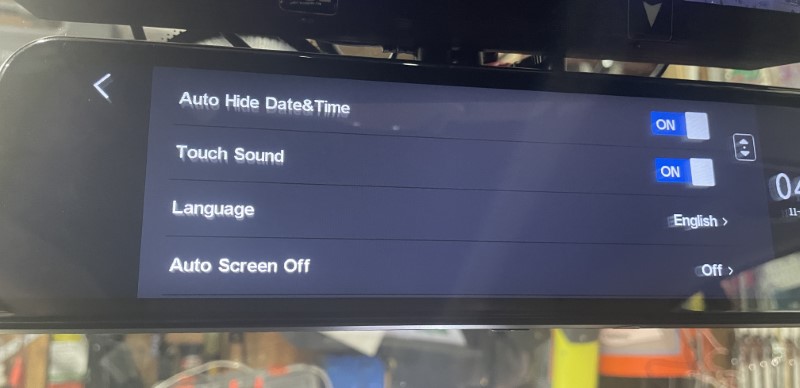
A phone app, Pelsee Cam, accesses the Pelsee P12 Pro Max through its Wi-Fi network. From there, the contents of the SD card can be viewed, saved, in the app, and copied to a smartphone. The parameters can be adjusted too. Pretty cool.
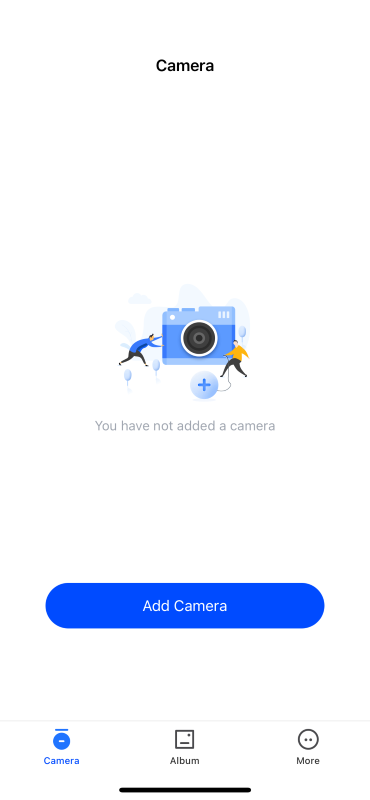
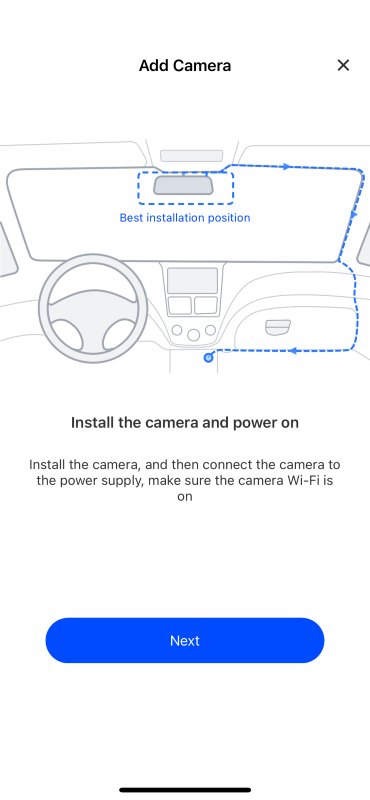
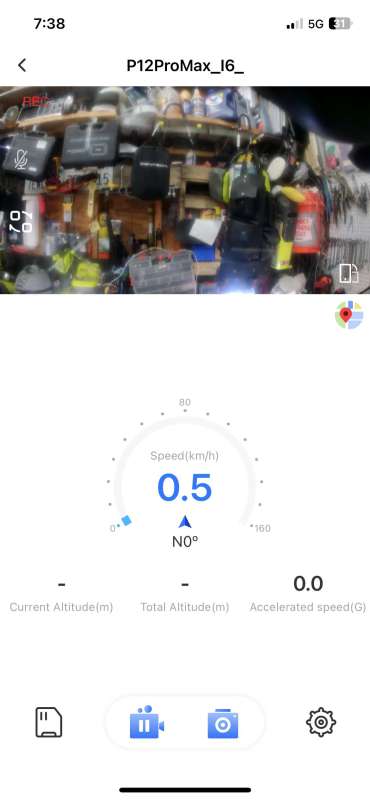
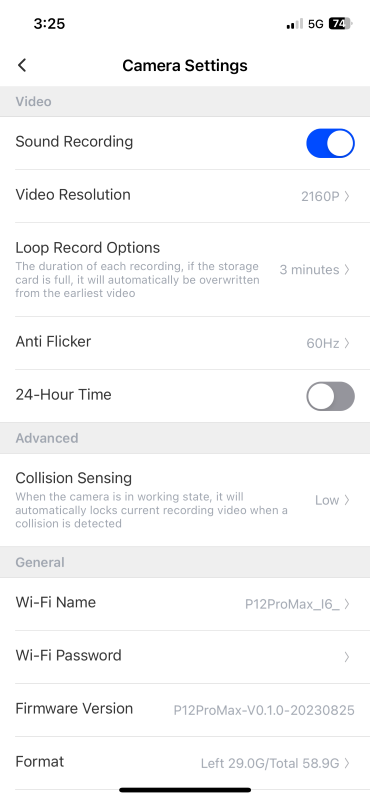
Pelsee has another trick up its sleeve with the P12 Pro Max. There’s a computer app, DVPlayer, that can be used to transfer videos from the SD card for playback of videos and recorded GPS data. Since the phone app works well for me, I didn’t need to use the PC software.
Should there be a reason to go old-school, the display can be disabled and the P12 be used as a conventional mirror. Pelsee includes a cleaning cloth to liberate inevitable fingerprints.

When the GPS antenna is attached, speed and direction are displayed on the left. It takes a while to download the almanac which contains data about the satellite network. I found it’s best to keep the car stationary while this happens and ensure the antenna has a good view of the open sky.

The image and video quality are superb.
Videos and stills can be viewed on the camera too.

What I like
- Big screen
- No adjustment of mirror angle is necessary between drivers
- Great resolution
What I’d change
- A little brighter display would be nice for sunny days
- Add an option to disable the automatic change to the lowest camera view when the vehicle is in reverse
Final thoughts

Having the Pelsee P12 Pro Max dashcam gives me a more secure feeling when I drive and it’s fun to review where I’ve travelled. It’s shocking to see all the things I missed. The P12’s large display, high resolution, GPS speed and direction, and voice commands work well. It’s a winner! Thank you, Pelsee!
Price: $149.99
Where to buy: Amazon
Source: The sample for this review was provided by Pelsee



Gadgeteer Comment Policy - Please read before commenting
Where do I get that bracket you retrofitted the mirror to?
John, I got the one I used from Amazon. There are several different styles, but they may need some modifications to fit properly.
I have this and the Adas features are garbage. I am unfortunately keeping it because it was a lot of work to install but I am installing a second dash cam called the mini eye and it has a really good Adas system for Collision warning and Lane keep assist and such. Do not buy, whatever you do, do not buy this for that purpose it is full of false positives and useless in that regard
hello could you please give the exact name of this camera I can’t find it thank you I’m waiting for a reply my contact si*******@***il.com
I purchased this unit and it does not have ADAS or LDWS.
Correct, I learned that the hard way as well. It was worth it to me for the App support and higher res rear camera but I don’t understand why they would strip those features out of their flagship model???