
REVIEW – Now that I’ve adapted to a hybrid work schedule—splitting my time between a home office and company campus—I’ve had to set up two full workstations. That means equipping two of everything, so I can remain effective in both settings. For me, the most crucial parts of my setup are my keyboard and mouse. Over the years, I’ve become quite the mechanical keyboard connoisseur and have grown accustomed to a certain level of quality. So, when a new wireless mechanical keyboard and mouse from Keychron came up for review, my interest was piqued.
Not being familiar with Keychron as a brand, I was initially prepared to be underwhelmed by their V1 Max wireless keyboard and M3 Mini Wireless Mouse. However, after spending time using them, I’ve become a huge fan. The Keychron V1 Max, for my needs, is the perfect keyboard. From the great design to the quality switches and affordable cost of $94, the V1 Max has everything I’ve been looking for in a workstation keyboard. The M3 Mini Wireless Mouse is a special Metal Edition and is the lightest, most responsive mouse I’ve ever used. Priced at $99, the M3 is also endlessly customizable via Keychron’s software.
What is it?
The Keychron V1 Max is a customizable 75% layout wireless mechanical keyboard. It comes with hot-swappable Gateron Jupiter switches and includes a dampening pad inside the case to enhance acoustics. The V1 Max is compatible with Windows, Mac, and Linux, and offers RGB LED backlighting and adjustable angles.
The M3 Mini Wireless Mouse is a special edition optical mouse with a magnesium frame, ultra-fast response rate, and extra-long battery life. Both the V1 Max and M3 Mini have the ability to connect to your computer via a USB-C cable, 2.4GHz, or Bluetooth.
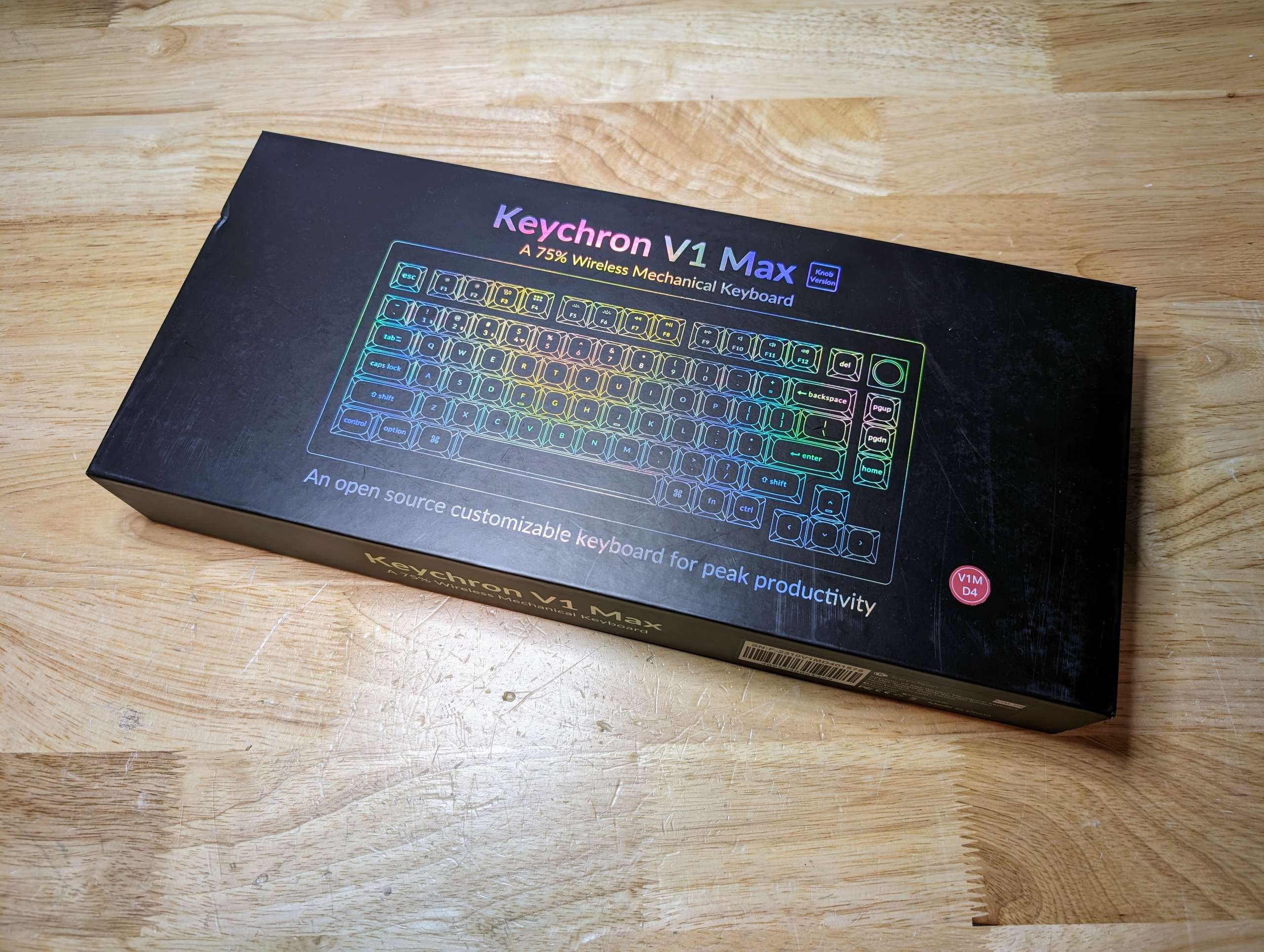
The V1 Max ships in a sturdy black box with stylish colored foil type and an illustration of the keyboard on the cover.

The M3 Mini has a similar box design with foil type, a photo of the mouse, and detailed specifications.

Inside the boxes, both the keyboard and mouse are packed safely in custom-cut foam.

What’s included?
- V1 Max Wireless Keyboard
- Windows and Alt key replacements
- USB-C to USB-C Cable
- USB-A to USB-C Adapter
- 2.4Ghz Receiver Extension Adapter
- USB-A 2.4GHz Receiver
- USB-C 2.4GHz Receiver
- Keycap Puller / Switch Puller
- Keyboard Brush
- Screwdriver
- Hex Key
- Replacement case screws

- M3 Mini Wireless Mouse
- USB-C to USB-C Cable
- USB-A to USB-C Adapter
- 4K Wireless Receiver

Tech specs
-
- V1 Max Wireless Keyboard
- Width: 148.7mm (5.86in)
- Length: 328.5mm (12.93in)
- Front Height: 21.5mm (0.85in) (without keycaps)
- Back Height: 29.4mm (1.16in) (without keycaps)
- Feet Height: 2mm (0.08in)
- Feet Angles: 3.5° / 7.1° / 9.5°
- Weight: 770g ± 10g (1.7lb ± 0.02lb)
- Body Material: ABS Plastic
- Plate Material: PC (Polycarbonate)
- Polling Rate: 1000 Hz (2.4GHz and wired) / 90Hz (Bluetooth mode)
- Mount Style: Gasket Mount Design
- Battery: 4000mAh Rechargeable li-polymer battery
- Wireless Working Time (Backlit off): Up to 225 hours
- Wireless Working Time (RGB): Up to 100 hours (Lowest brightness)
- Charging Time: ~5 hours
- Bluetooth Version: 5.1
- System Support: Windows 11/10 and macOS
- N-Key Rollover (NKRO): Yes for both wireless and wired modes
- Hot-swappable: Compatible with most 3 pin and 5 pin MX mechanical switches
- Keycaps: Double-shot PBT keycaps, OSA Profile (OEM height, SA shape)
- MCU: ARM Cortex-M4 32-bit STM32F402 (256KB Flash)
- Switches: Gateron Jupiter
- Backlight: South-facing RGB LED
- Stabilizer: Screw-in PCB stabs
- Charging Port: USB-C
- Connectivity: Bluetooth 5.1 / 2.4Ghz / USB-C Wired
- Cable: USB-C to USB-C Cable with USB-A to USB-C adapter
- Operating Environment: -10℃ to 50℃ (-14°F to 122°F)
- V1 Max Wireless Keyboard

- M3 Mini Wireless Mouse
- Sensor: PixArt 3395
- DPI Range: 100 – 26000
- Inches per Second (IPS): 650
- Click Switch: Huano Micro Switch
- Click Switch Lifespan: 80 Million Clicks
- Lift Off Distance: 1.0 mm / 2.0 mm
- Battery: 600mAh
- Polling Rate:
- 4000Hz (2.4GHz mode)
- 1000Hz (Wired mode)
- 125Hz (Bluetooth mode)
- MCU: Nordic 52840
- Weight: 64g
- Cable: USB-C to USB-C Cable with USB-A to USB-C adapter
- Connectivity: Bluetooth 5.1 / 2.4Ghz / USB-C Wired
- Angle Snapping: On/Off
- Acceleration: 50g
- System Support: Windows 11/10 and macOS
- Body Material: Magnesium Alloy
- Mouse Feet: Teflon / PTFE

Design and features
It’s clear that a lot of thoughtfulness went into designing and building both the Keychron V1 Max and M3 Mini.
Keychron V1 Max
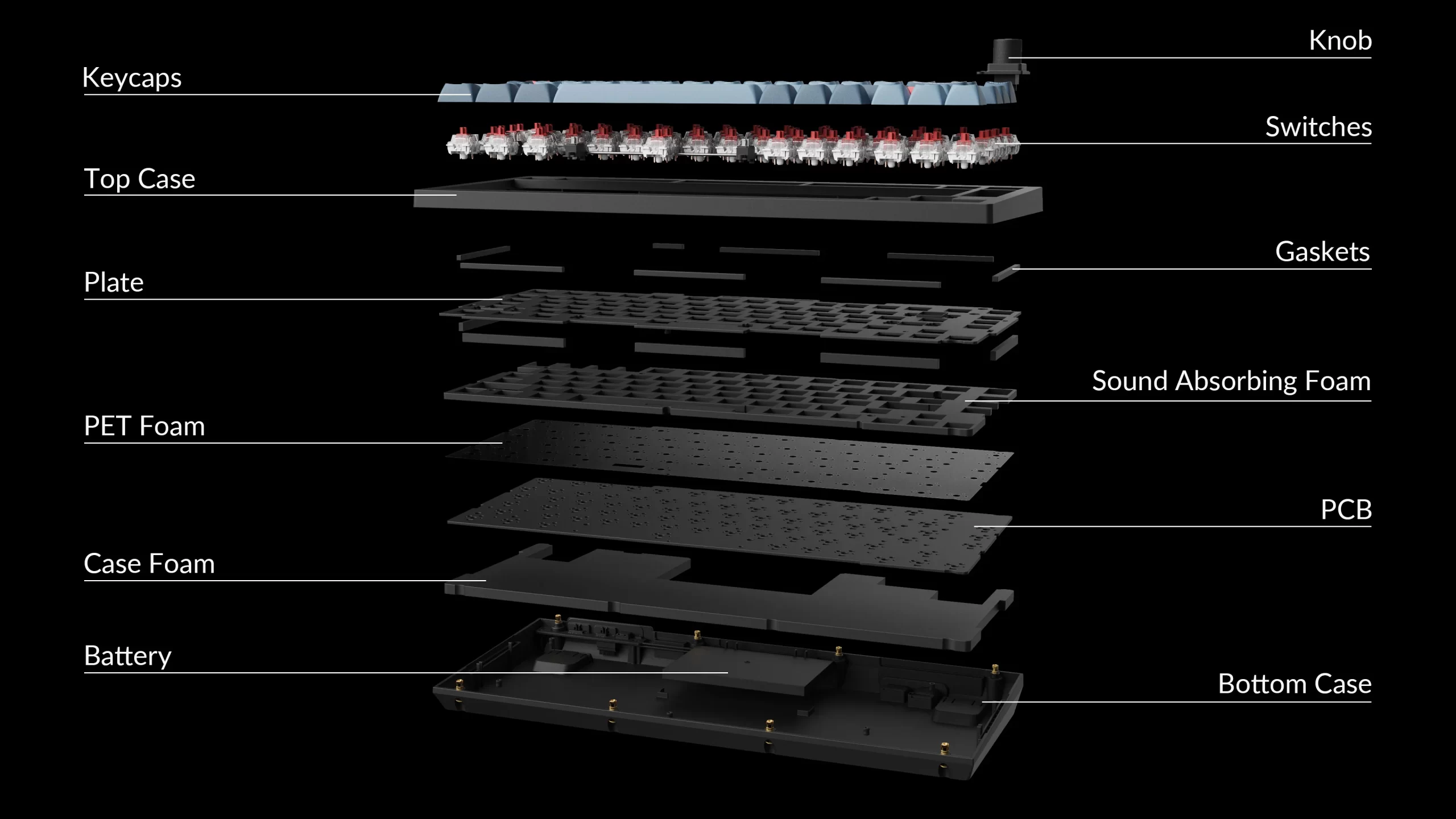
The V1 Max keyboard is fully customizable, including keycaps, switches, gasket, plate, and case foam. From the choice of keycaps to the sound-absorbing foam, every design choice seems deliberate and effective.
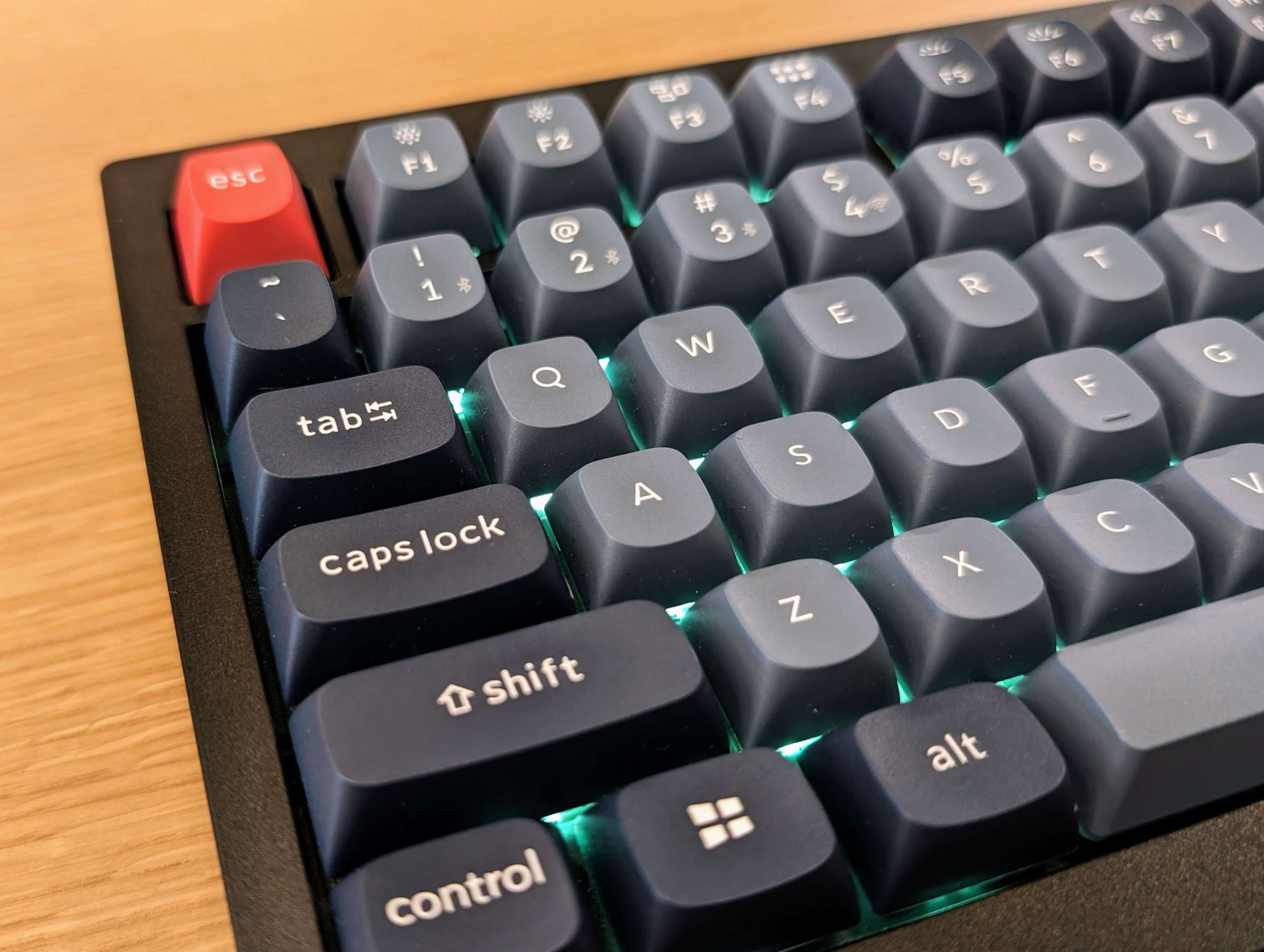
The body of the Keychron V1 Max is made of plastic instead of metal, as is the interior plate, and that’s the only real issue I have with the keyboard’s design. A metal plate would have added more stability, as would a metal case, but at the cost of weight.
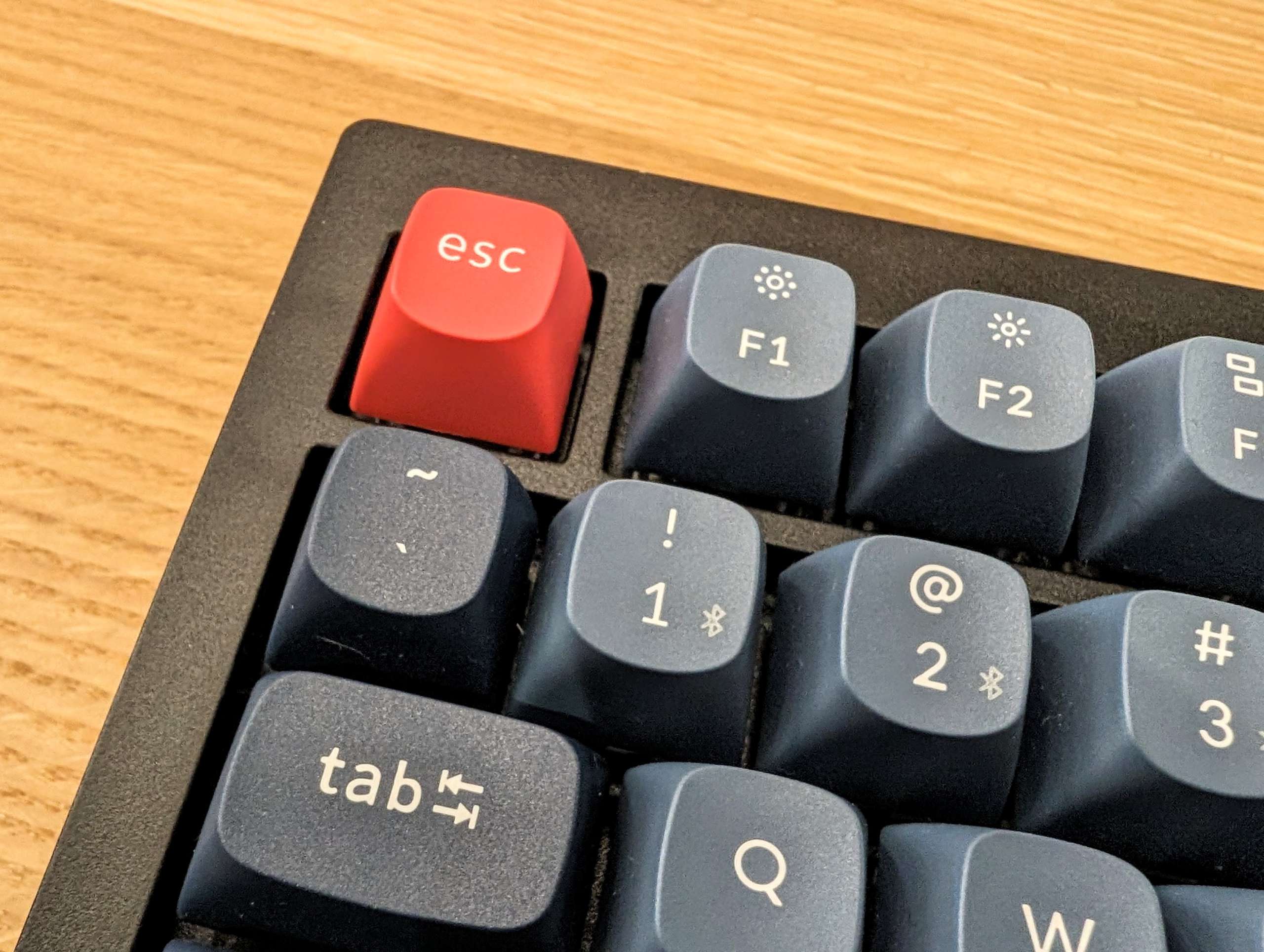
The plastic is textured and has a nice feel to it, but a metallic body would have significantly enhanced the durability of the V1 Max as well.
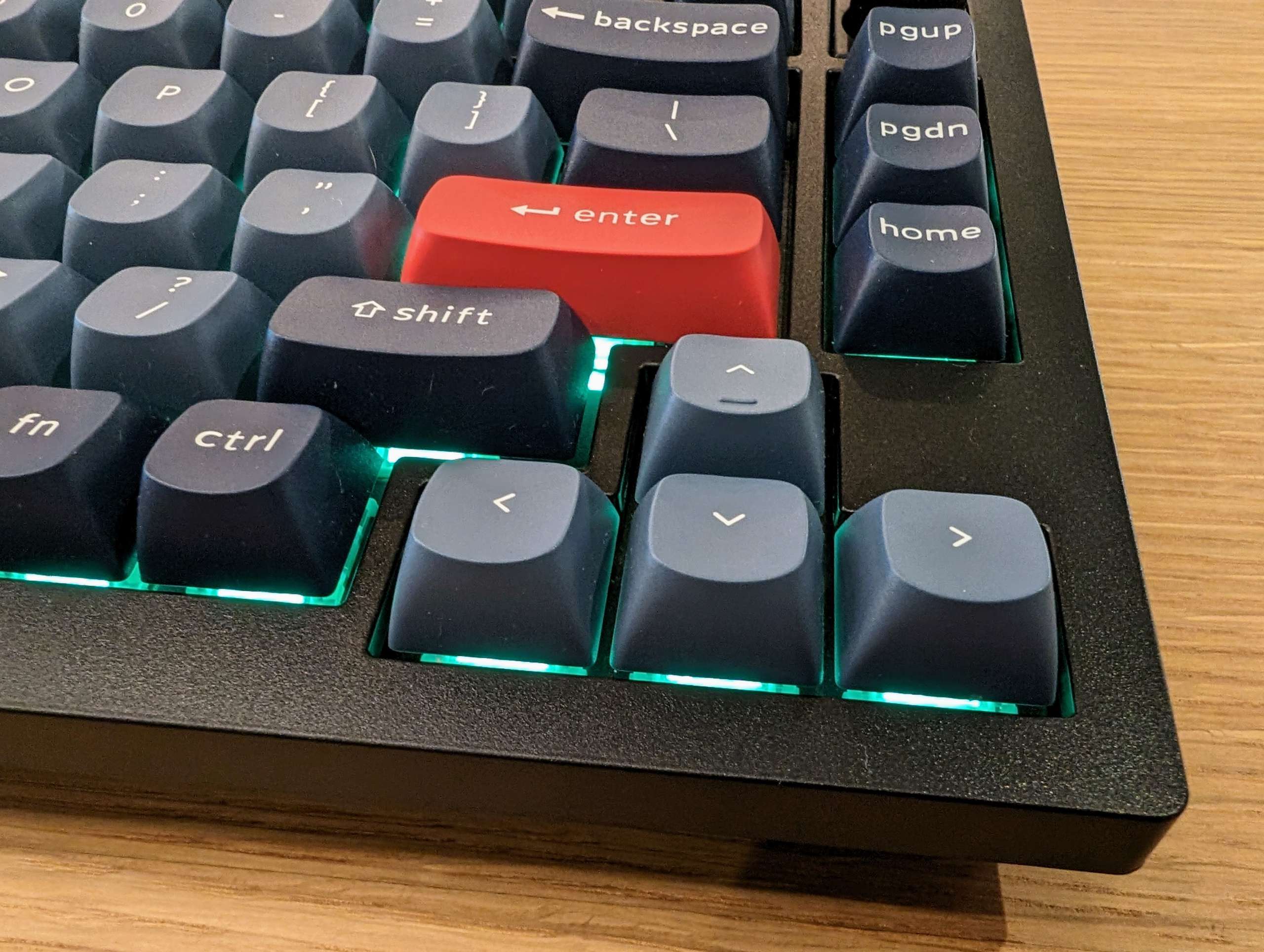
I love the colors and curves of the double-shot OSA PBT keycaps; the gray and black keys work well together with the red highlights.

The keyboard is hot-swappable, supporting 3-pin and 5-pin MX mechanical switches.

The Gateron Jupiter switches used in the V1 Max feel great and have good responsiveness. The keyboard has south-facing RGB LED lights which add both aesthetic appeal and practical functionality. Users can customize the lighting to suit their preferences.

My favorite part of the V1 Max is the clickable volume knob in the upper-right corner. The grippy texture of the knob helps it stand out, and the switch has a nice clicky feel.

On the back of the V1 Max is the single USB-C port used for charging and connecting it to a computer. There’s also a small LED power indicator and two switches.

The labels for the switches are very difficult to read, which is my second gripe. The switch in the center is to change between Windows and Mac modes. The other switch is for choosing a connection protocol. The ability to connect via USB-C cable, 2.4GHz wireless, or Bluetooth ensures compatibility with a wide range of devices, and provides flexibility for different setups.
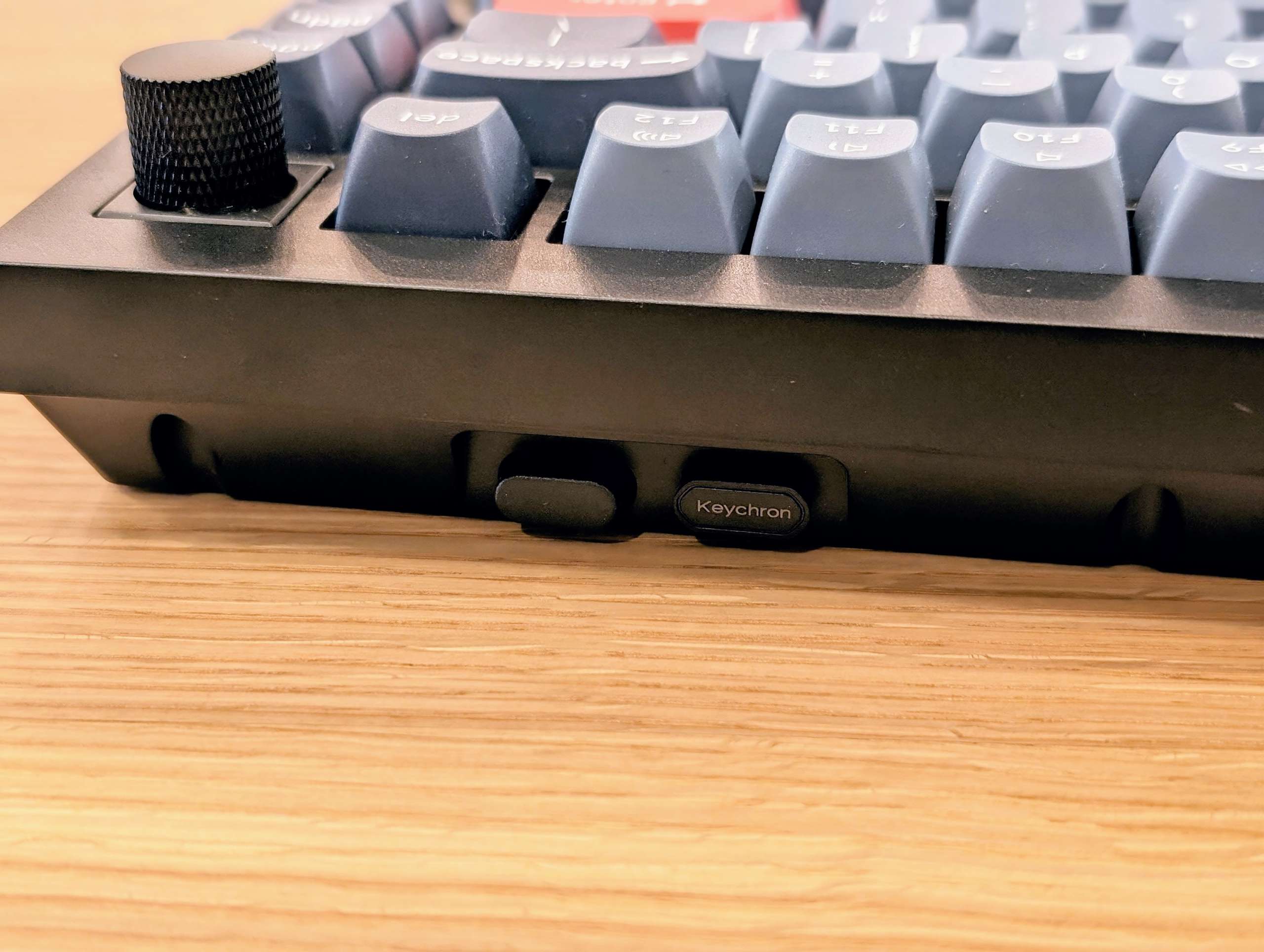
The V1 Max comes with two different 2.4Ghz dongles, which are stored in slots on the back of the keyboard.

There’s both a USB-C and a USB-A dongle for connecting to different computers.

The underside of the V1 Max has four wide rubber feet, two-position flip-up back legs, and access to the case screws.

I find that extending the flip-up legs fully on the V1 Max provides the ideal angle for my typing style.

Removing the spacebar keycap reveals the reset button on the left side of the spacebar switch on the PCB. You can use this reset button to restore the V1 Max to factory settings or to update the firmware.

The V1 Max comes with a few tools including a brush, screwdriver, hex key, and Keycap/Switch Puller.

The USB-C cable for the V1 Max has a braided sleeve and is about one meter long.

Also included is a USB-A to USB-C adapter and a 2.4GHz receiver extension adapter for use with the USB-C cable.

Keychron supplies Mac- and Windows-specific keys along with black Enter and Option keys if the red ones aren’t to your liking.
Keychron M3 Mini

Picking up the M3 Mini for the first time, you’re immediately struck by how unbelievably light it is. The all magnesium alloy body provides outstanding strength and rigidity while simultaneously making the M3 feather light.

Large cutouts in the body reduce the M3’s weight even more and provide both added grip and cooling. There are two small buttons on the left of the M3.

On the front, there’s the M3’s wheel which has a great clicky feel as do both the right and left buttons.

Hidden under the front lip of the M3 is a USB-C port for charging or connecting via the included USB-C cable.

The braided cable comes with a USB-C to USB-A adapter to expand its connectivity.

The M3 mini comes with a unique 2.4Ghz 4K wireless receiver. I like the inclusion of the receiver, but I’m not sure how I feel about making it look like a tiny keyboard.

The receiver works really well though when the polling rate of the M3 is set at 4000Hz, establishing high-speed signal transmittance between the mouse and connected device.

Assembly, Installation, Setup
Setting up the Keychron V1 Max Wireless Keyboard and M3 Mini is pretty much plug and play for basic operation. However, each device has a lot of customization options as well.
Keychron V1 Max
When setting up the V1 Max you first need to decide whether you want to connect via USB-C cable, 2.4GHz wireless, or Bluetooth. After deciding on connectivity and selecting the right option with the switch on the back, use the adjacent switch to choose between Windows or Mac mode based on your operating system. You can also save two different layouts on the keyboard, one for each system.
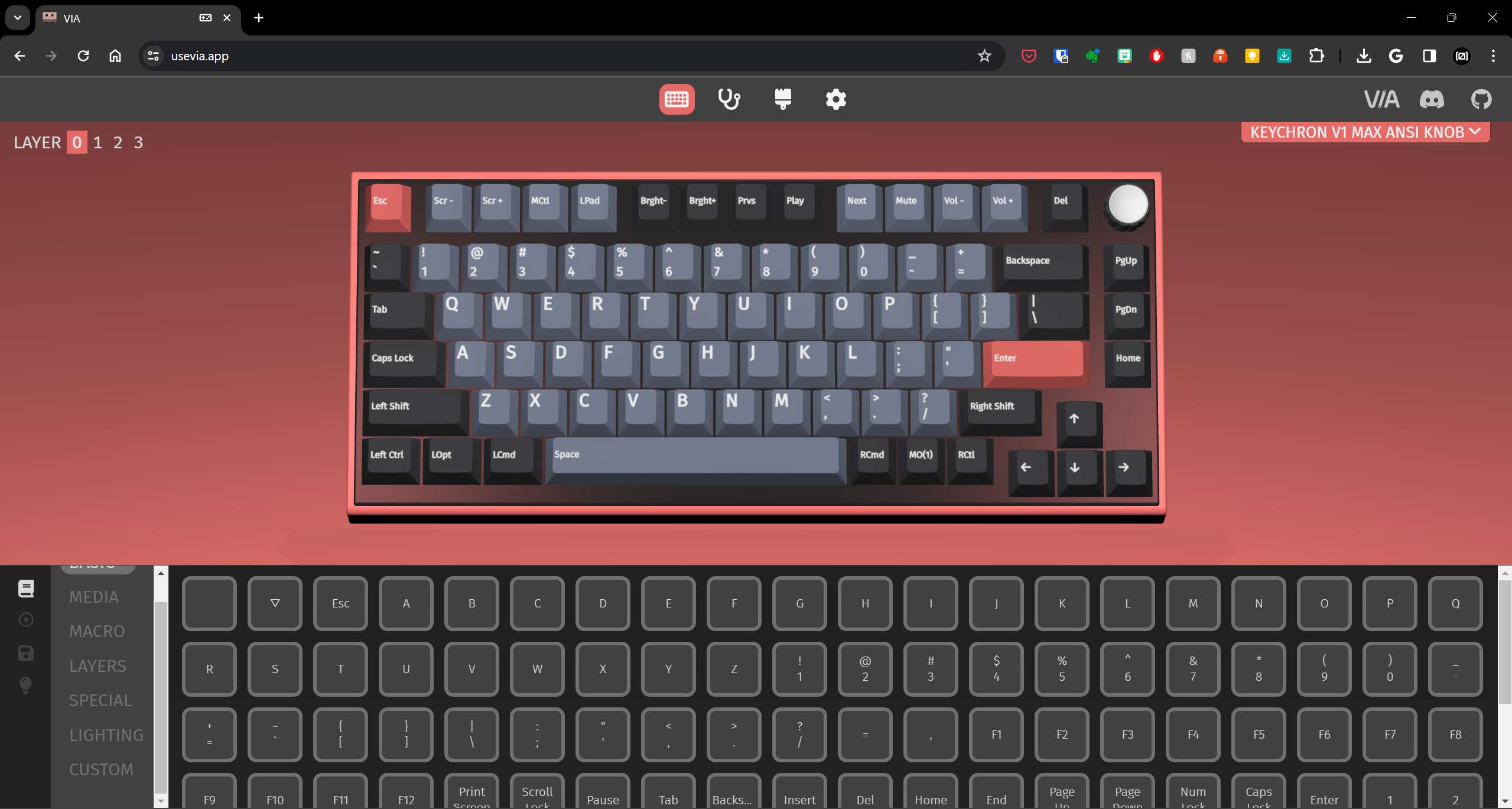
The V1 Max has full QMK and VIA support, so you can custom program and remap the keys. VIA is an app that can easily configure keyboard keys that have the open-source QMK firmware. Not being familiar with VIA, I nevertheless found it very easy to access and use with the V1 Max. The open-source firmware of the V1 Max not only allows for different keyboard layouts, but also shortcuts, backlight effects, and knob customization.

Any other customization, including swapping out different keycaps is totally up to the user and easy to do with the included tools. RGB options are selected via the Function keys as is activating the Bluetooth functionality.
Keychron M3 Mini
Same as the V1 Max, setting up the M3 Mini is pretty straightforward once you decide on the connection option.
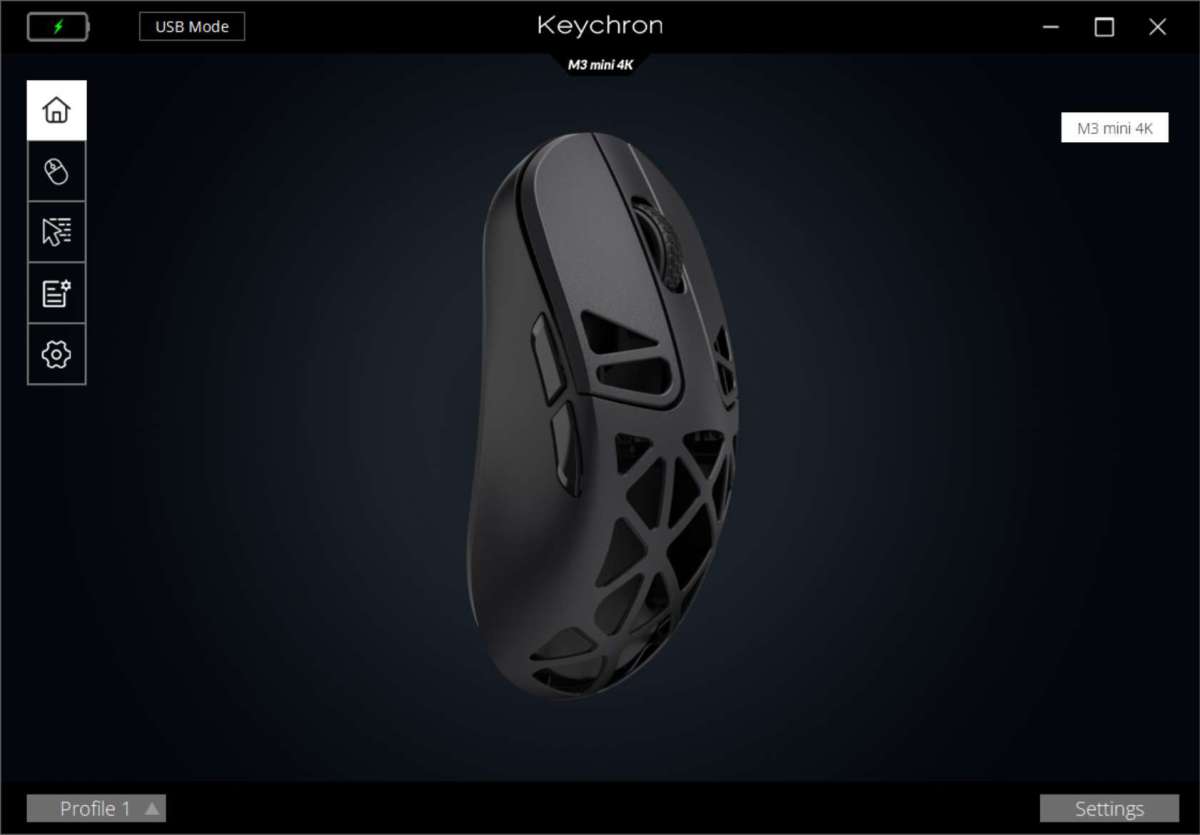
Keychron has an excellent app for customizing a myriad of settings for the M3.
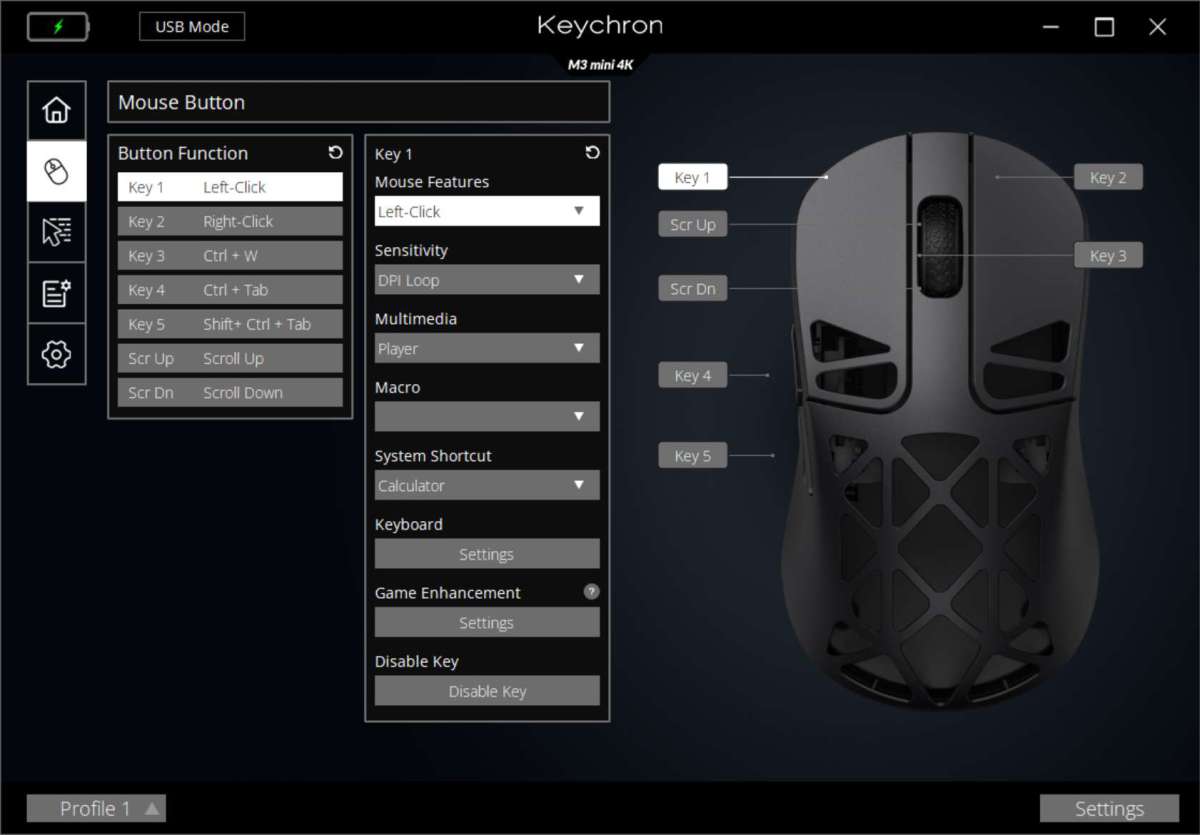
All of the M3’s buttons can be assigned different functions as is common with most high end peripherals. You can even change settings like Lift Off Distance and Debounce Time.

Without using the app, some options like DPI and Report Rate can be adjusted via buttons on the underside of the M3. You can switch among five levels of polling rates from 125Hz to 4000Hz in 2.4GHz mode. Different colored LEDs are used to indicate the setting levels.

With power and connectivity figured out, the V1 Max and M3 Mini are ready for gaming, office work, or programming.
Performance
Keychron V1 Max
I really enjoy working with the V1 Max, especially now that I’ve memorized the keyboard shortcuts. Using combinations of keys with the Function Key, the user can change settings on the fly, such as turning WiFi on or off, Bluetooth pairing, and changing the backlight pattern.

The V1 Max has an impressive amount of RGB patterns, and being able to change them up on the fly is a nice feature. The colors are vibrant and vivid, and even though the keycaps aren’t shine-through, visibility isn’t an issue. The backlighting also has different brightness levels and typical modes, such as breathing, reactive, and rainbow.
The V1 Max has a great typing experience, thanks to the gasket mount design and the hot-swappable switches. The gasket mount reduces the vibration and provides a more consistent feel across the keys. The hot-swappable switches let you choose your preferred switch type and feel, and they are easy to replace without soldering. You can always swap in other MX-compatible switches, such as Cherry, Kailh, or Zealios.
Overall, I love my V1 Max. The sound-dampening foam inside the case reduces typing noise and makes the keyboard suitable for quiet environments like my on-campus workspace. The switches are smooth and responsive, and the keycaps are comfortable and durable. The backlighting is bright and customizable, and the knob can be programmed to control different functions, such as volume, media, or mouse. The V1 Max is a versatile and powerful keyboard that can handle any task I throw at it.
Keychron M3 Mini
When I’m using the M3 Mini it feels as though it’s practically floating across my desktop. The lightweight coupled with the high responsiveness of the M3 makes it a joy to use. I find that the cutouts in the magnesium body keep my hand cool during use and helps a lot with maintaining grip during frenzied gaming sessions.
I do wish the M3 had one additional button behind the scroll wheel to increase its functionality, but I’m fine sacrificing it for the unique body style of the M3.
As far as connectivity, I’ve found that the Bluetooth option works best for my use, although there are a few more options available when using the M3 in wired or 2.4Ghz configurations.
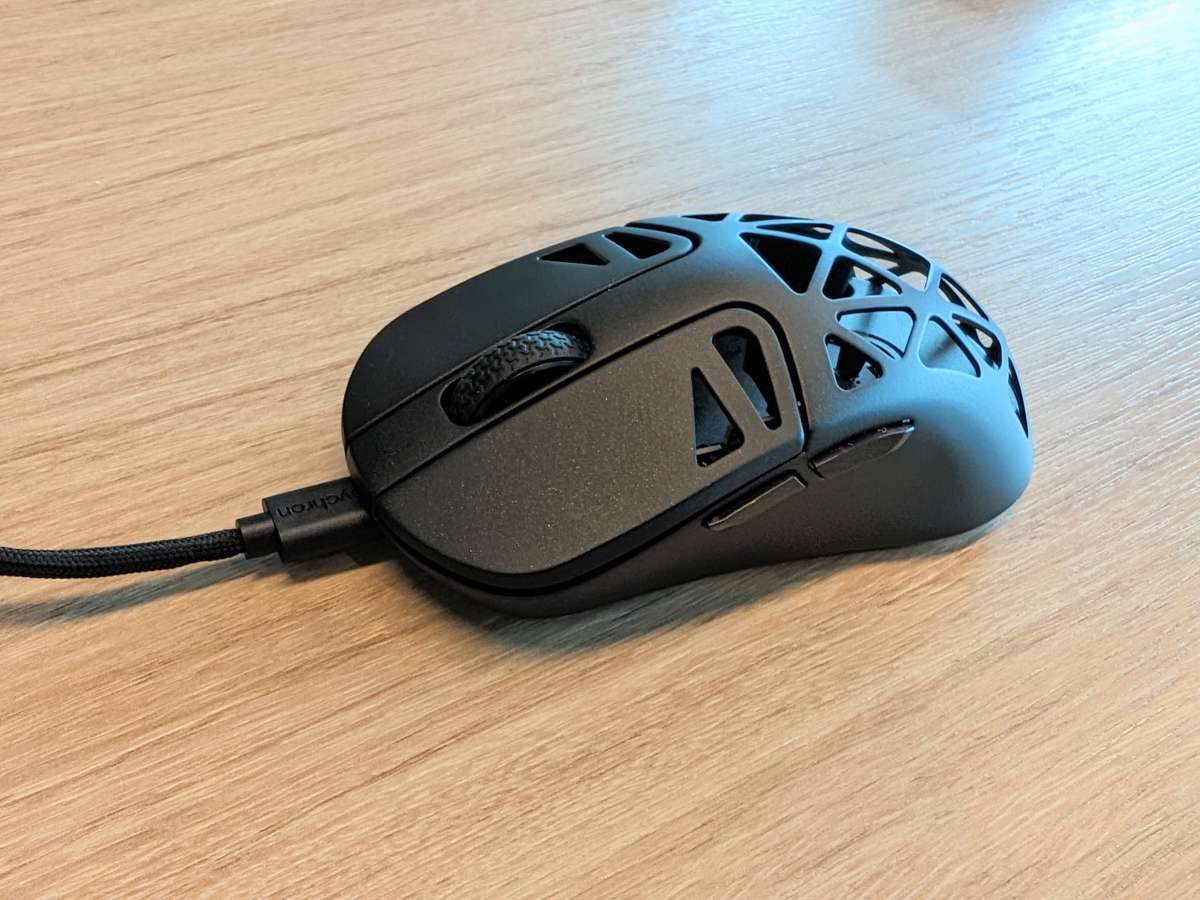
What I like
- Great aesthetic and design
- Keyboard switches have a perfect feel and sound
- Both work out of the box and include various adapters and connection options
What needs to be improved
- Keyboard switch labels are difficult to read
- Keyboard plastic body not as sturdy as a metallic one
- Mouse could use an extra top button
Final thoughts
The Keychron V1 Max and M3 Mini Wireless Mouse have quickly become my favorite keyboard and mouse, wireless or otherwise. The build quality, battery life, and functionality of both the V1 Max and M3 Mini make them perfect as my on-campus work keyboard-mouse set. The V1 Max’s features, such as multiple connection options, superb-feeling switches, and customizable keycaps, put it ahead of its competitors. The M3 Mini’s incredibly light magnesium body, coupled with all of the customizable options in its software, make it a uniquely powerful device as well. With Keychron’s brand quality and prices of $94 for the V1 Max and $99 for the M3 Mini, both devices are very affordable compared to similarly featured peripherals and well worth their prices.
Price: Keychron V1 Max: $94.00 / M3 Mini Wireless Mouse – Metal Edition: $99.00
Where to buy: Keychron V1 Max / M3 Mini Wireless Mouse – Metal Edition and Amazon
Source: The sample of this product was provided for free by Keychron. Keychron did not have a final say on the review and did not preview the review before it was published.


