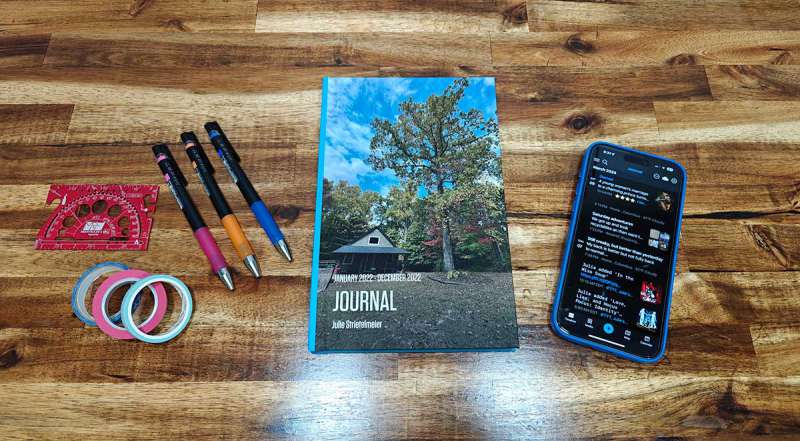
REVIEW – Besides being a gadget and tech nerd, I’m a journaling nerd. I’ve kept journals and diaries since I was a kid. I’m such a dork about journals, pens, stickers, etc., that me, my sister and niece talk about it constantly. We even started a journal club in 2020 and just had our 8th meeting this past weekend. But even though I love paper journals, I also like to use digital journaling because I can type so much faster than I can write with a pen. I’ve been using the Day One digital journaling app since 2010 which means that it is way past time to review one of my most used and favorite apps. So let’s go!
What is it?
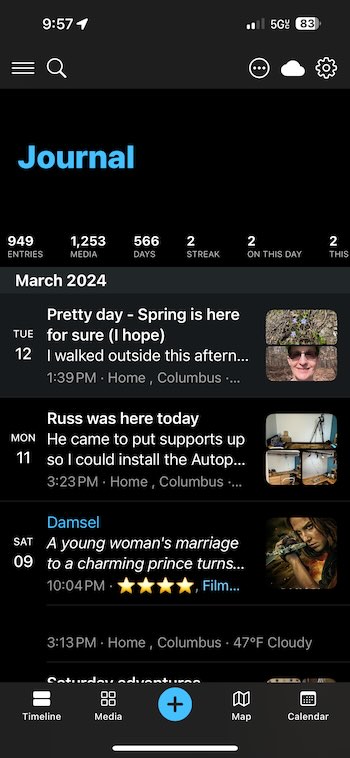
Day One is a full-featured, easy-to-use journaling app for iOS, Android, and even macOS. Sorry Windows users, you’re left out in the cold. While Apple has rolled out its own Journal app recently, Day One is a much better app for people who like a lot of features.
My history with journaling

I’ve been keeping an analog journal since I was a kid. Some of my completed journals are shown above. I’m kind of obsessed with paper notebooks, pens, washi tape, etc. And I’m not alone. My sister is as much of a fanatic as I am, and so is my niece. Along with Jeanne, who is the least obsessed of the four of us, we started a journal club and got together a couple of times a year to talk about journals and trade journaling gear (stickers, pens, etc.)
Here’s a pic of a Day One entry that I made about our last club meeting just a few weeks ago.
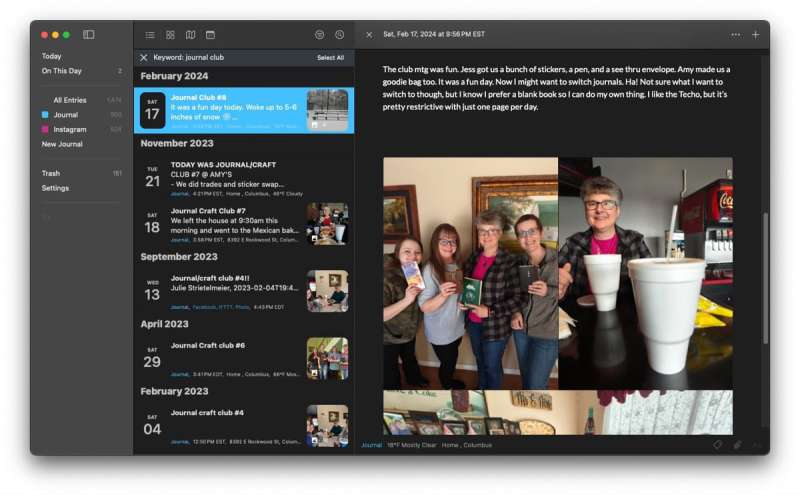
Using Day One to log your thoughts, dreams, pictures of your meals, vacations, and more
What is the point of journaling? For one, it’s fun. But it’s also useful because it provides a way for you to record your day to day life, adventures, and major events so that you can look back on them to relive memories.
Using Day One to record your day is really easy. Especially if you’re in the Apple ecosystem and own an iPhone, iPad, Apple Watch, and a Mac. If you own more than one of those devices, you can pay for the premium version of Day One and sync across all your devices.

I especially like writing (typing) my entries on my MacBook because it’s easier and quicker for me to type out my adventures on a regular keyboard than it is to tap tap tap them out on my iPhone’s virtual keyboard. Can I get a heck yeah from all the mechanical keyboard fans out there?
Since I have an Apple Watch, I can initiate a new entry right from my watch and either tippity tap it on the mini keyboard or record my entry using my voice.
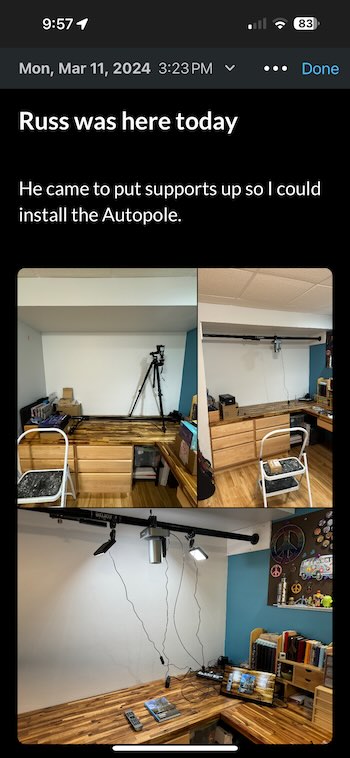
With my Phone, I can include images because a picture is worth a thousand words, right?

I can even view a timeline based on images that I’ve used in my entries.
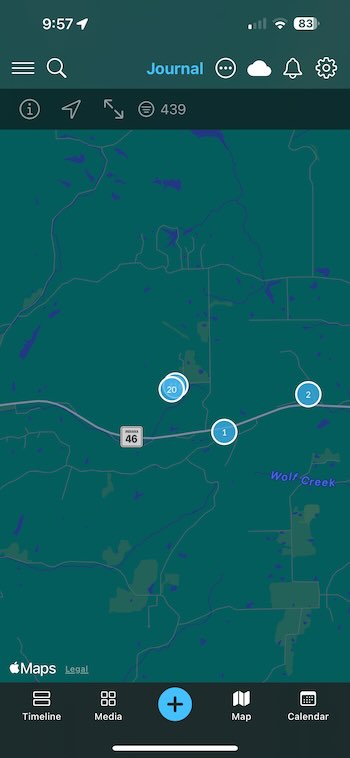
Inside the Day One app, I can see all the places that I have visited when I made entries.
Shortcuts (iOS and macOS)

Another very cool thing is that you can use shortcuts to automatically create entries for movies, TV shows, the front page of a major newspaper, and more. You can even use IFTTT to create entries based on certain triggers. I use IFTTT to automatically create an entry on Day One when I post something on my Instagram or Facebook channel. That’s what makes Day One so special—it’s so feature-rich.
Day One free vs. premium subscription
Day One is a free app, but if you want to have more than one journal, unlimited secure cloud backup, syncing across devices, unlimited photos per entry, unlimited videos, audio recordings, drawings, an Instagram importer, a special email address that you can use to send entries to your Day One journals, and even more, you’ll want to pay the yearly subscription fee of $34.99. If you’re into journaling, it’s worth it. I’ve been paying for years now and don’t regret it in the least. Another perk of subscribing is that you will save 25% off printed books.
Printing a physical book
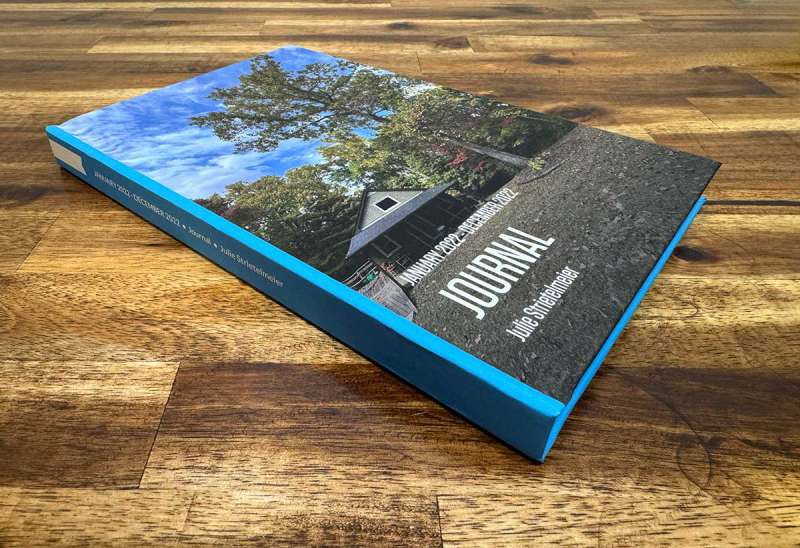
That’s right. You can get a printed book of your entries. This is amazing for people like me who love analog journaling.
Right now, you can only use the print feature on an iPhone. In the app, you can choose which years you’d like to print. For my first book, I picked all the entries from 2022.
There are options to exclude certain entries, change the font and font size that the book is printed in. You can also decide if you want to include images, tags, dates, weather, and more.
Once you’ve made all your choices, the book will be “built” in the app, and you’ll be able to view it. You can also decide on the cover color, the picture on the cover, the pictures on the back cover, and the title.
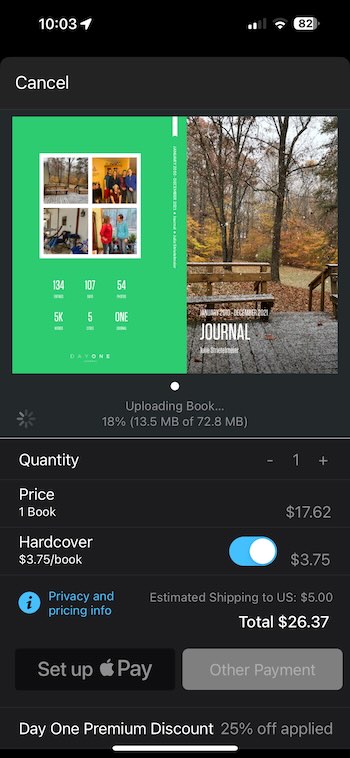
Books can be created as hardbound books or soft-cover books. Hardbound books are only a few dollars extra and that’s what I went with. I also think that the pricing is not bad at all.
Flip through of my printed Day One journal
The quality of the hardbound Day One journal was great. The book is perfect bound which means that the pages are glued at the spine instead of sewn signatures. I was very happy with the way my 2022 printed journal turned out. Check out the video below if you’d like to see me flip through some of the pages.
What I like about the Day One app
- Easy to use digital journaling
- Ability to add images, video, and audio to entries
- Ability to use iOS and macOS shortcuts to create entries
- Ability to create a soft or hard-bound book from your entries
What needs to be improved
- Add print feature to Android and macOS versions of the app
- Add a Windows version of the app
- Add an ability to search for words inside images
Final thoughts
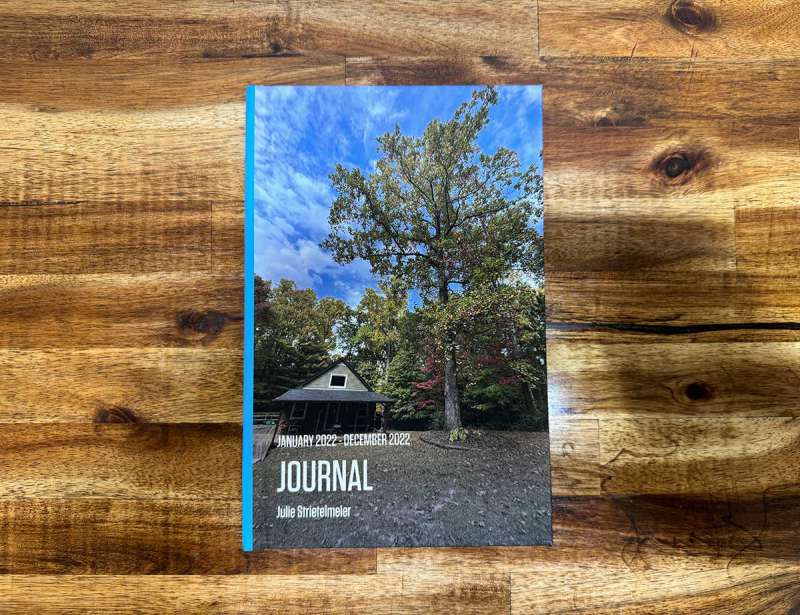
If you love digital journaling and also love physical books, Day One is a fantastic app. I could gush about this app all day because I enjoy it so much. Day One isn’t paying me to say this. I decided to write this review just because I wanted to share my experience with the app and having a book printed. Do you enjoy journaling too? Please let me know in the comments below.
Price: Free and Premium $34.99/yr subscription
Where to buy: iOS app store, Android app store
Source: The premium app subscription and the printed book were purchased with my own money. Visit Day One for more info.

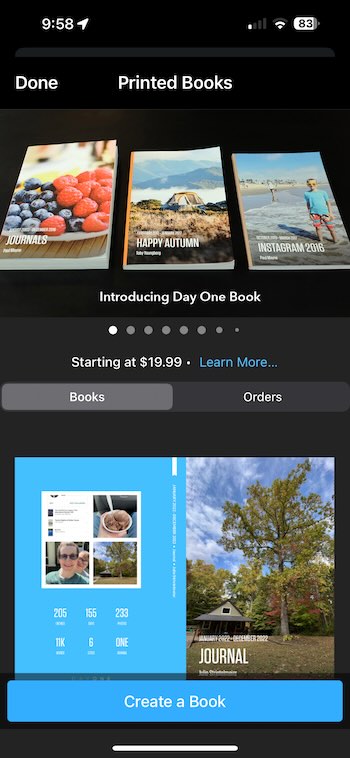
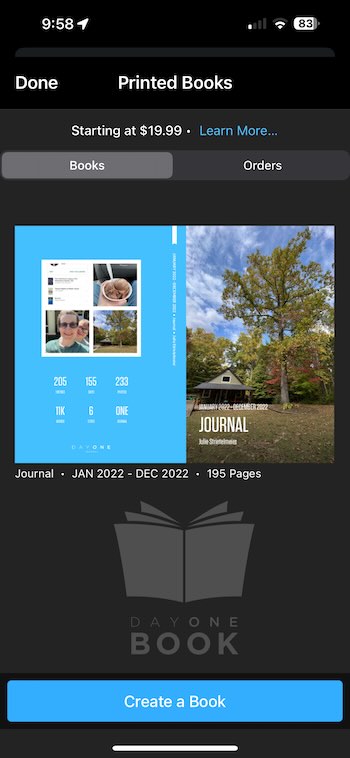
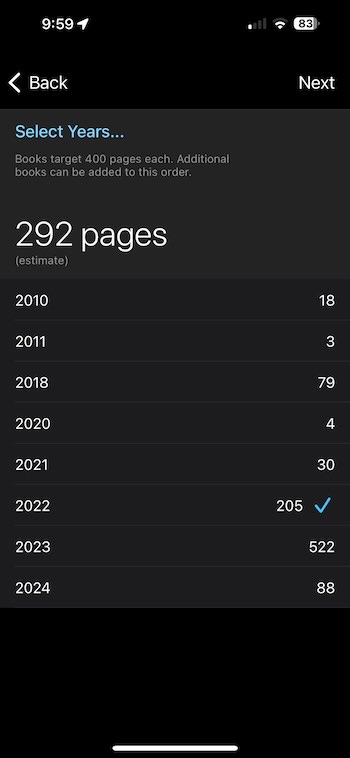
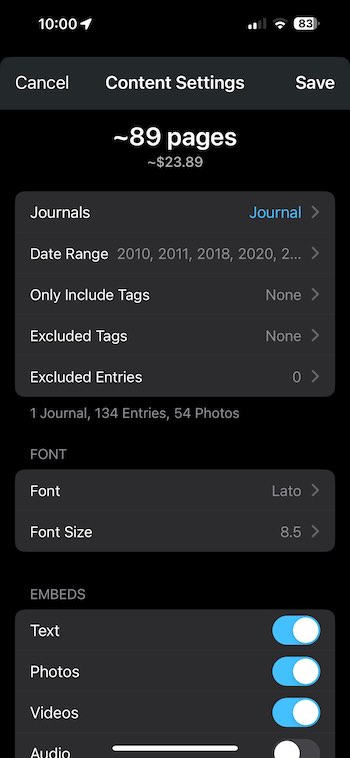
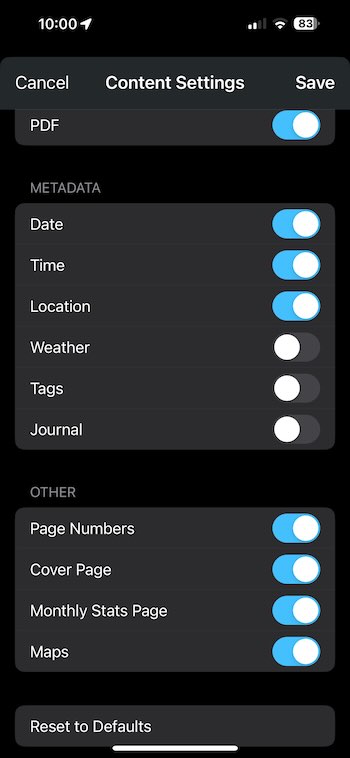
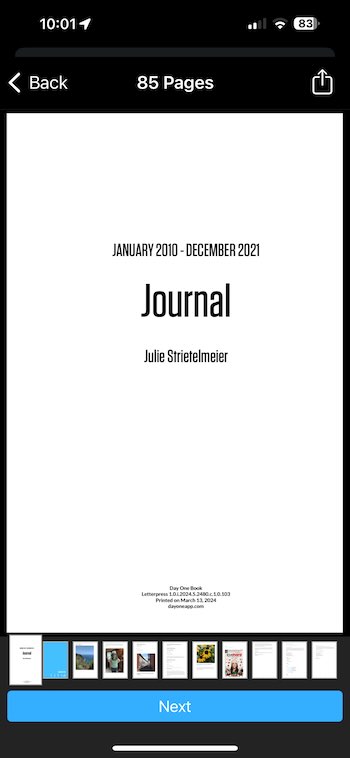
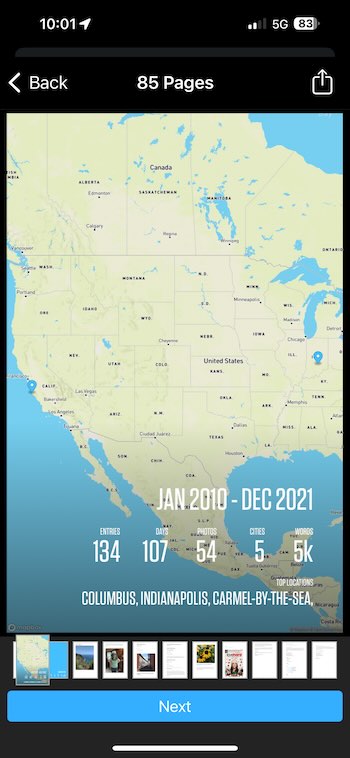

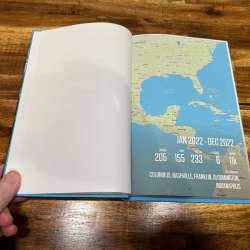
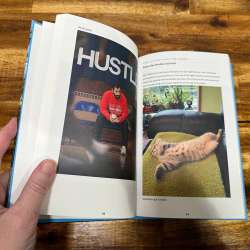
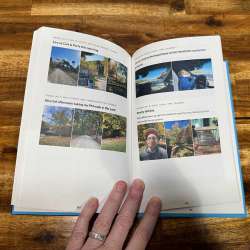
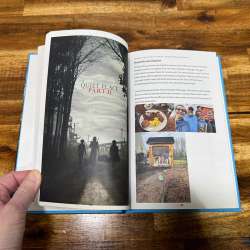


Gadgeteer Comment Policy - Please read before commenting
Great post! Thank you for sharing. I love the instagram feature as well. I’m curious if you’ve explored shared journals at all? I just barely created one with my wife for recipes and it’s been pretty nice to have a shared place for us to collaborate.
I haven’t looked into shared journals yet, but now that you mention using it for recipes, that sounds like a terrific idea!
I used to use Day One on the iPad. I liked it, and the annual subscription price was good. When I switched to a Galaxy Tab 8, I tried Day One for Android. It’s locked to portrait mode on Android (or it was at the time, at least). That was a deal breaker for me, as I exclusively use my tablet in landscape with a keyboard. I switched to Diaro.
You can overwrite that limitation and make any Android app landscape. I do it on my Tab S9+ all the time.
To force portrait-only apps on your Galaxy Tab to display in landscape mode, navigate to Settings > Advanced features > Labs > Landscape View for Portrait Apps and select “Full Screen”.
Good luck!
Great article! Can you please share your iOS shortcuts for movie and tv reviews? Thanks!
See if this works:
https://www.icloud.com/shortcuts/d33ab6aada5545fbac224193c052de10
https://www.icloud.com/shortcuts/190b4c8eef0847dfa16d1ca7cadc58ca
Thank you! They worked nicely 😎