
REVIEW – For almost 20 years, my desk has been a hollow-core door sitting on top of two filing cabinets. It’s served me well, but I thought it was time for an upgrade. I’ve wanted to try a standing desk for a while now, with all the information coming out about how sitting is the new smoking. I do work a largely sedentary desk job from home, and I know several of my colleagues have standing desks, some of them over treadmills! But I’ve been nervous because I like a large desk, and I really wanted one that was rock solid steady at the standing positon, because the last thing I wanted was a wobbly monitor while typing (I have a big 32 inch monitor). The FlexiSpot E7 Pro standing desk fit that bill nicely.
What is it?
The FlexiSpot E7 Pro is an electronically height-adjustable standing desk. You have some options while buying it. You can buy just the base, and use whatever desktop you want, or you can combine it with one of their many desktop options. I went for the 55 inch by 28 inch light colored bamboo desktop.
What’s in the box?
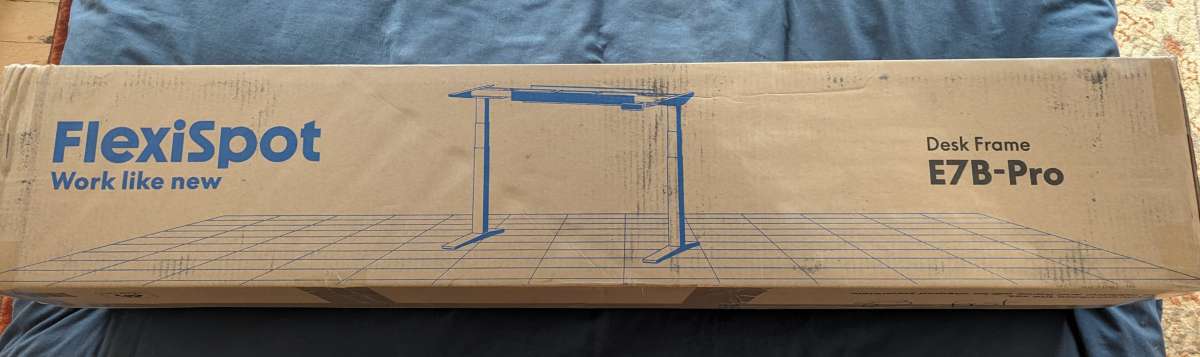
Because I ordered the base and a desktop, there were two boxes
- Desktop (in one big box)
- Desk Base, in pieces to be assembled, in another box. Note that this box is very heavy.

- Cable management tray and cable ties
- Manual
- Bag of hardware
- Assembly tools
- Leveling feet
Hardware specs
- Motor: dual motors (one per leg)
- Adjustable Heights: 25.0 – 50.6 inches
- Adjustable Widths: 43.3 – 74.8 inches
- Desktop Sizes: 47.2 – 80 inches
- Loading Capacity: 440 lb
- Base weight: 69 lb
- Memory heights: 4 positions
- Child Lock: Yes
- USB Charging Port: Yes

Design and features
Standing desks come in a few different formats. The lowest cost is a platform that sits atop a “normal” desk and allows you to raise and lower a separate platform. The highest end variety is one that raises and lowers the whole desktop, electronically, basically extending the legs of the desk. That’s what the FlexiSpot E7 pro is. This desk base has two very sturdy telescoping legs, each containing a motor capable of raising or lowing the desk between sitting and standing positions (that you set) in about 10 seconds. One challenge of standing desks is that when the legs are fully extended to a standing position, they can be almost 5 feet long and the desk becomes very top heavy and a bit wobbly. Your monitor can move around quite a bit while you are typing or writing, especially if you are a “sturdy” typist like me. The FlexiSpot E7 Pro gets around this by using very heavy legs machined with very tight tolerances. While there is some wiggle, it’s not bad at all.
One nice feature of the FlexiSpot E7 Pro is the ability to adapt it to a variety of desktops. You can order one of theirs (the bamboo desktop I got was very nice) or use one that you already have, or even build. The desktop just screws onto the base, which can accommodate desktops from 47 to 80 inches wide. This gives you the ability to convert many conventional desks to a very sturdy standing desk easily.
The desk is controlled by an intuitive keypad which also features a USB port for charging devices. The keypad features a LED readout of desktop height, as well as up and down arrows for setting position. Once you have a position you like, you can commit it to memory using one of the four memory buttons. There is a also a child lock to keep your kids from messing around with the desk.

With the desk in the standing position, there’s a lot of visibility underneath that squirrel’s nest of wires and chargers that live under most desks. FlexiSpot includes a pretty comprehensive cable and wire management system with the desk, that includes a wire tray, self-gripping tape, and cable clips.
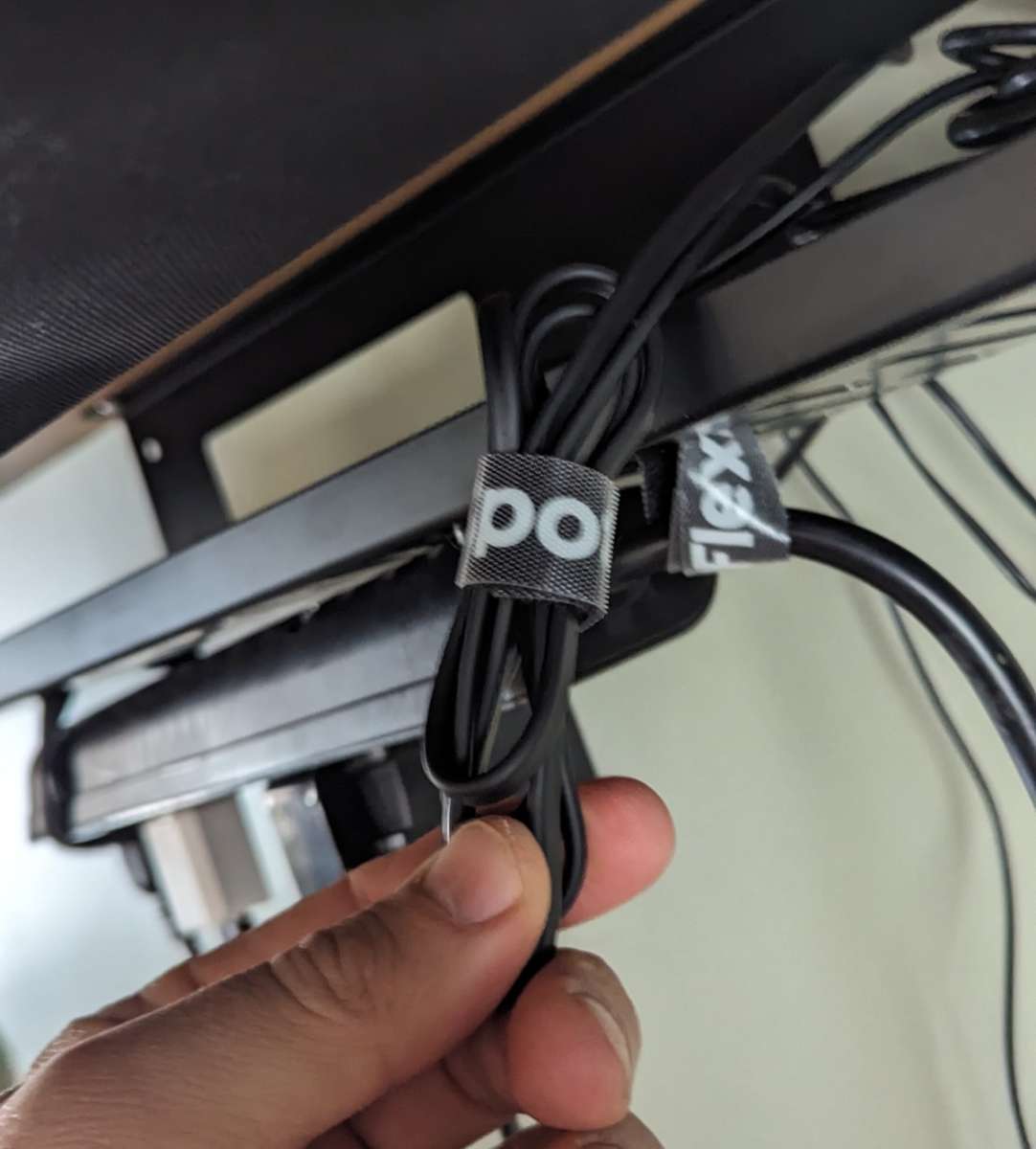
You can use these three things in a variety of ways to organize and hide your wires since the underside of your desk will now be on public display. The desk also features a nice cover that conceals all the desk wiring and hardware, which is attached and sealed with Velcro.

Assembly
The assembly of the FlexiSpot E7 Pro standing desk could be daunting because the desk base arrives in a VERY heavy box (86 lb) and has many pieces. However, the manual does a good job of stepping you through the process, and all the hardware and tools are included. All told, it took me about 30 minutes, which included the installation fo the bamboo desktop. I will note that the desktop had the installation holes pre-drilled which helped quite a bit. If you are installing your own desktop, it might take a bit longer to ensure the desktop is centered prior to attaching it to the base. Leveling knobs are included if your floor is not quite level, but I didn’t need to use them. It’s good to

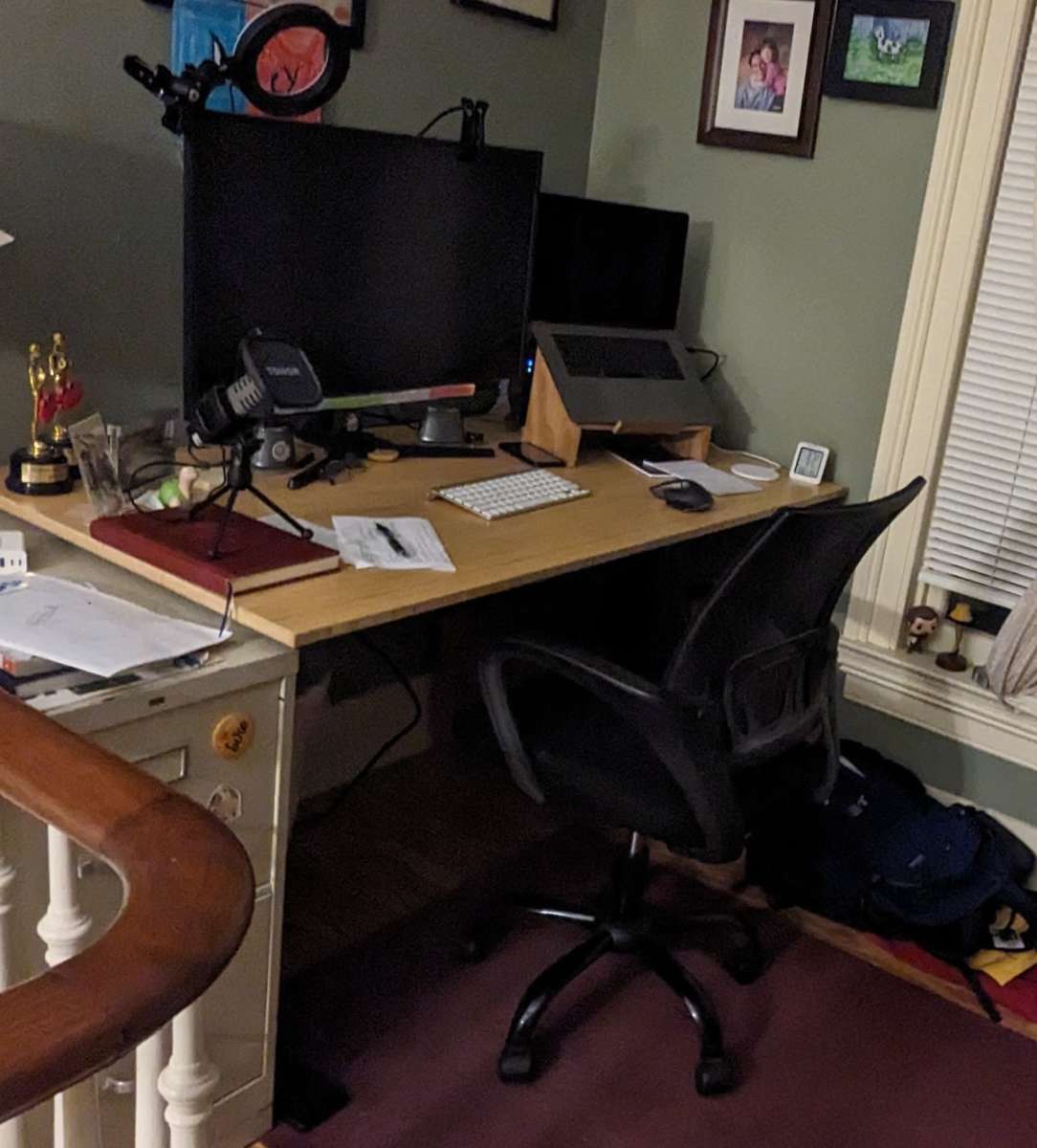
know that the assembled desk is VERY heavy so build it close to where you want to use it, and get some help moving it into place.
Performance
I really like this standing desk. I mostly use it in the standing position, but often lower it so I can sit as I get tired near the end of the day. Raising and lowering between my two memory positions takes about 10 seconds, and is very smooth, with the motors being quite quite as well.

At seating height, the desk is rock solid, like you would expect any desk to be. At standing height, there is a bit of wobble while typing, but it is not problematic and is less than I would expect for so much weight on top of two tall legs. The desk features several different levels of “collision sensitivity,” which is when the desk reverses operation when it hits something. The default position for this is 0, meaning there is no anti-collision. While standing, I store my chair under the desk. A few times, I’ve forgotten to pull it out before lowering the desk, and as it starts to lowers, it compresses the chair until the chair shoots out like a bullet from a gun. Just something to be aware of.
What I like
- Very sturdy and stable!
- Motors are fast and quite
- Capable of using a variety of desktops
- Easy to use control panel
What I’d change
- Consider having collision sensitivity be something other than zero.
Final Thoughts
I’m glad I waited for a really good standing desk. I can see that there is a lot of opportunity for disappointment in the standing desk market. Thankfully, the FlexiSpot E7 Pro did not disappoint in the least! My only concern now is what to do when the weather warms and I transition my home office to our patio – move the desk? Or get another?
Price: $399 for the base. Desktop options range from an additional $80 – $210.
Where to buy: FlexiSpot
Source: The sample for this review was provided by FlexiSpot.


