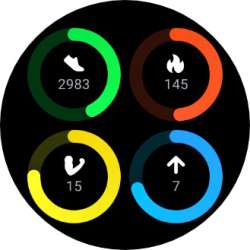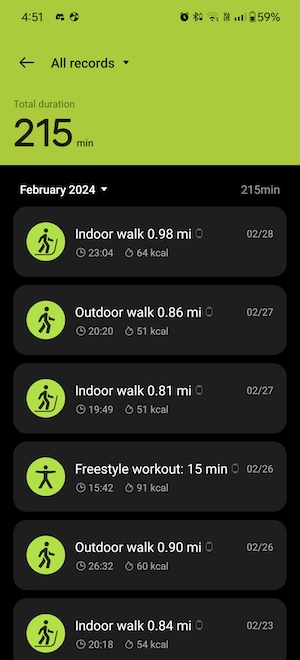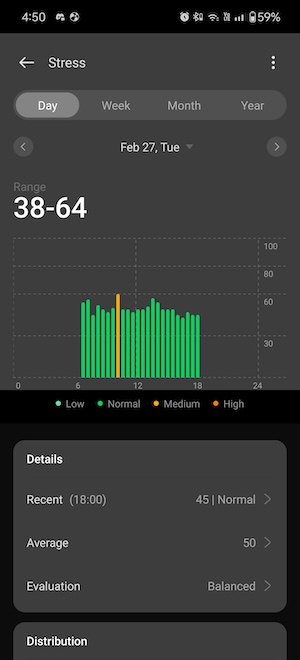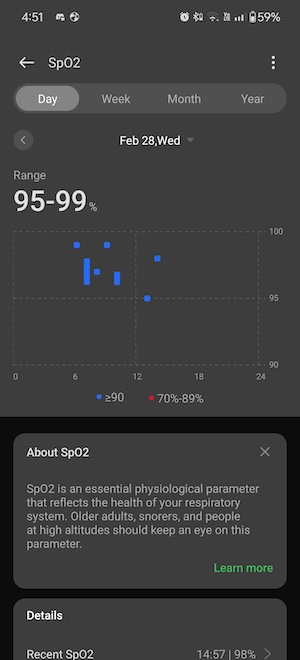REVIEW – OnePlus has been putting out some really great devices lately. Their OnePlus Open is my favorite folding phone so far, and more recently, the OnePlus 12 has me on hiatus from my iPhone 15 Pro Max. But without an iPhone, my Apple Watch hasn’t been all that useful, so it was great timing that I received a OnePlus Watch 2 to review. Let’s check it out.
What is it?
The OnePlus Watch 2 is the latest smartwatch from OnePlus, powered by Wear OS and compatible with Android phones.
What’s included?

- OnePlus Watch 2
- USB charging cable
- Charging pad
Tech specs
Click to expand
Operating system – Wear OS by Google (Wear OS 4)
Dual Chipset – Snapdragon W5 + BES2700
Storage – 32GB ROM + 2GB RAM
Display – 1.43 inch AMOLED
GPS – Dual frequency
IP68 water and dust resistant / MIL-STD-810H military-grade testing certification
Battery life – Up to 100 hrs per charge
Size – 46mm
Connectivity – WiFi and Bluetooth
Design and features

The OnePlus Watch 2 is available in either Black Steel with a black band or Radiant Steel with a greenish-blue band that I think matches very well with the Flowy Emerald OnePlus 12 phone, which I recently reviewed.
Note that just because the OnePlus Watch 2 is made by OnePlus does NOT mean that you need a OnePlus phone to use to use this watch. The OnePlus Watch 2 works with any Android phone that has at least Android 8.0.
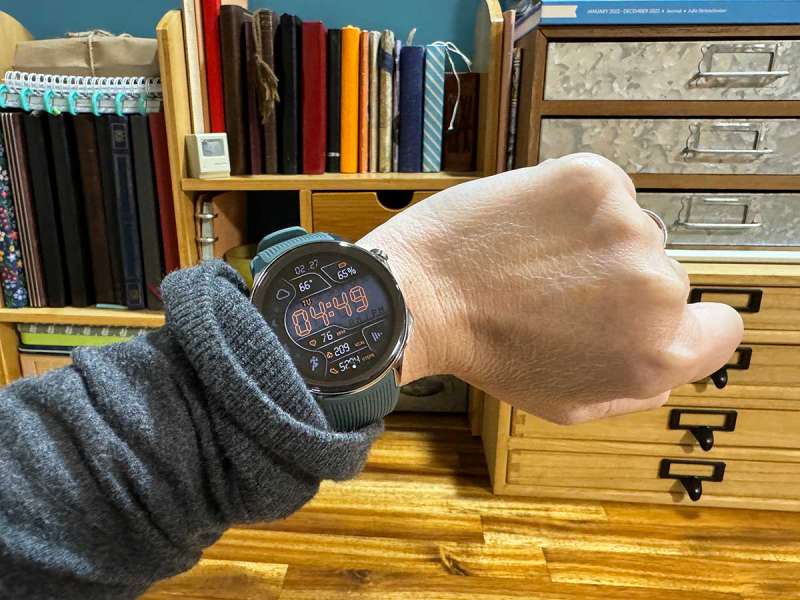
This watch is a chunky boy. I was a little worried that it wouldn’t fit or feel comfortable on my small wrist, but I found it surprisingly easy to wear all day and even while sleeping through the night.

The Watch 2 features two buttons on the right side, giving this watch the look and feel of an expensive stopwatch.
The watch case is made of glossy stainless steel but doesn’t seem to pick up fingerprints or smudges.

The watch’s underside has fitness sensors that track heart rate, blood oxygen level, etc., and there are pogo-pin contacts for the included magnetic charging pad.

I like the fact that the little magnetic charging pad doesn’t have an attached cable. I think this makes it more convenient when you’re traveling. You can pretty much use any USB-C cable that you happen to have available, but for super fast charging of the Watch 2, you will need to use the included USB-C cable and a OnePlus AC adapter (not included).

The nice thing is that with a full charge, you can get several days of use out of the OnePlus Watch 2 before it needs to be recharged. Up to 100 hours or four days, in fact! I’ll go into more depth about this in a bit.
Display

The OnePlus Watch 2 has a 1.4″ 60hz AMOLED display with a 2.5D sapphire crystal cover. The display is crisp, vibrant, and reaches 1000 nits peak brightness. The display is bright enough indoors, but I still find it a little hard to read when I’m outside on a very sunny day.
Regarding the sensitivity of the touch display, it’s great, and I have no complaints. Swiping left, right, up, and down is smooth and quick.
I also like that the display does not attract fingerprints or smudges.
What do the buttons do?

Pressing the home button (top round button) brings up the app icon view, and pressing again takes you back to the watch face, while double pressing the home button takes you back to the last opened app, and long pressing brings up the Google Assistant.
Pressing the multifunction button (bottom oval button) once takes you into the workout selector, double pressing takes you to the Google Pay app, and long pressing brings up the restart, power saver, emergency call, and power off options.
If you don’t like the button defaults, you can customize the functions in the settings.
User interface
Navigating the OnePlus Watch 2’s interface is easy once you get used to the button presses to bring up the app list, menus, etc.
I really love the selection of watch faces that come with the OnePlus Watch 2. You have to use the OHealth app to change the faces and watch settings. That makes me wonder why the app is called OHealth when it’s really (mostly) the settings app for the watch.
You can customize the watch’s face colors and complications, and I love that you can choose to see your steps for the day instead of needing to drill down into other screens as you do with the Apple Watch.
Health tracking features and the OHealth companion app
To be perfectly honest, the only reason I wear a smartwatch is to track my workouts, mainly walks indoors on a treadmill, walks or hikes outdoors around my property and strength training workouts. Like an Apple Watch, the OnePlus Watch 2 provides a ring view of your health activities to help motivate you to close the rings.
The watch can be set to automatically detect a workout, but I didn’t find that to work very well during my time testing this watch, so I manually started each workout through the watch.
I did notice that the watch would accurately detect when I would pause a workout, stop walking, etc, and would then automatically restart tracking when I started working out or walking again. I like that feature quite a bit.
When a workout has been completed, you can scroll through various screens on the watch with info on your pace, cadence, heart rate zones, distance, etc.
Of course, it’s easier to go to the OHealth app to see the health stats on your phone’s display.
The OnePlus Watch 2 can also track your sleep. I don’t usually like to wear a watch to bed, but for the sake of doing a full review, I did so for several days in a row to see how well the watch tracked my sleep cycle.

The Watch 2 can track blood oxygen, SpO2, snoring/sleep apnea, respiratory rates, and heart rate ranges while sleeping with the built-in 8-channel optical heart rate sensor. The watch will notify you with high and low heart rate alerts, stress detection, respiratory issues, and sleep apnea.
Health features not supported (or not supported yet)
Q: Will there be period tracking for women?
A: No.
Q: Will there be body temperature tracking?
A: No.
Q: Will OHealth have Android Connect and Health Connect support?
A: OHealth will sync with all apps that use Health Connect API’s. Strava data integration will be made available in future software updates but will not be available at launch.
Battery life (spoiler alert – it’s fantastic!)
As already mentioned, the OnePlus Watch 2 can run for up to 100 hours/4 days per full charge. FYI, that’s with the always-on display turned off.
With always-on turned on, it still conserves battery life by switching to a different version of the watch face.
It accomplishes this extended battery life because the OnePlus Watch 2 has two separate chipsets inside, and each chip has its own OS. The Snapdragon W5 powers Wear OS and kicks in for high-powered tasks like running Google apps for playing music, maps, etc. Then the other chip is a lower-powered BES2700 chip that is always on and used for regular tasks like notifications, fitness tracking, and other background tasks.
In Power Saving Mode, the OnePlus Watch 2 can get up to 12 days of battery life. But in that low-power mode, the watch turns into an activity tracker, meaning that WearOS apps and the Always On Display will not work, and some more power-intensive functions like Smart Reply in Messages, accessing call records, and Voice Guidance while running will be limited to preserve battery life. But don’t worry. Other features like calling, messaging, and exercise modes will still work while in Power Saving Mode.
While testing this watch, I found the battery life exceeded my expectations. Here’s a short log of what I experienced with the OnePlus Watch 2 set to always-on display. Note that each watch face has two styles. One when active and one for when the watch is idle/you haven’t moved your arm.
2/26/2024 1:00 PM (100%) – Start with a full charge. Always-on display
2/27/2024 2:42 PM (67%) – Including using a GPS-tracked outdoor walk and an indoor walk, sleep tracking
2/28/2024 8:15 AM (54%) – Included two indoor walks, a workout, and sleep tracking
2/29/2024 9:30 AM (20%) – Watch gave me a Power Saver mode option

I haven’t had the watch long enough to let it completely deplete the battery yet. But with my usage patterns, I can easily get three days of regular use out of it before needing to go into power saver mode. I think that’s pretty great!
OnePlus Watch 2 unboxing video
What I like about the OnePlus Watch 2
- Fantastic battery life
- Lots of free watch faces to choose from
- Two years of software updates
What needs to be improved?
- Improve the speed of the notification display
- Add camera control features (will be added as a future update)
- It would be great if it worked with the iPhone too 😉
Final thoughts
It’s taken OnePlus three years to come out with an update to their first smartwatch and even though I didn’t get a chance to try their first one, I know I can say that the OnePlus Watch 2 is miles better. I think it’s probably miles better than most (if not all) current Wear OS watches right now because none of them have the battery life that the OnePlus Watch 2 has. Although this watch might have a few missing features like a temperature sensor, AFib detection, and camera control, I think it’s one of the best smartwatches on the market for anyone who wants a stylish watch that they don’t have to charge every night and one that can track their fitness activities. And it’s a smartwatch that won’t make your wallet cry. If you’d like another opinion of the OnePlus Watch 2, check out Judie Standford’s review on Gear Diary.
Price: $299.99
Where to buy: The OnePlus Watch 2 is currently set to pre-order status with full availability on March 4th, 2024 at 9AM ET directly from OnePlus and on March 11, 2024 at 3AM ET from Amazon. The US price will be $299.99 and CAD pricing will be $399.99.
From 2/26/2024 through 3/3/2024, OnePlus.com is offering a special 30% discount on the Watch 2 when you also purchase a OnePlus 12 or OnePlus 12R smartphone. Or you can get $50 USD ($60 CAD) off with a trade-in of ANY watch in ANY condition.
From 3/4/2024 through 3/31/2024, OnePlus.com is offering a special 30% discount on the Watch 2 when you also purchase a OnePlus 12 or OnePlus 12R smartphone. Or you can get $50 USD ($60 CAD) off with a trade-in of ANY watch in ANY condition.
If you prefer to order through Amazon and are a Prime member, you can save $50 from 3/11/2024 – 3/31/2024.
Source: The sample for this review was provided for free by OnePlus. OnePlus did not have a final say on the review and did not preview the review before it was published.