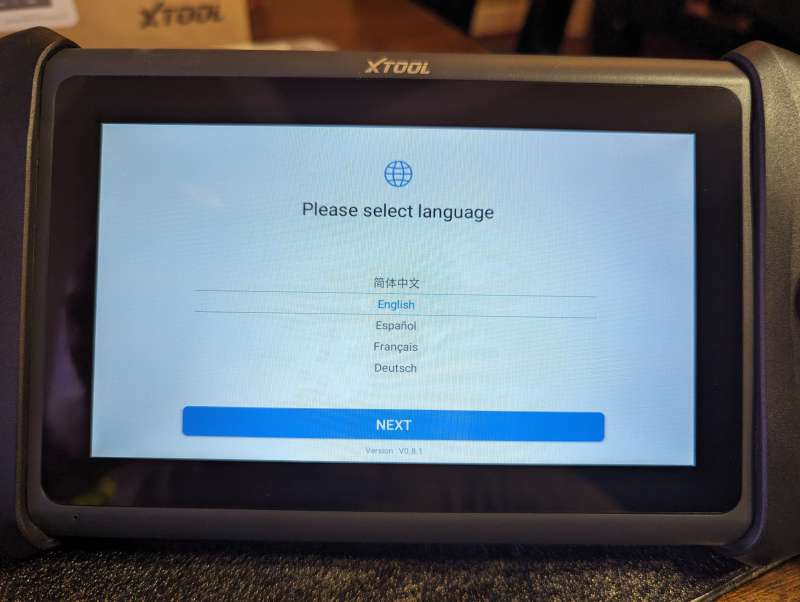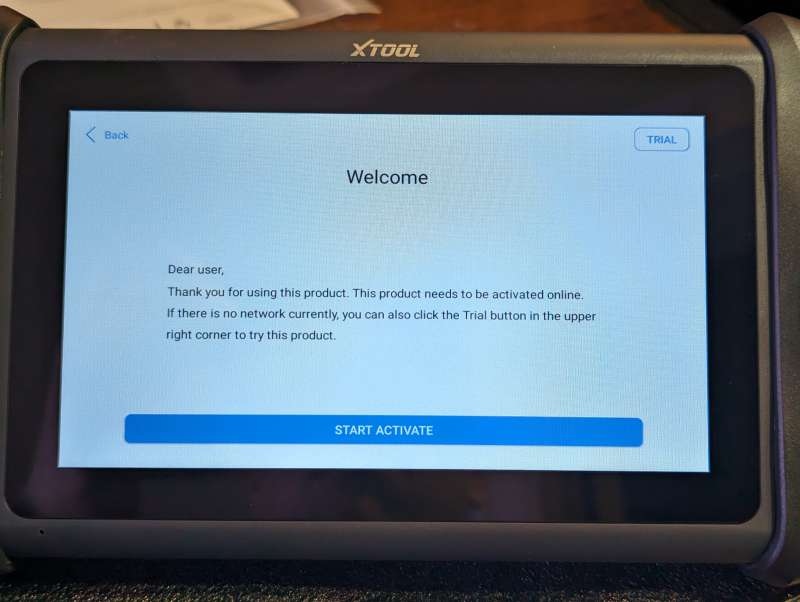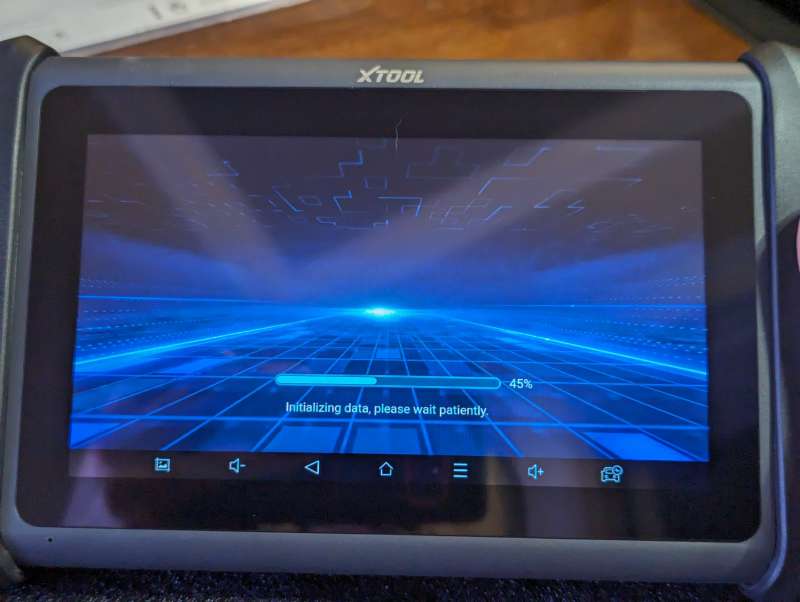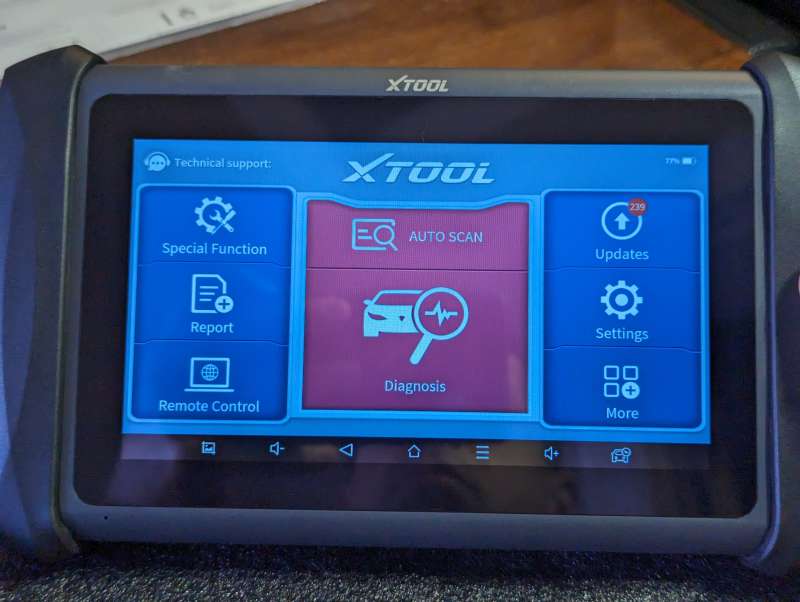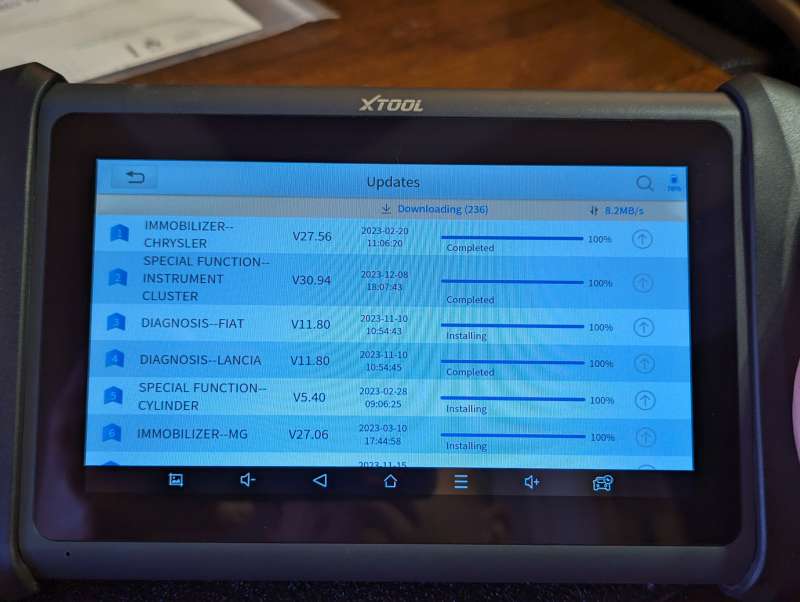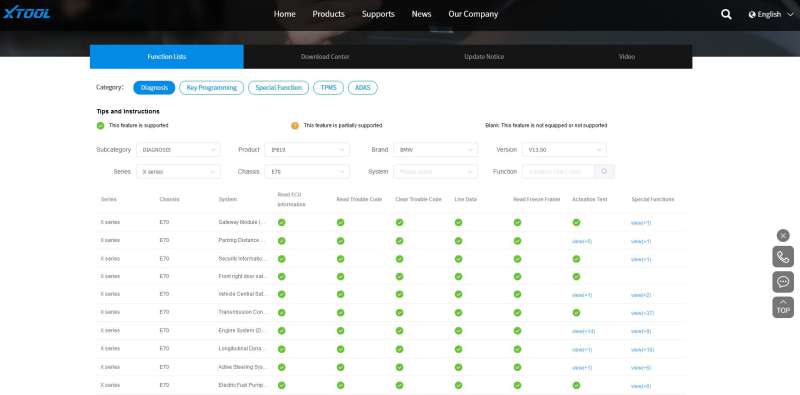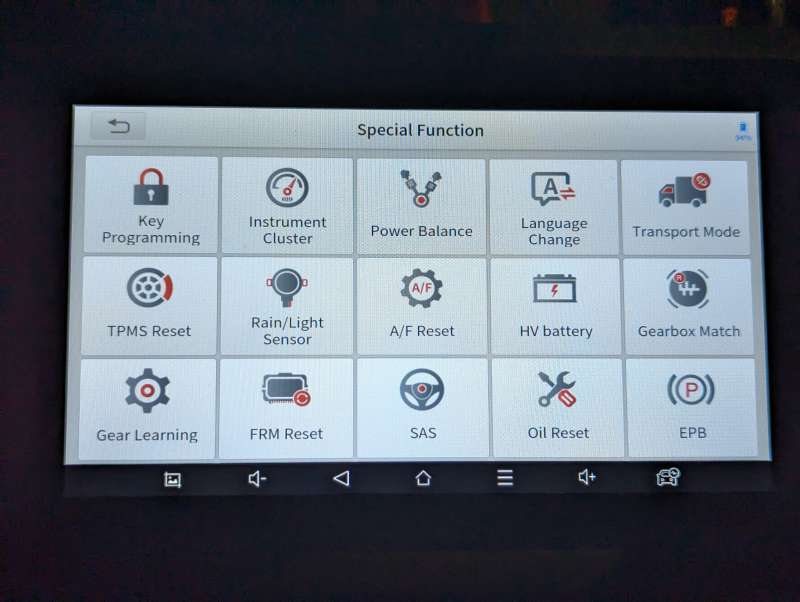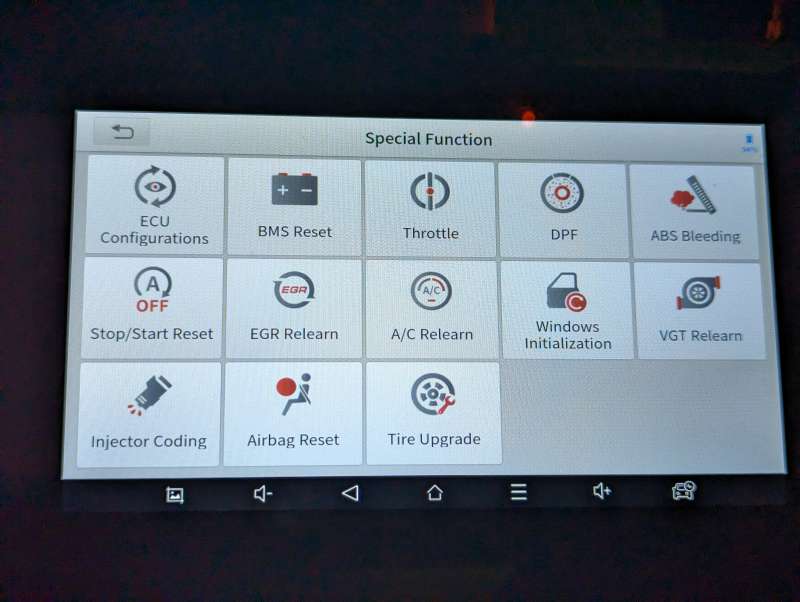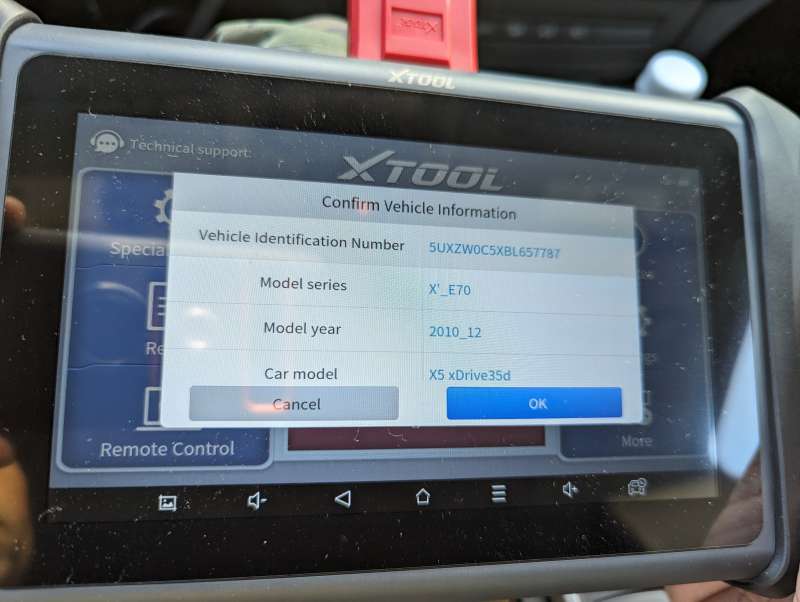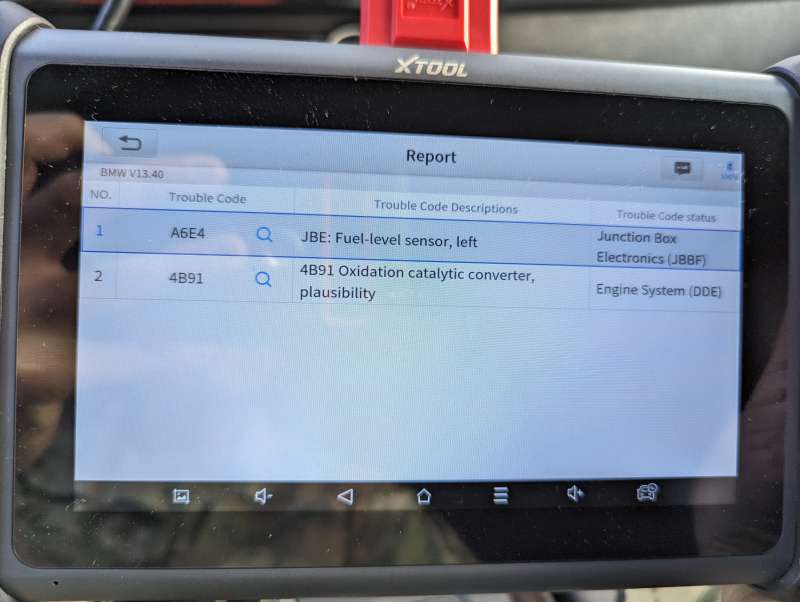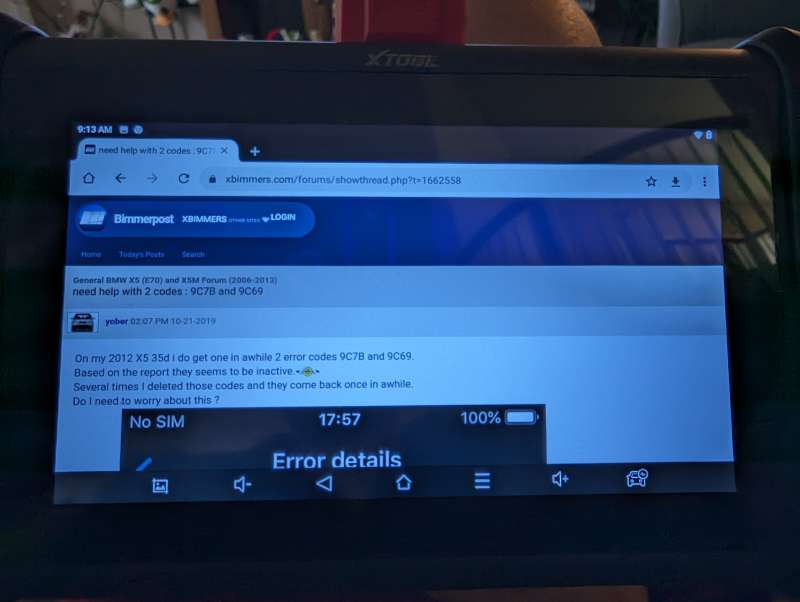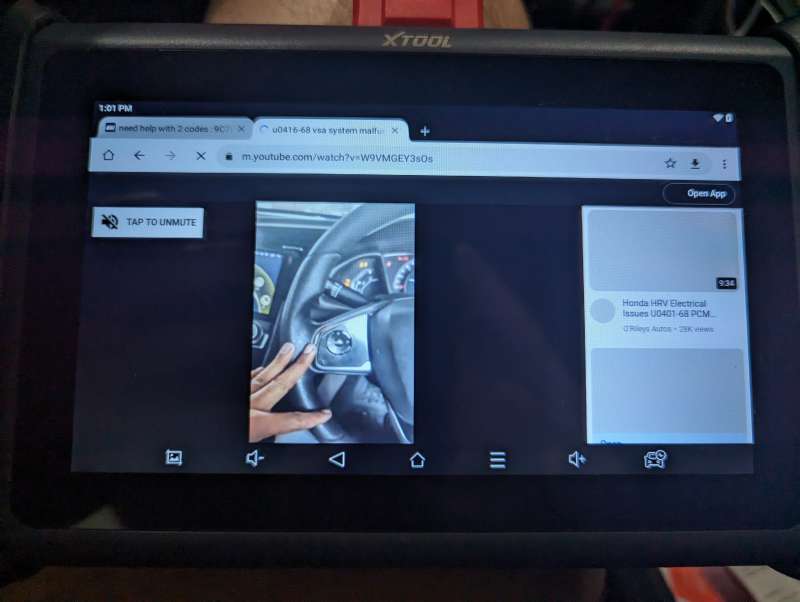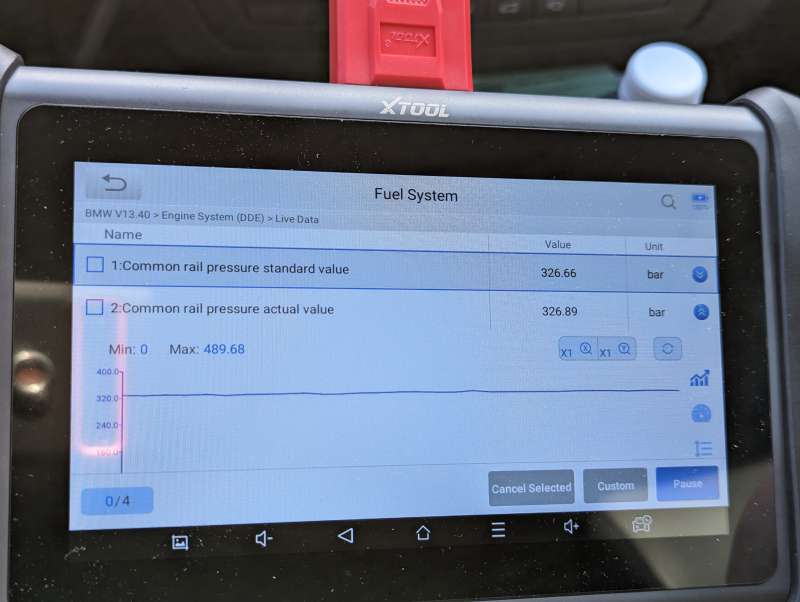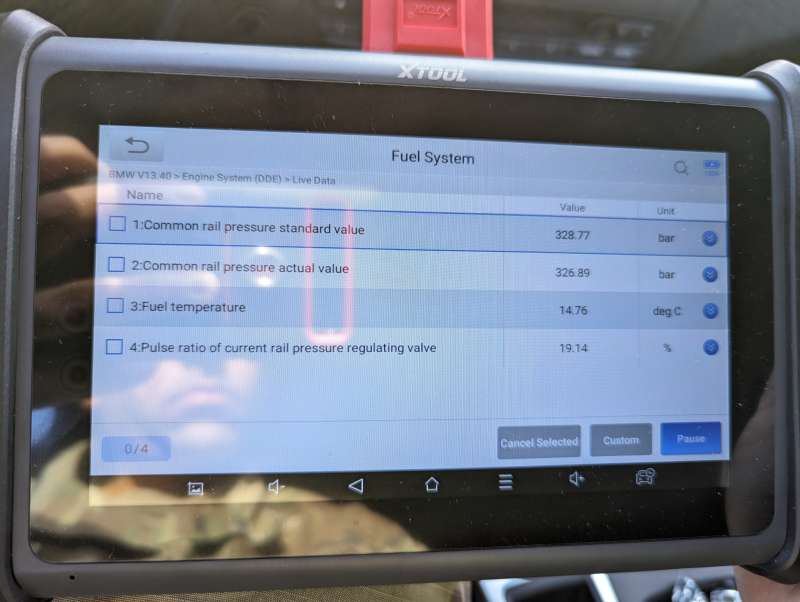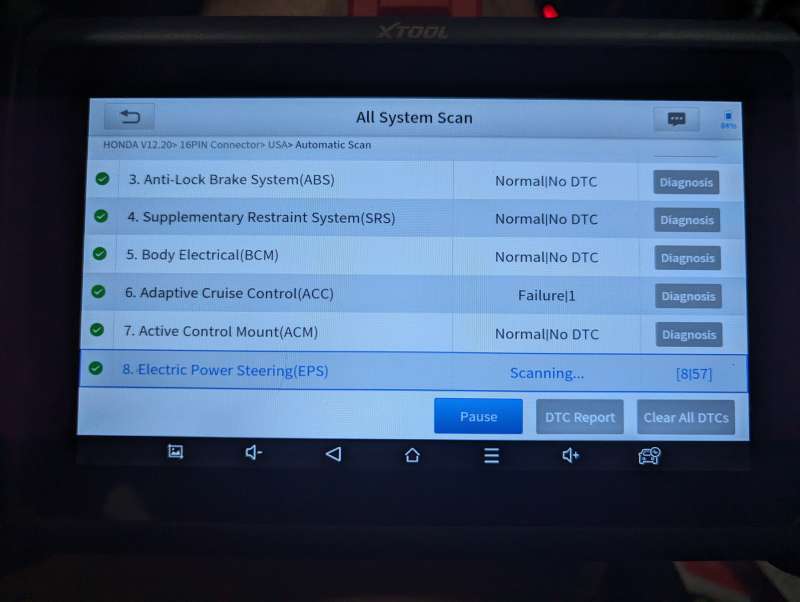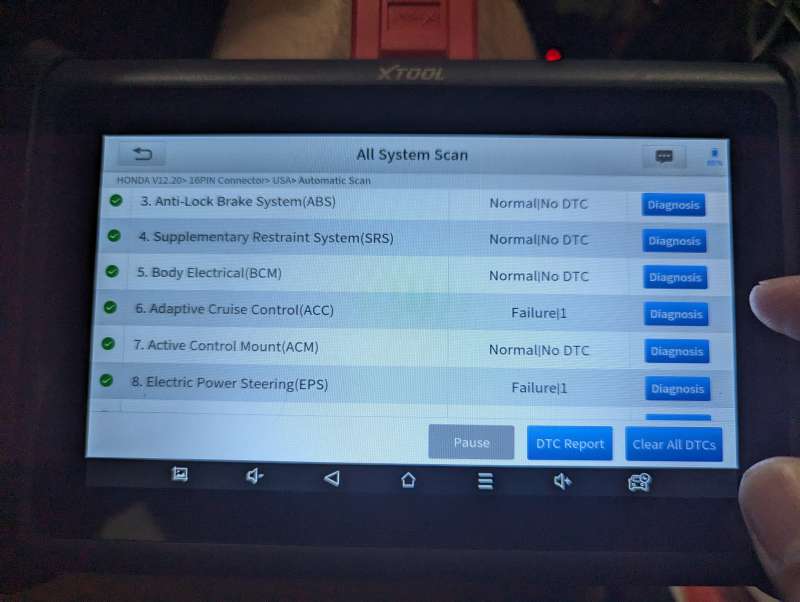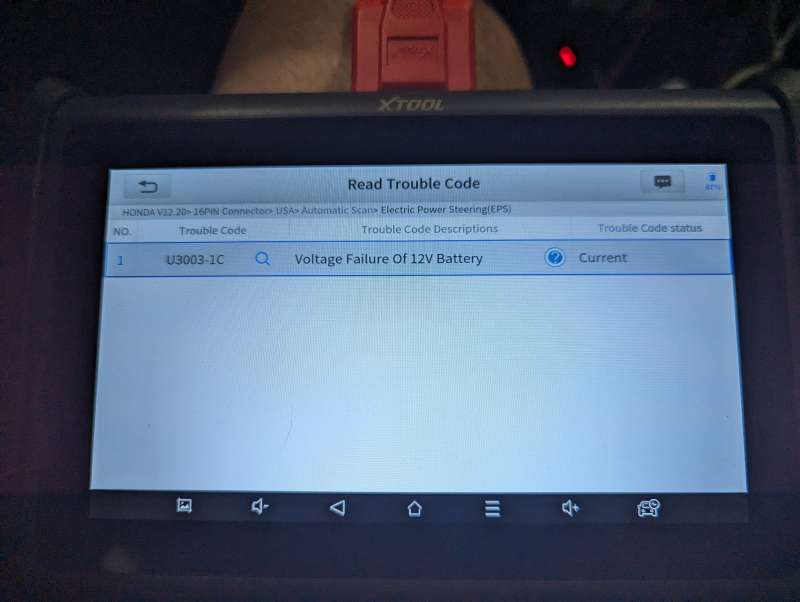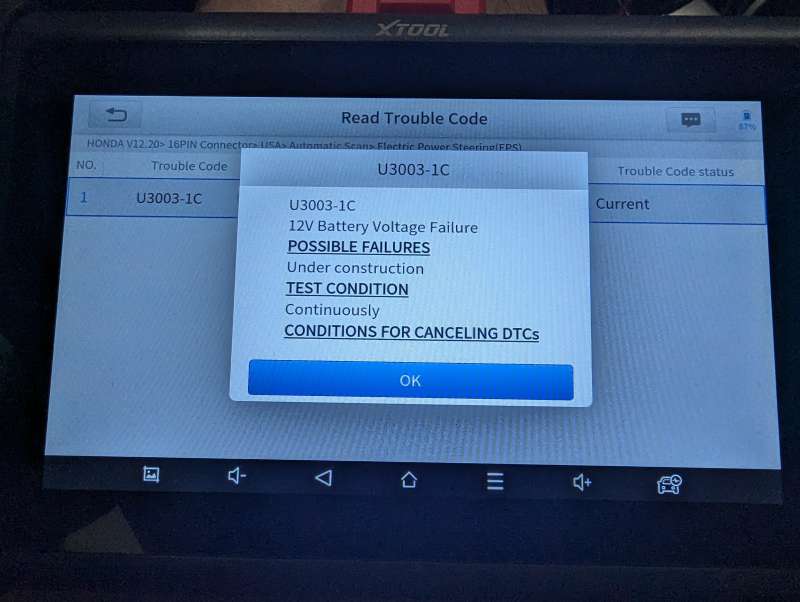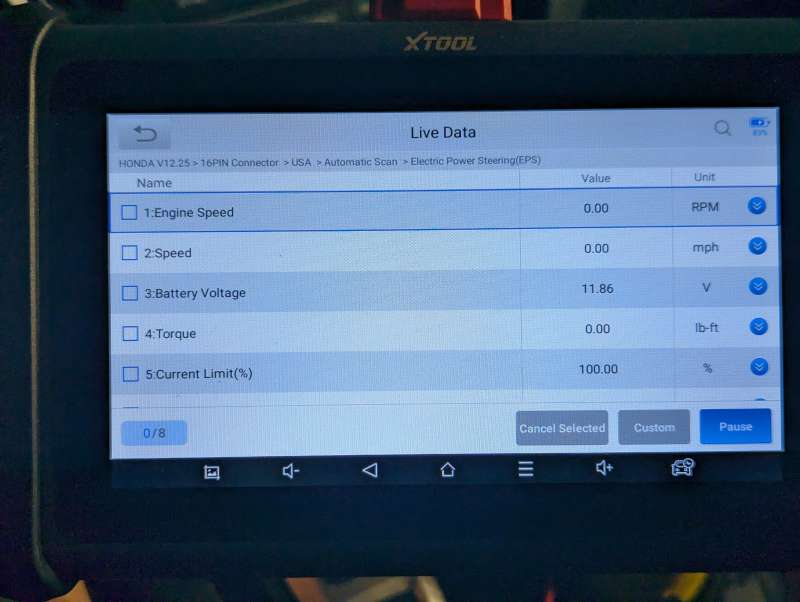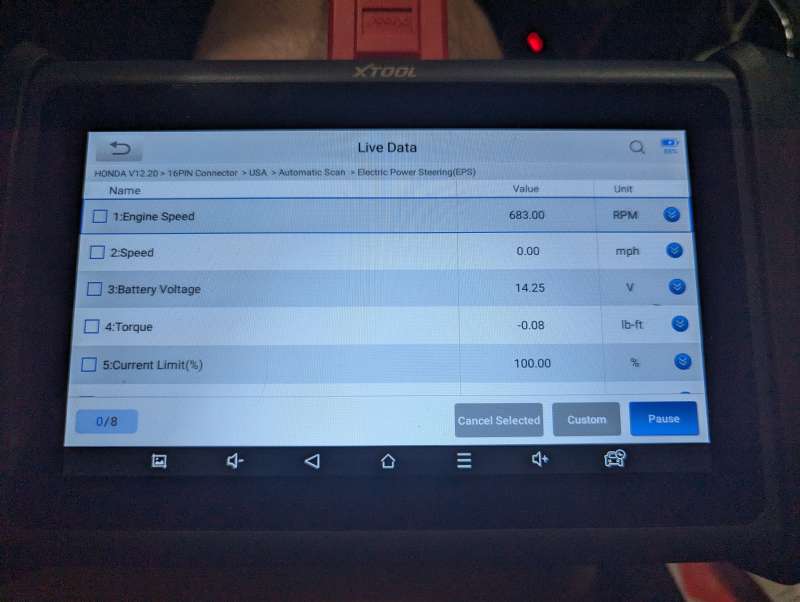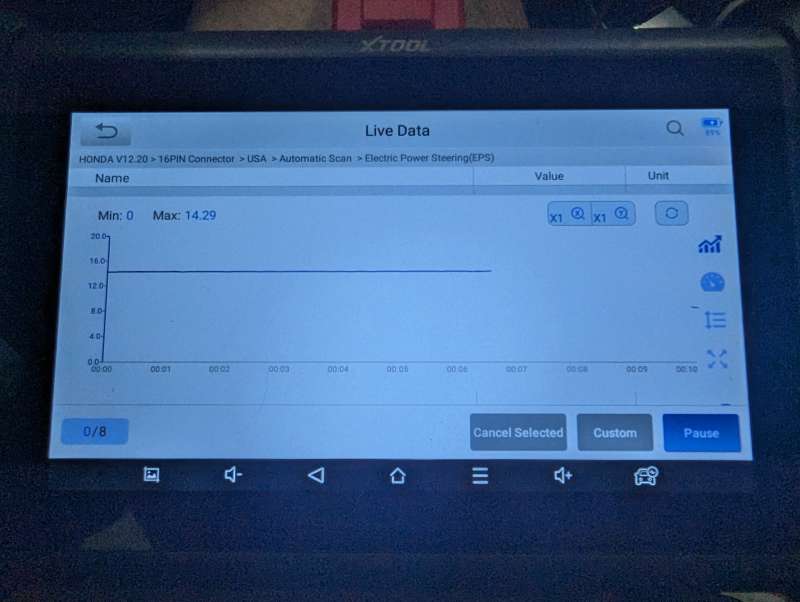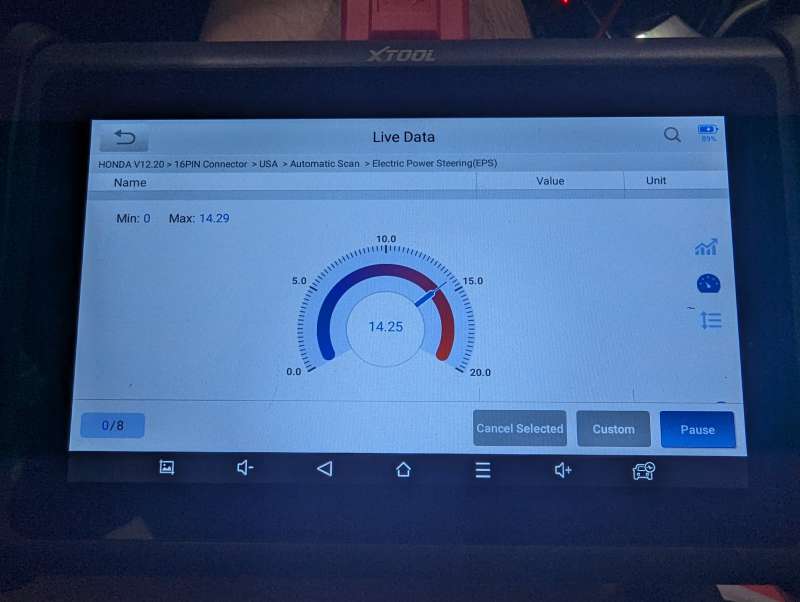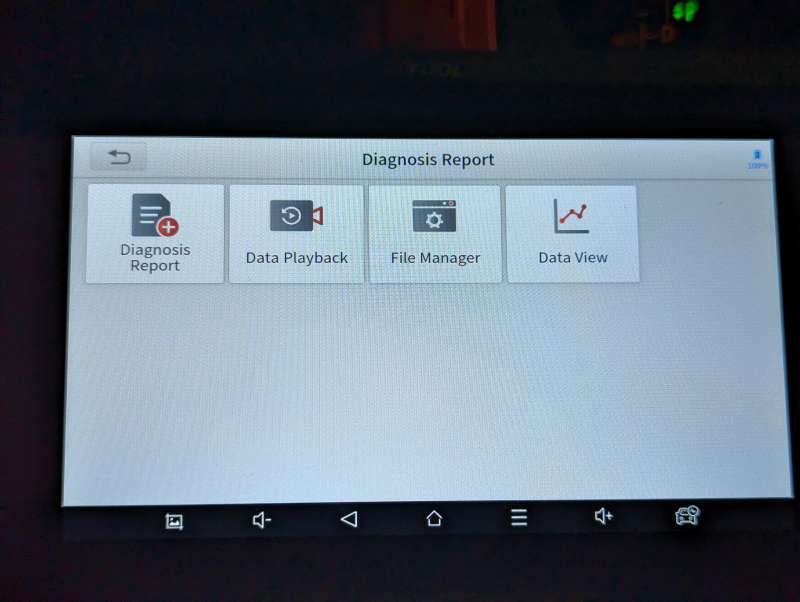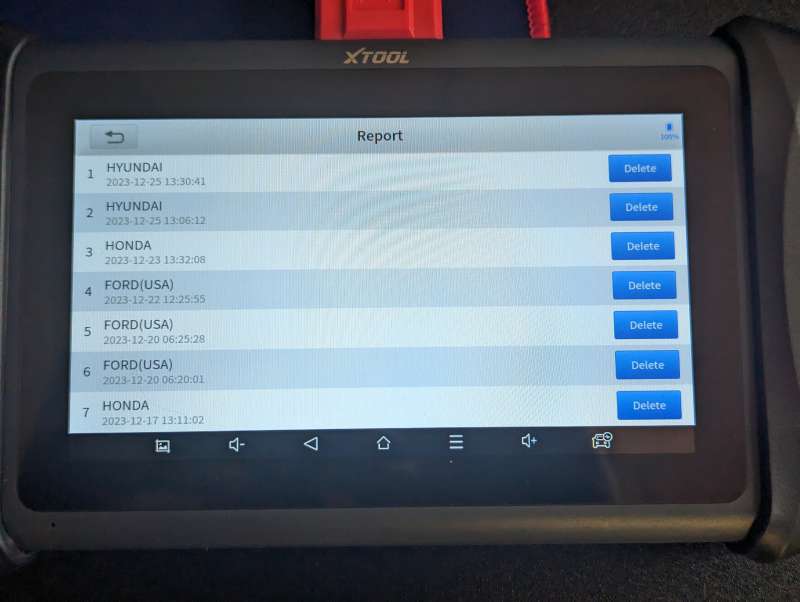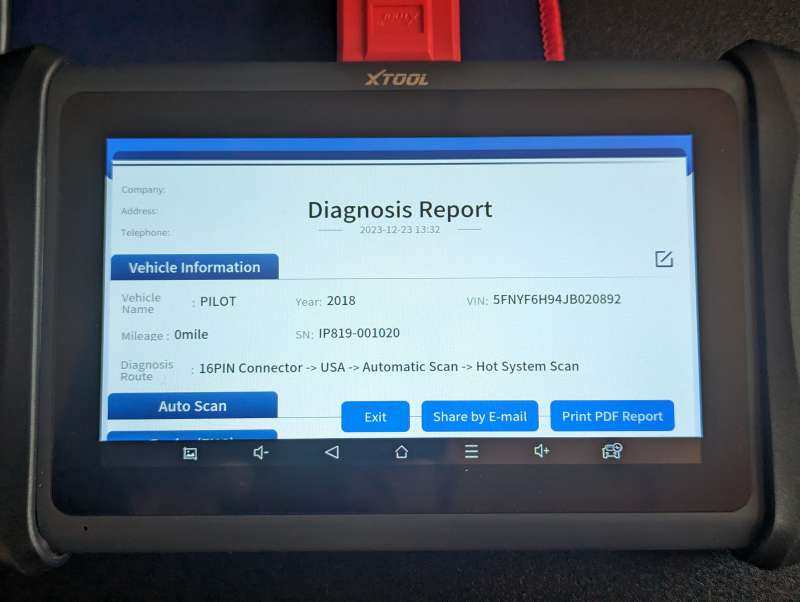REVIEW – Cars today are rolling computers now so if you want to figure out what your check engine light means you need an OBDII port scanner device. XTOOL asked me to review their new InPlus IP819 Smart Diagnostics Tool, so I jumped at the chance to see how my 13-year-old car is holding up. Let’s see how it works.
What is it?
The XTOOL InPlus IP819 is a bidirectional smart diagnosis vehicle scanner based on the Android operating system. It supports multi-language switching and wide vehicle coverage. It performs over 30 maintenance functions including the most common ones such as ABS bleeding, key programming, injector coding, oil reset, electronic parking brake retraction, and many more which make it the perfect auto diagnostic tool for home and professional use. It also includes three years of free updates and very responsive customer support.
What’s in the box?
- XTOOL InPlus IP819 Bidirectional OBDII Scan Tool
- VGA to OBDII main cable
- USB-A to USB-A male to male charge cable
- USB charger with US, EN, and EU adapters
- Hard travel case
Hardware specs
- Operating System:Android 10
- Memory:2G(RAM) + 32G(ROM)
- Display:7.0-inch touch screen with 1024×600 resolution
- Connectivity:USB/Wi-Fi/Wired
- Sensors:Gravity sensor, light sensor
- Audio Input/Output:Microphone/Speaker
- Power and Battery:5000 mAh, 3.65 V lithium-polymer battery
- Power Voltage:5V
- Power Consumption:8W
- Operating Temperature:-20 to 60℃ (-4 to 140℉)
- Storage Temperature:-40 to 70℃ (-40 to 158℉)
- Humidity:<90%
- Dimensions (L*W*H):9.8”*5.6”*1.3” (249*142*33.5mm)
Design and features
When your check engine light comes on, it is because your Engine Control Unit (ECU) detected a Diagnostic Trouble Code (DTC) from the multitude of sensors in today’s vehicles. The XTOOL IP819 is an on-board diagnostics (OBD) scanner that plugs into your car to read those DTCs from the ECU. This lets you troubleshoot and ideally repair any issues that the computer detects.
Setup
A long press of the power button turns the XTOOL InPlus IP819 Bidirectional OBDII Scan Tool on. Initial setup has you choose language and Wifi, but after that, normal startup takes 50 seconds to fully boot, so if you turn it on as you are walking to your vehicle, it’ll be ready when you get there. When it loaded, there were 239 updates to download initially, so I connected to my WiFi and hit update all. I let it go for a few hours, but it only downloads at 10.4 MB/s max, so it is pretty slow. I also realized it stopped downloading when it went to sleep after a while, so I just downloaded ten at a time while I was watching TV, and that seemed to work better.
Charging is done via a USB-A to USB-A male-to-male cable, and it comes with a plug adapter with US/EN/EU plugs so you can use it in multiple countries. It does have a barrel-style DC charger port, but one was not included and not available for sale either that I could find. I think USB-C charging would have been better. The battery can last all day, though, so you shouldn’t have to charge too often. I accidentally left it on all night after an update, and in the morning, it was still at 52% 12 hours later.
You can check the XTOOL website here to see all the different supported functions for your specific vehicle. It shows you what special functions and actuation tests it can perform for your specific vehicle. The bidirectional functions of the XTOOL IP819 really start to come in handy when troubleshooting and performing some work on your own. For example, if I wanted to change the brake pads on my electronic emergency brake, I can run the Emergency Parking Brake special function to retract the piston in order to change the pads electronically. This is something a simple one-way scan tool cannot do.
As is more and more common with electronic devices today, no manual was included, but I did find it on the XTOOL website here, and it does a great job explaining basic operations and especially the special functions and what they do.
Performance
The VGA to OBDII cable is 4.5 feet long, which is plenty to reach any vehicle’s OBDII port, which is usually located under the dash on the driver’s side, but you might have to look up where your particular vehicle’s port is. The cable length is fine for that, but if you are performing an actuation test at the back of the vehicle or underneath, it isn’t going to reach. Including another longer cable would have been nice. I connected the XTOOL IP819 to my 2011 BMW X5d, and it couldn’t read the VIN with just accessory power on. You can enter the VIN manually, but turning on the engine allows it to detect the vehicle info automatically. It would still scan when on accessory power, though, so if you are troubleshooting a dead engine, you can still scan codes without the engine on.
I then ran the Automatic Scan on the XTOOL InPlus IP819 Bidirectional OBDII Scan Tool and detected two trouble codes. The first was A6E4, JBE: fuel level sensor, left, and the second was 4B91, oxidation catalytic converter, plausibility. I wanted a little more detail on those codes and a nice feature is selecting the codes in the tablet opens a web browser for an internet search. You can even play YouTube videos on the tablet directly, but with only a 7-inch screen and 1024×600 resolution, it wasn’t the best quality. The tablet also constantly lagged when just playing 720p videos, likely due to the measly 2GB of RAM. The one speaker in the back could listen to videos, although I would have preferred physical volume buttons.
These two codes weren’t serious enough to activate my check engine light but are errors that the computer registered at some point. I was able to check live data, and I saw all the fuel systems were operating properly and my fuel gauge was working, so I decided to clear the codes and see if they reappear.
This is why I like having a scan tool because my check engine light is not on but scanning my vehicle occasionally just for a checkup gives me an idea of what may fail next. In this case, my fuel gauge is working properly, and there are no other issues, so I don’t want to replace any parts if I don’t need to, but if my fuel gauge fails, I know what the likely culprit is.
I then plugged the XTOOL InPlus IP819 Bidirectional OBDII Scan Tool into my 2018 Honda Pilot that just had a 100,000 mile service, so I expected zero codes to pop up. After scanning the car’s 57 modules, it showed 7 current trouble codes! Everything is working fine, so I was really confused as to why there would be so many codes. I clicked on the Electric Power Steering code, which listed U3003-1C, voltage failure of 12V battery code.
Part of diagnosing a car is you have to start with the basics and power is the first thing you want to check. It is the original battery, so I decided to check the battery voltage with the engine off, which showed it at 11.86 volts so still just enough to start the car but low enough to send an error code. I started the car, and the live data showed the battery voltage was now at 14.25 volts, indicating the alternator was working. I ran the alternator test anyway under special functions, and that came back good. I cleared the code, and then after the next trip, I checked again, and the same battery code popped up. This tells me the battery will probably need to be replaced soon, and I made sure I had some jumper cables in the car just in case.
Under the Report section, you can email pdf reports and replay saved live data. One quirk is that if you scan a car away from WiFi once you reconnect, you can’t go into the report and look up trouble codes for more information directly. You must copy and paste into a web browser to research the codes. Not a big deal but again with an Android operating tablet I would expect a little more integration.
I did have an issue when I scanned a friend’s 2022 Ford Maverick with the hybrid engine. It would get stuck on the first module and not scan at all. I contacted XTOOL to ask about the issue. I was able to scan my in-laws hybrid 2018 Hyundai Elantra, so I don’t think it was because it’s a hybrid. I asked customer support about it, and they said an update for the Ford module was coming out soon to support it.
One odd quirk I found is when auto-scanning vehicle information, it pulls the make, model, and VIN, but for some reason, you have to enter the mileage manually. If you are buying a car and want to verify the actual mileage to make sure the odometer hasn’t been tampered with, it can’t do that, which is a strange oversight. I let their customer support know, and hopefully, a future update will fix that.
What I like
- Free updates for 3 years
- Responsive customer support
- Replaceable VGA to OBDII cable
What I’d change
- USB-C charging
- Make updates after 3 years cheaper ($169 a year afterward)
- Add a longer VGA to OBDII cable for actuation tests
- More RAM
Final thoughts
The XTOOL InPlus IP819 Bidirectional OBDII Scan Tool is on par with other tablet-based scan tools and is an extremely powerful diagnostic device. I do wish it had normal USB-C or even USB micro charging instead of USB-A, but that’s a minor complaint. My big complaint is the $169 a year for updates after the 3 free years, which seems a bit steep to me, given the cost of the actual device. You might as well just buy a new one after 3 years, and maybe that’s the point. However, using it once to diagnose your car could save you hundreds since most dealerships charge between $150-300 just to scan your car, so it easily could pay for itself in a couple of uses. If you are looking to save money or just want to perform basic maintenance in current vehicles, having an OBDII scanner is a necessity, and the XTOOL IP819 or any of their other bidirectional scanners are a must-have for the car novice up to professional users.
Price: $499.00
Where to buy: Amazon
Source: The sample for this review was provided by XTOOL.