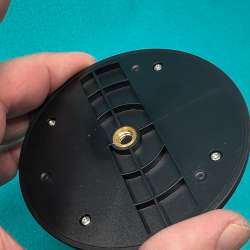REVIEW – Learning new things is difficult. Improving on them takes looking at your performance objectively, or having a coach who will do so. With today’s video technology, you can now video your performance and review it later, but what if you move around? Enter the Pivo Max, a moving “smart gimbal” for your smart device that can be set to follow you while filming.

What is it?
The Pivo Max is a system that includes a turntable-type mount and a bracket to hold your device. It comes in several sizes and bundles.

What’s in the box?
I was sent the Pivo Max, a tripod, and a mounting bracket for a smartphone. The Pivo Max includes:
- Pivo Max motorized head
- Remote with tether
- Charging cable
- Instruction booklet
Hardware specs
From the manufacturer’s website
Pivo Max
- Includes Face, Body, Horse, and Dog Tracking
- Set up with ease and start filming in minutes
- Use with iOS and Android smartphones
- Compatible with all tripods
- Approx. 10-12 hr. battery life
- Up to 2 kg payload

Pivo Tripod
- 5.25 ft/160 cm
- Supports up to 6.6 lb/3 kg
- Lightweight high-strength construction
- Insanely fast set up
- Designed for Pivo, but can support other devices and cameras as well
- Universal mount – ¼″ UN thread
- 3 different stability options

Smart Mount
- Aluminium
- 360º ball joint
- Universal clamp (works with most smartphones)
- Fits all phones with most cases
- From vertical to horizontal
- Universal mount – ¼″ UN thread
Design and features
The Pivo Max is a puck-shaped object 3.625” in diameter x 1.75” high. On the bottom center is a 1/4”-20 socket, matched to a 1/4”-20 stud on the top that is about .25” high. The top half-inch rotates and is controlled by an internal drive mechanism. It has a covered USB-C port, to allow for charging a device while in use. There is a button about one-quarter of the way around from the port.
On the lower part, there is another USB-C port (not covered) for charging the internal battery. Opposite that is a button for on/off and pairing.
Mounted to this on arrival is a bracket for a slim device that can open to almost .625”, and close down to .25”. It is attached via the 1/4”-20 stud through its own socket. The insides of the jaws have silicon pads to protect bare devices, and the front jaw is sculpted to accommodate a front button. The jaws are 3.125” wide. The jaws are opened and tightened by a rubberized thumb-screw centered in the top of the “rear” jaw. There is no clicking or lock – things are held in place by friction, but the threading is fine, not wobbly, so it’s going to hold your device pretty solidly.
Setup
There is a companion app. (There is always a companion app!) Once downloaded and you’ve created an account, you can pair your phone (or other device) to the Pivo. There are actually three apps for iOS/iPadOS – Pivo, Pivo Play, and Pivo Tour. There are also web apps for these functions.
Performance

The Pivo app is designed for the original purpose of the device: following along with something in motion and recording it. There are settings for Face, Body, Horse, and Dog. Switching between them is quick and easy, and works as expected. (Well, I didn’t have a horse to test with, but the other settings work just fine! I have a friend at work who works with horses and I mentioned this device to her. She said a friend she used to film dressage practice for purchased one – at her request – so it’s not an unknown product in this niche market. Her friend is very happy with the results.) Once you have the device in the holder and your target set, just hit record and do your thing. It will keep recording until the memory is full or the battery is out. The gearing is very fine-tuned and absolutely silent. You could have this in a wedding or library and it would never attract attention due to noise. Background sounds on a podcast or other program will not be an issue, either.
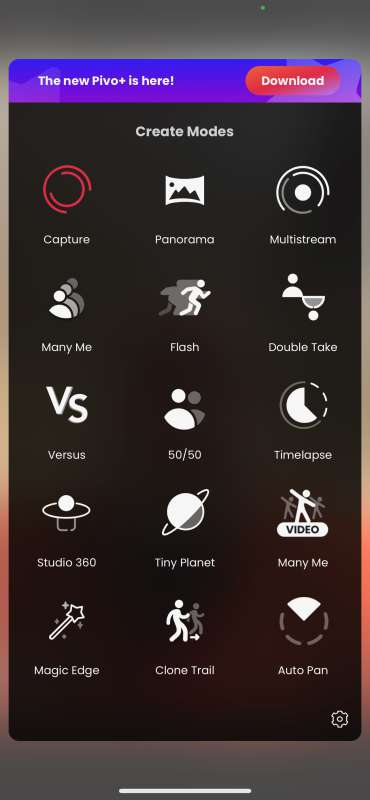
Pivo Play is a really fun app, and under-reported on their website. There are 15 different modes you can use for various effects, and they are truly easy to use. Again, you launch the app and pair the device, choose a mode, and tweak whatever settings you want to for that mode, hit record and go. There is everything from a basic 360º panorama, the popular “Tiny Planet” setting where your result is a ball, rather than a wide panorama, a “VS” mode where you can have as many as five different videos stitched together from the same perspective. (There is a pause in the recording so that you can move into the frame after it’s spun to the new position, so it looks like you’re dancing with yourself.) There’s a Timelapse mode where it will take timelapse video while slowly rotating, which gives the result of a timelapse while panning across a scene. I saw one reviewer who did this from a corner park in a city, showing the traffic on the street and sidewalk as people and vehicles passed. Each mode gives you an overview of how the effect works and how to use it for several screens each time you choose it, but there is a “skip” button, once you know how that mode works. I appreciated it when I went back into a mode I’d not used for a bit and got the refresher. The user interface in these apps is really clean and easy to use, and the results are great.

AutoPan will take a panorama photo. Since the phone is mounted on the Pivo, the speed of panning and the angle doesn’t vary like it does when you’re doing a pano by hand. (Note the slight bands of overlap in the photo above. This is using their software, not the panoramic photo software that is built into iOS. This was the only place I found where I wished I could use the turntable panning capability but Apple’s Photo software.)
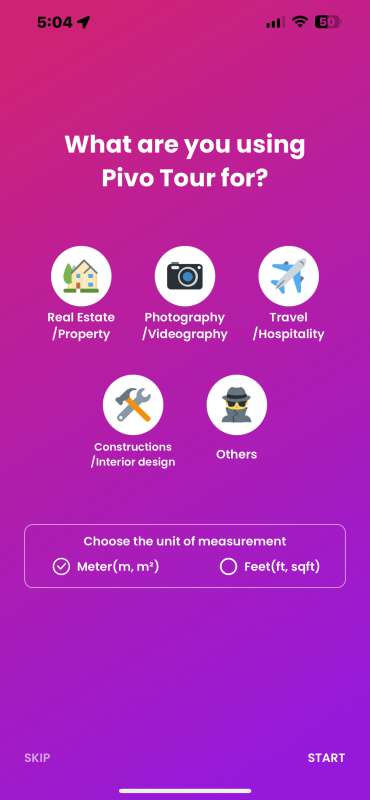
Pivo Tour is a way to create indoor tours that can guide others through a physical space. I could see this being used by realtors, of course, but also factories or other automated plants where visitors can’t physically go into the plant but are curious about different processes. You could probably use this for new employee on-boarding videos as well, to give new hires a virtual tour of a facility.
Moving beyond the Pivo Max and the software, I was also sent their tripod and Smart Mount. The tripod is made from a very light tubular metal with a black (powder coat?) finish. At the center joint, where the legs and center post join, is a spring-loaded hook that can be used to add weight for anchoring the tripod. The hook is thick metal and expands a few inches – a generous amount for this purpose. You could clip your bag’s haul loop to this without a problem.
The legs fold up 180º so it is a very compact bundle to travel with, filling a space about 16.5” x 4”. The center piece telescopes with three sections, going from a length of 15.625” to 49”. (That’s not counting the legs.)
Each leg also has a ratchet that allows the user to flip the legs out at 3 different angles. This is handy for deploying on uneven terrain. Unlike some tripods, the legs do not have extensions. The tips of the legs are covered by black rubber cups that have angles molded to make them more sturdy when using steeper angles. The total height you can use is 63.5”. This is with the legs almost straight and all three sections at their maximum. It’s a bit spindly in this configuration, but indoors on a hard surface with no wind it should be ok. The legs are only 12” apart (measured from the centers) like this.

The Smart Mount bracket is a very interesting piece. It’s a 90° bent aluminum angle 0.19” thick with a 1/4”-20 threaded hole in the center base (which is about 2” in diameter) and a spring-loaded smartphone bracket at the other end, attached with a locking ball mount. Their intended use case for the bracket is to place your full-sized camera on the main stud of the Pivo and attach the bracket to the hot shoe on the top of your camera. When the smartphone detects motion, it rotates the Pivo, bringing the larger camera along for the ride. This is a really creative way to add image sensing (and, thus, Pivo compatibility) to just about any larger-format camera on the market that has a hot shoe on the top! (No hot shoe or cold shoe attachment is included, and I salute Pivo for letting those who want to use this provide one. They are cheap and readily available, and we don’t need more waste of this type. I have two, and can count the number of times I’ve used either of them on one hand. Most photographers who have larger cameras will also have a solution.) Since the Pivo has a 2 kg payload capacity (that’s about 4.5 pounds), most modern SLRs and all point-and-shoot cameras should be usable in this setup. You can also attach the Smart Mount directly to any tripod and clamp in your smartphone for single-point video or time-lapse photography. Thanks to the ball joint, you can aim your device in any orientation from straight up to about 20° below the horizon – so that’s about 110°. This will depend on things like your case, portrait v. landscape orientation, etc. But it’s a very solid and useful tool for your phone.
Apparently, there are carrying cases for several of these products, but I was not sent any cases as part of my testing. Judging from the photos and videos I saw online, the cases seem well-made and durable. Several of the bundles on the website include cases.
What I like
- Easy to setup and use
- Tight build in the hardware
- Good integration between hardware and software
- Loads of good software
What I’d change
- Pairing within each app? Why not just standard BT pairing?
- Options to use the built-in iOS photo software along with tracking features of the hardware.
Final thoughts
When I was in education sales and just beginning to do public presentations, I remember a company training that included having your presentation recorded on video. We gave our short intros, and then watched the replay, with group critique. (You have to have a thick skin to be in Sales!) It was probably one of the most eye-opening training sessions at that stage of my career. You don’t realize how much you make little unconscious actions while you speak. Hands in pockets, repeatedly saying “um”, fidgeting with rings, or scratching your ear – all of these are things that affect your viewers perception of your performance, and jump out on video like lightning bolts. Since then, I’ve used video on several occasions to review practice, as well as actual performance. It is invaluable.
I was surprised by the quality of this device – I don’t really know why my expectations were so low. The fit and finish of each piece is top-notch. Performance and software integration are also well done. The company is firmly behind the horse-tracking capabilities, and also mentions such things as tennis coaching and golf. I don’t know how large their development team is, or if they have public APIs that independent developers could use, but I can think of a dozen different markets that could exploit the rich capabilities of this product without a lot of thought. Many of them already have software that is trying to do similar things, but they lack the movement-tracking that the Pivo could easily provide. If you’re a developer of this type solution, I’d encourage you to contact Pivo to see about integrating their hardware with your product.
I was a little disappointed that the Pivo had to be running whenever I wanted to get into the apps to check anything. Also, it needs to be paired anew every time you turn on the app. It’s quite quick doing it, but it did get old. If they could somehow get the tracking/connection piece to work in the background, it would also allow you to use the built-in camera app, or other camera apps, which would make it a more powerful solution. (Given iOS’ tight restrictions on background apps, however, I can see how this would be difficult to engineer. It’s not like a desktop system, where things are living in their own memory space and not governed by the OS as tightly. Still, the pairing thing got old. As I thought about this more, I guess using the smartphone bracket and another device to take the photos could be made to work somewhat, but it’s still not going to give the level of integration of having the app on the same device.)
Even with Pivo’s excellent in-house software, though, coaches of all types could benefit from folding this device into their workflow. I will be using it in future Gadgeteer reviews, for sure.
Price: Pivo Max $299.99; Smart Mount $29.99; Tripod $79.99
Where to buy: Pivo Webstore and Amazon
Source: The samples of these products were provided by Pivo.