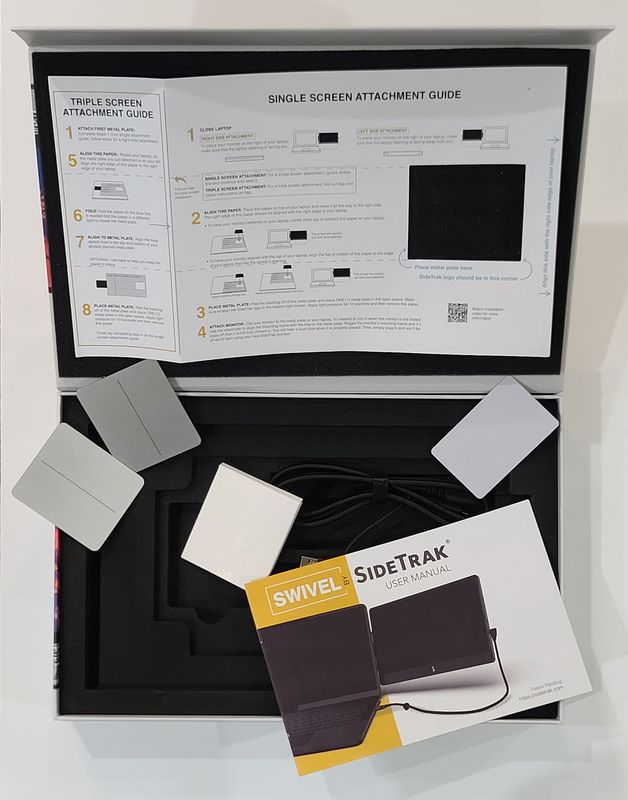REVIEW
REVIEW – To overcome the limited screen real estate of most laptops, your options include investing in an expensive double-screen model, carrying a portable monitor, or using an expansion monitor like the SideTrak Swivel. I have one to review. Read on to see what I think!
What is it?
The 14″ SideTrak Swivel is a portable 1080p monitor that attaches to your laptop screen. The second screen can be used to extend your desktop. Alternatively, it can be rotated so that it faces out toward others who may view it from the rear of your laptop screen. This is useful during presentations and consultations. The monitor attaches to the laptop’s rear with a magnet that is adhered to the cover. If the monitor is separated from the magnetic base, the monitor can be used for a standalone application, such as for a handheld phone, game system, or video display system. In standalone mode, it can also be set up as a portrait layout display.
What’s in the box?
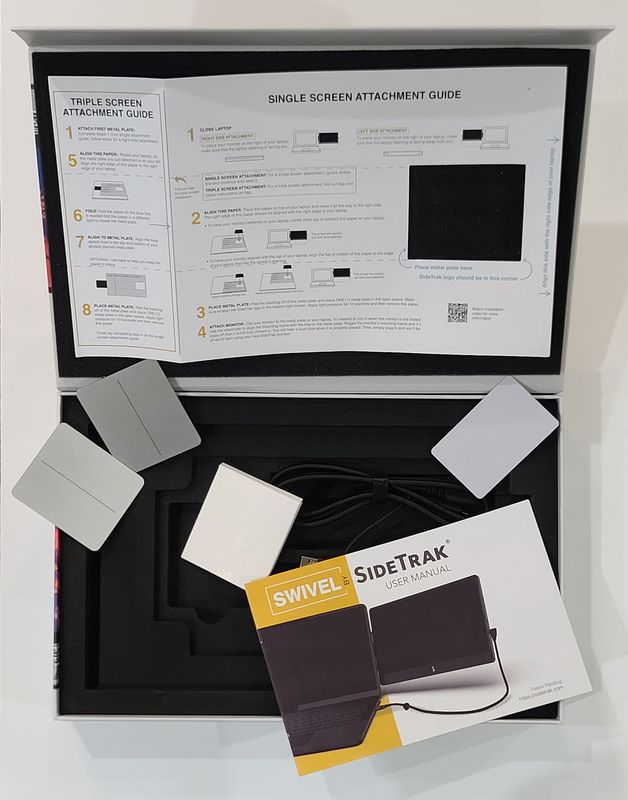
- Swivel HD 14″ attachable portable monitor
- 2 silver metal plates
- USB-C to USB-C cord with USB-A adapter
- Mini HDMI to HDMI cord
- Mounting guide
- Plastic card to aid in the removal of the metal plate if needed
Hardware specs
- Dimensions: 13.38″ x 8.1″ x 0.7”
- Weight: 1.5 lbs
- Screen Size: 14″
- Panel Type: TFT
- Display Type: LCD
- Resolution: 1920×1080
- Brightness: 340 cd/m2
- Response Time: 9 ms
- Refresh Rate: 60 Hz
- Aspect Ratio: 16:9
- Contrast Ratio: 700:1
- Power Consumption: 4.75 W
- Operating System: Windows, Chrome, & Mac, PS4, Xbox, Android, & Switch
- Ports Required: Thunderbolt USB-C or USB-A and HDMI
- Driver: Not Required
Note that these specifications are from the website. The manual has different specifications.
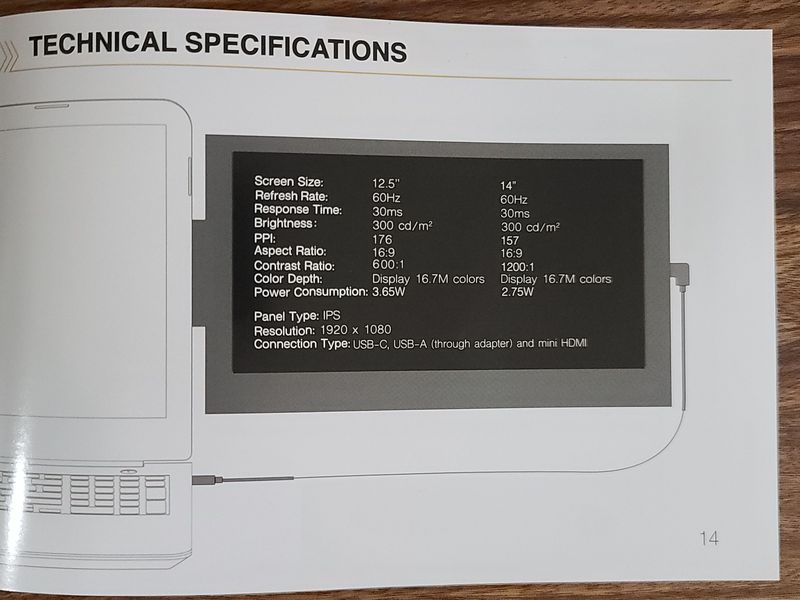
Design and features
Unboxing
The SideTrak Swivel comes in a full-color print gift box with magnetic closure.
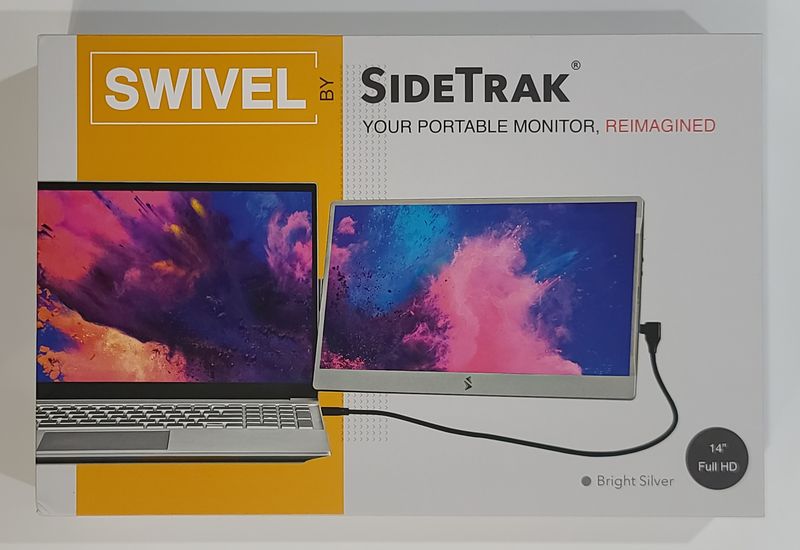

The box can be used to store the monitor if it is not used for long periods. The monitor sits securely in a foam mold within.

Below the monitor are places to store the power cords and other items that come with the monitor.
Setup
The monitor connects to the laptop screen’s rear with steel plates that are semi-permanently attached with adhesive. The SideTrak comes with a paper guide that helps position the steel plate so that the monitor will be optimally positioned.

The steel plate must be adhered to either the left or right side of the laptop screen so that the monitor can open to the right or the left. The SideTrak comes with two plates so that the monitor can be positioned to open to the right or left from a single laptop. The second plate may also be attached to a second laptop so that the SideTrak Swivel can be used with either system.
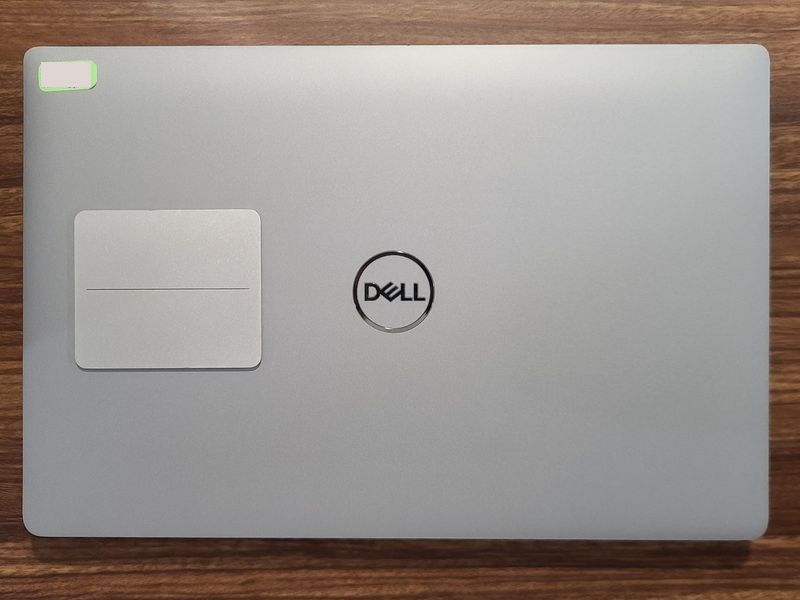
The included template in the box helps you line up the metal plate on the back of your laptop monitor and you can use the template to decide if you want the Swivel to be placed on the left or right side of your monitor. SideTrak includes a c
ard to help peel and scrape the foam from a computer in case the steel plate needs to be removed.
To use the screen it must be attached with either the USB cable to a system with DP-alt mode capability or it must be connected using the HDMI cable for a video signal and a USB cable for power. The cables have a velcro cable band that allows the cables to be stored with the screen while it is collapsed.
The SideTrak Swivel has a sensor to determine the orientation of the screen, so setting up the orientation for the chosen side is not necessary. When using the monitor in portrait mode the orientation must be selected by the operating system. If the screen is inverted when portrait mode is selected rotate the screen to the left or right to adjust the internal orientation circuitry.
Design
The main feature of the SideTrak compared to some of its competitors is the integrated rotating hinge and magnetic hinge mount. SideTrak has developed the hinge with a steel hinge on the magnetic base but it is not obvious how the rotating movement next to the screen is connected.
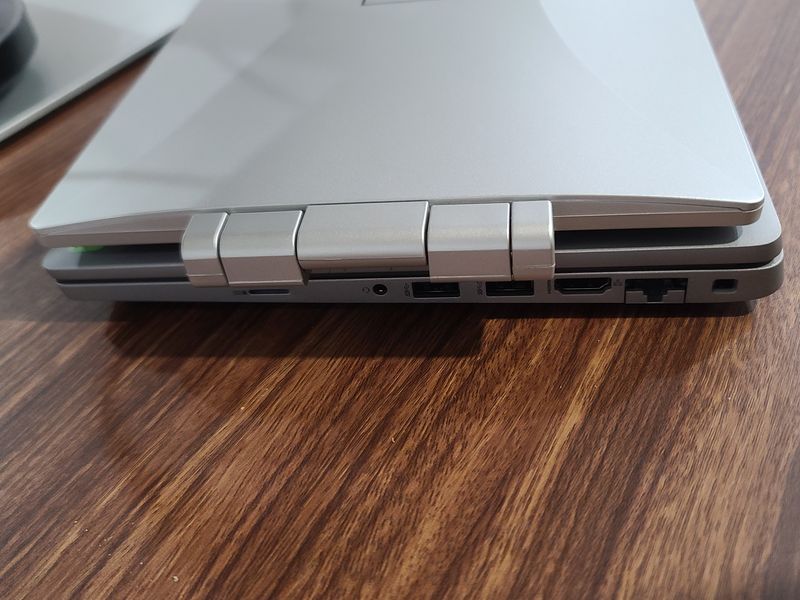
There is a tiny bit of flex in that join that is multiplied by the length of the screen to produce a bit of sag when the screen is extended fully. This is most likely not going to be observable or a real hindrance during routine use but bears scrutiny during a product review.
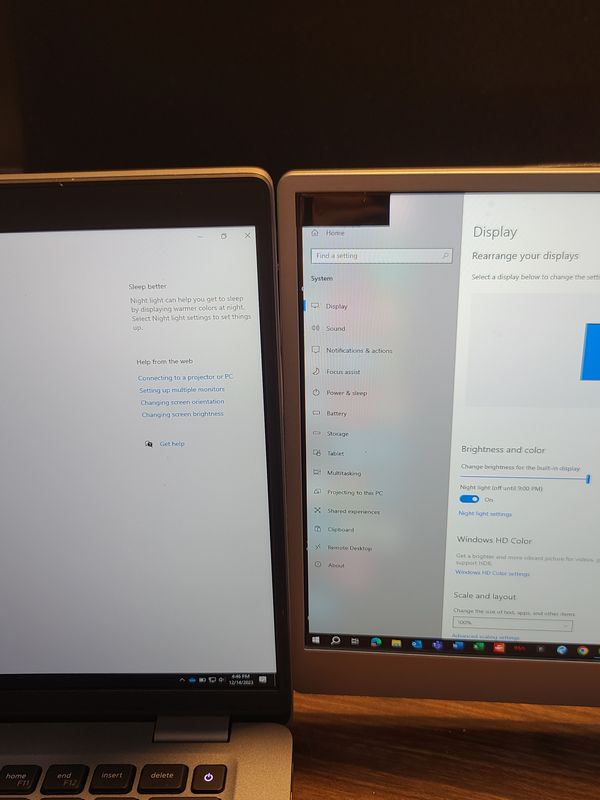
SideTrak says that the magnets used in the design of the screen mount are device-safe, which I interpret as not strong enough to harm typical components within. However, the magnets are quite powerful. You can see the four magnets clearly on this magnet-sensitive paper.
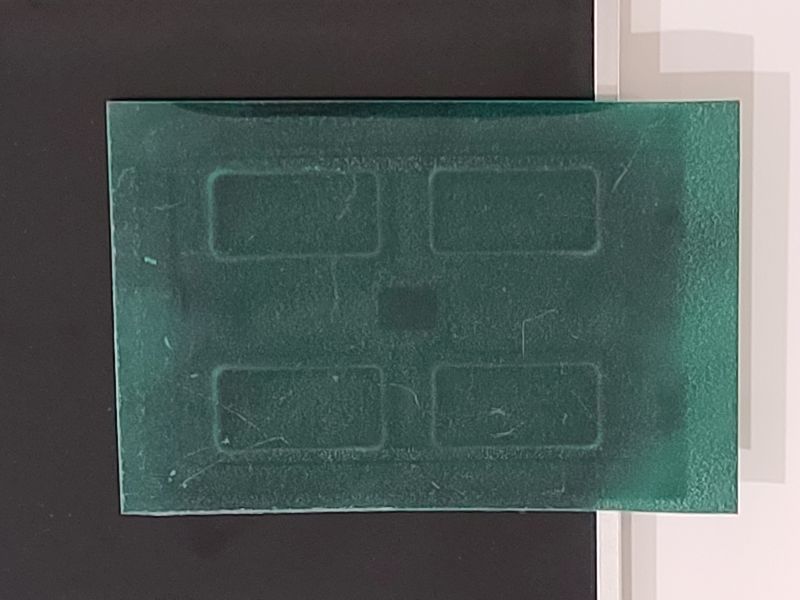
In this photo, the metal plate is attached to the magnets, and the magnetic field is spread out across the entire plate.

To get the steel plate separated from the magnets it may be required to push a finger or pen tip into this rectangle. Once the steel plate is separated, it comes off more easily.

The hinge has a second part which is a kickstand. This can help on lighter-weight laptops which may fall backwards with the weight of the external monitor. It is not long enough to be useful if the screen is almost at a vertical angle, when the kickstand is not as necessary, but when the screen is tilted back and more torque is applied to the monitor hinge a kickstand may be required.

The kickstand is covered with a silicone bumper where it may make contact with the screen while the screen is stored.

The kickstand is also necessary if the SideTrak will be used in portrait mode.

The screen may be rotated in a complete 180º turn, and the rotating hinge can maintain the screen in either a closed or flipped orientation.
If the screen is positioned at some angle less than fully open and tangent to the monitor screen, then to make the edge line up, the screen should be rotated slightly. The SideTrak does not have this capability, so when the screen is tilted, there may be a gap along the top or bottom.
The metal plate is not as long as the hinge that attaches to it, so the SideTrak can slide back and forth a bit.
The main body of the screen is very lightweight, so it does not cause the laptop screen to slide back or tip over the laptop it is attached to. However, the lightweight design has some compromises to rigidity and build. The screen is notably wavy. You can see the distortion of the blinds reflected in the screen below. It is not an issue when the screen is displaying an image, but when turned off, the screen lacks a professional appearance.

In addition to the warp of the screen, the frame of the monitor is not flat; the monitor frame bows slightly inwards. Fortunately, when the monitor is stowed, it is not flush with the back of the laptop case, but this is another aspect of the design that can give the impression of low quality.

The monitor’s base has a notable “chin” and it happens to be bigger than the base of the screen and hinges on my Dell Latitude 5420. This means that I cannot mount the screen so that it is aligned with the laptop screen on the right side of my laptop because the “chin” will hit the table the laptop is resting on. If I mount it on the left side of the laptop screen, the “chin” is at the top of the monitor so there is not any interference in that case.
The side of the monitor opposite the hinge has a mini HDMI port and a USB type C DP alt-mode port. There is also a pair of unlabeled buttons that control the brightness of the backlight. The button with the protrusion is always the button that increases the brightness, even if the screen is mounted on the left side. The SideTrak cleverly includes a slot to wrap the velcro cable ties around and into. Considering that one or both cables are always needed this is a great idea. The USB C cable is cloth-wrapped but the HDMI cable is plastic coated.
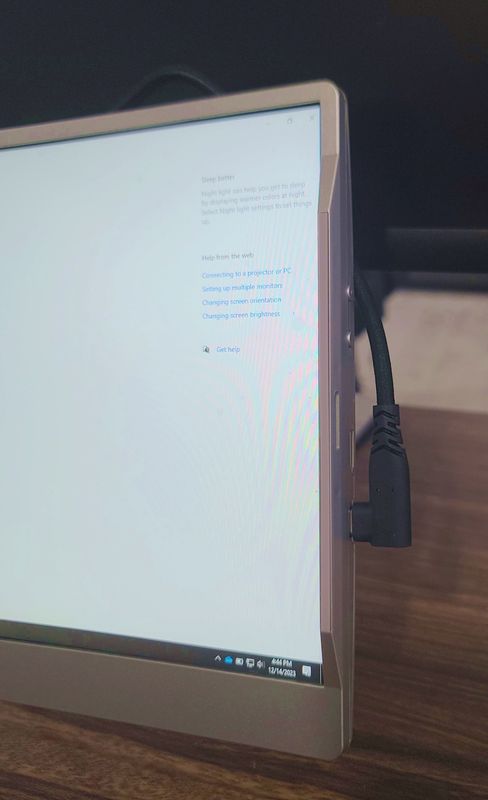
The screen has a matte finish so that reflections are limited.

Operation
The operation of the monitor is very straightforward. Once plugged in, it gives a brief SideTrak startup graphic and then displays the transmitted screen. The SideTrak has a component inside that will automatically flip the screen depending on whether the screen is mounted to the left or right side. This is also useful when flipping the screen while it is extended so that people sitting across from you can see it. The screen will automatically invert so that the image is presented correctly.
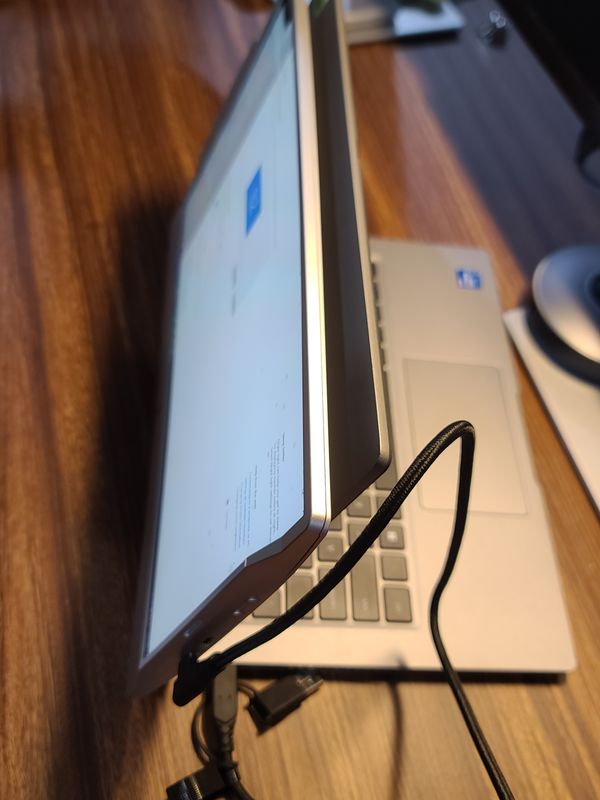
Because the SideTrak is used with the laptop, it does not have its own set of speakers. Many laptops have front-firing speakers, so using this to present a movie to onlookers may be difficult.
Performance
One thing that is noticeably lacking from the SideTrak is a way to customize the picture. The only control is backlight intensity. As you can see from the image below, matching the color to the main screen can be challenging.
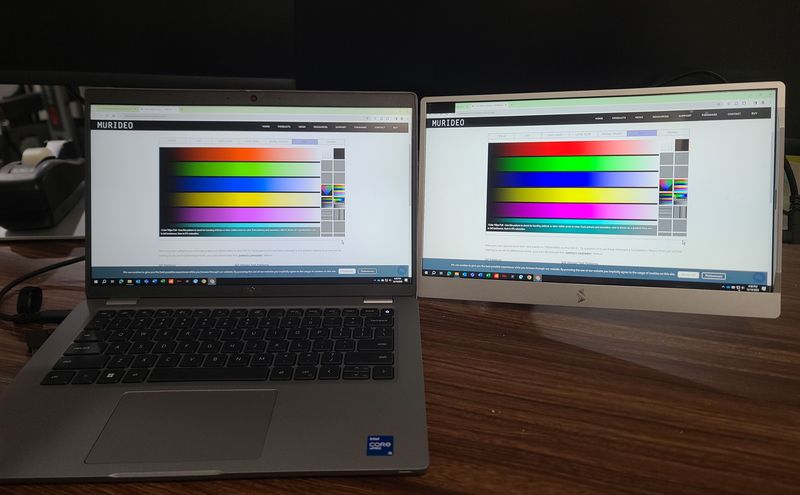
The brightest backlight setting is bright enough to read in direct sunlight.
What I like
- A good option for situations where desk space is limited.
- Lightweight
- Removable
What I’d change
- Add an OSD or other picture controls
Final thoughts
The SideTrak is a good option for when a laptop needs to be used, but desktop real estate is limited. An airplane or a library are good examples. But for the cost, there are some alternatives that you should be aware of. There are similar items sold on Amazon for less money (The Mobile Pixels Duex Max, for example) and others that do not require permanent attachment to the laptop and cost less (the Kwumsy S1 laptop screen extender, for example). These items are similar, but neither one can SWIVEL the way the SideTrak Swivel can – I guess it’s all in the name. If being able to have an attached monitor all the time is important to you, and color correction is not a deal breaker, then the SideTrak swivel is a decent option.
Price: $349.99
Where to buy:
Amazon or
SideTrak
Source: The sample of this product was provided by
SideTrak.
 REVIEW – To overcome the limited screen real estate of most laptops, your options include investing in an expensive double-screen model, carrying a portable monitor, or using an expansion monitor like the SideTrak Swivel. I have one to review. Read on to see what I think!
REVIEW – To overcome the limited screen real estate of most laptops, your options include investing in an expensive double-screen model, carrying a portable monitor, or using an expansion monitor like the SideTrak Swivel. I have one to review. Read on to see what I think!
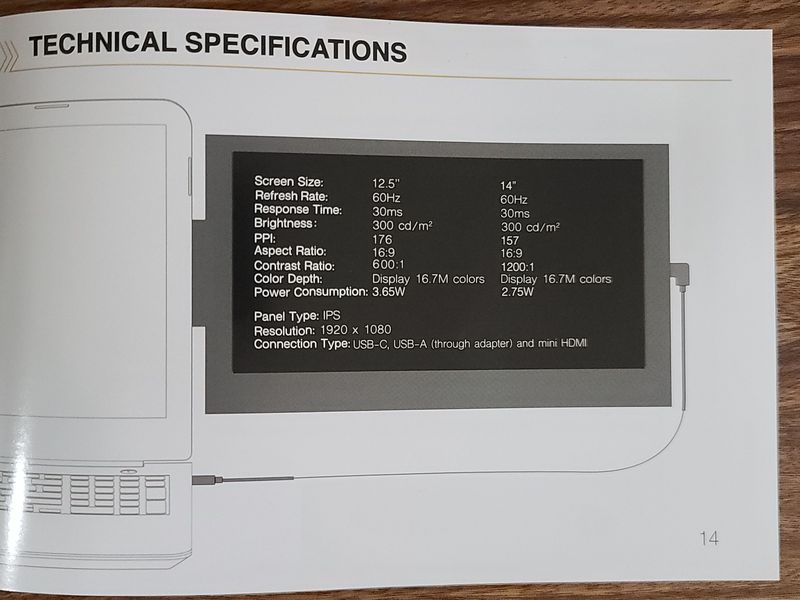
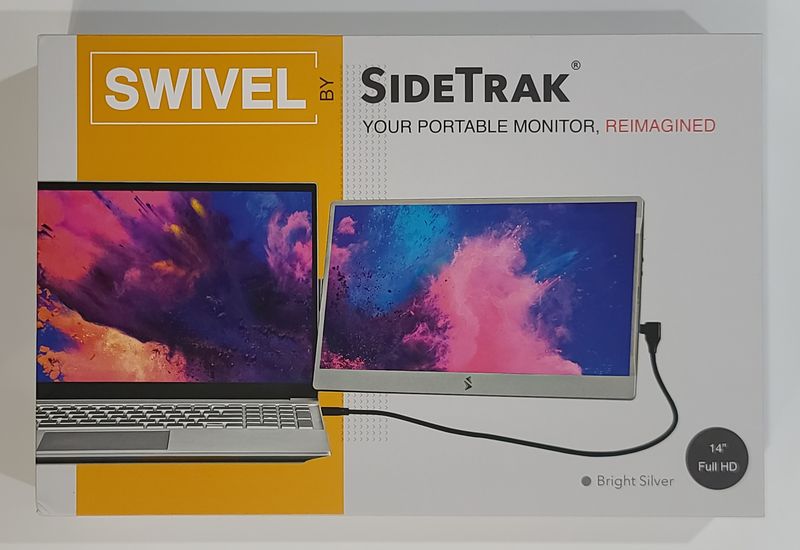
 The box can be used to store the monitor if it is not used for long periods. The monitor sits securely in a foam mold within.
The box can be used to store the monitor if it is not used for long periods. The monitor sits securely in a foam mold within.
 Below the monitor are places to store the power cords and other items that come with the monitor.
Below the monitor are places to store the power cords and other items that come with the monitor.
 The steel plate must be adhered to either the left or right side of the laptop screen so that the monitor can open to the right or the left. The SideTrak comes with two plates so that the monitor can be positioned to open to the right or left from a single laptop. The second plate may also be attached to a second laptop so that the SideTrak Swivel can be used with either system.
The steel plate must be adhered to either the left or right side of the laptop screen so that the monitor can open to the right or the left. The SideTrak comes with two plates so that the monitor can be positioned to open to the right or left from a single laptop. The second plate may also be attached to a second laptop so that the SideTrak Swivel can be used with either system.
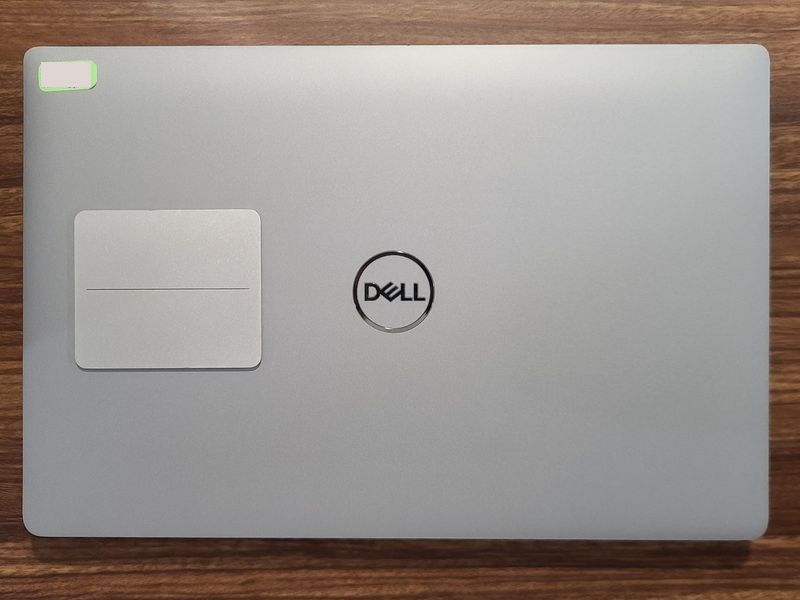 The included template in the box helps you line up the metal plate on the back of your laptop monitor and you can use the template to decide if you want the Swivel to be placed on the left or right side of your monitor. SideTrak includes a card to help peel and scrape the foam from a computer in case the steel plate needs to be removed.
To use the screen it must be attached with either the USB cable to a system with DP-alt mode capability or it must be connected using the HDMI cable for a video signal and a USB cable for power. The cables have a velcro cable band that allows the cables to be stored with the screen while it is collapsed.
The SideTrak Swivel has a sensor to determine the orientation of the screen, so setting up the orientation for the chosen side is not necessary. When using the monitor in portrait mode the orientation must be selected by the operating system. If the screen is inverted when portrait mode is selected rotate the screen to the left or right to adjust the internal orientation circuitry.
The included template in the box helps you line up the metal plate on the back of your laptop monitor and you can use the template to decide if you want the Swivel to be placed on the left or right side of your monitor. SideTrak includes a card to help peel and scrape the foam from a computer in case the steel plate needs to be removed.
To use the screen it must be attached with either the USB cable to a system with DP-alt mode capability or it must be connected using the HDMI cable for a video signal and a USB cable for power. The cables have a velcro cable band that allows the cables to be stored with the screen while it is collapsed.
The SideTrak Swivel has a sensor to determine the orientation of the screen, so setting up the orientation for the chosen side is not necessary. When using the monitor in portrait mode the orientation must be selected by the operating system. If the screen is inverted when portrait mode is selected rotate the screen to the left or right to adjust the internal orientation circuitry.
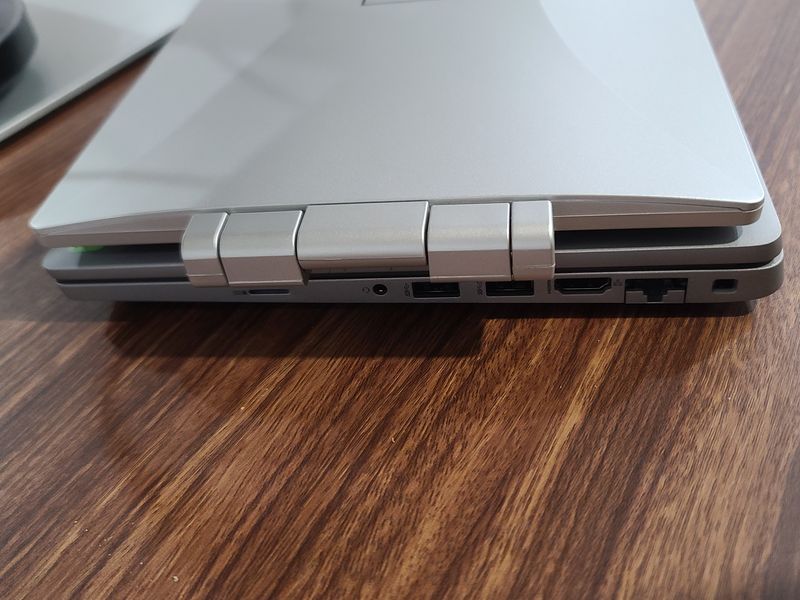 There is a tiny bit of flex in that join that is multiplied by the length of the screen to produce a bit of sag when the screen is extended fully. This is most likely not going to be observable or a real hindrance during routine use but bears scrutiny during a product review.
There is a tiny bit of flex in that join that is multiplied by the length of the screen to produce a bit of sag when the screen is extended fully. This is most likely not going to be observable or a real hindrance during routine use but bears scrutiny during a product review.
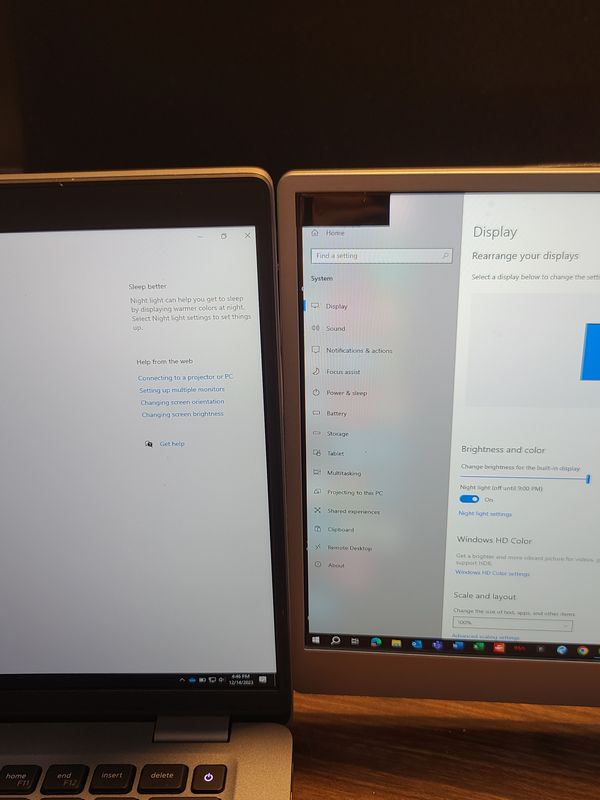 SideTrak says that the magnets used in the design of the screen mount are device-safe, which I interpret as not strong enough to harm typical components within. However, the magnets are quite powerful. You can see the four magnets clearly on this magnet-sensitive paper.
SideTrak says that the magnets used in the design of the screen mount are device-safe, which I interpret as not strong enough to harm typical components within. However, the magnets are quite powerful. You can see the four magnets clearly on this magnet-sensitive paper.
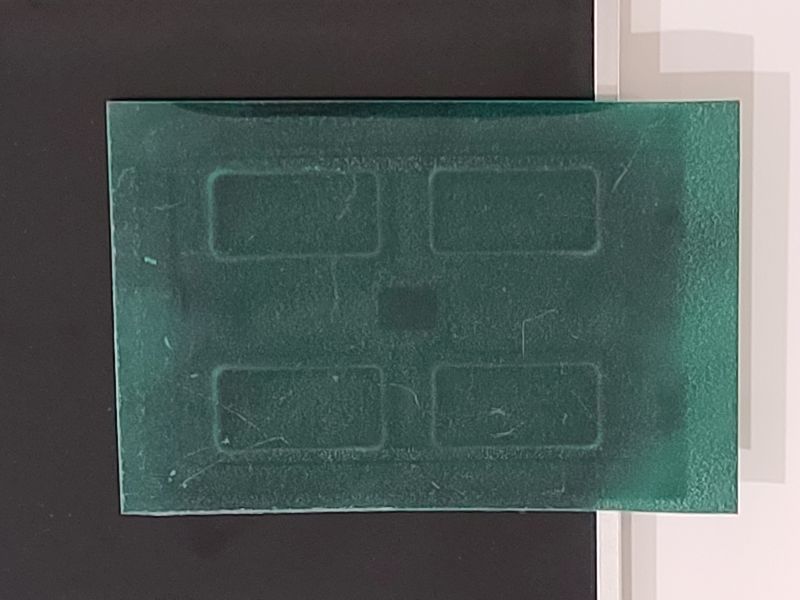 In this photo, the metal plate is attached to the magnets, and the magnetic field is spread out across the entire plate.
In this photo, the metal plate is attached to the magnets, and the magnetic field is spread out across the entire plate.
 To get the steel plate separated from the magnets it may be required to push a finger or pen tip into this rectangle. Once the steel plate is separated, it comes off more easily.
To get the steel plate separated from the magnets it may be required to push a finger or pen tip into this rectangle. Once the steel plate is separated, it comes off more easily.
 The hinge has a second part which is a kickstand. This can help on lighter-weight laptops which may fall backwards with the weight of the external monitor. It is not long enough to be useful if the screen is almost at a vertical angle, when the kickstand is not as necessary, but when the screen is tilted back and more torque is applied to the monitor hinge a kickstand may be required.
The hinge has a second part which is a kickstand. This can help on lighter-weight laptops which may fall backwards with the weight of the external monitor. It is not long enough to be useful if the screen is almost at a vertical angle, when the kickstand is not as necessary, but when the screen is tilted back and more torque is applied to the monitor hinge a kickstand may be required.
 The kickstand is covered with a silicone bumper where it may make contact with the screen while the screen is stored.
The kickstand is covered with a silicone bumper where it may make contact with the screen while the screen is stored.
 The kickstand is also necessary if the SideTrak will be used in portrait mode.
The kickstand is also necessary if the SideTrak will be used in portrait mode.
 The screen may be rotated in a complete 180º turn, and the rotating hinge can maintain the screen in either a closed or flipped orientation.
If the screen is positioned at some angle less than fully open and tangent to the monitor screen, then to make the edge line up, the screen should be rotated slightly. The SideTrak does not have this capability, so when the screen is tilted, there may be a gap along the top or bottom.
The metal plate is not as long as the hinge that attaches to it, so the SideTrak can slide back and forth a bit.
The main body of the screen is very lightweight, so it does not cause the laptop screen to slide back or tip over the laptop it is attached to. However, the lightweight design has some compromises to rigidity and build. The screen is notably wavy. You can see the distortion of the blinds reflected in the screen below. It is not an issue when the screen is displaying an image, but when turned off, the screen lacks a professional appearance.
The screen may be rotated in a complete 180º turn, and the rotating hinge can maintain the screen in either a closed or flipped orientation.
If the screen is positioned at some angle less than fully open and tangent to the monitor screen, then to make the edge line up, the screen should be rotated slightly. The SideTrak does not have this capability, so when the screen is tilted, there may be a gap along the top or bottom.
The metal plate is not as long as the hinge that attaches to it, so the SideTrak can slide back and forth a bit.
The main body of the screen is very lightweight, so it does not cause the laptop screen to slide back or tip over the laptop it is attached to. However, the lightweight design has some compromises to rigidity and build. The screen is notably wavy. You can see the distortion of the blinds reflected in the screen below. It is not an issue when the screen is displaying an image, but when turned off, the screen lacks a professional appearance.
 In addition to the warp of the screen, the frame of the monitor is not flat; the monitor frame bows slightly inwards. Fortunately, when the monitor is stowed, it is not flush with the back of the laptop case, but this is another aspect of the design that can give the impression of low quality.
In addition to the warp of the screen, the frame of the monitor is not flat; the monitor frame bows slightly inwards. Fortunately, when the monitor is stowed, it is not flush with the back of the laptop case, but this is another aspect of the design that can give the impression of low quality.
 The monitor’s base has a notable “chin” and it happens to be bigger than the base of the screen and hinges on my Dell Latitude 5420. This means that I cannot mount the screen so that it is aligned with the laptop screen on the right side of my laptop because the “chin” will hit the table the laptop is resting on. If I mount it on the left side of the laptop screen, the “chin” is at the top of the monitor so there is not any interference in that case.
The side of the monitor opposite the hinge has a mini HDMI port and a USB type C DP alt-mode port. There is also a pair of unlabeled buttons that control the brightness of the backlight. The button with the protrusion is always the button that increases the brightness, even if the screen is mounted on the left side. The SideTrak cleverly includes a slot to wrap the velcro cable ties around and into. Considering that one or both cables are always needed this is a great idea. The USB C cable is cloth-wrapped but the HDMI cable is plastic coated.
The monitor’s base has a notable “chin” and it happens to be bigger than the base of the screen and hinges on my Dell Latitude 5420. This means that I cannot mount the screen so that it is aligned with the laptop screen on the right side of my laptop because the “chin” will hit the table the laptop is resting on. If I mount it on the left side of the laptop screen, the “chin” is at the top of the monitor so there is not any interference in that case.
The side of the monitor opposite the hinge has a mini HDMI port and a USB type C DP alt-mode port. There is also a pair of unlabeled buttons that control the brightness of the backlight. The button with the protrusion is always the button that increases the brightness, even if the screen is mounted on the left side. The SideTrak cleverly includes a slot to wrap the velcro cable ties around and into. Considering that one or both cables are always needed this is a great idea. The USB C cable is cloth-wrapped but the HDMI cable is plastic coated.
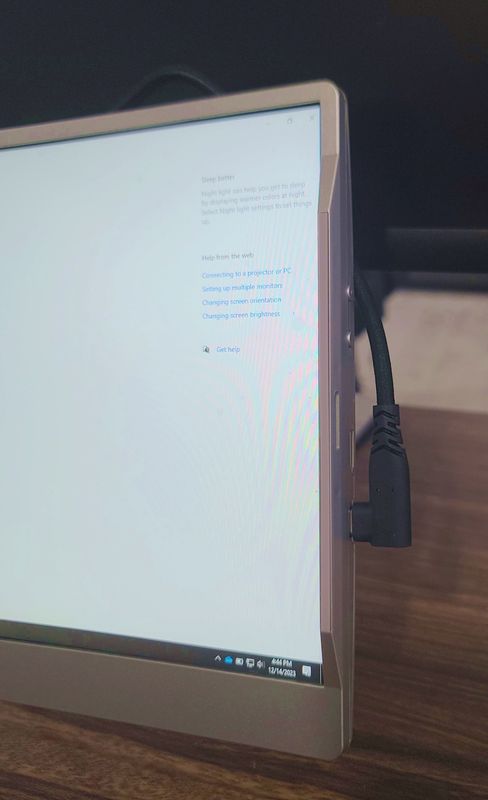 The screen has a matte finish so that reflections are limited.
The screen has a matte finish so that reflections are limited.

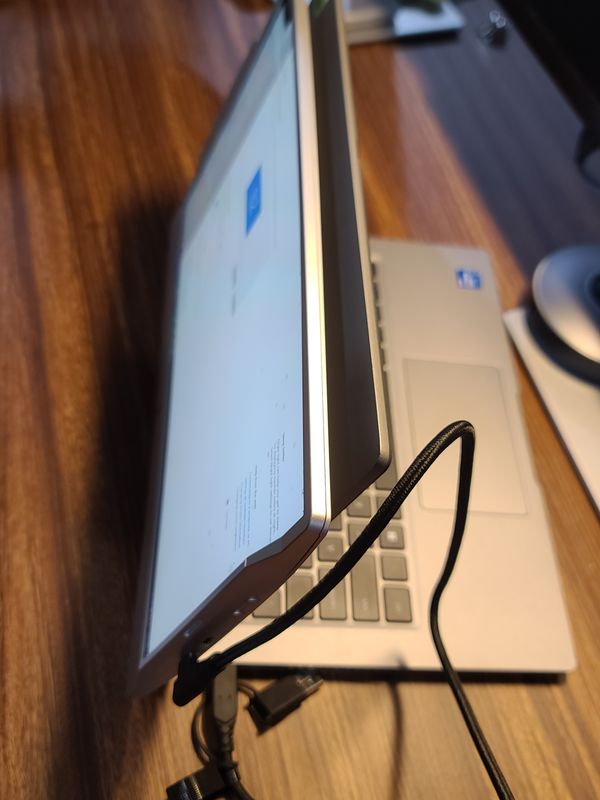 Because the SideTrak is used with the laptop, it does not have its own set of speakers. Many laptops have front-firing speakers, so using this to present a movie to onlookers may be difficult.
Because the SideTrak is used with the laptop, it does not have its own set of speakers. Many laptops have front-firing speakers, so using this to present a movie to onlookers may be difficult.
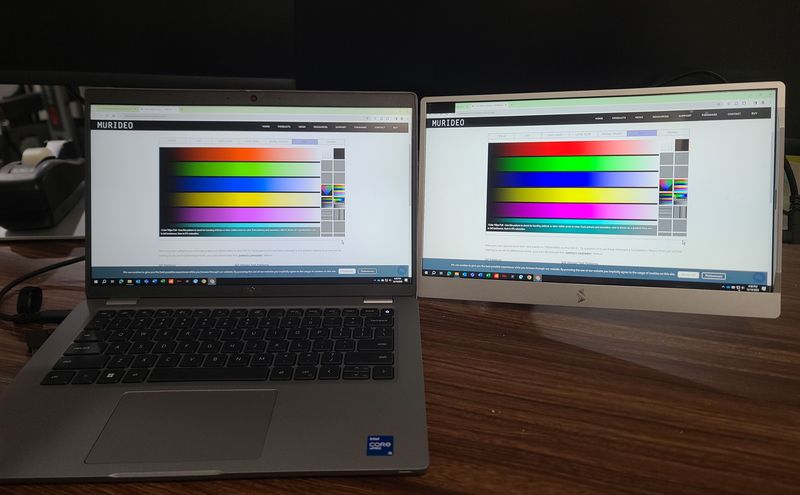 The brightest backlight setting is bright enough to read in direct sunlight.
The brightest backlight setting is bright enough to read in direct sunlight.