
REVIEW – A galaxy or star projector has been on our wishlist for a while, as we have a toddler rapidly approaching the age where he’ll probably want a nightlight and/or be interested in the stars and planets. Govee offered their new Govee Galaxy Light Projector Pro for review, and it looked perfect for our needs so I agreed to test it out. I was hoping it would cast nice images onto walls/ceilings of the stars and other galactic imagery, while also being able to play white noise, so read on to find out how it fared.
What is it?

The Govee Galaxy Light Projector Pro is basically a light projector that casts scenes of planets/galaxies/nebulae/stars onto a wall or ceiling. It has an adjustable rotation speed where the whole scene slowly spins, and can add blue laser “stars” to the scene and/or RGB mood lighting as well. It connects to the Govee app (and thus can also integrate to Alexa and Google Assistant voice controls and routines), but can also be controlled directly via buttons up top. It can even function as a Bluetooth speaker if you want something other than the built-in sounds and songs.
What’s in the box?
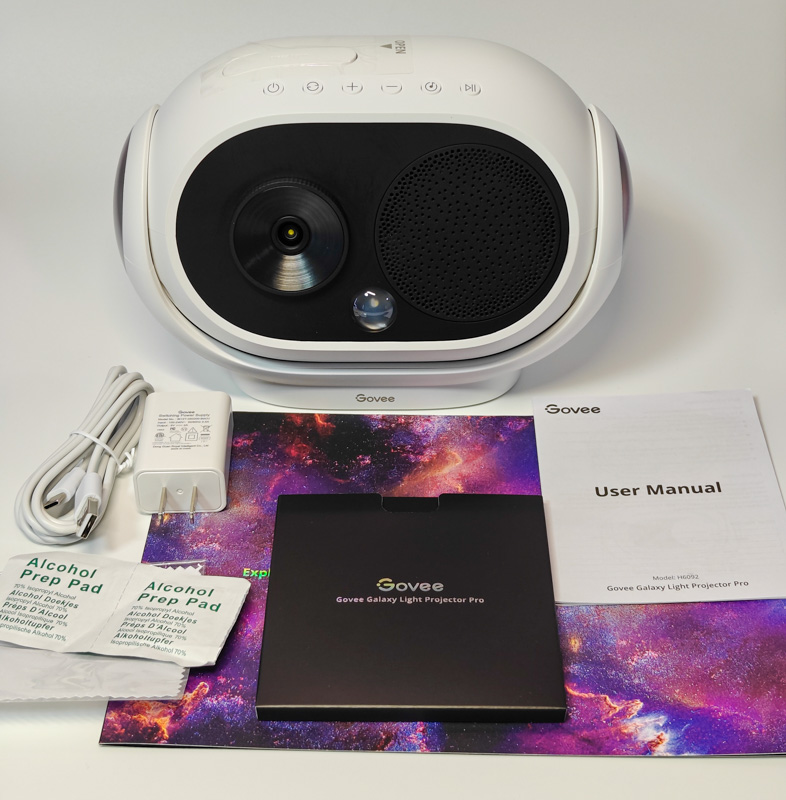
- Govee Galaxy Light Projector Pro
- Quick start guide
- Adapter
- USB Cable
- User Manual
- Scene discs (x8)
- Alcohol pad
- Lens cleaning cloth
Hardware specs
Click to view
- Connectivity: 2.4 Ghz Wi-Fi and Bluetooth
- Control: physical buttons, app, Alexa/Google Assistant voice control
- Weight: 4.2 lbs
- Size: 12.8″L x 7.87″W x 5.12″H
- Scene modes: 38
- White noise modes: 37
Design and features

The basic design of the Govee Galaxy Light Projector Pro is a white pill-shaped device. Control buttons are up top, the lens, RGB light, and laser emitter are on the black face, and the whole unit can be tilted more than 90 degrees to shine onto a ceiling or wall. The black ring around the projector lens is a manual focus ring.

On the back is audio output and the USB-C power input port.

On the bottom we have rubber anti-slip feet and a laser sticker.

The top of the unit sports control buttons and the scene cartridge access panel.
Setup

Popping the cartridge holder out of the Govee Galaxy Light Projector Pro is easy, you just press it in a bit and it pops out – it’s spring loaded.

There are eight available scenes with a variety of galaxies, stars, planets, nebulae, and constellations. Unfortunately, popping them out of the storage case requires you to push them from behind, which did seem to leave fingerprints.

You press the scene of your choice into the cartridge tray, and then insert this back into the Govee Galaxy Light Projector Pro. From here you can simply turn it on and use the buttons up top (and quick start guide for button purpose), or you can install the Govee app for more control:
Like the many other Govee products we’ve reviewed here (my office alone is packed with Govee tech now), there’s a ton of customization and settings options. You can change brightness, scene rotation speed, turn on/off the laser star effect, and much more. I especially like that you can schedule daily on/off times – this will be very useful for upcoming toddler bedtimes and routings.
The different scenes are theme appropriate (like the Aurora and Space Walk scenes), but are mostly just slightly varying mixes of different RGB lighting combined with whatever scene you have inserted.
Performance

The Govee Galaxy Light Projector Pro does best in a very dark room. Any ambient lighting at all washes out some or even all of the scene, so this is really best suited for a bedtime/overnight/dark room scenario. The tiny blue dots in the scene above are all from the laser emitter, while the nebulae gas clouds are from the projector. You can turn off the laser stars if desired.

The image above shows the Aurora scene, with the dome light casting a blue/green highlight into the room. I found that any amount of RGB dome lighting on any scene mostly washes out the projector disc scene entirely.
The video above shows one of the scenes in action, with RGB lighting and laser stars turned on. The RGB dome light turns on at about the 0:35 point so you can see what that looks like (I’m sure we’ll leave that off when it’s serving as our toddler’s night light, but maybe he’ll like that look and level of brightness).
What I like
- Ability to fully control every aspect of the scene through the Govee app
- Integration with home assistants like Alexa/Google
- Good variety of included scenes that set a nice space mood
What I’d change
- High retail price for what you get
- Would have loved a realistic starry night sky scene (an actual accurate star projection), but seems like I’d need a dedicated star projector for something like that
- Speaker is weak and doesn’t sound great. Fine for white noise but not good for music via Bluetooth.
- Seems larger than necessary for what it’s doing
Final thoughts

The Govee Galaxy Light Projector Pro is going to be a great light for our toddler’s room, but I’m not sure who else would be happy spending full retail for this particular set of features. I’m really baffled by the inclusion of the tag “Pro” in many products recently, including this one. If you’re really looking for a starry/spacey night theme light for a room, this will fit the bill, but if customizable mood lighting is your main objective then Govee’s many other products might be a cheaper and better alternative. I’ve had great experiences over the years now with Govee products, and I recommend them often to friends and family looking for smart lighting.
Price: $179.99 ($125.99 sale at time of review)
Where to buy: Govee or Amazon
Source: The sample of this product was provided by Govee

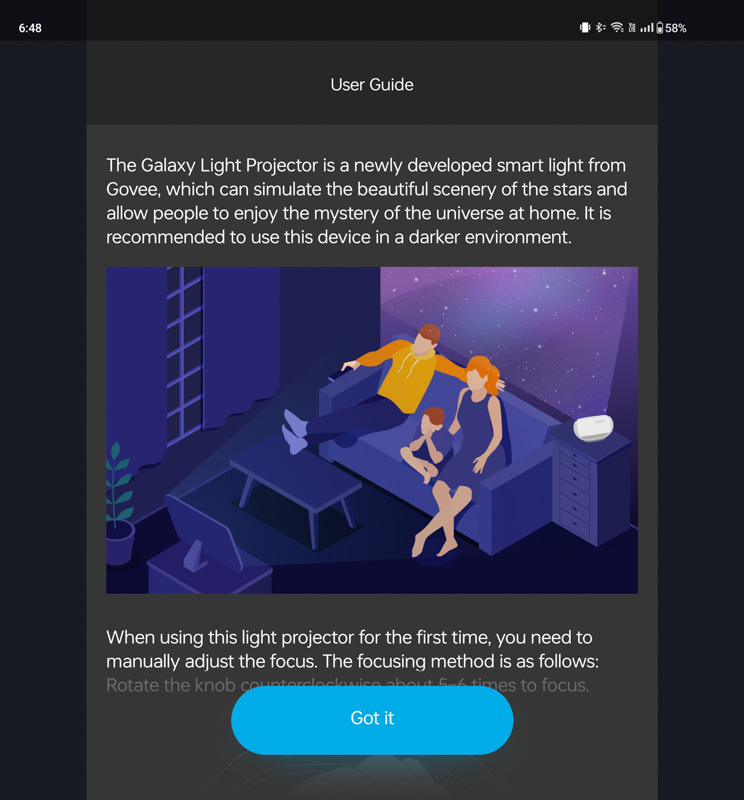
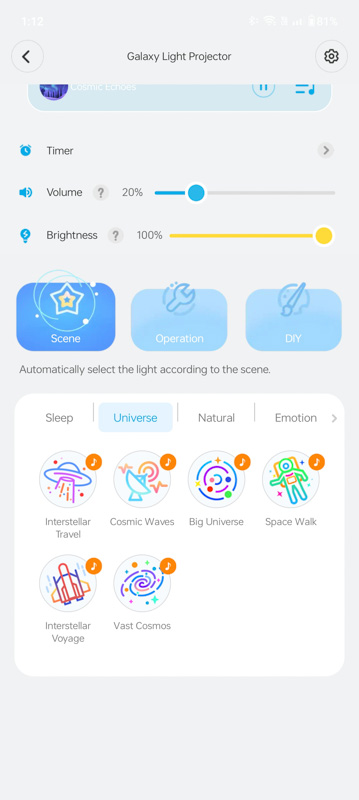
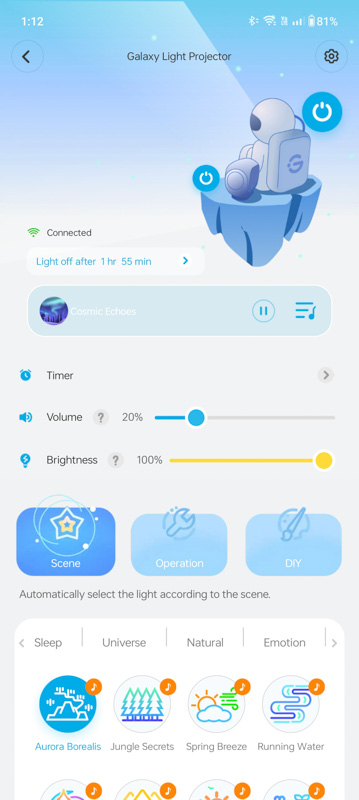


Gadgeteer Comment Policy - Please read before commenting
To bad it doesn’t work with HomeKit or Matter so it could work with all of them
Agreed, it’s surprising how many brands still don’t do Matter/HomeKit
I returned it for a refund. It just didn’t live up to the hype for me
Worst product ever, I bought this for my 2 year old son and it didn’t work out of the box, and this was his only Christmas present