
REVIEW – The iWALK PowerSquid Portable Charger contains three commonly used cables in a package that won’t break the back or bank. If you run your phone to empty, the PowerSquid can fully charge it. If you’re a ‘top-offer’ like me, you can get several charges out of this little power pack.
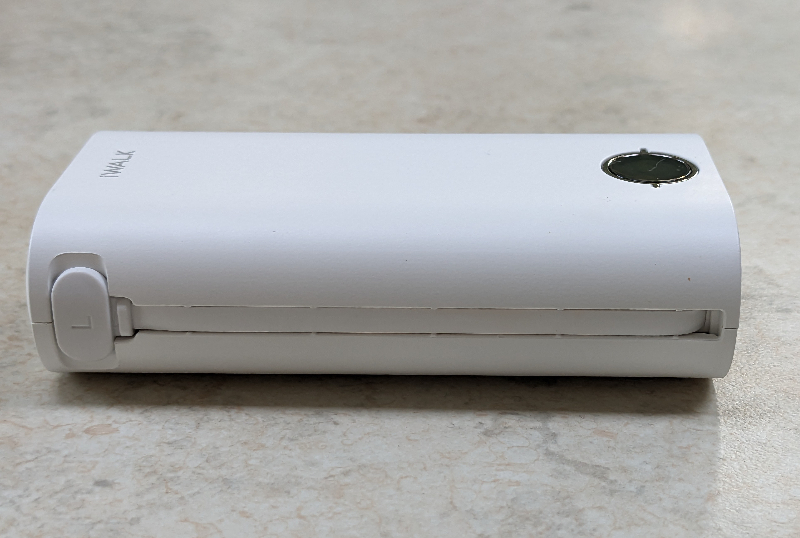
What is it?
The iWALK PowerSquid Portable Charger is a lightweight, conveniently sized power bank with built-in short cables, that can give your phone three to four 50% ‘top-off’ charges before needing to be recharged itself.
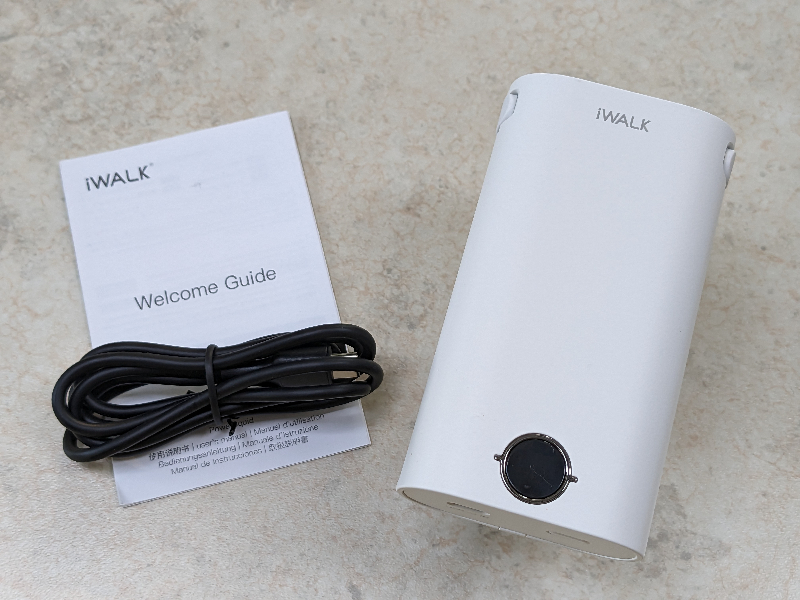
What’s in the box?
- PowerSquid Portable Charger
- 39.5” USB-C to USB-C charging cable (for charging the PowerSquid)
- Instruction sheet
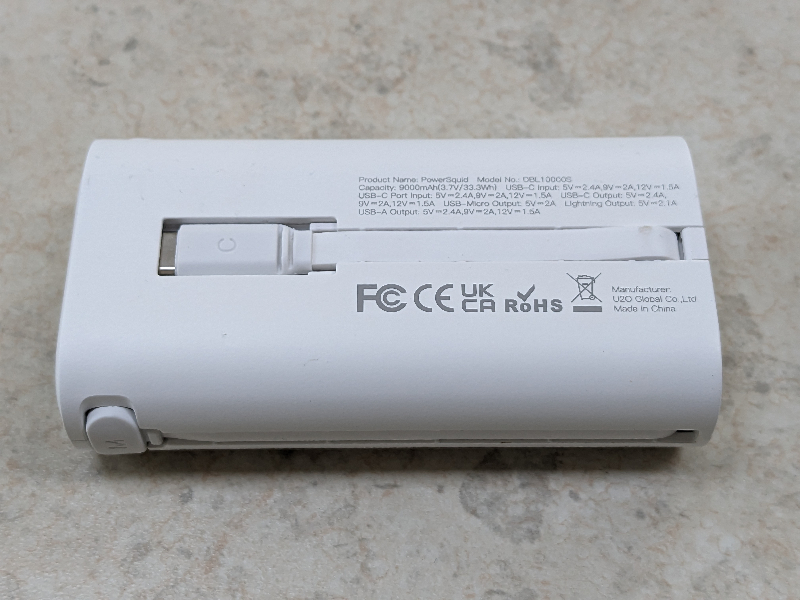
Hardware specs
- 9000 mAh capacity
- Full depletion charge time: 1.5 hours
- USB-C PD 18W fast charging output
- Low power trickle charge feature
- LED display
- Built-in cables: USB-C, Micro USB, Lightning
- Weight: 7.1 oz
- Dimensions: 2.06 x 4 x 1”
- Colors: White, black, pink
- Warranty: 1 year

Design and features
The iWALK PowerSquid Portable Charger puts emphasis on convenience. 3 cables are built into the device. They’re short cables but iWALK worked with the space available to make 9000 mAh of power, plus cables, fit into a case that’s easy on the hand, or whatever you carry your stuff in.
The PowerSquid does 18W high speed charging through its USB-C PD cable, only. The Micro USB and Lightning cables charge at ‘normal’ rates, but not slowly.

The PowerSquid powers on with a single press of the power button at the bottom of the device. It also powers on automatically if attached to a device for charging. A green lightning bolt symbol in the LCD display comes on when USB-C high speed charging is underway.
A long press of the power button makes the green lightning bolt symbol in the display flash off and on. This is not mentioned in the instructions but I discovered it’s the low power charge function which should be useful for charging earbuds and smartwatches. In that mode the PowerSquid will continue to charge whereas chargers without such a feature usually power-off due to the low power-draw.
The PowerSquid can charge a device while it is being charged.
There was no unacceptable heat build-up in the PowerSquid when it is charging devices or as it is being charged.
Setup
The iWALK PowerSquid Portable Charger is ready to use once it is unboxed and fully charged.
Performance
The USB-C jack on the bottom of the PowerSquid is only an input jack. If I plugged my phone into that jack, the PowerSquid took power from my phone. That input jack is only for charging the PowerSquid.

Getting the built-in cable plug ends out of the PowerSquid isn’t super difficult, but requires some fingernail picking to get them loose from their stored positions in the case. if you have long-ish, decorated fingernails, you could chip one on this task. My wife was the primary tester for the PowerSquid. She pays to have her nails done, so she left the built-in USB-C plug out and available, instead of tucking it in after each use. We found the side mounted cables (Micro USB and Lightning) to fit tighter in the PowerSquid frame than the USB-C cable. Perhaps these would get easier to remove over time.
I consider the PowerSquid an excellent ‘convenience charger’. It has 9000 milliamps of power when it’s fully charged. It’s not the most powerful charger in our house but more capacity means more weight.
The PowerSquid is well suited to charging phones, smart watches, portable radios, flashlights, etc. I’m using a TCL phone at the moment that has a 4500 mAh battery. I should be able to get about two full charges from the PowerSquid, except there may be some power loss in the process, and I tend to top devices off instead of running them to empty.

We have a pair of Pixel 6a phones and when we plugged in the built-in USB-C cable to our phones we got the ‘Charging rapidly’ indication on the phone screens. If I plugged in a quality USB-A to USB-C cable to charge our phones, the PowerSquid charged at a normal rate but not at the ‘rapid’ rate. What we don’t want to see from any charger (or cheapo cord) is the ‘charging slowly’ warning from our phones. Who wants to wait all day for a charge? We usually used the PowerSquid’s built-in USB-C cable for any USB-C charging. So we verified that the PowerSquid does speed charging with its built-in USB-C cable.
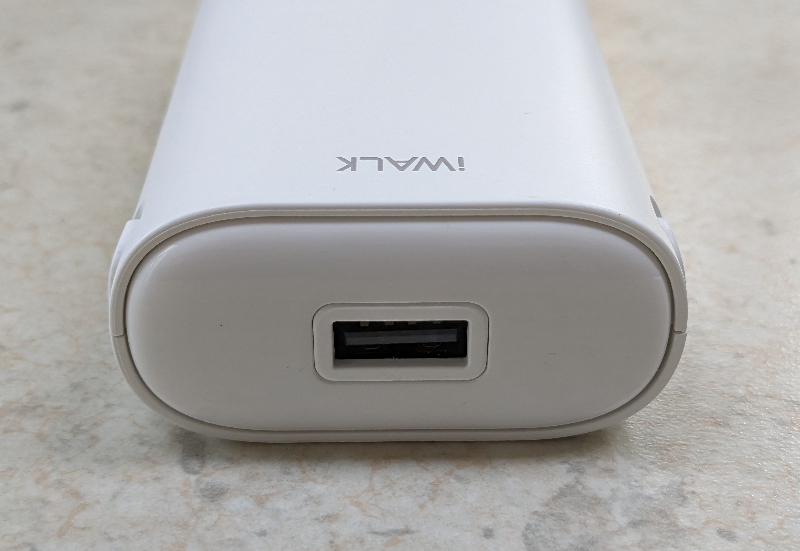
A careful grip is needed to use the phone while charging with the iWALK PowerSquid Portable Charger. Due to the short cables, one hand has to hold the phone and PowerSquid. You could put your phone at your ear and hold the charger with the other hand but don’t let anyone see you. A longer cord plugged into the USB-A port will give you a steadier hand during calls and look less weird.
My wife’s iPad has a battery capacity that is just shy of the full capacity of the PowerSquid. While it charged her iPad somewhat slowly, it did the job.
What I like
- Convenient size and weight
- Fast charging for our phones
- Built-in cables
What I’d change
- Hopefully the side plugs will get easier to deploy with more use
- A USB-C output jack would be nice
Final thoughts
The iWALK PowerSquid Portable Charger is a nice convenience type charger that is easy to use and carry. Can you find more power for a lower price? That you can, but will cables be built into those chargers?
Price: $45
Where to buy: iWALK and Amazon
Source: The sample of this product was provided by iWALK.


