
REVIEW – I am in full swing with mini PCs and am on a quest to replace all of my older computers with capable mini PCs. I am using 3 mini PCs for my podcast and a few others for my Plex Server, etc. For my design and vision, I want/need to have multiple mini PCs. Enter the Ace Magician Intel i5 12th-Gen Mini PC.
What is it?
The Ace Magician Intel i5 12th-Gen Mini PC features a CPU with 8 Cores, 12 Threads, and up to 4.4GHz. Specs include 16GB DDR4 RAM, a 512GB SSD, WiFi 6, Bluetooth 5.2, and the capability to use 3 screens at 4K@60.
Price: $359.00 | Where to buy: Amazon
What’s in the box?
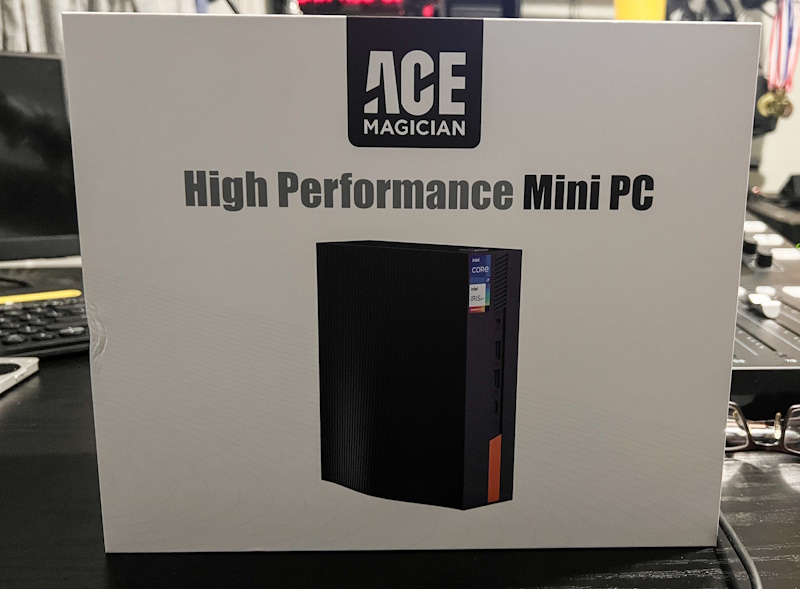

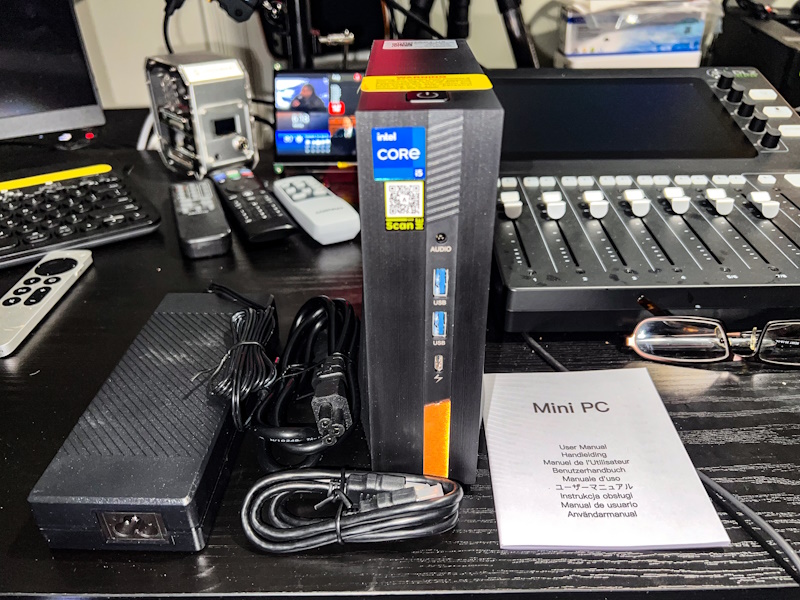
-
- 1 x Ace Magician Intel i5 12th-Gen Mini PC
- 1 x AC Power Cable
- 1 x HDMI Cable
- 1 x User Manual
Hardware specs
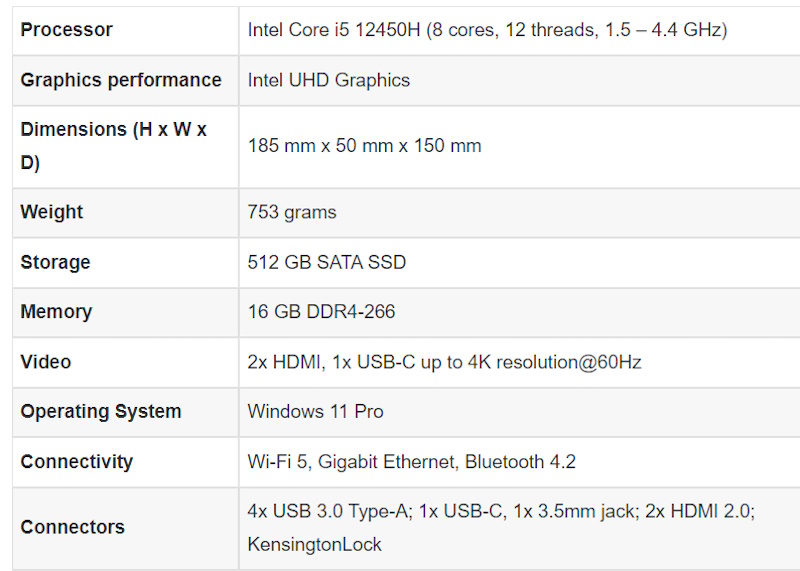
Design and features
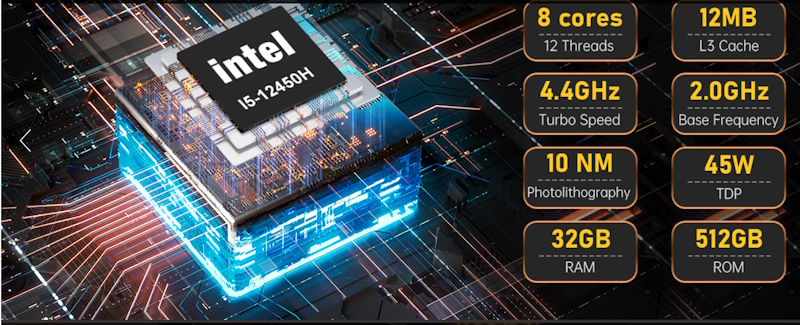
- The Ace Magician Intel i5 12th-Gen Mini PC measures approximately 7.2 inches high, in height, 5.9 inches deep, and 1.9 inches wide. The case is made of plastic with a ribbed look on each side and one of the sides sports a branding badge. On the front, there are two USB 3.0 Type-A ports, a 3.5 mm jack, and a USB Type-C port. The USB-C port is capable of being used for a display. On the back, there are two USB 3.0 Type-A ports, two HDMI 2.0 ports, one RJ45 Ethernet port, and an AC power port. There is also a Kensington Lock. The power on/off button is on the top of the case.


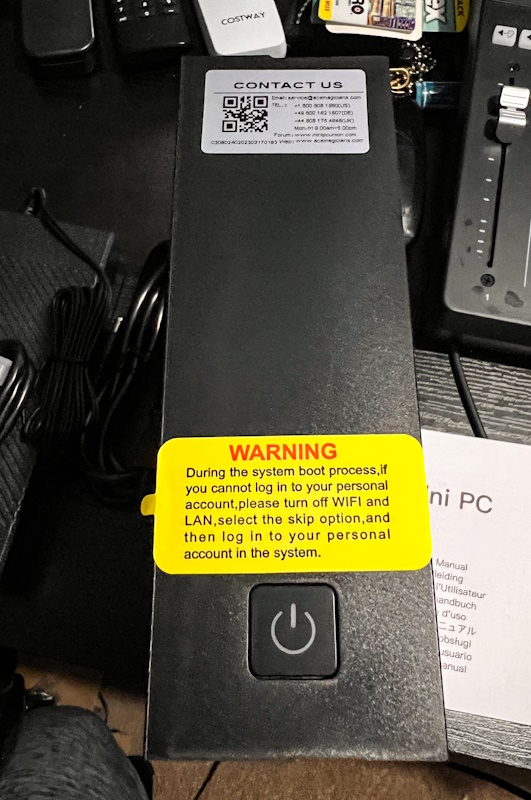
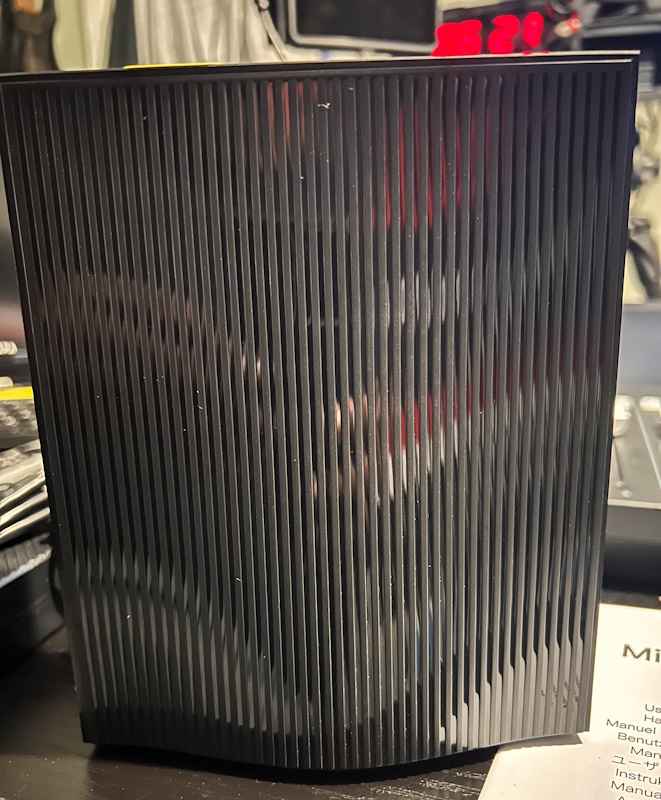
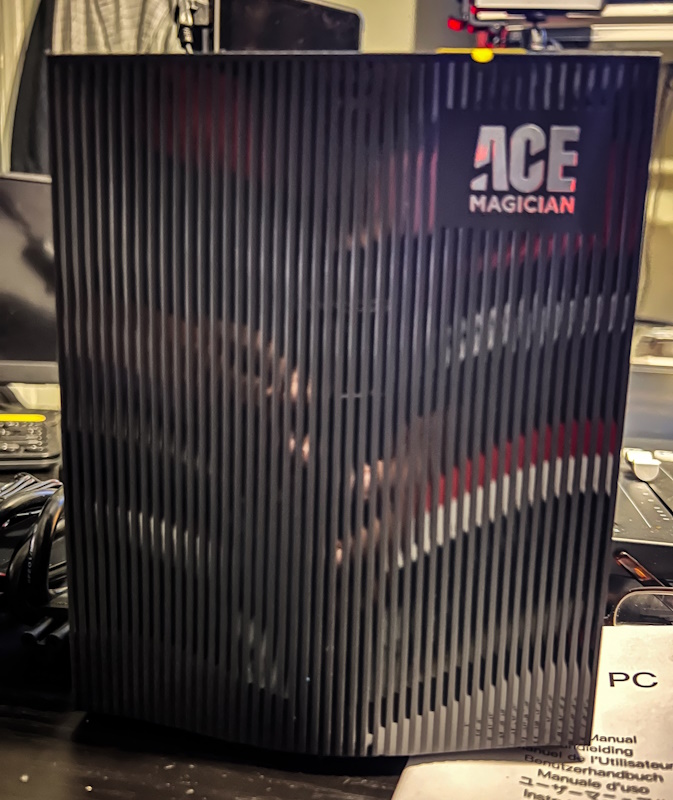

Setup
The mini PC is set up much like any Windows PC. You simply have to follow the prompts during the quick and easy process.

Performance
The Ace Magician Intel i5 12th-Gen Mini PC performs well for most applications and runs all of the software that I use very smoothly. It easily handles applications like Adobe Photoshop, Premiere, Lightroom, and Audition, and it even handles large “RAW” files easily. I also use the Microsoft Office suite daily with no issues. As I have previously stated when reviewing other PCs, I am not a gamer so I am not able to provide any information regarding how it handles games. The following screenshots show the results and confirmation of some of the specs using the CPUID application:
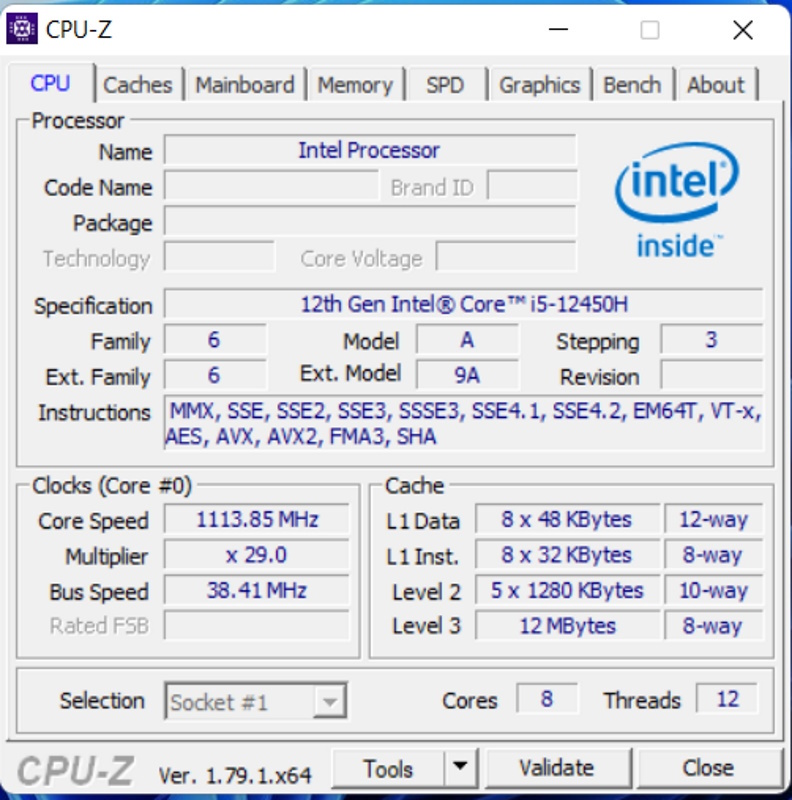
Next, I ran a benchmark test using Novabench. This is the free version of the application. More details are available if the paid version is used: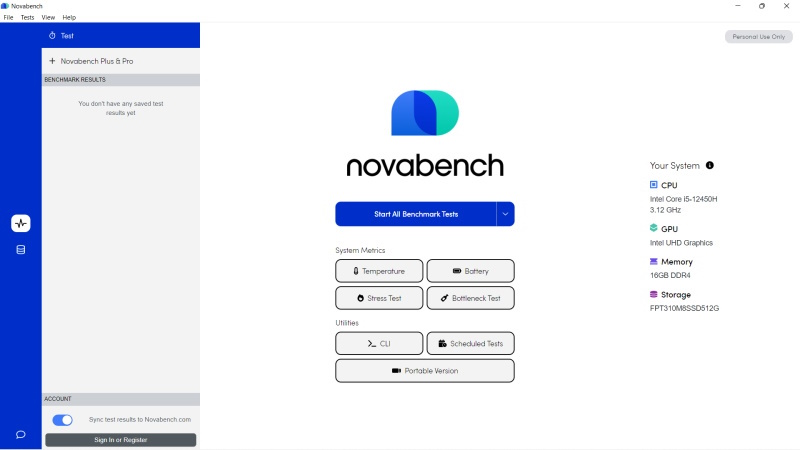
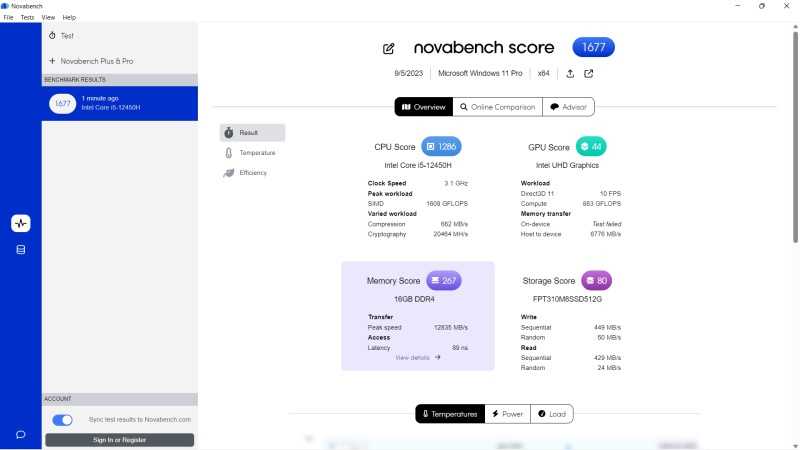
Lastly, I tested the benchmark ranking using Cinebench: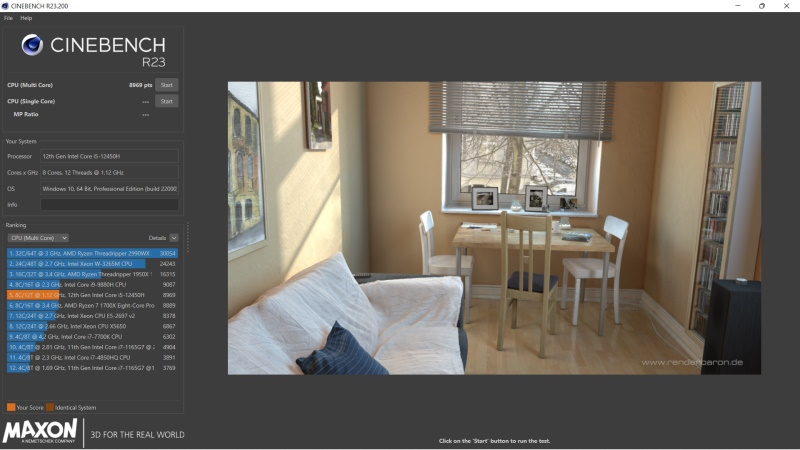
Overall, this mini PC is a nice addition to my effort to revamp my studio/office to use all mini PCs. It performs all of the tasks that I need it for very well and the small footprint allows it to easily fit onto my very crowded desktop.What I like
- The compact, portable, and sleek design
- It is relatively powerful and runs quietly
- The multi-display connectivity
- Good system performance for everyday tasks
- Good cooling
What I’d change
-
- Wi-Fi 5 is outdated
- Bluetooth 4.2 is outdated
Final thoughts
The Ace Magician Intel i5 12th-Gen Mini PC is a really capable mini PC that is capable of running daily use productivity software as well as audio, photo, and video editing software. I am not a gamer, but I do believe that the device will do a good job with most games. This is another nice mini PC from Ace Magician.
Price: $359.00
Where to buy: Amazon
Source: The sample of this product was provided by Ace Magician.



Gadgeteer Comment Policy - Please read before commenting
Julian, you may already know, but the WiFi card can be replaced with a newer one with faster speed. It’s a short NVME card probably 2230 size with antenna connections.
I just wish we could still do a Hackintosh build with these little micro PCs… Sigh. Progress.
Wow, nice. I opted for a Neosway 5105 for about $200 and actually for running PlayOn and Video Download Helper (my most intense CPU applications) it actually did fairly well. 60% to 70% of CPU and 30% of GPU running at a constant 2.8 Turbo. I tried the N200 version and for some reason, it failed. Smashed 100% and stayed there and usually failed to complete the task. The i-5 would have been ideal and not much more than the 11 gen Pentium.