
REVIEW – SwitchBot’s Curtain opening robots have been indispensable in my home since March 2021. They released the second version in 2022 and now a new and improved version for 2023. Are they better? You betcha! Come and have a look!
What is it?
SwitchBot Curtain 3 robots are rechargeable, motorized, app-controlled robots used for the opening and closing of draperies.
What’s in the box?
- Curtain 3
- Curtain 3 robot
- Left and right hook pair
- USB-A to USB-C charging cable
- Curtain loop clips (3)
- Reset tool
- Cleaning wipe
- Bead chain for grommet curtains
- Positioning magnet for calibration
- User manual
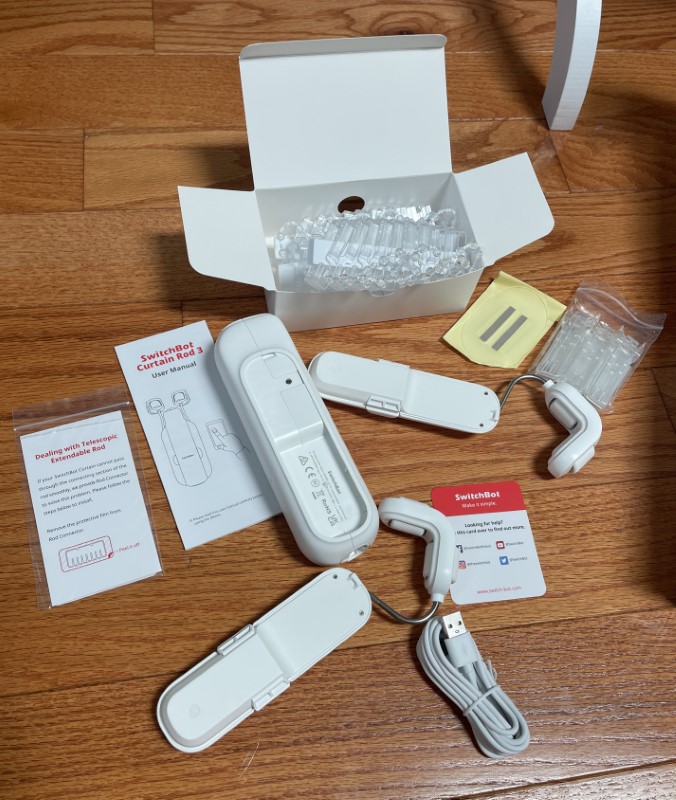
- Solar Panel
- Photovoltaic panel with integrated charging arm
- User manual

Hardware specs
- Curtain 3:
- Model: W2400000
- Housing: White ABS and PC plastic, UV and fire resistant, V-0
- Dimensions: (main body): 42 x 51 x 173mm (1.7 x 2 x 6.8in)
- Weight (main body): 280g (9.9oz)
- Power: USB-C, 5V, 1 Amp, capacity 3350mAh
- Battery life: Approximately eight months, unlimited with optional solar panel
- Network connectivity: Bluetooth 5.0
- Strength: Supports curtains up to 15kg or 33lbs (lab tested)
- Maximum curtain length: 3m (9.8ft)
- Schedule: Up to five per day within the app, unlimited with SwitchBot Hub (sold separately)
- Cloud Support: Amazon Alexa, Google Assistant, Siri Shortcuts, SmartThings, IFTTT
- Compatible versions available for rod and rail, U-rail, and I-rail (check version before ordering)
- Solar panel:
- Model: W3603400
- Housing: White ABS with UV-resistant coating
- Dimensions: 70.5 x 178.5 x 19.5mm (2.8 x 7 x 0.8in)
- Power cable: USB-C with clip connector for use with Curtain 3 robot
- Requirement: Direct sunlight
- Output: 3.5v at 450mA
- Operating Temperature: -20 to 60°C (-4 to 140°F)
- Operating humidity: 10 to 90%
Design and features
I reviewed SwitchBot’s original Curtain Robot here and Version 2 here and have loved them! My living room curtains open every day at sunrise and close at sunset. When my wife and I have guests and they open or close, we almost always hear, “Wow! How cool!”
The first Curtain Robot version needed occasional recalibration which was remedied in the second version. Other than that, my experiences have been largely problem-free. In two years, I had one somewhat comical incident. I had been fiddling with the curtains and moved the junction between the inner and outer rods a few inches away from the center and neglected to lock the halves back together with a twist. One robot slipped into the narrower portion of the rod and because of the Curtain Robot 2’s ample torque, the robot was able to push the wider curtain rod tube out until it fell off the end of the rod support. I came home to find one side of the curtain on the floor. To be clear, this was not the Curtain Robot’s fault – it was operator error (me!) in mispositioning and not tightening the rods. Still, I was rather impressed at the Curtain Robot 2’s torque! I won’t make that mistake again and have added some electrical tape as insurance.
SwitchBot has now released a new version, the Curtain 3, with a more powerful motor and new capabilities along with a matching, updated solar panel.
SwitchBot sent samples of the Curtain 3 and solar panels in their familiar red and white boxes.
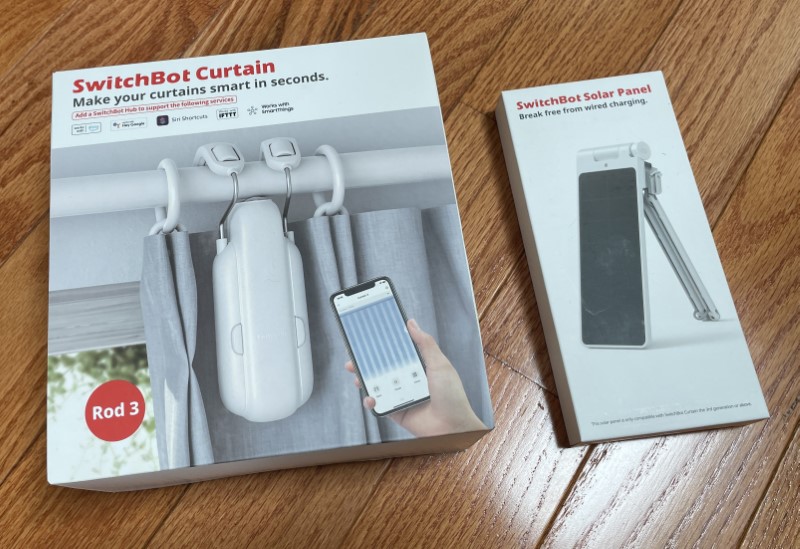

Manuals are small but well written with all of the instructions needed for a successful install. Should the print be too small for you, SwitchBot’s online documentation is always first-rate.
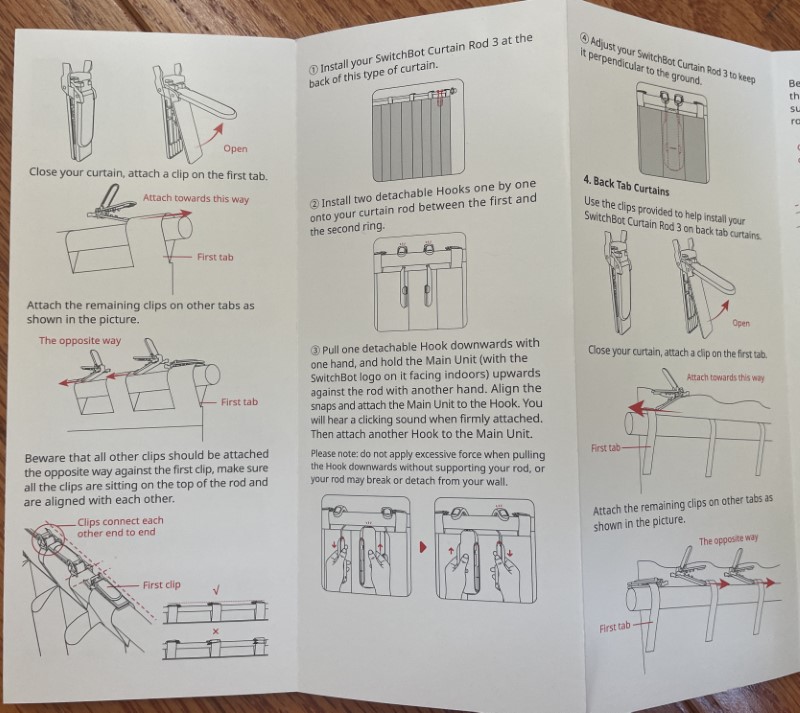
The Curtain 3 robots are larger than their predecessors.

The robots have USB-C sockets on the base. A white LED illuminates white while charging and blinks during the pairing procedure.
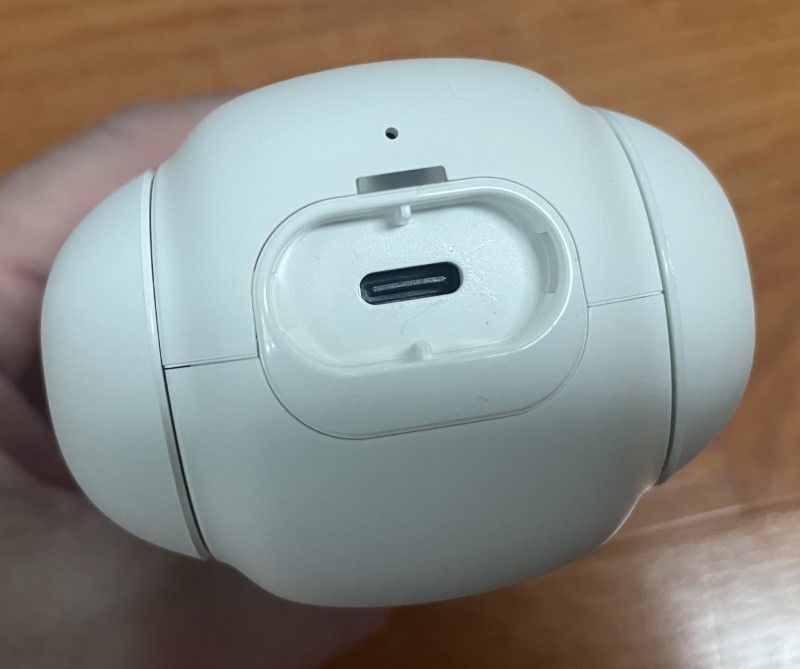
The hooks snap onto the sides of the robot’s body.



Attaching the robot to the curtain rod is very simple – put the hooks over the rod, pull down to tension the springs, and clip them to the sides of the robot. It takes mere seconds. Don’t pull too hard on the curtain rods lest the supports pull from the wall, break, or the curtain comes down.
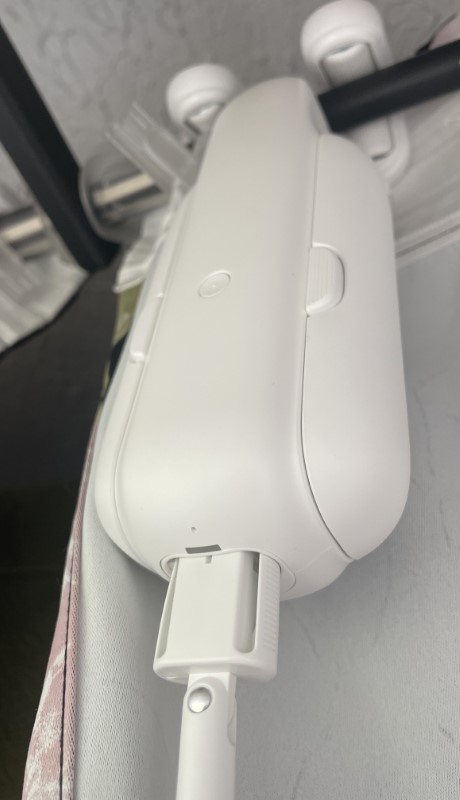
The app is needed for setup and operation. Click on the “+” and “Add Device.”
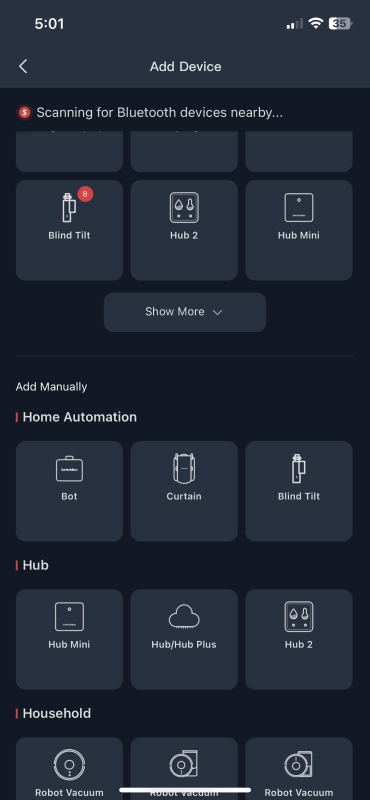
Selecting “Curtain” under the “Home Automation” heading starts the discovery process.
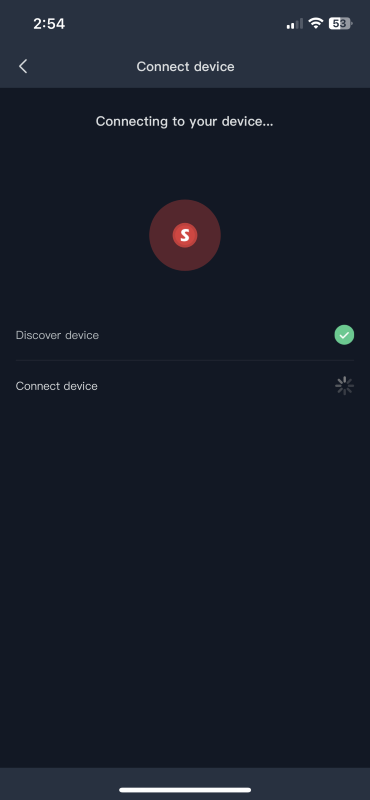
With the previous versions, the robots needed to be added separately and then grouped. With the Curtain 3, both are added at once. Very clever.
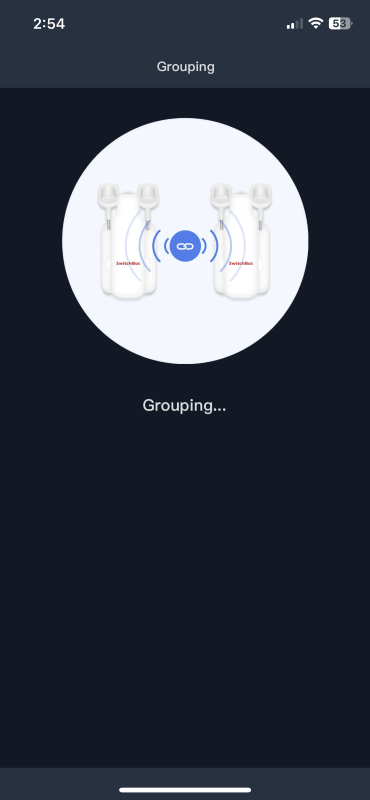
The app walks through selecting the correct curtain rod type.
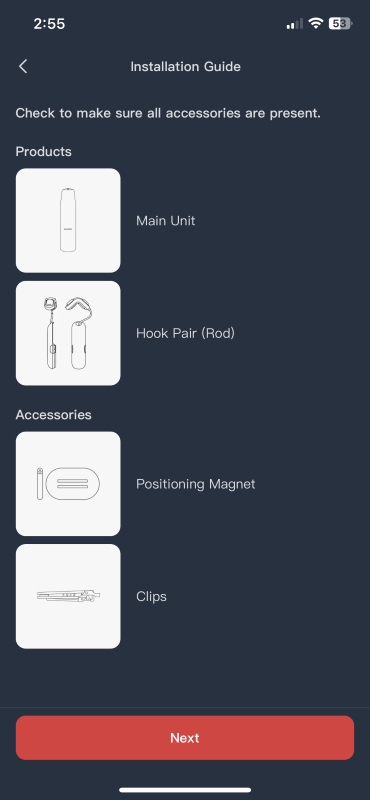
Optionally, a pictorial or video installation guide is helpful.
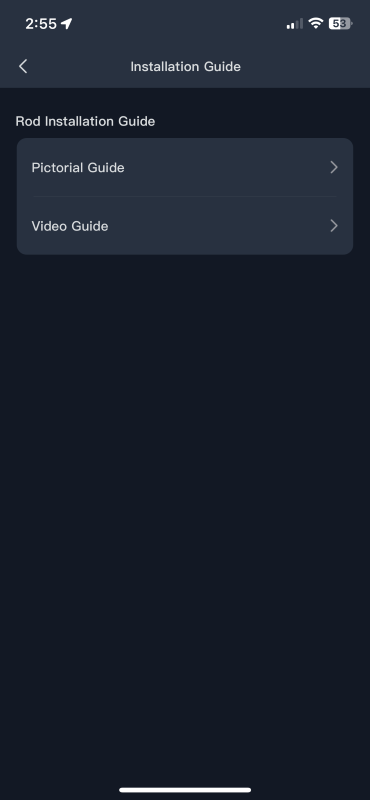
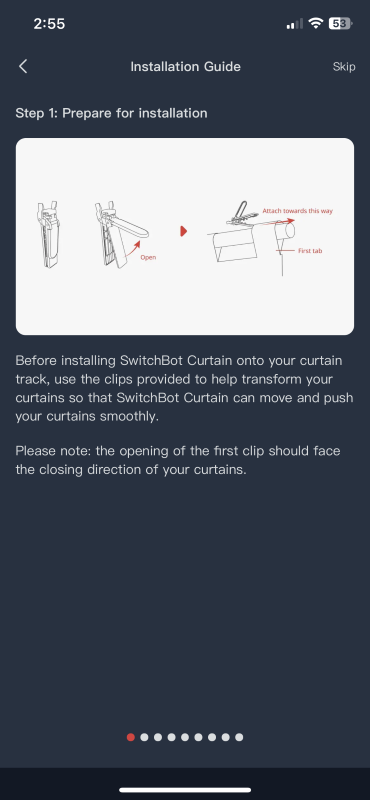
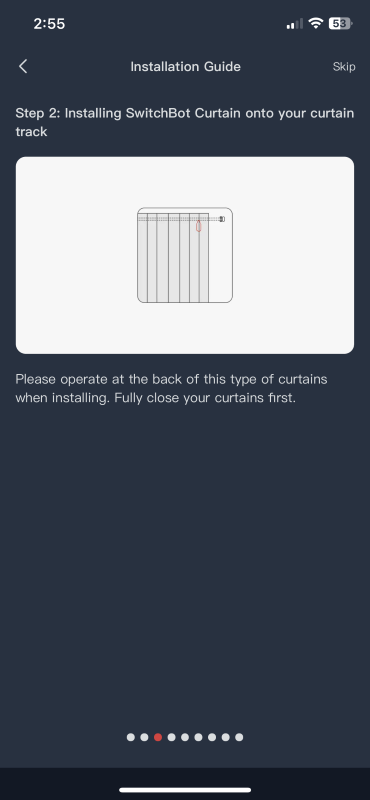
SwichBot’s app is outstanding in moving through the steps.
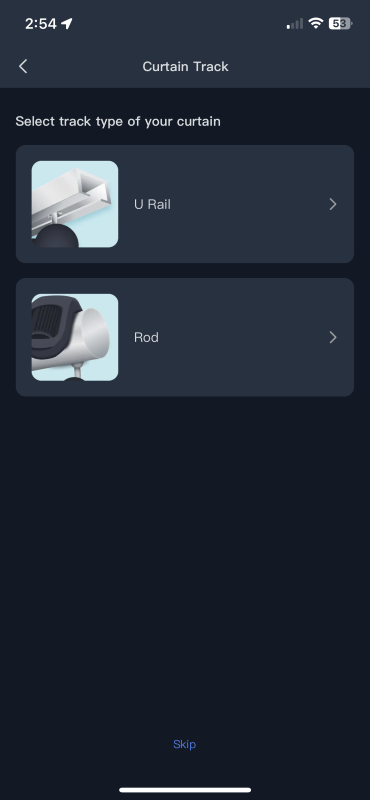
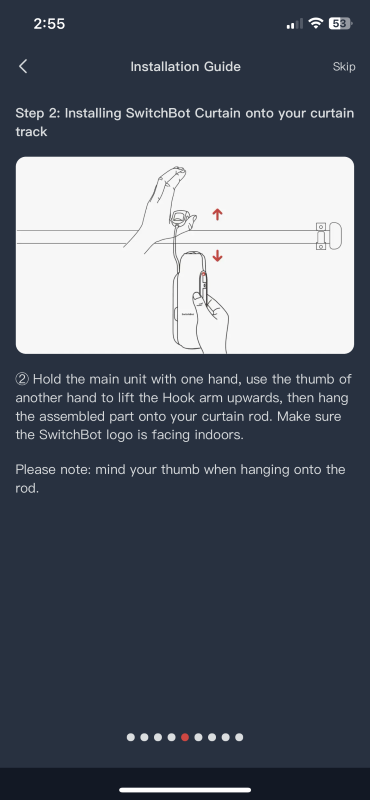
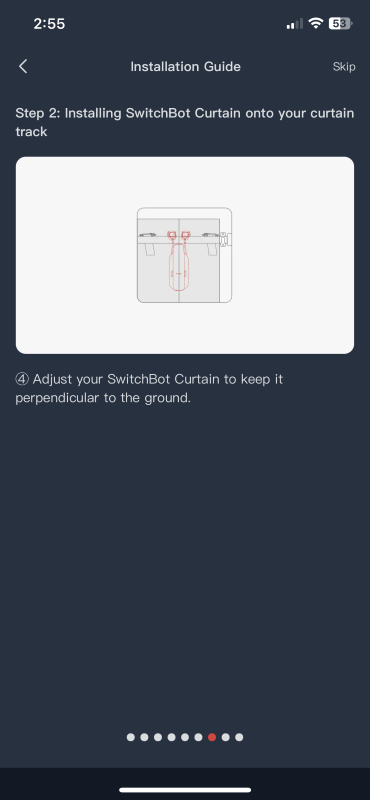
A new addition is the inclusion of magnets that the robot can sense for automatic calibration and slippage compensation. I applied and removed them multiple times during testing so I apologize for the rough appearance in the photo. I think I’ll cover them with electrical tape for a more discreet appearance.
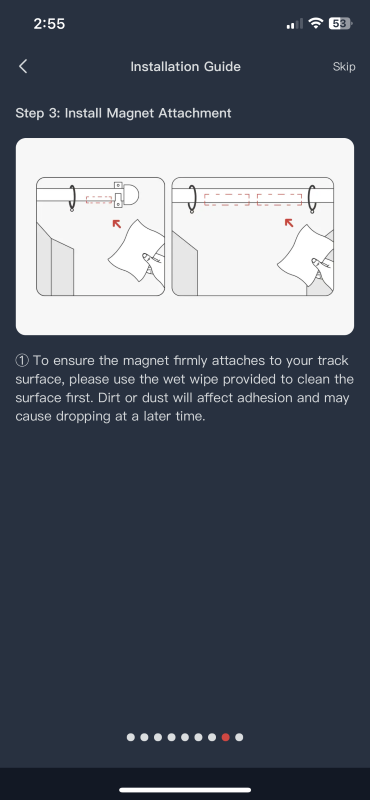
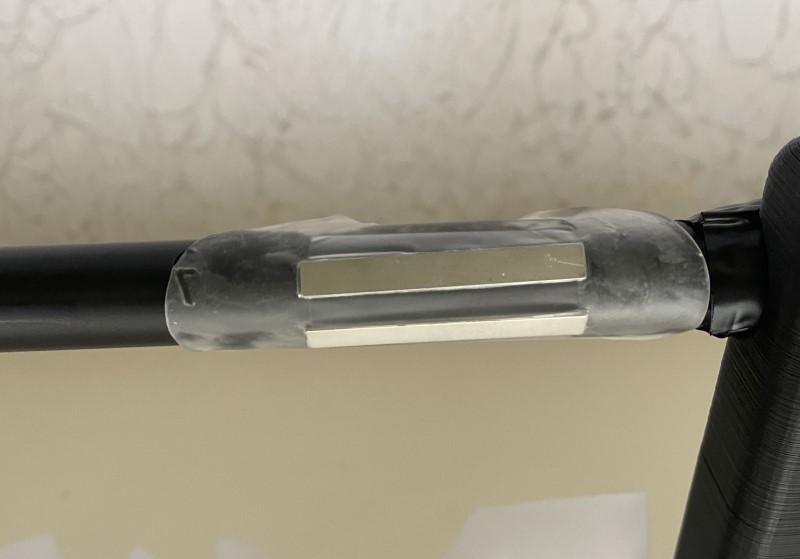
I elected to use the “Smart” calibration but also tested the manual (“Custom”) operation. Both worked well.
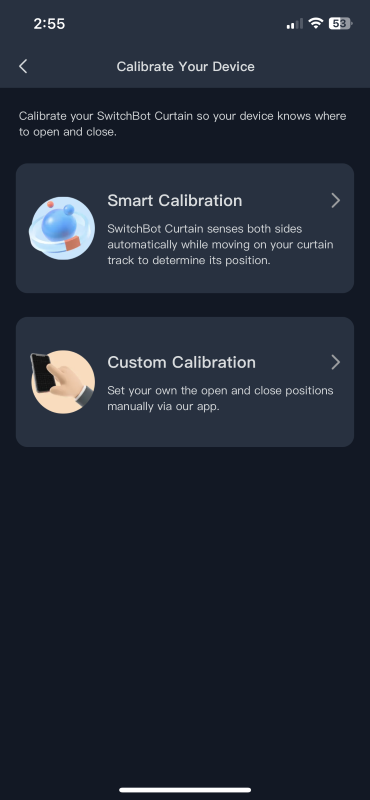
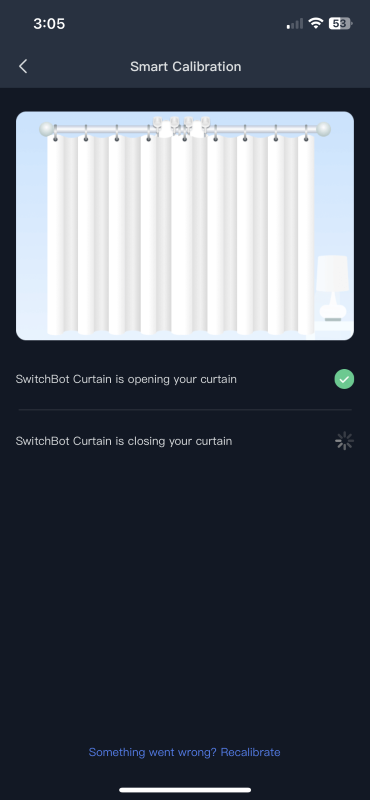
The app has buttons for opening, pausing, and closing on the main control page. Below the pretty curtain picture, you can use “Unsync” for independent operation.

If you prefer, the curtains can be controlled using a shortcut on the “Devices” screen.
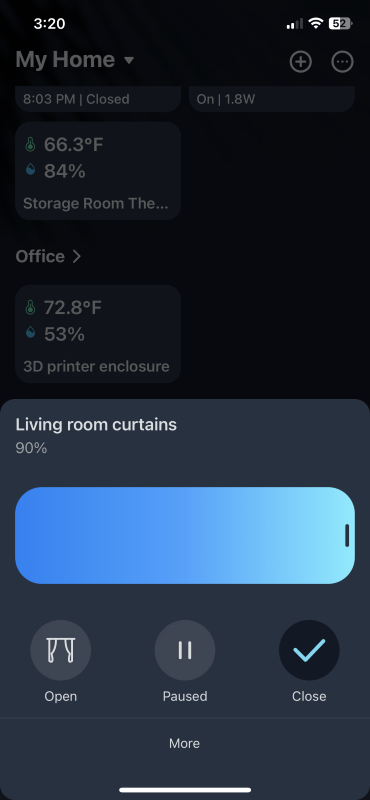
A delay can be added to very slowly and almost silently close the curtains (QuietDrift) after the time expires. This mode consumes more battery power but is so slow and quiet that I had to have my ear next to the robots to hear them. This will be great for using opening curtains as an alarm clock! Brilliant!
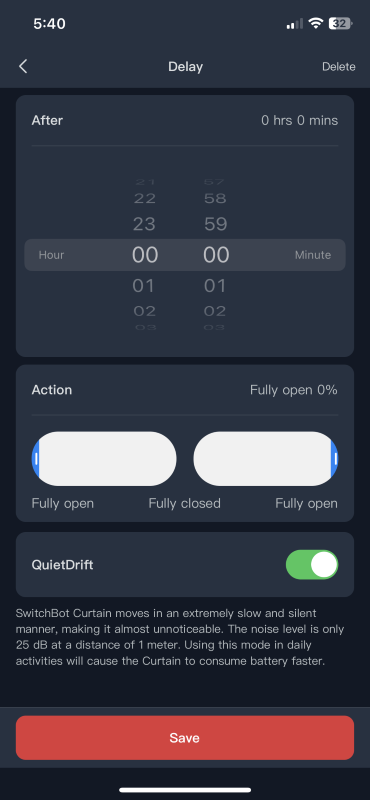
Up to five schedules can be added to the app, but I recommend using a hub for an unlimited number and cloud connectivity. I wholeheartedly recommend the Hub 2 (reviewed here).
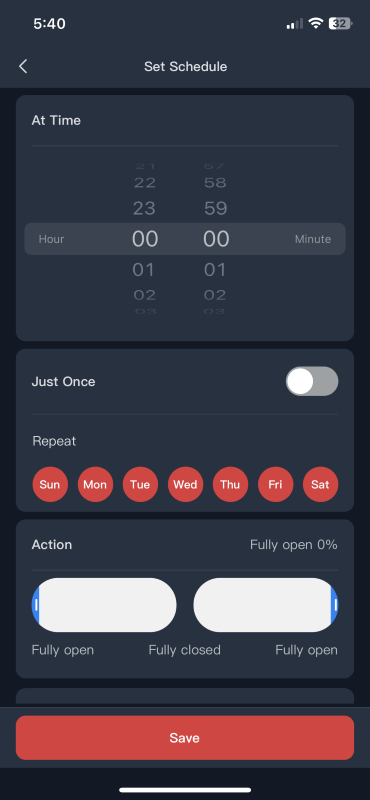
In my case, when the curtains are open much of the solar panel is blocked by the window frame resulting in diminished charging. “Auto Charging” is a new and circumspect option to move the curtain, robot, and panel to allow the solar panel to access more photons. Very clever, Switchbot!
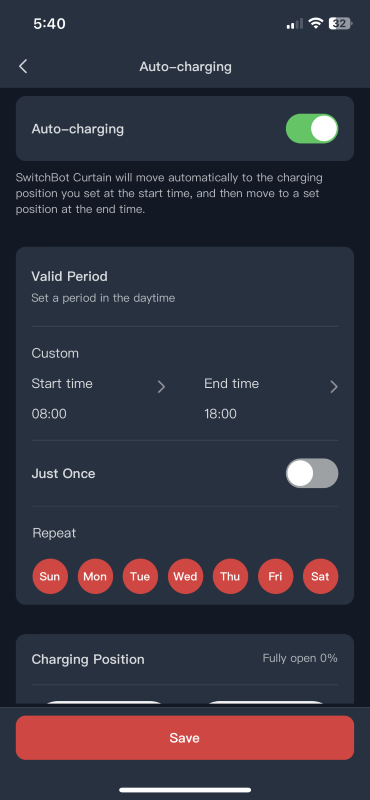
Also for use with solar panels, “Light Sensor” can be used to monitor and trigger curtain operation.
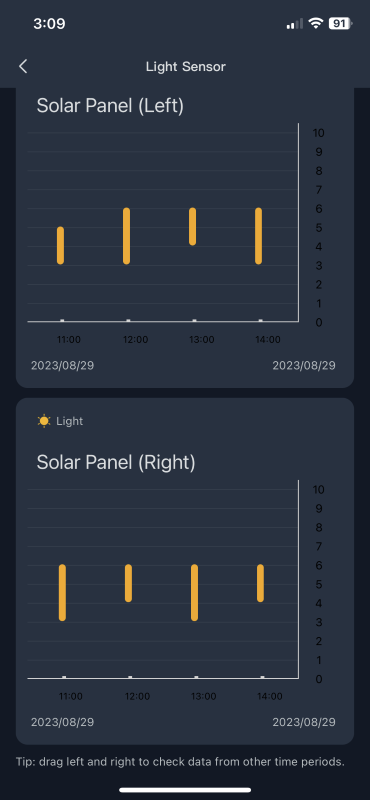
As with other SwitchBot Products, tapping the gear icon opens the settings menu including “Calibration,” “Pair with Remote,” “NFC” (Near Field Communication), “Cloud Services,” “Logs,” “Installation Guide,” “User Guide,” “Firmware and Battery,” “Device Info,” “Ungroup,” and “Delete”
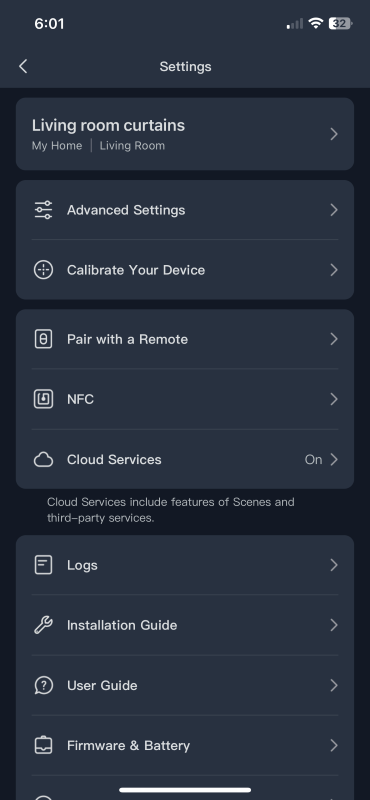
“Advanced Settings” toggles “Touch and Go” allowing a 5cm (2in) tug on the curtains to initiate opening or closing.

SwitchBot has designed new solar panels to accompany the Curtain 3.


To release the arms, use the “PRESS” button.

The rigid arms are equipped with USB-C plugs…
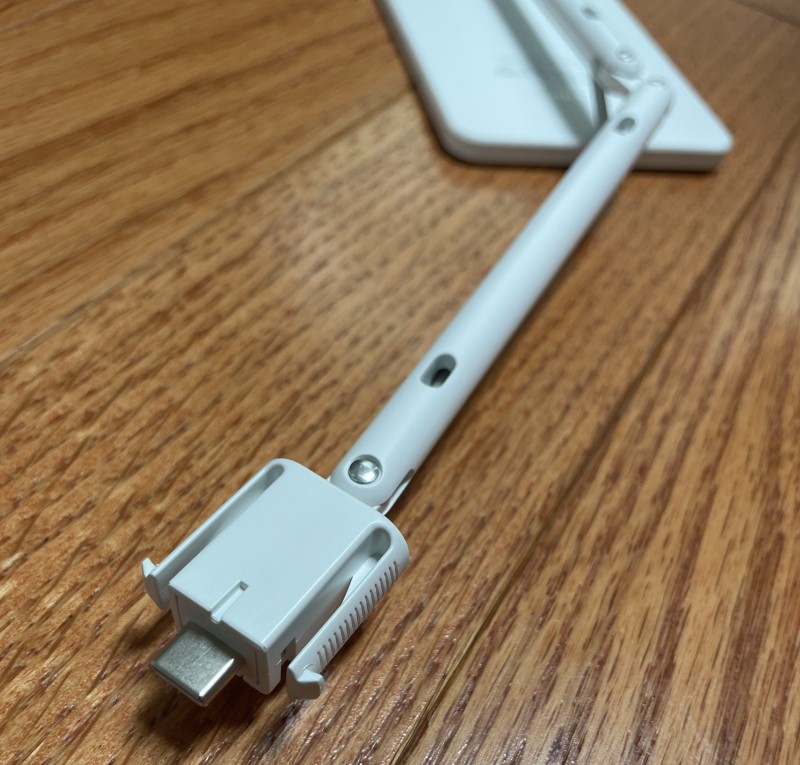
… and are articulated.
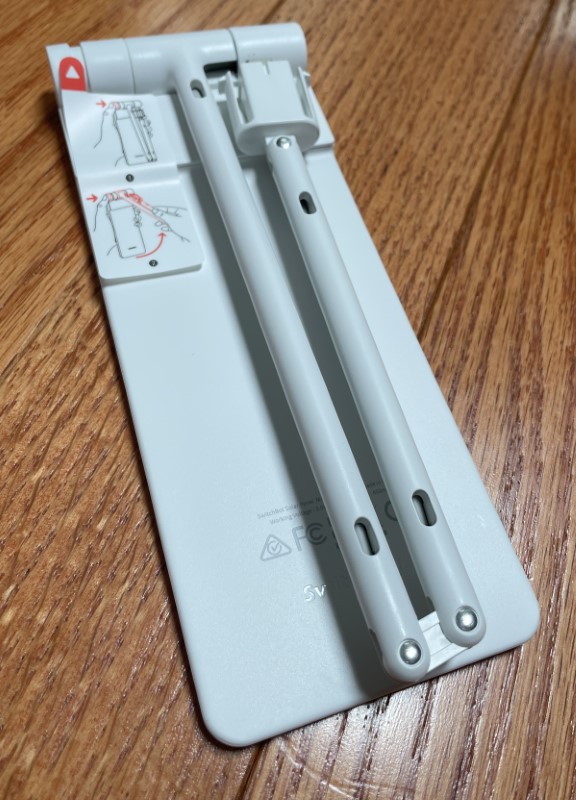

The USB connectors clip securely to the Curtain 3 robot bodies.


SwitchBot states that with adequate sunshine, the panels can fully charge the robots in three hours. In my case, I have window sheers so the light reaching the panel is diminished.

Switchbot has updated the motors to be able to handle heavy curtains. I expected the normal closing mode to be louder than previous versions, but I am amazed at how quiet they are. It’s a dramatic improvement If you want an even more quiet operation, use the previously mentioned QuietDrift function. Fabulous!

To sweeten the deal, Curtain 3 is compatible with cloud services, including Amazon Alexa, Google Assistant, Siri Shortcuts/Apple Homekit (using Matter), SmartThings, and IFTTT.
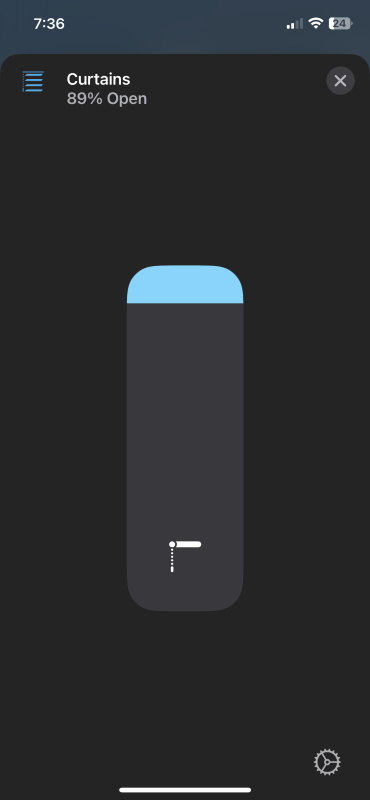
What I like
- Magnet detection for automatic calibration and position correction
- Powerful motors
- Quiet operation, super quiet using QuietDrift
- Simple setup
- Seamless integration with cloud services.
What I’d change
- Maybe add the option for a solar panel cord extension for use in front of window sheers.
Final thoughts

SwitchBot continues to amaze me with innovative products, regular improvements, and reasonable prices. I have grown to love their gadgets and always look forward to seeing their automation wizardry. With a solid combination of muscle, low noise, and a capable app, SwitchBot’s Curtain 3 robots are a major winner and join an already solid product lineup. Very nicely done, SwitchBot! Thank you!
Price: $89.99 for the curtain opener and $25.99 for the solar panel
Where to buy: Amazon – Curtain opener, Amazon – Solar panel (Save 10% off either or both with code: MQ10TEER expires 11/30/2023)
Source: The sample for this review was provided by SwitchBot.




Gadgeteer Comment Policy - Please read before commenting
Might be a good product but buyer beware! I bought a pair of these directly from Switchbot only to discover they were too small for my curtain rods. Attempted to return only to be told since I unsealed the box I could not return them. They actually said they could not recover the value since I unsealed the box. Who does this in todays retail environment?