
REVIEW – I have been on a portable backup battery kick for the past six months or so. I started off by reviewing the Vanpowers Super Power Pro 2000. It is a great power station but not easily carried around. Next, I reviewed the Mokin Energy Smart PD Pioneer 300W unit. That power station was very portable. It has 300 watts of power and could easily keep my Chrome laptop running all day. When I saw the FJD Pony 500 come up for review, I just had to review it. It seemed much smaller than the Mokin and had an extra 200 watts more power. Read on to see more details.
What is it?
Weighing in at only 7.9 lbs, the FJD Pony 500 is a 500-watt ultra-portable power station. It only supports DC output but supports up to 140-watt fast charging that can bring your phone from 0 to 50% in five minutes.
What’s in the box?

- DC box
- USB-C charging cable – really nice nylon cable with built-in cable management
- 100 w four port charger
- Quick Start Guide
- FJD Pony 500
Hardware specs
| Capacity | 504Wh(50.4V, 10Ah ) |
|---|---|
| Net weight | 7.9lb (3.6kg) |
| Dimension | 8.7×5.7×3.2 inch (221x146x82mm) |
| Operating temperature | -20°C~55°C |
| Charging temperature | 0°C~45°C |
| Operating voltage | 40~58.8V |
| Battery type | Ternary lithium-ion battery |
| Lifecycle | 1000+ |
| XT60 port | 500W max(40~58.8V, 10Amax) |
|---|---|
| Type C port | 140W(28V, 5A) |
| DC port(Only for Connecting DC Box) | 500W(40~58.8V, 10Amax) |
| Type-C 1 | 100W(20V, 5A) |
|---|---|
| Type-C 2 | 65W(20V, 3A) |
| USB 1 | 18W(5V, 3A) |
| USB 2 | 18W(5V, 3A) |
| 100W GaN Charger(included in the package) | 5 hours |
|---|
| Dustproof level | IP4X |
|---|---|
| Operating humidity | 0~90% |
| Certification | UN38.3, CE |
| Warranty | Standard 2 Years Warranty, click here to get an additional 1 year warranty. |
Design and features
The Pony comes with a really nice charger. Everything about this power station feels luxurious. The charger is 100 watts and can recharge the Pony from zero to 100 percent in five hours.

The carrying strap on the top of the Pony is real leather. It is nicely stitched and has the FJD Dynamics logo on it. It is held in place by two large metal studs. It sits flat on top of the station when not in use. The handle felt comfortable carrying the station, but then again, the station was under eight pounds!

The bottom of the station has two rubber feet. The whole power station is made of scratch-resistant aluminum, and the rubber feet give it a planted feel, not letting it slide along the ground.

The DC docking station ‘docks’ onto the right side of the unit. This station provides you with the output ports that you will use to charge your devices.

There is a 100-watt and 65-watt USB-C port and two 18-watt USB-A ports. The back side of the DC dock has pins and a latch that will connect to the Pony. The instruction manual states that you must have the Pony powered off when connecting and disconnecting the DC dock. On either side of the dock, you will find two long buttons. Pressing those in and pulling the doc will remove it from the Pony. There is also a small blue LED light to the left of the 100w USB-C port. It lights up when the power button is pressed to turn on the station on the other side of the box to let you know the ports are available.



This picture shows you the right side of the Pony without the DC dock attached. The manual notes that you do not want to turn the power station on and touch the pins.

On the left side of the Pony, you will find the input ports covered by a rubber cover. It is attached to the Pony via a lanyard. Below the ports are the power button and LED lights that will display the station’s power level. There are five LED lights, each indicating 20% of the power. I was disappointed that no display showed the actual battery percentage left, power going out, or power going in like other power stations I have seen. I am sure they did this to save weight on the device.


The Pony is equipped with NMC batteries that give it a lighter weight. It can also be used as a backup UPS.
Setup
The Pony came to me with about 40% charge on its battery. This is purely an estimate because two of the five LED lights were lit up. As I mentioned earlier, no other display will show you actual percentages of the battery, output, or input readings. I plugged the USB-C cable into the 100W port above the power button and then plugged the other end into the charger. It was fully charged in about three hours.


I did try to use my solar panels to charge the unit. When the unit is charging, the last LED light will blink to indicate it is charging. When I plugged in the solar panels, the LED light never blinked. I left it plugged into the panels for over two hours, but it never did charge. I tried the other XT60 port, but it did not charge the station either. I did notice that the website never mentions that it can charge via solar panels, but I still wanted to try.


Performance
I took a couple of pictures to give you an idea of the size of the FJD Pony 500. On the left is the Mokin 300W Power station. In the middle is the Pony 500, and on the right is the Yoshino 660 Solid State Portable Power Station, which I need to review. You can see that the Pony is much smaller than the other two. It does save space by not having AC output ports or a display screen, but it packs a ton of power for its size. It has a very clean and elegant design.

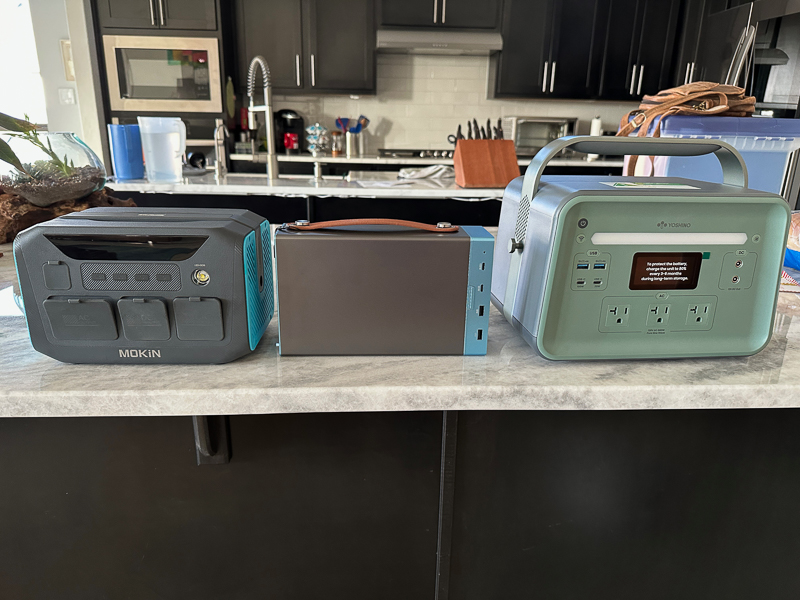
I used it to power my Chromebook laptop for over 48 hours straight, running constant YouTube videos. I also charged my phone for two nights while the laptop was running. I plugged in my Macbook Pro along with my Kindle Paperwhite at the same time and had both of those topped off with no problems. I found no issues with the power it provided or its ability to charge multiple devices simultaneously. I would not have minded them adding the display. The display on other power stations lets me know how many watts are being used and will also estimate the amount of time left on the battery.

What I like
- It is an elegantly designed device!
- It is super lightweight for the amount of watts it provides.
- It comes with a 100-watt charger plus a nice charging cable.
What I’d change
- Add a display showing input and output along with the estimated time left.
- If there was some way to add AC ports without too much weight, please do so!
Final thoughts
If you need a lightweight battery backup and only have a requirement for DC ports, this may be the power station for you. You can easily take the Pony 500 camping and put it in your tent without worrying about it taking up too much space.
Price: $449.00
Where to buy: FJ Dynamics and Amazon
Source: The sample of this product was provided by FJ Dynamics.



Gadgeteer Comment Policy - Please read before commenting
Lynn,
What is the fourth device you’re charging, between and behind the tablet and laptop, with the cord going over the keyboard of the laptop? What kind of run / recharge time does it take from the battery pack?
It is the Olight Ordiance Portable Work Light I reviewed here: https://the-gadgeteer.com/2023/08/08/olight-odiance-portable-cob-work-light-review-wow-this-thing-lights-up-the-world/