
REVIEW – There are iPad stands all over my house. Some have attendant keyboards and/or displays. I love each and every single one and use them all almost daily. When the iVolver laptop stand was offered to the editors of The Gadgeteer for review, I was really excited, because even though it is billed as a “laptop” stand, I know what it really needs to be used for… Let’s see if I was right.
What is it?
The iVolver Laptop stand is a flat, adjustable-angle stand with a cushioned lip, articulating arms to raise it up, and a flat base that has a built-in swivel mechanism.

What’s in the box?
- The iVolver Laptop stand, fully-assembled
- Heavy-duty hex wrench to fine-tune the tension of adjustable legs.

Hardware specs
From manufacturer website
- Save neck and spine – Raising the computer screen and finding the best angle is a simple fix for healthier posture when sitting at a desk for long periods.
- Minimal Desk & Workspace setup – Provide a streamlined and clutter-free workspace that promotes focus, efficiency, and creativity.
- Increased productivity – Easily showcase your work and ideas to partners and clients by rotating the screen, helps improve teamwork and brainstorm.
- Improved design – Hide the rotating base in the bottom, users can put items on the base surface, helps to keep the desk organized.
- A perfect fit for the MacBook series – The grey and silver colors match the MacBook perfectly.

Design and features
The iVolver Laptop Holder Riser Computer Tablet Stand (Whew!) consists of two silver metal (aluminum?) pieces, joined together by two pairs of articulated arms of the same or similar material. The joints are very stiff, so the stand stays at the height and angle you set readily.

Both pieces are 10.25 wide x 8.8″ deep. The top piece has two 1.625″ wide lips that rise up .75″ along the front to prevent your device from sliding off when elevated. There are also 4 “L” shaped silicon patches, one on each corner of the top, that provide friction to prevent slippage. There is also a nice cutout in the shape of the iVolver logo on the top plate. It might be there for cooling, but that’s not an issue with MacBooks or iPads.
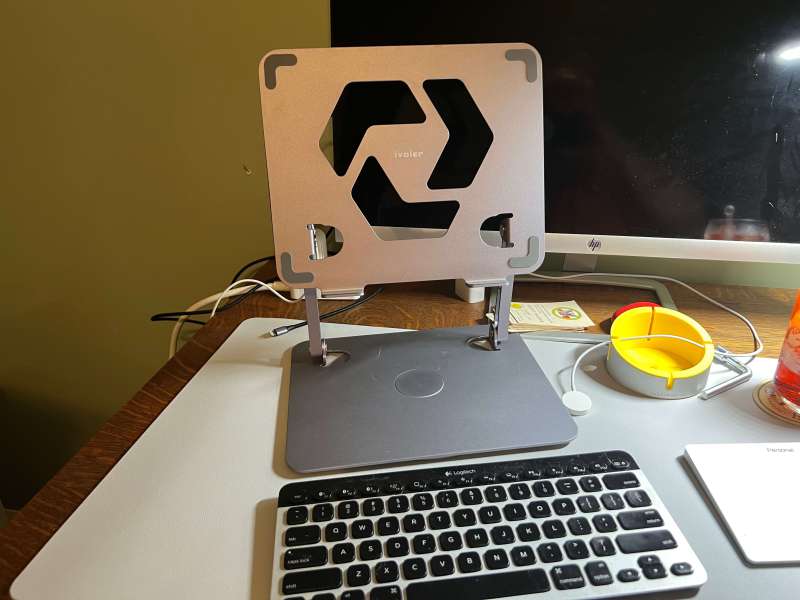
The arms of the iVolver Laptop stand are attached via two bent points from each surface with rivets or headless screws, threaded with a .75″ hex nut. I didn’t find the friction fitting of the joints difficult to maneuver, but if it’s too tight or loose, there is a very nice hex wrench included for your own adjusting needs.
Setup
There really is no setup involved with the iVolver Laptop stand, unless you find the tension too stiff and need to adjust the hex nuts that hold the four points of the tension arms. I found the out-of-box tension agreeable and was able to place the base on my desk and adjust the upper tray to hold my iPad Pro at the perfect angle to type with. This keeps my chest and back upright, rather than bent over in “laptop hunch” mode.
If you want to share your screen with a colleague, you can swivel the screen 360º using the turntable feature built into the bottom of the stand. Silicone bumpers prevent scarring the desk surface, as well as provide a nice stable grip.
Performance
The iVolver Laptop stand is very flexible. I took it to work to allow folks who are more laptop-centric a chance to try it out, and they all loved it. It’s so much more freeing than just a straight riser stand because you can adjust it to your height requirement and swivel it to share with anyone nearby. If you’re setting up a POS system, it’s great because you can swivel the screen around for customers to see or interact with easily. I would like to see some sort of mechanism or clamp that would secure the device to the stand. Since it swivels, there’s a chance the device could slide off.
What I like
- Multi-angle and -level adjustment allows for use with a laptop or tablet
- The rotating base is unlimited in how far you can twist the stand.
- All parts are tight, cushioned, and adjustable
What I’d change
- Include some way to clamp the device onto the stand.
Final thoughts
I think the first iPad stand I bought was one from Griffin, which arrived days after the iPad was released. Since then, I’ve reviewed dozens and used more. I prefer having the screen up higher than the typical “screen-attached-to-keyboard” layout that most laptops (and iPad keyboard cases) give you, both for the ergonomics and for flexibility to use without the keyboard. The iVolver is a great fit for this type of use because it’s not easy to attach a keyboard to the iPad while using it. You can’t place an iPad in a keyboard case on it at most angles because it falls over because the iPad is more top-heavy than a laptop display. With just the iPad on the stand, you can adjust the angle as you want and lift it quite high. Using a BlueTooth keyboard, you can type with your hands on the table and the screen comfortably at head height.
Usage with a laptop is great as well. By holding the whole unit higher, you can either use an external keyboard or the attached one. Using the built-in one, to me, seems a bit odd since it’s up off the table. Better for your spine, but tiring for the arms. If you’re not having to type a lot, it shouldn’t be a problem to just reach up and scroll screens or type quick items. We like them on our workbench because it keeps the computer up away from the things you’re working on, and you can watch repair videos, view schematics, etc. very easily.
Price: $42.99
Where to buy: iVolver.com and Amazon
Source: The sample of this product was provided by iVolver.



