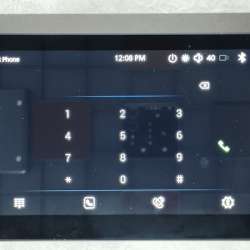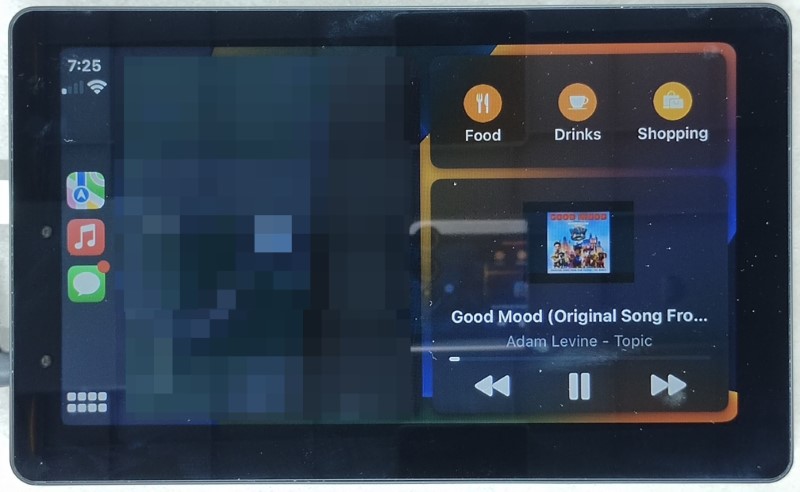REVIEW – If you have an older or base model car, you may not have an entertainment system that easily integrates with your phone. Android Auto and Apple CarPlay offer a feature rich mobile experience and are an OEM option on many new cars, but what if you didn’t get it from the factory? For those of us without it, there are third-party options – though the experience may have some caveats. Let’s take a look at the Car and Driver Intellidash Pro S to see what it brings to the table.
What is it?
I love my 2017 Subaru, but the OEM infotainment system is a bit… lacking (to be polite). While it does have a touch screen and supports Bluetooth, that’s about as exciting as it gets. My wife’s 2020 Honda has Android Auto, and though it requires a wired connection, the multimedia and mobile experience is leaps and bounds ahead of my Subaru. The Car and Driver Intellidash Pro S looks to offer a solution to those of us who may not have the latest tech built into our cars, or any tech at all, to enjoy the modern mobile experience available.

The Car and Driver Intellidash Pro S is the newest flagship product in the Intellidash range, which consists of four models. It supports Android Auto and Apple CarPlay which provides a heads-up mobile app experience, driven by your phone. For those that do not have a phone that supports these features, the Intellidash Pro S can also work in a pinch, but the value proposition is much lower given the price point.
What’s in the box?
- Car and Driver Intellidash Pro S
- Suction mount with adhesive disc for dash mount, and optional cable management
- Aux cable
- USB-C to USB-C cable
- 12-24V DC power adapter
- User manual

Hardware specs
- Display IPS Touch Screen
- Built-In Bluetooth® 4.0
- Audio Output: Aux, FM, internal speaker
- AV input for rear camera connection
- Built in speaker and microphone
- Charging Output: Max 2A via USB-C
- USB Ports:
- Type C-Smartphone Connection and Charging
- Type A-Supports Audio and Video Files Up To 32GB
- Audio Format: MP3/ WMA/ AAC/ AC3/ OGG/ REAL AUDIO/ FLAG/ APE
- Video Format: AVI/ RMVB/ MPEG/ RM/ MKV/ MOV/ MP4/ WMV/ FLV
- Input Voltage: DC 12V; Power Consumption: 12W
Design and features
Looking like a small chonky tablet, the Car and Driver Intellidash Pro S is utilitarian in design. All of the ports and connection points are thankfully on a single side, which helps make things a little more tidy with cable management. On the back of the unit is where the mount connects, using four points of contact.
The 7″ IPS touch screen is plenty bright to cut through glare, though the glossy surface can be prone to gathering fingerprints and mirroring reflections.
I was pleasantly surprised by the design of the mount – the adjustment points give a lot of flexibility in deployment options and it is quite sturdy.
Also supported by the Intellidash Pro S is the SiriusXM service. SiriusXM can be accessed via Apple CarPlay or Android Auto.
Setup
Hardware
The setup experience of the Car and Driver Intellidash Pro S will vary depending on your car and how exactly you choose to mount it. I opted to forgo the 3M adhesive pad as I have had issues in the past with adhesives damaging the dash material. I originally tried a center mount from the windshield but eventually settled on a placement to the left of the steering wheel. There were three reasons I went with this:
- The display is less obtrusive to the windshield in this position.
- Easier to reach the touch controls.
- Better options for hiding cables.
The suction cup mount gives you the ability to adjust angle, height and depth, which makes it easy to dial in a suitable position. My only complaint with this placement is that road bumps tend to translate to the screen shaking, though this is minimized by resting the side against the hood of the gauge cluster. The Intellidash includes an adhesive textured pad which can also be used to address the shaking issue. This position just barely gave me enough reach with the included AUX cable to get back to my center console.

Unfortunately, the power plug for the car does not have any expansion capability for powering something else, so if you have a dash cam, or some other need for that power connection you’ll want to consider your options. It is also a barrel connector, so powering with a USB-C connection is out. This isn’t ideal as it would make finding a replacement power adapter with a USB power option more difficult. Fortunately, I had a USB-A port I could connect my MIOFIVE 4k dash cam to.
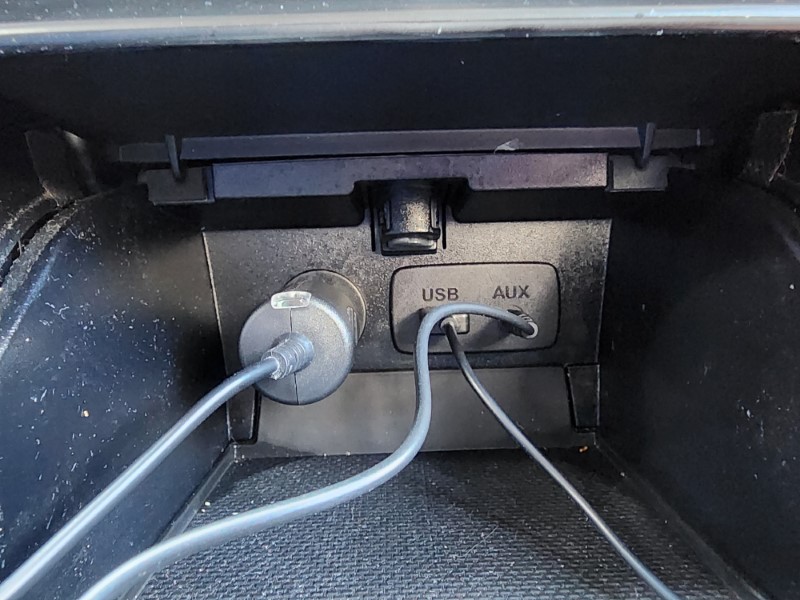
Software
For both iOS and Android, the first-time setup of the Car and Driver Intellidash Pro S is the same and is delightfully simple. Plugging your phone into the Intellidash Pro S is all it takes to initiate the pairing workflow. The Intellidash will walk you through the process, and once you’ve accepted the connection on your phone you’re good to go. From there, you will be able to connect wirelessly, automagically. The wireless connection is over wifi, so if your dashcam also connects the same way you may need to swap connections when interacting with one or the other.
It’s worth calling out here that if you do not have a USB-C cable for your phone, you’ll need an adapter which is not included. The USB-A connection on the Intellidash is only for flash storage.

Performance
By and large, the experience with the Car and Driver Intellidash Pro S vehicle infotainment system is the same across Android and iOS, but with one major exception – we’ll get to that later. For the purpose of this review, I’m not going to get into the weeds of ‘what is’ Android Auto or Apple CarPlay as they’re simply the platforms that the Intellidash can run, in addition to some features that it can do on its own. The Android Auto and Apple CarPlay apps run well, but there are some pain points in general as this is not an OEM implementation.
Having the ability to wirelessly connect to the Intellidash Pro S is a welcome feature, as having to always plug my phone into my wife’s car was always my sole complaint about using Android Auto in her Honda. As the Intellidash turns on automatically when the car is started, it’s a true hands-off experience.
The onboard settings of the device are a bit spartan, but there are some important settings you’ll want to dial in. There is no ambient light sensor, so to avoid being blinded by the device at night you’ll want to set up night mode. As it works based on a schedule this may require periodic adjustment depending on where you live. Aside from lacking a light sensor, the power on the boot screen is the Car and Driver logo on a white background. The brightness of which does not respect the night mode settings, so powering on the unit at night is like staring directly into the sun until you get past the boot screen.

Depending on your car there are a couple of ways you can connect between the Intellidash Pro S and your vehicle audio, but I found the best way to be via the Aux cable output. I spent some time with the FM transmitter output, and while it was serviceable, I didn’t find the audio quality to be that great. Drop outs were frequent, and interference was near constant regardless of what frequency I was dialed into. If you don’t have any way to get the Intellidash connected to your cars audio system, it does have an onboard speaker but the audio quality is abysmal. Think cheap, tinny speaker. There is an EQ to dial in sound preferences if so desired, though you can also EQ from your phone.

If your phone doesn’t support Android Auto or Apple CarPlay, there are some built-in options for calls and music. By connecting the Intellidash Pro S to your phone over Bluetooth, you can answer calls or stream music from your phone. While the Phone feature is implemented well enough, the music streaming is very barebones. You can cycle tracks forward and back, but changing albums or searching for a different song would need to be done by the phone itself.
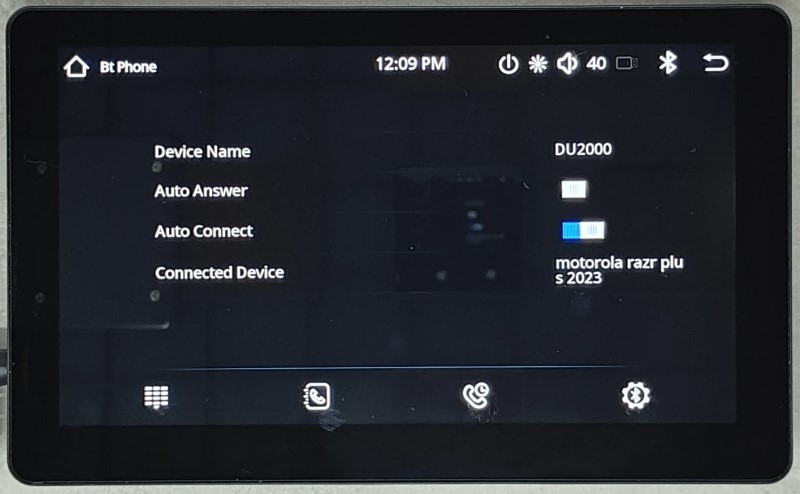
Here’s the rub, and what I found to be the most significant difference between iPhone and Android. The way that Android Auto connects, it bogarts both the wifi and Bluetooth connection of the phone. In a normal implementation of Android Auto that’s OEM and all nicely tied into your car’s audio system, this is fine. However, through the Intellidash Pro S, you lose the ability to run a separate Bluetooth connection to your car (assuming your car supports it). Why is this important? With Android Auto forcing a Bluetooth connection into the Intellidash, you can’t configure your phone to use your car for phone calls. Even with my car Bluetooth also connected to the phone, my phone wouldn’t give me the option to change call output to the car. This forces your audio through the Intellidash including the mic. This would be less problematic if the mic on the Intellidash was better, but “muddy and underwater” was the feedback I consistently received from the other end of the phone call.
Fortunately for iPhone users, the Apple CarPlay platform seems to run solely on wifi. With my wife’s iPhone, I could keep a calls-only Bluetooth connection into my car, so accepting a call through the OEM audio system and using its mic worked well.
Lastly, voice commands through Siri or Google Assistant both work well. I found the need to mute my car audio in order to get the Intellidash Pro S microphone to reliably pick up my voice when changing songs, and it does well at capturing your request correctly.
What I like
- The display is bright and well sized.
- Wireless connectivity and voice commands consistently work well.
- The mounting system is robust.
What I’d change
- Aux cable is the only viable audio output option.
- DC adapter should include a USB port for sharing power.
- Would love to see an ambient sensor to auto trigger night/day modes, and a black background on the Car and Driver boot screen.
Final thoughts
Car and Driver has an interesting product that does what it says it will do, but as they say, your mileage may vary. The hardware is generally good and up to the task of running Apple CarPlay and Android Auto. The challenge of recommending something like this is the number of variables at play, as the experience will be tangibly different depending on the phone you have and the car you intend to install the Intellidash in.
To sum it up… the ideal user for this device is someone with an Apple CarPlay supported iOS device who has an aux port in their car, and the ability to connect their phone to their car over Bluetooth. Any other configuration will require compromise. I can’t fault the Car and Driver Intellidash Pro S for the issues with Android Auto using both the wifi and Bluetooth connections, as it’s not their platform to control. I hope that Google will eventually address this as it really limits the capabilities of third-party Android Auto devices.
As a final note, during my review, I had a product question that I submitted through the Car and Driver customer contact form on their website. I received a thorough, helpful response in less than a business day, so props to the Car and Driver team for that!
Price: $449.99
Where to buy: Car and Driver (30% off coupon code: CD30NOW expires 8/31/23) and you can find other models on Amazon
Source: The sample of this product was provided by Car and Driver.