
CROWDFUNDING REVIEW – Voice recorders aren’t the sexiest gadgets on the market, but that changes today with the PLAUD NOTE which is currently seeking funding on Kickstarter. This sleek recorder not only records phone calls and meetings, but it transcribes them into text and uses ChatGPT to summarize the notes. Let’s take it for a spin.
What is it?
PLAUD NOTE is a voice recorder for iPhones or Android phones that records calls, and meetings and then uses ChatGPT to summarize the transcribed recordings into text.
What’s in the box?

- PLAUD NOTE voice recorder
- MagSafe case
- Magnetic ring
- USB Charging and data transfer cable
Hardware specs
64GB of memory that can record up to 480 hours
2 Knowles Sisonic™️ mics
30hrs of recording per charge / 2 months standby / 2 hour charge time
Dimensions: 3.37 x 2.13 x 0.117 inches
Weight: 30g
Design and features

The PLAUD NOTE has a sleek design with a credit card-sized thin metal case and two control buttons at the top.

You can see the 2 microphones along the top edge of the recorder.

The back has a magnetic charging port at the bottom.
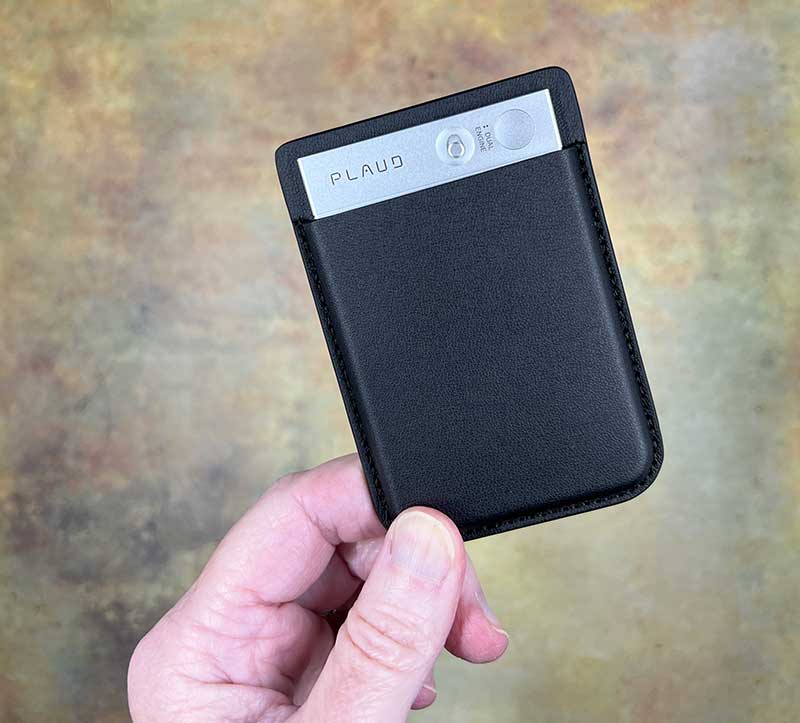
Included with the PLAUD NOTE is a MagSafe case that securely connects to the back of an iPhone.

If your phone doesn’t have MagSafe, you can use the included metal ring sticker on the back of your phone.

Before you can start recording calls and meetings, you have to charge the PLAUD NOTE. You can charge in or out of the MagSafe case which is really convenient. While it’s charging, a small LED glows pink and when the device is fully charged, it turns green.

Using the PLAUD NOTE is very easy. There is a switch that toggles between call recording mode and normal recording mode. The device features three microphones, two of which are air-conduction sensors that pick up surrounding sounds, while the third is a vibration-conduction sensor that picks up internal phone sounds when activated.
There’s also a button next to the switch that starts and stops recordings. You just long-press the button to start the recording and long-press again to stop recording. When you start a recording, the PLAUD NOTE vibrates once and when you stop the recording it vibrates twice.
The PLAUD NOTE app
Hear it in action
Quick test of the normal recording mode:
Phone call recording test:
Then I decided to record the audio from my latest Gadgeteer video podcast while it played.
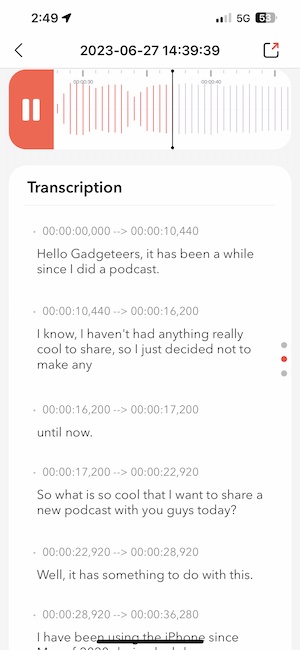
After the recording synced to my iPhone, it automatically was transcribed and it did an almost perfect job.
Since I retired from my corporate IT job, I don’t have much of an opportunity to record meetings any longer, so I don’t know how much the ChatGPT features would benefit me personally, but I can see how they would be useful.
There is one gotcha with the PLAUD NOTE and that’s the fact that you have to pay for the transcription and AI features. They give you a break for the first year and will just charge $39. But after the first year, the price jumps to $9.90 a month. If you opt out of paying for the extra features, the app will still let you playback and store the audio files for free.
What I like
- Sleek design
- Easy to use interface
- Voice to text transcription
- ChatGPT summaries
What I’d change
- Include a full year of the AI membership with the purchase
Final thoughts
I have no problem saying that the PLAUD NOTE is the best voice recorder that I’ve ever reviewed. It’s simple to use and the voice transcription and ChatGPT summary features in the app are great. As long as you don’t mind paying for those extra features, this little recorder could become a great productivity tool.
Price: $89.00
Where to buy: Plaud
Source: The sample for this review was provided by iZYREC.

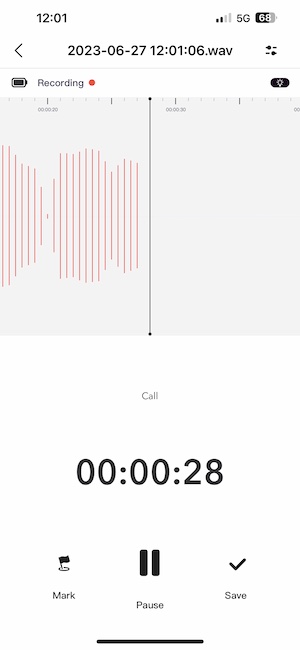
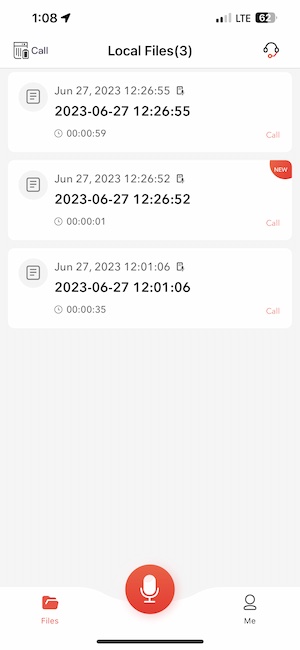
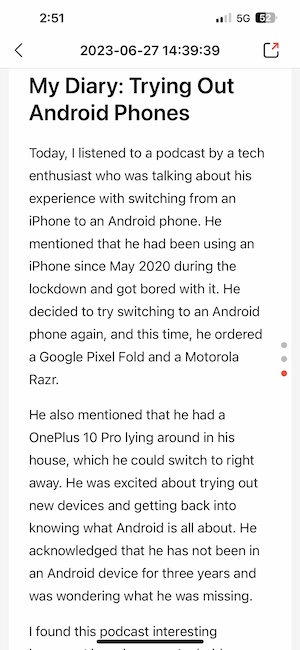
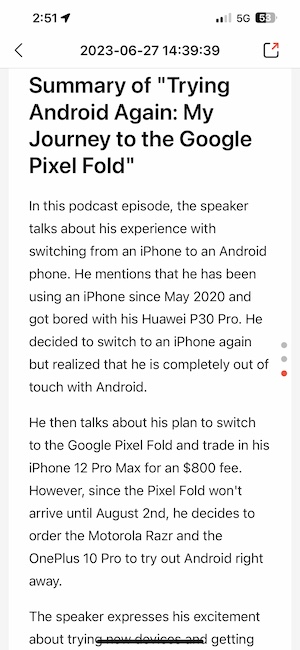
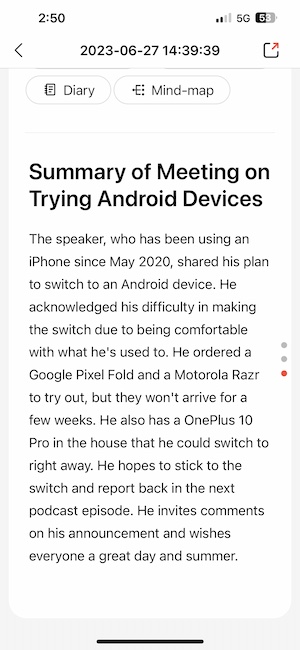
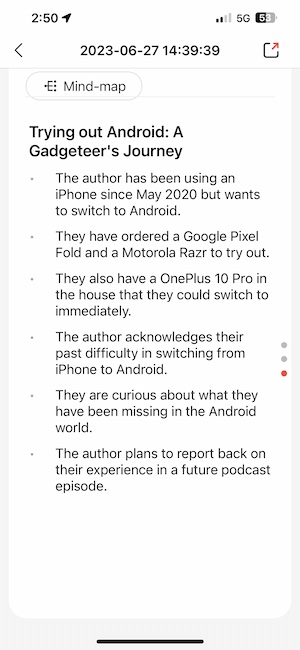
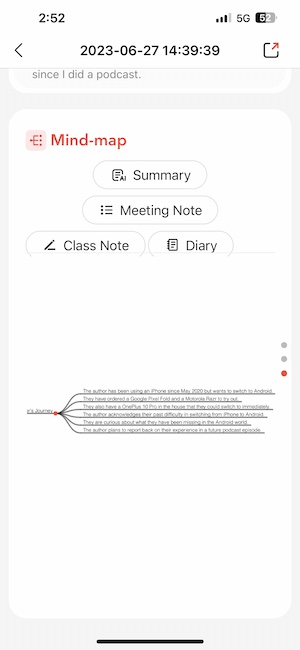


Gadgeteer Comment Policy - Please read before commenting
What app for Samsung users?
Really appreciate the in-depth analysis you shared! I’m currently working on developing a different style of a similar product. Since this product isn’t on the market yet, getting specific dimensions for some of the parts has been a challenge. I noticed you already have this accessory, and I’m wondering if you could share the exact dimensions of the protective case that magnetically attaches the PLAUD NOTE to a phone, especially the dimensions of the cut-out areas. This info would be super helpful for my project. I’m looking to design a dual-slot magnetic cardholder, or maybe a cardholder that lets the PLAUD NOTE sit upright on a desk when it’s inserted – this would make it easier for the PLAUD NOTE to gather info and be more user-friendly.
Thanks a bunch for your time and consideration, looking forward to hearing from you.
Best,
Raymond, I’d like to help you, but I gave the Plaud Note away during one of my gadget giveaway events with my family and friends. You can try contacting the company that makes it.
Sounds good but I’m a Project Manager, transcribe feature of 600 min/mo would barely get me through 1 day much less a month. Not much help for the price
Interesting review, thanks. One question: If phone calls are recorded with the vibration sensor mic, does that mean background noise is not an issue when recording calls?
Would this work on a laptop with Teams Meeting or a Zoom Meeting? The transcribe Chat GPT are a real game changer for meeting notes.
I found this:
https://plaud.zendesk.com/hc/en-us/community/posts/8834393252751-Anyone-successfully-using-Plaud-with-MS-Teams
Has the Chatgpt function for the transcription been certified for transcripts used in court?
When it says it records calls, does it have to be in speakerphone mode? Would it work with audio being sent to a headset or AirPods?
1. After the first year does one need the ChatGPT paid version or can one use it with the free one?
2. How clear is the cellphone recording can you do a demo showing both sides of a conversation for the one on the website isnt clear?
3. If one doesnt want to take Plaud subscription and use ones existing chatGPT account for transcription is that possible after the 1st year?
4. What languages does it support? Does it support the Indian languages Hindi and Kannada?