REVIEW – One nice thing about laptops: They can serve as your only computer. The downside is they don’t lend themselves to good ergonomics. Most of us use them too low when placed on a desktop. The Kensington SmartView Organizing Laptop Riser aims to fix this.
What is it?
Built in collaboration with Microsoft, the Kensington SmartView Organizing Laptop Riser is designed to fit any laptop up to 16″ and has a five-level adjustment with a headphone hook in the back.
What’s in the box?
- Base
- Laptop Tray
- Riser with headphone hook attached
- Hardware
Hardware specs
There were no specs included with the documentation, so I took some measurements:
Base (part that sits on the table): 9-3/8″ wide by 9-1/4″ deep
Tray (part that holds the laptop): 9-3/4″ wide by 9-3/8″ deep
Lowest tray height: 4-1/2″ from tabletop
Highest tray height: 8-3/4″ high
Setup
Assembling the Kensington SmartView Organizing Laptop Riser consisted of attaching three screws on the base with the included hex wrench.
The documentation includes a color handprint. The idea is that the height of your laptop should correspond with the colored outline in the chart. There’s a color scale on the side of the laptop riser.
Fully assembled. You’ll notice the colored strip on the “neck” of the Kensington SmartView Organizing Laptop Riser. In the spirit of the Microsoft collaboration, I’ve placed a Microsoft Surface 4 laptop on the stand.
Performance
The Surface 4 laptop isn’t gigantic, so it suited the Kensington SmartView Organizing Laptop Riser just fine. One thing I noticed: You may have to pull the laptop slightly away from the “neck” in order for the screen to hinge open.
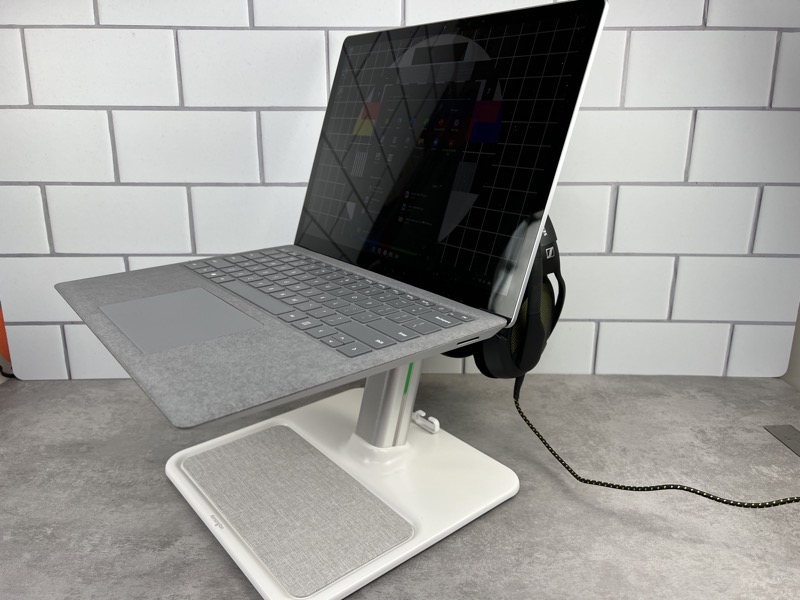
My son just got a new laptop for school and his viewing height was chronically low, so he placed the Kensington SmartView Organizing Laptop Riser at his desk. It’s perfect!
What I like
- Simple construction
- Easy to adjust
- Handy headphone hanger
What I’d change
- Ventilation slots on the laptop tray would have been nice.
Final thoughts
I was very surprised to see how easy it was to adjust the height of the Kensington SmartView Organizing Laptop Riser all the way to over 8″- without the use of tools. The headphone hanger is a wonderful addition too.
Price: $89.99
Where to buy: Kensington and Amazon
Source: The sample of this product was provided by Kensington.








Gadgeteer Comment Policy - Please read before commenting
Does it accommodate
a docking station?
It depends. My son has a brick-like docking station that sits somewhere else. It could also sit in the lower “tray”.
But if you mean the kind that snaps on the back of your laptop? Well, I would advise measuring the overall dimensions of the footprint (laptop plus dock) to see if it sits on the raised platform.
I measured 9-3/4″ wide by 9-3/8″ deep for the part the laptop sits on. Nearly all laptops are BIGGER than this. Good luck.