
REVIEW – I’ve mentioned before that my goal is to get robots to do my bidding before the machines become self-aware and go all Terminator on us. I’m both happy and terrified to report that we are one step closer to that day with the new X1 OMNI cleaning robot from Ecovacs. Let’s check it out.
What is it?
The Ecovacs DEEBOT X1 OMNI is a robotic vacuum and mop. The X1 OMNI package is an entire cleaning system with a base that empties the dust box as well as fills and empties the water bin on the robot during mopping. The station also washes and dries the mop pads.
What’s in the box?
First, let’s talk about the box itself. It is HUGE!

I was out of town when this arrived and my soon-to-be-sainted neighbor had to haul this nearly 54-pound monster and put it in our garage. It comes perfectly fitted with everything enclosed in protective cardboard packaging.

- Ecovacs DEEBOT X1 OMNI robot

- Omni station
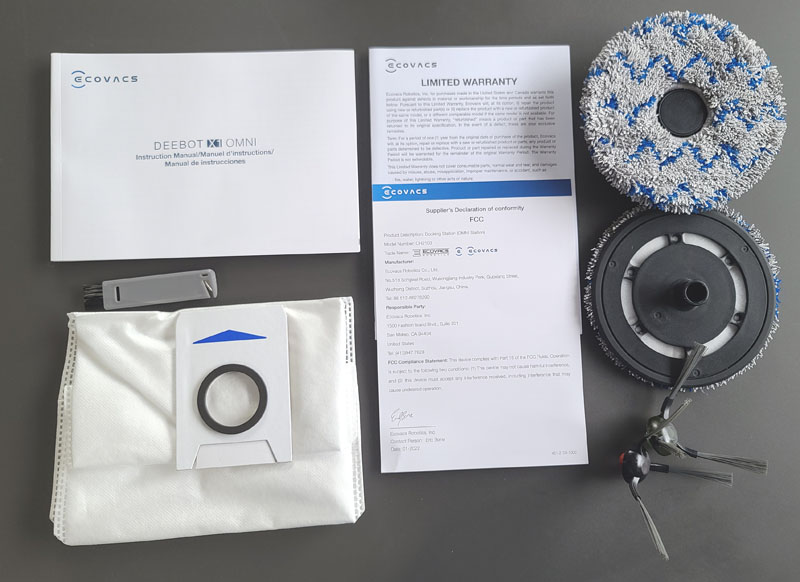
- Mopping pad plates (2)
- Mopping pad (4 – two in the storage unit)
- Power cord
- Side brush (2)
- Dust bag (2 – one installed)
- User manual
- Cleaning brush (in the storage unit)
- Multi-function cleaning tool
- Warranty card
- FCC conformity card
Hardware specs
- DEEBOT
- Deebot dimension: 362 x 362 x 103.5 mm
- Noise in standard mode: ≤66(sweep) ≤68(sweep & mop)decibels
- Battery type: Li-ion
- Battery capacity: 5200mAh
- Number of cells: 8
- Working time on hard floors – silent mode (sweep): 260 min
- Working time on hard floors – standard mode (sweep): 195 min
- Working time on hard floors – silent mode (sweep & mop): 170 min
- Working time on hard floors – standard mode (sweep & mop): 140 min
- Charging time: 6.5 hours
- DEEBOT rated power: 45 Watts
- DEEBOT working voltage: 14.8 volts
- OMNI station
- Station dimension: 430 x 448 x 578 mm
- Station rated power (Watts): 1000(dust collection)/35(mop washing)
- Rated working voltage: AC:100-120V 50-60Hz
- Rated output: 20 V / 2 A
- Auto mop cleaning: Yes
- Auto water refill: Yes
- Clean water tank capacity: 4 liters
- Dirty water tank capacity: 4 liters
- Noise when mop washing: 65 decibels
- Mopping area based on water tank capacity: 360 square meters
- Low water level alert: Yes
- Hot air mop pad drying: Yes, 2-hour default
- Auto dust collection: Yes
- Dust collection duration: 10 seconds
- Dust collection noise: ≤80 decibels
- Dust bag capacity: 3.0 liters
- Voice control: Yiko
- Packaging and dimensions
- Gross weight: 24.4 kg
- Net Weight: 18.7 kg
- DEEBOT net weight: 4.4 kg
- Station net weight: 14.3 kg
- Outer carton dimension: 533 x 486x x642 mm
- Navigation and detection
- Navigation Type: TrueMapping 2.0
- Obstacle avoidance: AIVI 3D
- Cleaning
- Cleaning mode: Auto, Custom, Area
- Ultrasonic carpet detection” Yes
- Main brush pressure boost: Yes
- Suction level Adjustment: Manual
- Vacuum suction level: 5000pa max
- Dust box capacity: 0.4 liters
- Dust box filter: Filter net + sponge + high efficiency filter
- Washable filter: Yes
- Filter level: F9
- Dust box detection: Yes
- Main brush type: Floating main brush
- Main brush material: Ground rubber
- Tangle detection: Yes
- Mopping
- Cleaning mode: Sweep and mop
- Water level adjustment: 3 level
- Water tank capacity: 80 ml
- Auto water refill (OMNI station to DEEBOT): Yes
- Barrier crossing ability: 20 mm
- Mopping area dimension: 123 square centimeters
Design and features
You can’t talk about the design of this system without talking about its visual design. Designed by Danish design company, Jacob Jensen Design, it has a minimalistic look that is modern and sleek. Jacob Jensen was best known for his work at Bang & Olufsen. The design company that bears his name continues his industrial design trends. As you will see, the X1 and the OMNI station are sleek and very clean-looking.
You also can’t talk about the design without comparing it to other units. This thing is big – really big. Here it is sitting next to the Ecovacs DEEBOT T8 AIVI that I reviewed two years ago.

All that extra size is needed to manage both clean and dirty water as well as the auto-empty system. The George Jensen design does minimize the visual impact. Overall, I think the X1 Omni makes a nice-looking package.
We’re going to talk about the setup and design together. After the requisite unboxing and packing pad and tape removal, I got started with the setup.

After getting the station out of the box, I installed the power cord.

The vacuum bag was already installed in the base stations, so it was time to get the Ecovacs DEEBOT X1 OMNI set up.
Looking at the bottom, we see the color-coded side brush clips. Here, I have opened the main brush cover so you can see the installed rubber and bristle main brush in between the drive wheels.
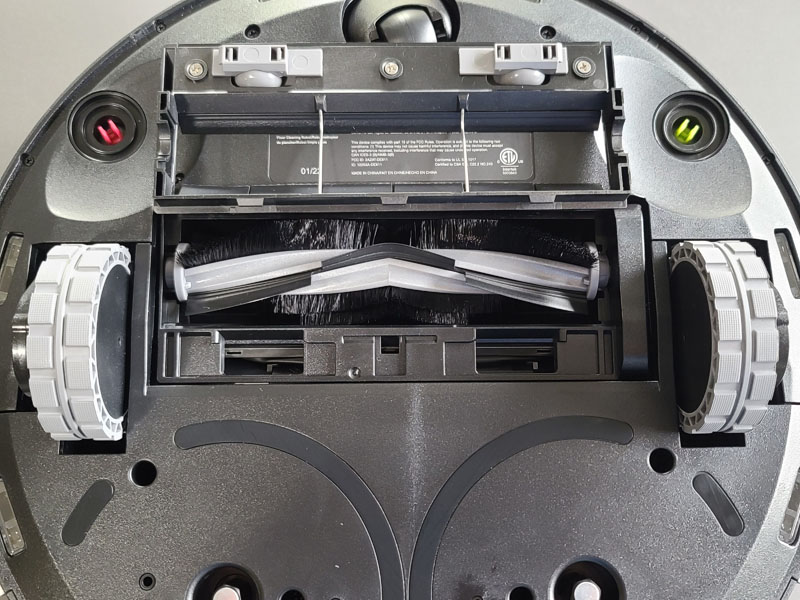
Here’s a wider look at the bottom. Toward the bottom of the photo, you can see the two attachment points for the mopping pads.

The mopping pads attach to the mopping disks with a hook and loop closure.

And here is the bottom with the side brushes and mopping pads installed.
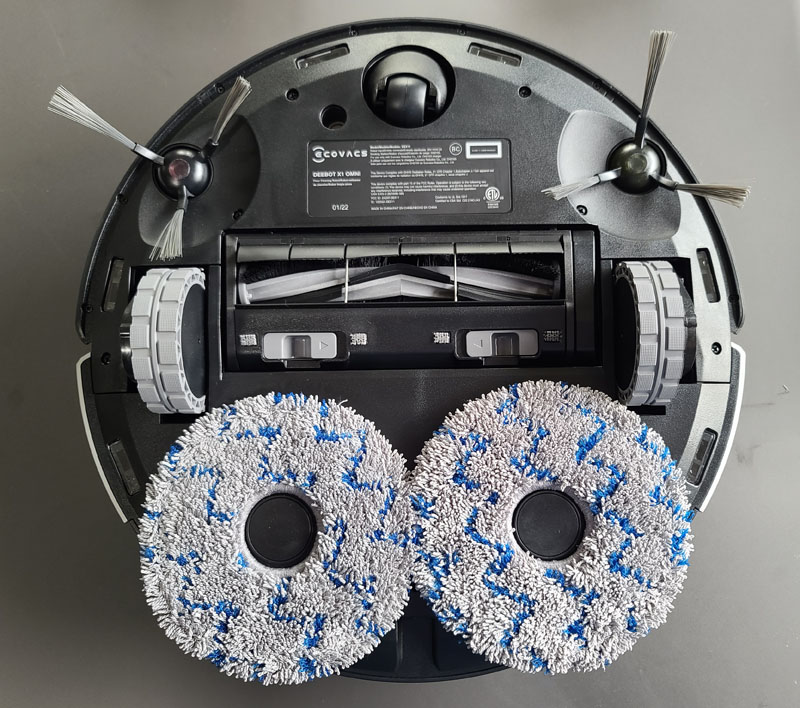
I’ll touch on this a little later, but be aware that when the mopping pads are attached, the robot will not go onto the carpet.
Unlike many robotic vacuums with flip-up lids, the Ecovacs DEEBOT X1 OMNI has a lid that just lifts off. You can see the installed dust bin as well as the red power switch and the small WiFi button just above it. You can also see the start/stop button on the silver tab at the top.

The dust bin is a standard design with Ecovacs’ standard triple filter system. Here, you can see the high-efficiency filter and the mesh filter.

There is a third sponge filter behind the high-efficiency filter.

The dust bin has a single spring-loaded door that opens when the automatic emptying cycle is run.

There is a big protrusion on top of the X1 OMNI robot vacuum. This is part of the laser mapping system.

We see sensor windows on each side.

The back features another sensor window as well as two charging contacts.
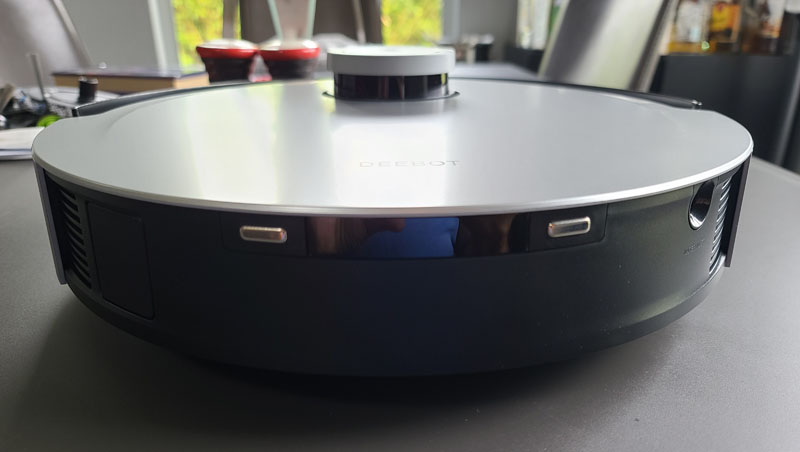
We see additional front sensors and a camera for the vision system.

Of course, the X1 OMNI has soft reactive bumpers for large object detection.

Since I already had the Ecovacs app installed on my phone, adding the X1 was as simple as telling the app to add the new robot. The robot needs a 2.4GHz WiFi connection and my router is a dual-bank 2.4/5.0GHz. Some devices have problems connecting. Connecting the Ecovacs DEEBOT X1 OMNI robot vacuum to my WiFi was painless. Voice prompts walk you right through the process. As is typical these days, even though it was brand new, it already needed a firmware update.
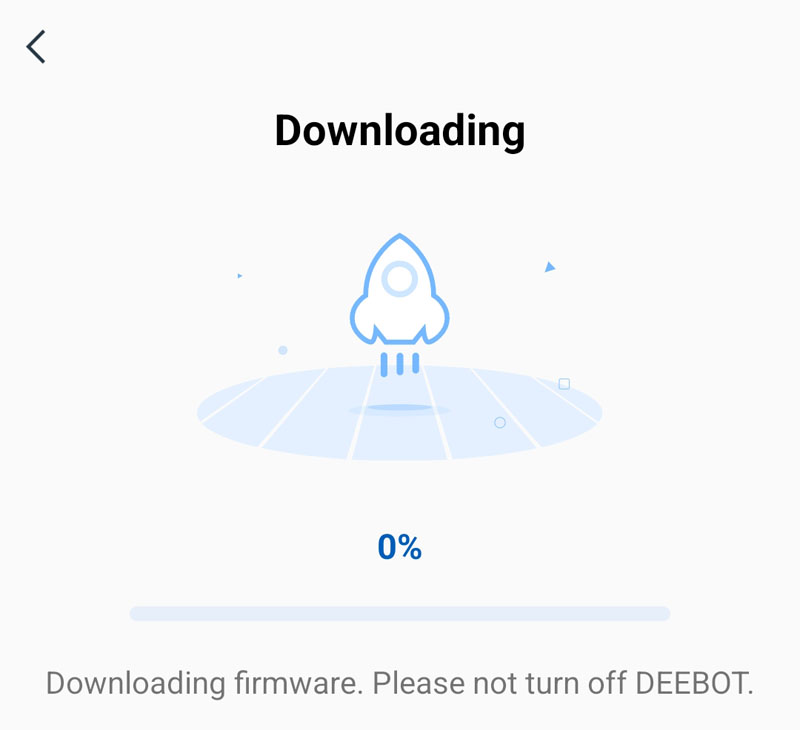
It was time to get the OMNI station ready to go. There is a quick start quick inside the lid.
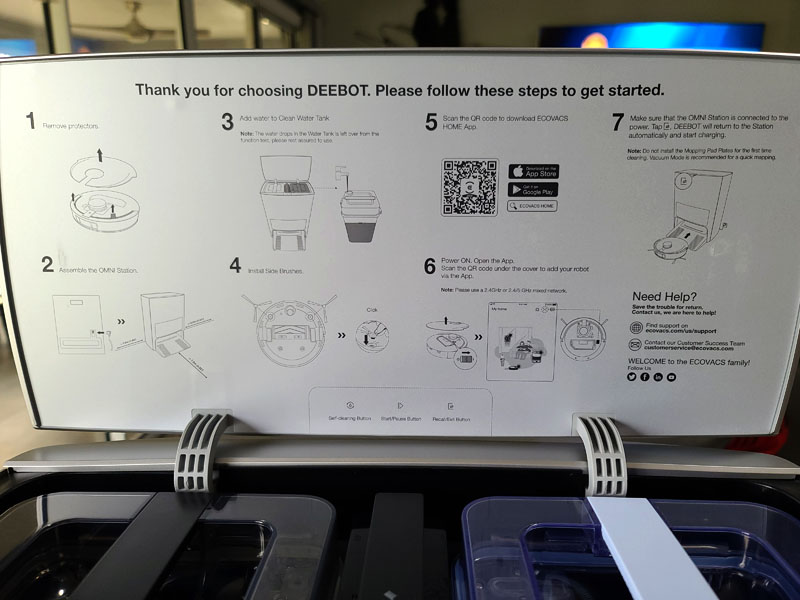
Looking more closely at the OMNI station, we see the dirty water tank on the left, the clean water station on the right, and a storage unit in the middle.
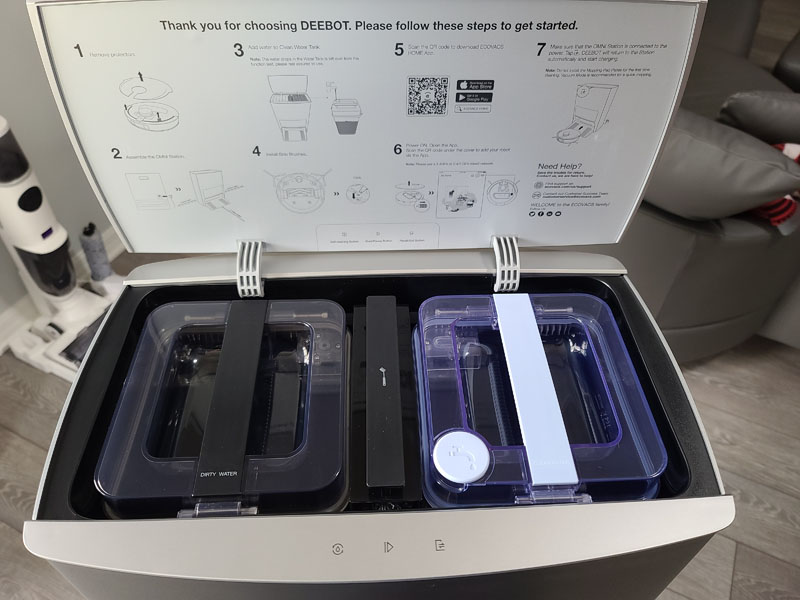
You can see the three touch-sensitive buttons along the front edge of the top of the station. The left button adds water to the cleaning sink in the base and then drains the water from the cleaning sink. The Omni station uses the cleaning sink to wash the mop pads. Every couple of weeks, they recommend cleaning the sink using this fill/drain button and scrubbing the sink with the included cleaning brush. the middle button is the start/stop button. The right button recalls the X1 to the Omni station. Pressing the two outside buttons for three seconds disables/enables the buttons, preventing accidental presses.
Between the two water tanks, Ecovacs includes a storage rack that holds spare mopping pads and the cleaning sink brush. There is no onboard storage for the mopping disks or the small multipurpose cleaning brush. That seems like a mistake, especially for the small cleaning brush with the hair/string cutting tool.
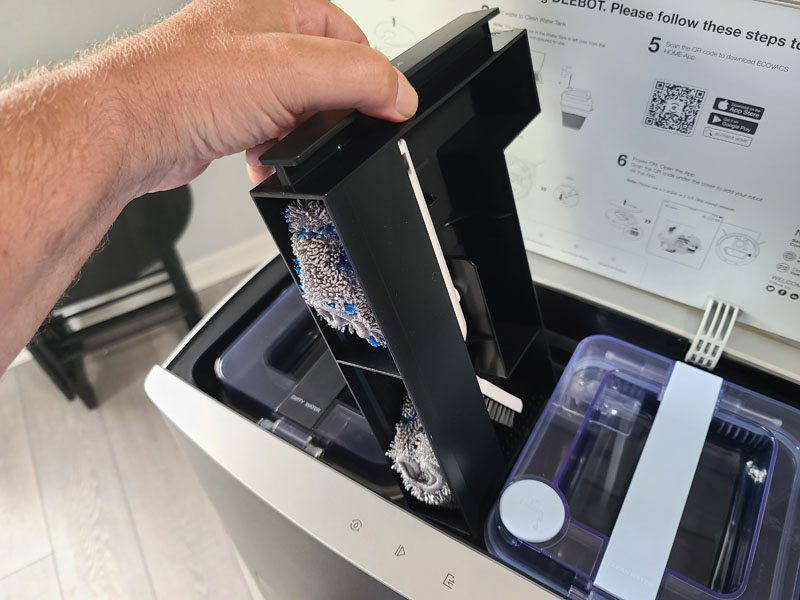
I removed the fresh water tank.
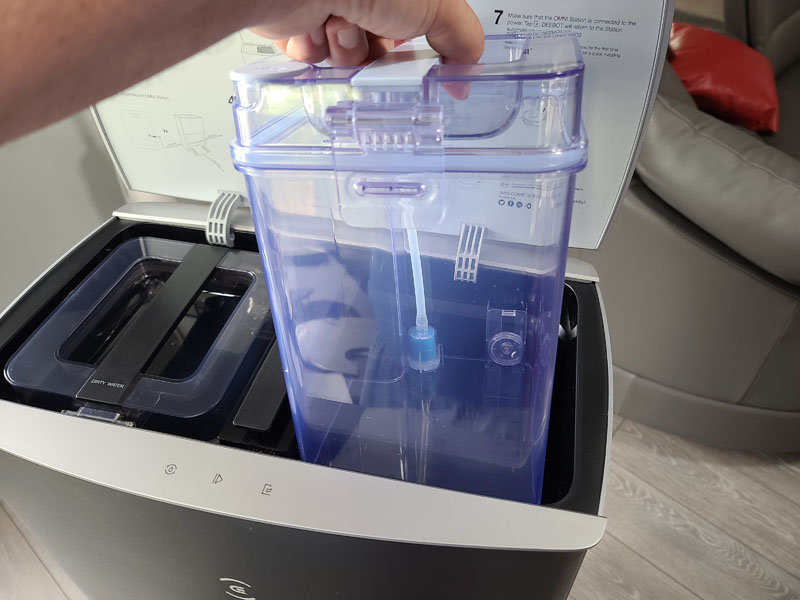
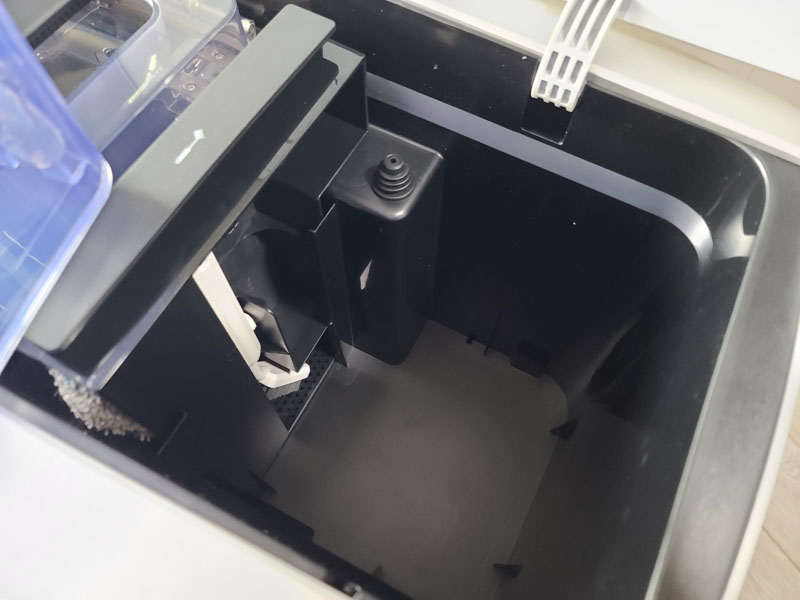
I filled it with clean water up to the “MAX” line.
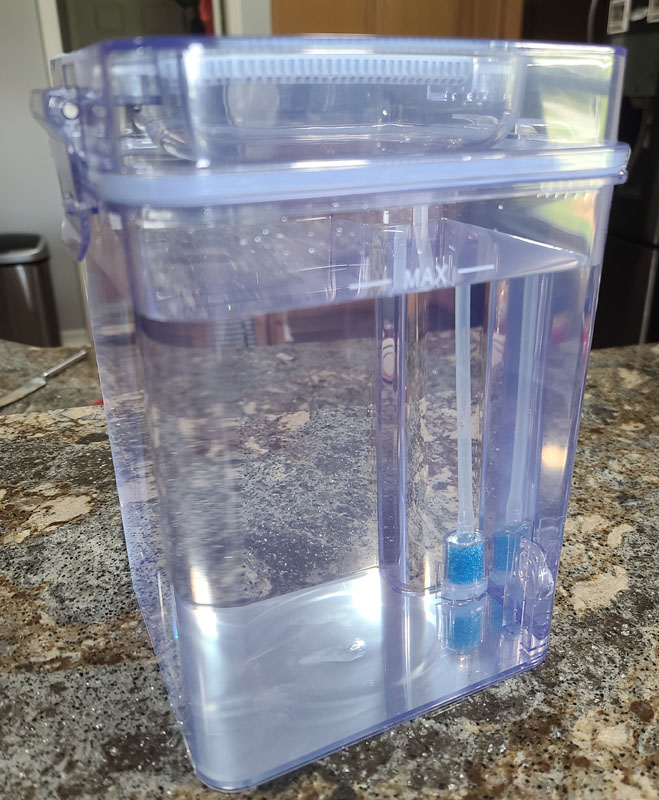
Here’s a look at the dirty water tank side.


Looking at the front of the OMNI station, you can see a wide button above the X1 parking garage.

Pressing that pops open the dust bag compartment.

Whew – that was a lot of design and setup! But now we’re ready to start cleaning! Oh wait – the robot needs to learn about our house. Well, let’s plan on a couple of hours to let the robot bounce around the entire house, mapping its way around every wall, piece of furniture, rug, trash can…well, you get the idea. But let’s talk more about that in the next section.
Performance
I pulled the mopping pads out of the X1, placed the X1 back into the OMNI station, fired up the app, and told the X1 to start quick mapping my house. I needed to pull the mopping disks so the X1 could go into our three carpeted bedrooms. Then, I settled in for a couple of hours to wait for the tedious mapping process to complete.
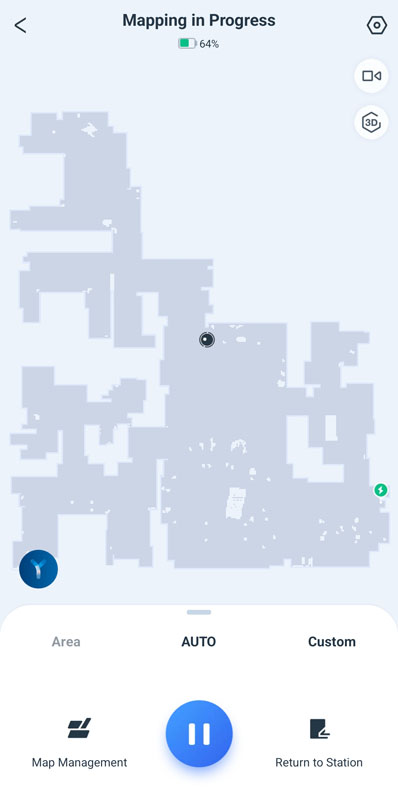
In just under 20 minutes, I was surprised to see the Ecovacs DEEBOT X1 OMNI robot vacuum heading back home as it announced that quick mapping was complete. Wait, what?
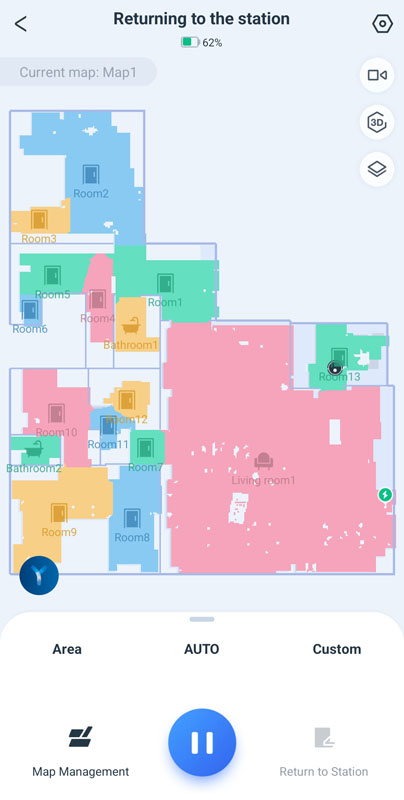
Yup – the X1 had completely mapped my 2,000-square-foot house in under 20 minutes. That even included navigating over our ridiculously thick area rug.

That is a huge improvement over any other vacuum I have tested, including other Ecovacs units.
While it was mapping, I used the app to turn on the video system and watched for a couple of minutes as the X1 zoomed around the house.

Next, it was time to let it clean something. Our main living area has hard flooring. It was time to let the X1 mop for me. I popped the mopping disks back in and then told the X1 OMNI robot vacuum to do an area cleaning, selecting the hard floor areas from the map. The OMNI station started making gurgling noises and this showed up in the app.
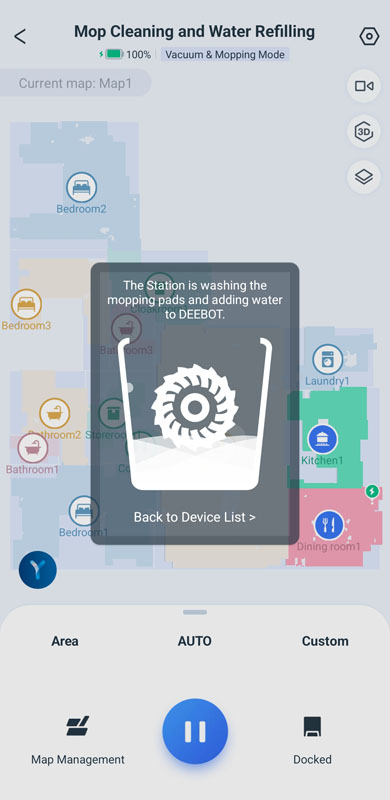
The OMNI station added water to the cleaning sink and then washed and wetted the mopping pads. then, it filled the water tank on the X1 and sent it on its way. You can see the mopping pads spinning away under the back of the X1.

Part way through the cleaning process, it announced that it was returning to the station to clean the mopping pads. Once it cleaned them, it headed back out and finished the job mopping around 600 square feet in about 80 minutes. It then washed the pads again and started a quiet, two-hour warm air-drying process. How cool is that? No moldy, musty pads here! The length of the drying process can be changed in the app.
How did it do? Ewww…
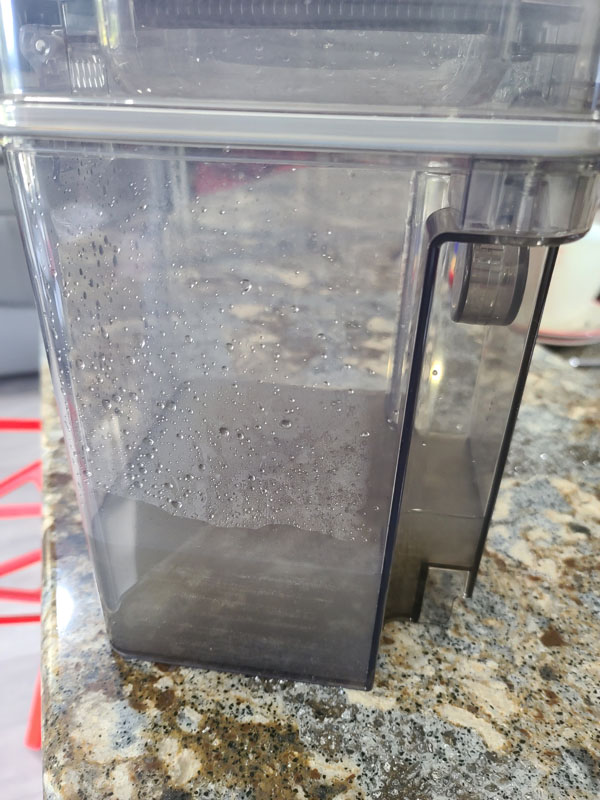
Seriously, we clean our home. But, we have been gone for nearly six months, so perhaps some grime settled in while we were gone. Yeah, that sounds legit. Anyway, I have mopped several times since that first pass and the X1 OMNI robot vacuum is still getting grime off the floor, but the water is getting more clear. Ecovacs does sell a cleaning fluid specifically designed for use in Ecovacs vacuum/mop robots, but I have just used clean water for all the cleanings.
The app lets you modify the map, combining areas that are really in one room, and dividing other areas into separate spaces.
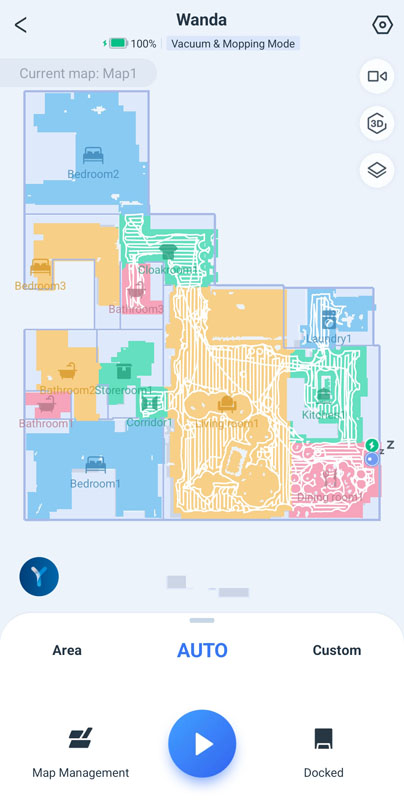
As you can see, you can name these areas. Why? Yiko! Yiko is the Ecovacs voice assistant. I can now say, “OK, Yiko – clean the Living room”, and the X1 will dutifully comply. Here are all the things Yiko understands.
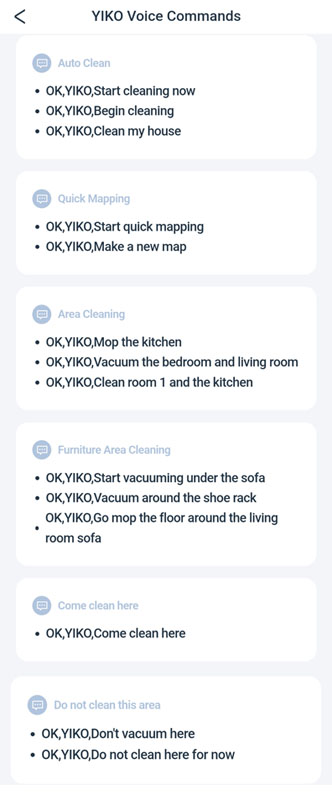
This is an issue. That is because there is no command to explain to Yiko that you didn’t call her. Now and then, something coming out of our TV speakers sounded enough like “OK, Yiko”, that Yiko responded with “I’m here”. That means that she is waiting for a command. If you don’t issue one, she starts yammering on about the commands she understands. I tried, “Cancel”, “Stop”, and “Nothing”, all to no avail. She always responds with “Sorry, I didn’t understand that”, and then proceeds to explain all the things she can understand. If Alexa wakes up accidentally, I can just say “Cancel”, and Alexa turns back off. There doesn’t appear to be a way to do that with Yiko. If the TV wakes up Yiko, I’m in for a lecture.
The app lets you set cleaning preferences like suction levels, mopping water flow levels, number of cleaning passes, and more. It is quite flexible.
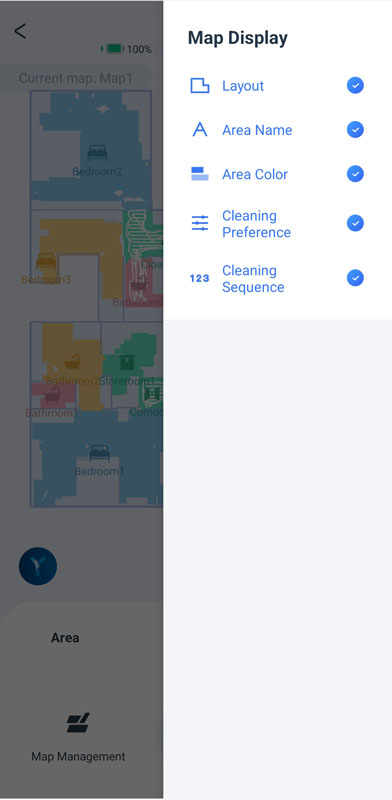
The app also lets you build a 3D visualization of your space, allowing you to place furniture on the map. This would then allow you to tell Yiko to clean under the couch and so on.
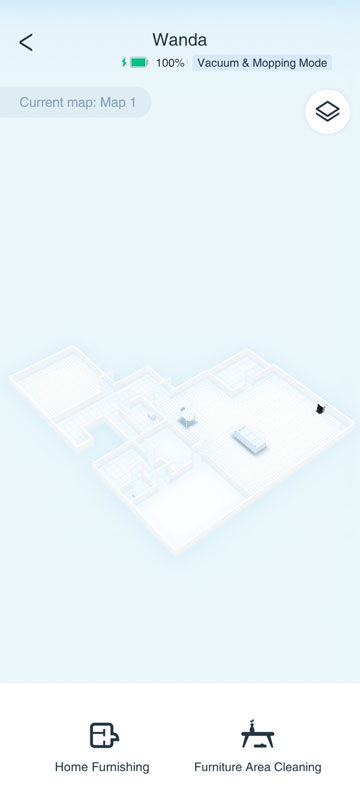
I haven’t ventured down that road as it seems like overkill to me. Cleaning the room is good enough for me.
You can schedule single cleanings in advance, and set up automatic cleanings by day. All the good stuff from other DEEBOTs is in there, plus extra X1 ONMI goodness. And, this is all in addition to the excellent obstacle identification avoidance that Ecovacs has been known for.
I do need to identify two small complaints. First – it can get itself stuck when in mopping mode. The X1 got itself stuck in this area.

Somehow, it made it past the carpet on the way in but couldn’t figure out how to get itself out. Eventually, it gave up and alerted me in the app.
The second complaint also revolves around mopping. Our main living area has hard flooring. Our main bathroom has hard flooring. Our bedroom has carpeting. The X1 OMNI robot vacuum has to go over the bedroom carpeting to get to the bathroom. This means that there is absolutely no way to automatically mop the bathroom since the X1 OMNI will not go ver carpets with the mopping disk in place. I contacted Ecovacs support to see if there was a better way than what I came up with. they said “no”. Here are the 17 easy steps I have to do to mop the bathroom.
- Install the mopping pads
- Tell the X1 to mop the bathroom
- Wait for the pads to be cleaned
- Wait for the X1 to reach the bedroom carpet
- Pause the X1
- Uninstall the mopping pads
- Let the X1 continue through the bedroom
- Pause it as soon as it enters the bathroom
- Reinstall the mopping pads
- Let it mop the bathroom
- Wait for it to get to the bedroom carpet
- Pause the X1
- Uninstall the mopping pads
- Let the X1 continue through the bedroom
- Pause the X1 as soon as it exits the bedroom
- Reinstall the mopping pads
- Let it return to the OMNI station to clean the pads
Tedious? Yes. I may just mop the bathroom with the LunaGlow Nano. I don’t know the solution to this, and I certainly understand why the X1 OMNI won’t take wet, spinning mopping pads over the carpet. It doesn’t make me want an automated solution any less.
What I like
- Great vacuuming capability – it even handles our thick area rug
- Excellent mopping capability
- It’s quick – both vacuuming and mopping – it follows an efficient and smart path as it cleans
What I’d change
- It isn’t cheap
- Having to get down on the floor, or picking up the OMNI station to scrub the cleaning sink isn’t ergonomic
- Find some space on the X1 for the small cleaning brush
- Find some space in the OMNI station for the mopping disks
- Give Yiko a “Cancel” command for accidental activations
Final thoughts
This new Ecovacs DEEBOT X1 OMNI robot vacuum is the best robot vacuum I have ever tested. It maps quickly, cleans quickly and effectively, responds to commands, and can be directed to clean specific areas. Its mopping function is impressive and does a great job removing grime from hard floors. I love the fact that I can run floor mopping over several days without touching anything, thanks to the large fresh and waste water reservoirs inside the OMNI station. I can also vacuum for a month or more, thanks to the auto-empty vacuum feature. I wish there was a way to switch between mopping and vacuuming without removing the mopping disks, but for now, that’s the state of semi-automated cleaning.
I guess we have a few more steps to go before the home cleaning robots become our overlords. But, their time is coming. At least for now, I will keep them cleaning for me, knowing that if the X1 OMNI comes after me, all I have to do is insert the mopping disks and then hide on the carpet.
Price: $1,399.00
Where to buy: Ecovacs; Amazon ($1,049.99)
Source: The sample of this product was provided by Ecovacs.



Gadgeteer Comment Policy - Please read before commenting
Where in the heck is the water level sensor? There are no labels for that part of the machine.