
REVIEW – A couple of months ago, I got to test and review the Visiontek VT7000 docking station that I have been using since. If you read that review, you would likely recall the adapters that I had to use because of my need for more USB ports. I also mentioned that the VT7000 is designed to lay flat and with ports on both sides, and I found it difficult to position it on my desk. Since it works well, I was not looking for a better solution, but I could not resist the offer to test and review the VisionTek VT7100 triple 4K display USB-C docking station.
What is it?
The VisionTek VT7100 triple 4K display USB-C docking station is designed for easy connection of a Windows™, Mac™, or Chrome™ laptop with up to three 4K displays and up to 8 accessories and peripherals through a single USB connection.
What’s in the box
 1 x VisionTek VT7100 triple 4K display USB-C docking station
1 x VisionTek VT7100 triple 4K display USB-C docking station
1 x 120W – DC 20V/6A Certified Power Adapter
1 x USB-C to USB-C Cable
1 x User Manual
Design and features
Features
- Universal Compatibility for USB Type-C
- Supports up to 3 external displays
- Up to 100W USB-C Power Delivery
- 4 x USB-A 3.1 Gen1 Ports 5Gbps
- 1 x USB-C 3.1 Gen1 Port 5Gbps
- 1 x USB-A Quick Charge Port
- 1 x USB-C Power Delivery Port
- 1 x DisplayPort 1.2
- 1 x HDMI 2.0
- 1 x HDMI 1.4
- RJ45 Gigabit Ethernet Port
- Enterprise Features
o Wake on LAN
o MAC Address Pass-Through
o PXE Boot
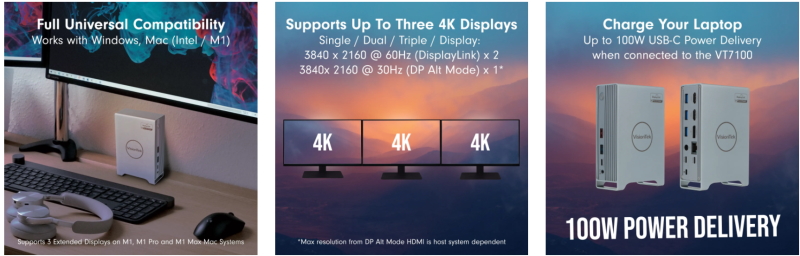
Specifications
Dock Connection: USB-C, USB 3.0
DisplayLink: DP Alt Mode
Power Adapter: 120W – DC 20V/6A
Power Delivery: Up to 100W
Displays Supported: 3
Maximum Resolution Supported: 2 x 4K @ 60Hz (DisplayLink); 1 x 4K @ 30Hz* (DP Alt Mode) – *Max resolution from DP Alt Mode HDMI is host system dependent
Video Interfaces: (1) DP 1.2 (DisplayLink); (1) HDMI 2.0 (DisplayLink); (1) HDMI 1.4 (DP Alt Mode)
Ports: (4) USB-A 3.1 Gen1 (5Gbps); (1) USB-C 3.1 Gen1 (5Gbps); (1) USB-A Quick Charge; (1) USB-C Power Delivery; (1) 3.5mm Audio/Microphone Combo Port; (1) RJ45 Gigabit Ethernet
Cable Length: 1.0m – USB-C
The VisionTek VT7100 dock is built within a plastic case but it is solid. There are ports on the two long sides as well as the power button. This dock has an attachment piece that goes on the bottom and makes it capable of standing upright in a very secure way.
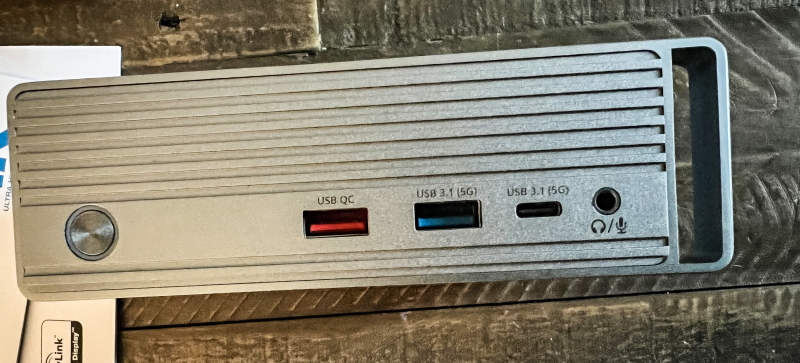
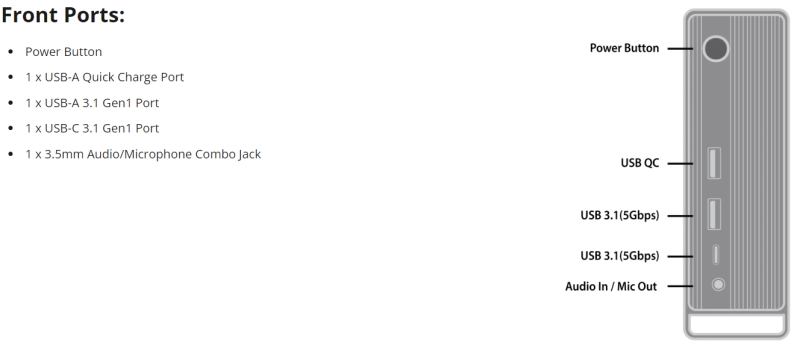

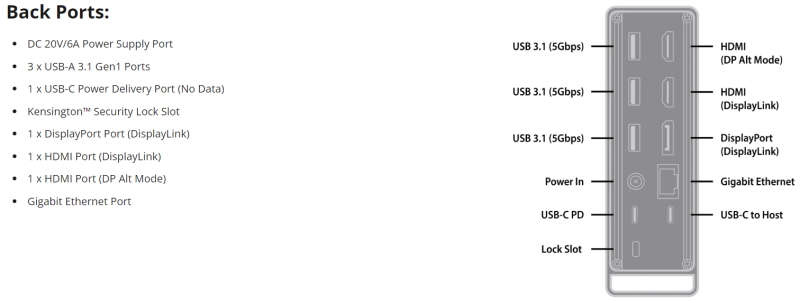

Performance
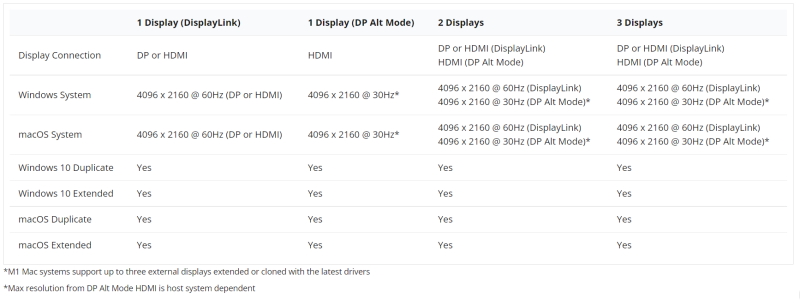
If you read my reviews, you already know that I work on a lot of photo editing, video editing, and audio editing. It is really important for me to have access to as much screen real estate as possible. In addition, I use an external hub that allows me to connect numerous USB devices. This dock gives me an additional USB-A port as well as a USB-A charging port and a USB-C power delivery port. The VT7100 also uses the DisplayLink driver, so as soon as I swapped out the VisionTek VT7000 dock and plugged in my devices, everything worked seamlessly. However, a few days later the monitors stopped working. I then read the instructions that indicated that the latest driver was mandatory and especially when using the DisplayPort. This dock stands upright and while it does still have ports on 2 opposite sides, it fits better on my desk than the VT7000.
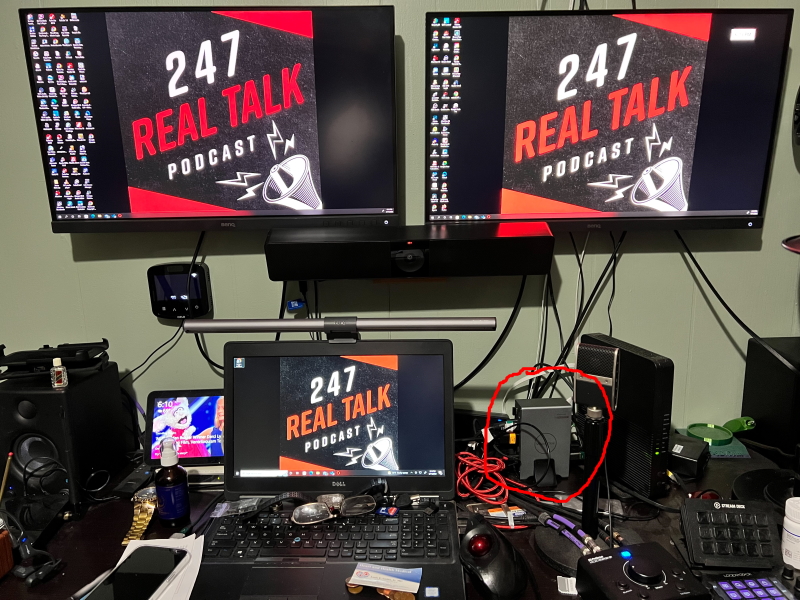
As you can see from the photos below, I have USB and HDMI cables connected on one side. The red USB cable that you see is mine that I swapped out with the cable that was included to connect to the computer. My cable is longer and braided and works well. In the second photo, you can see that I have more USB devices plugged into this dock.
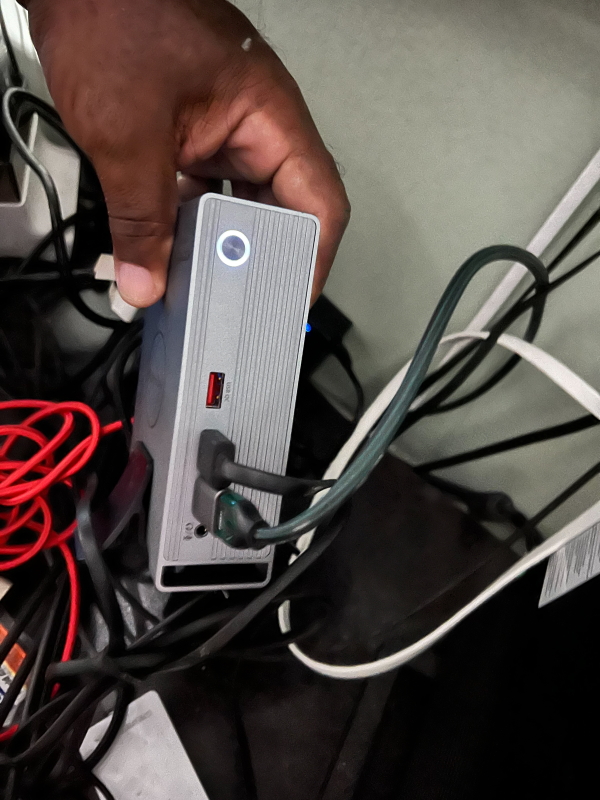
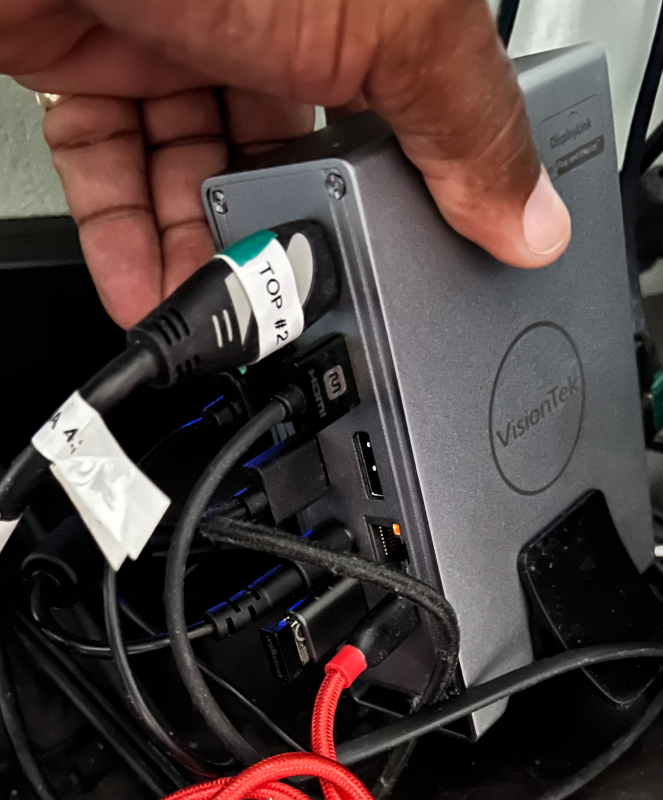
Overall, just like the previous VisionTek VT7000 I really like the VisionTek VT7100 dock. It has slightly more ports than the previous model which really helps someone like me who needs as many USB connections as possible. I love how my 4K monitors look albeit they looked great on the previous model as well. My monitors can use both HDMI and Displayport, and with this dock, I have one monitor connected via HDMI and one via DisplayPort. The ethernet port also works well, but I changed back to a direct connection from my router to my laptop since the laptop that I use has a built-in gigabit ethernet port. Just FYI, my internet connection is 1GB/1GB. The dock also offers an audio port that works well, but since I use an external DAC, I stick with that for my audio needs.
What I like
- The build quality
- The number and variety of ports
- The consistent performance
- The design and its ability to stand upright
What I’d change
- Although I prefer this model to the previous one because it can stand upright, I would still like all of the ports and connections to be on since surface
Final thoughts
The VisionTek VT7100 triple 4K display USB-C docking station is a nice upgrade to the VisionTek VT7000 in terms of ports and for me, the design works better. It has performed flawlessly. The connections have been solid and considering that I have a USB hub attached to the dock with several additional USB devices and drives plugged in, it is great that I have not experienced any challenges. This was the same as the previous model. I have one display connected via HDMI and the other via Displayport and they work and look great. This is a really good dock. Two thumbs up!!
Price: $349
Where to buy: Amazon
Source: The sample for this review was provided by VisionTek.



Gadgeteer Comment Policy - Please read before commenting
How can we take your review serious if you don’t even know the difference between a plastic and an aluminum housing?