
REVIEW – I figured out recently that when I’m not well hydrated my blood sugar spikes higher than normal. So being the Gadgeteer that I am, I decided to get a gadget to motivate me to drink water throughout the day. The gadget that I picked was the HidrateSpark PRO Smart Water Bottle. Let’s see if it worked or if I’m still parched.
What is it?
The HidrateSpark PRO Smart Water Bottle that uses visual alerts and audible notifications on your phone to remind you to drink water.
What’s in the box?
- HidrateSpark PRO Smart Water Bottle
- Charging cable
Design and features

The HidrateSpark PRO Smart Water Bottle is available in several colors but I picked the deep blue version you see here. The bottle is comprised of 3 parts: The lid, the bottle itself, and the charger module.

First, there’s the lid which features a quick lock/open sliding latch.
The HidrateSpark PRO Smart Water Bottle’s lid flips open to reveal a large spout for easy chugging of your favorite cold beverage (you are not supposed to put hot beverages in this bottle).

The lid is easy to screw on and off and has a non-removable canvas strap.

The HidrateSpark PRO Smart Water Bottle is available in a 17oz and a 21oz versions. The bottle itself is a BPA-free, vacuum-insulated stainless steel bottle that is designed to keep drinks cold for up to 24 hours without sweating.

The bottom of the HidrateSpark PRO Smart Water Bottle has two features. It’s an LED smart sensor puck that glows when it’s time to drink. It also houses the smart bottle’s charger module.

The charger module is easily removed when charging is needed.

The included proprietary charging cable is required to charge the HidrateSpark PRO Smart Water Bottle.

The cable attaches to the charging module with magnets and LEDs are built into the module to provide visible charging status. The HidrateSpark PRO holds a charge for 10-14 days with regular, everyday use.
Tracking your water intake

To stay hydrated and track your water, the first thing that you’ll need to do is wash the bottle. Note that only the lid is dishwasher safe. The bottle should be hand washed only and the sensor puck should never be washed.
The next step is to fill the bottle with water or another cold (not hot) beverage, charge the sensor puck, and install the HidrateSpark app on your phone.
The Spark app
The app lets you set the amount of water you want to drink each day and will sync via Bluetooth with the bottle each time you pick it up and then set it back down.
The app also lets you set the notification glow type, color, and when you want to be reminded. Note that reminders also appear on your phone too.
You can fine-tune the recorded data and take part in challenges.
What I like
- Provides visible reminders when it’s time to take a drink
- Tracks the amount of liquid consumed
What I’d change
- Make the bottle dishwasher safe
Final thoughts
As a water bottle, I found the HidrateSpark PRO Smart Water Bottle to be well made and easy to use. The lid is easy to pop open and close. The built-in sensor on the bottom is a cool way to remind you to keep drinking throughout the day. I did find the notifications/reminders/nags to get a little annoying after a while. Another annoyance was not being able to put the whole bottle in the dishwasher. And yet another annoyance was that the charger module has to be removed from the bottom of the bottle to charge it. I think it would be great if there was a wireless charging coaster for the bottle.
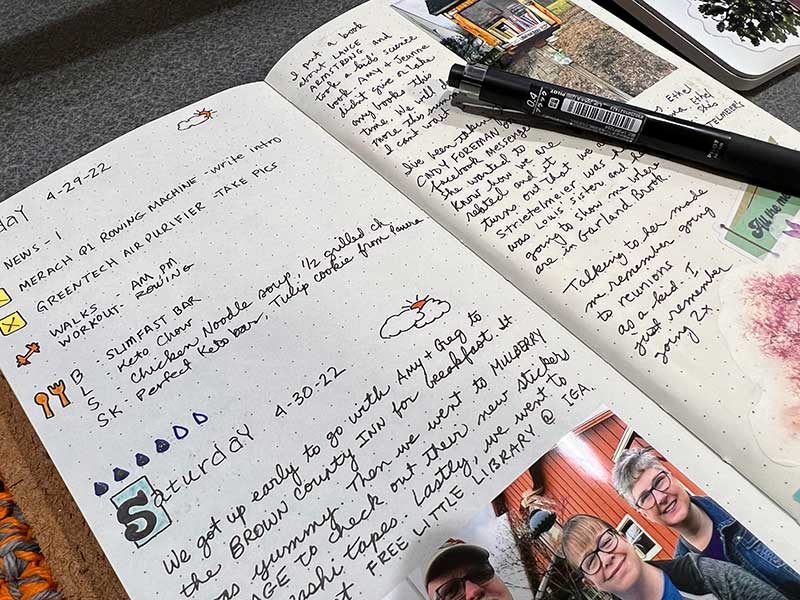
All these small annoyances added up to me stopping my use of the bottle. I went back to keeping track of the total cups of water I drank through out the day by coloring in little drops in my journal. Low tech yes, but easier for me.
Price: $64.99 – $70.00
Where to buy: Amazon
Source: The sample for this review was purchased with my own funds.





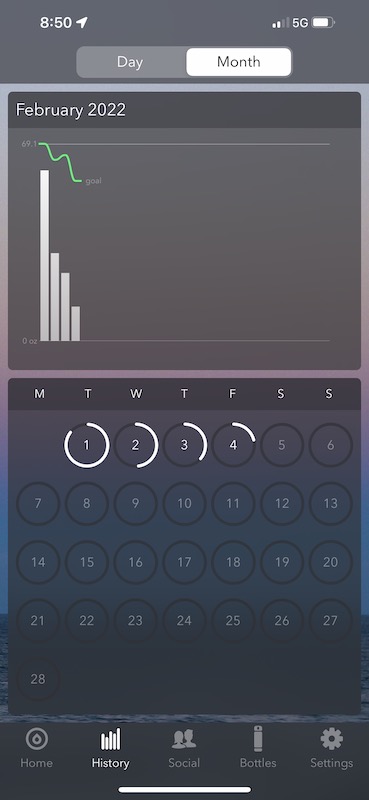
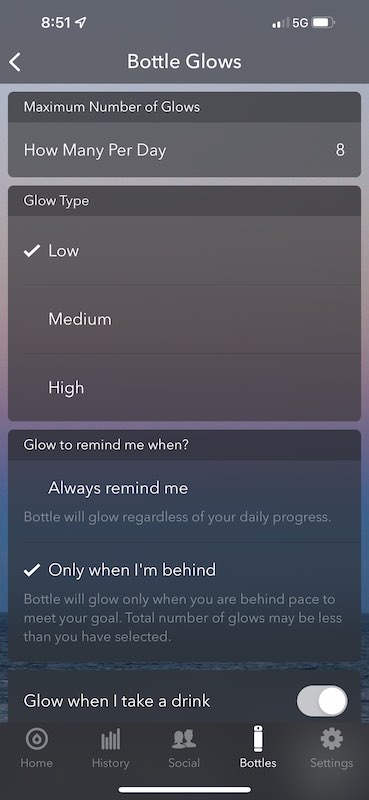

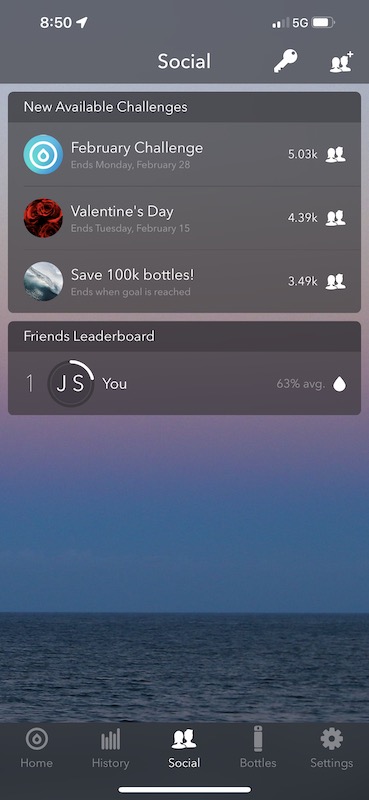


Gadgeteer Comment Policy - Please read before commenting
That proprietary charger looks like one the earlier Fitbits used 🙂
If you have an iPhone, I highly recommend WaterLlama. It’s intuitive to use and has cute visuals with appealingly subtle animation. It has smart reminders based on the last time you logged (rather than set times of day). For me, when a smart reminder pops up, because I know they are based on my log and not on some fixed schedule, I actually stop to think about how I feel. More often than not I realize I am starting to feel a little dehydrated. It’s easy to log drinks via the Watch or the iPhone widget, and the company keeps finding subtle but effective ways to make the app even easier to use. (No affiliation with the company, just consider it a great app!) http://waterllama.com/
I have the Hidrate bottle nothing but problems the sensor and charger is bad from day one I have notified support several times and no resolution no second respond I will never order another one again too much trouble bought to inspire me to drink water
I stopped using mine only because I got tired of having to charge it every few days.