
REVIEW – When I was a kid I had a cheap microscope that I received as a gift and was excited to try out. I think I looked at about three things, and then never touched it again, despite a lifelong interest in science. I don’t know if it was ADHD, or that it was hard to use, but I suspect the primary reason was that there was no inspiration or guidance included with the gift. If it had included things like nice samples ready to view, collection kit items, and a journal, I think I would have used it far more. Enter the OSCTAN Intelligent Microscope!
What is it?
The OSCTAN Intelligent Microscope is a digital microscope kit that also includes a wide variety of accessories and a nice inspiration book and journal to encourage kids to discover on their own. It uses an app (iOS and Android) to act as the viewfinder for the microscope, which lets kids and adults alike view the observed specimens on a larger screen with ease. The kit is designed and marketed to kids, but could be used by anyone.
What’s in the box?
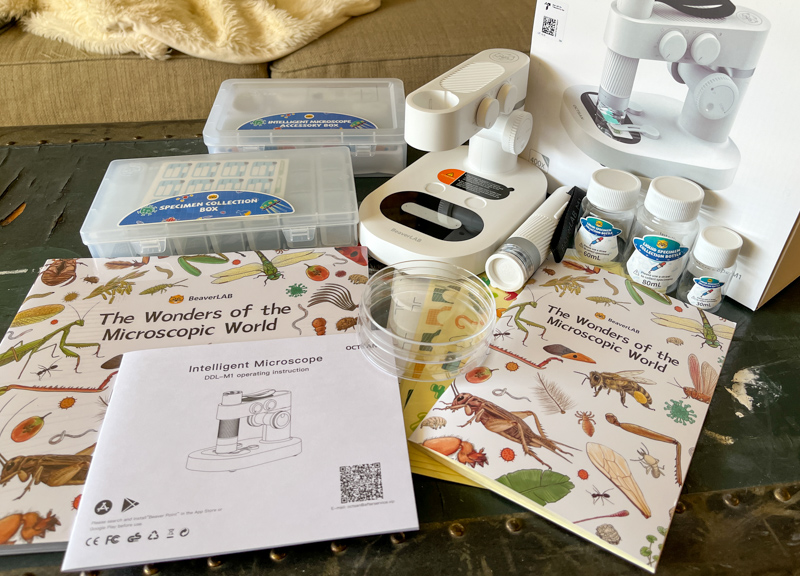
- OSCTAN Intelligent Microscope
- Microscope stand with focus adjustment and LED 8-color backlight
- Specimen box with 21 slots
- 10 blank glass slides with protective cases
- Provided prepared specimens (various animals and plants)
- Observation record book (for recording and sketching observations)
- Sticker sheets (for observations)
- Science book for inspiration
- Magnetic slide clamps (x2)
- Tweezers
- Petri dish x2
- Collection bottles x3 (80ml, 60ml, 30ml)
- Calibration card
- 5 ml Dropper
Hardware specs
- Dimensions: 9.65 x 9.45 x 7.4 inches
- Lighting: LED on microscope (adjustable brightness, white), and LED backlight on stand (adjustable color and brightness)
- App compatibility: iOS and Android
- Microscope battery: 2700 mAh
- Suitable ages: 3+ (supervision needed for younger children – wifi connection to device required for initial setup)
- Image quality: “HD” (images saved in app are 620 x 424 pixels)
- “Up to 400x magnification” – seems to be digital zoom
- ABS and aluminum construction
Design and features

The OSCTAN Intelligent Microscope itself is a handheld microscope with a built-in battery, allowing you to take it anywhere you want to observe specimens in the wild. The body is a strong plastic, focus is a twist-grip that’s easy to use, there’s a carry strap to prevent drops and steady the device in handheld use, and a lens cap to keep dust out.

The included stand is weighted enough to be stable, and the focus adjustment on the stand is smooth and steady, it doesn’t wiggle the observation too much while adjusting. The microscope itself slots into this stand from the top. There’s a pair of knobs on this side to turn on and adjust the backlight as well, which is similar to dying specimens to see different details.

Shown above is the backlight on. Also notice the clips near the backlight, these are magnetic which I found to be a nice touch, it was easy to place and adjust specimen slides.

Here’s the microscope in stand and fully extended, there’s a generous amount of range on the focus adjustment here. The knobs to adjust focus are on both sides as well so you can use either hand to adjust.

On top of the microscope you’ll find 5 buttons which control power, light intensity, and digital zoom. There’s also LED indicators that show pairing and paired modes, as well as charging.
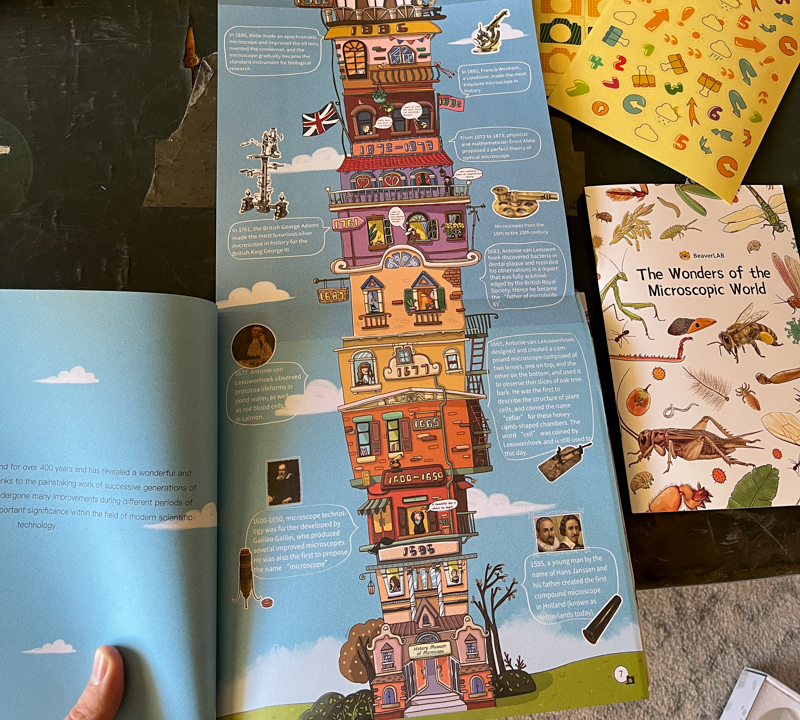
The included informational book is well done, I was impressed with the amount of history and science facts packed into here in fun formats. If the intended recipient of this microscope is into science, the included book will be appreciated. Some of the pages fold out as shown above, and I didn’t notice any language translation problems or glaring scientific issues (though only 3 years of being a Biology major eons ago in college probably doesn’t make me an expert).
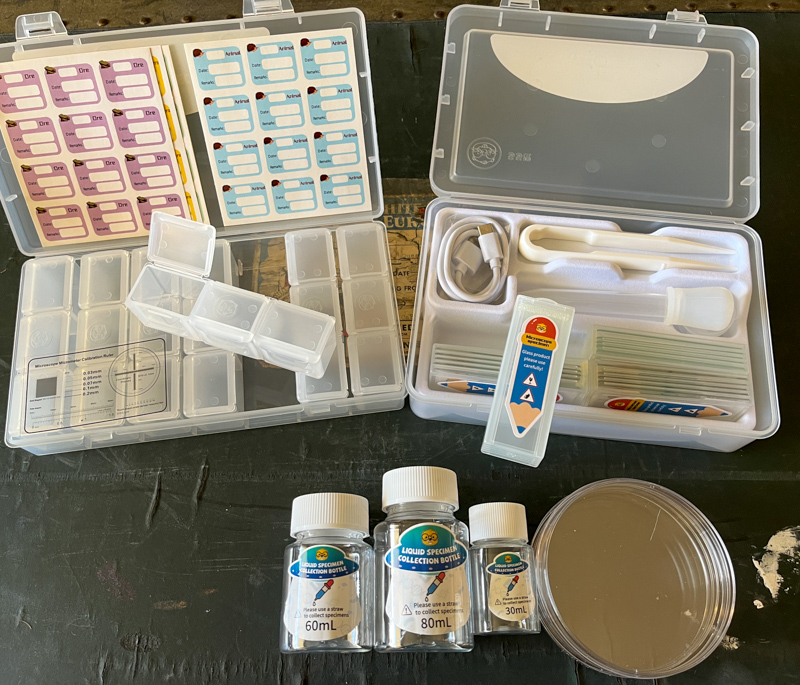
The included accessories are beyond what I’d expect in a kit like this. A wide variety of specimen boxes and collection tools, as well as lots of stickers and an observation journal provide more than enough to get an excited kid started.

I especially like the 10 included prepared specimen slides, these are an assortment of plants and insects already mounted and ready to observe. They were interesting to even me, and would help kickstart a kid’s exploration into microscope observation.
Installation and setup
The first step in setting up the OSCTAN Intelligent Microscope is making sure the microscope itself and the base are both charged. USB-C connections on both allow for charging, and a cable is included, but you’ll need a wall plug of your own to connect to (or a computer/laptop).

Once the microscope is charged up, simply hold the power button to turn it on, then you’ll need to get the mobile app. There are QR codes in the manual and on the box, I’d recommend using those (I searched for “Beaver Lab” and got an app on my iPhone that did not work at all, though it looked like it should. Once I found the QR code and got the correct app, it worked perfectly).
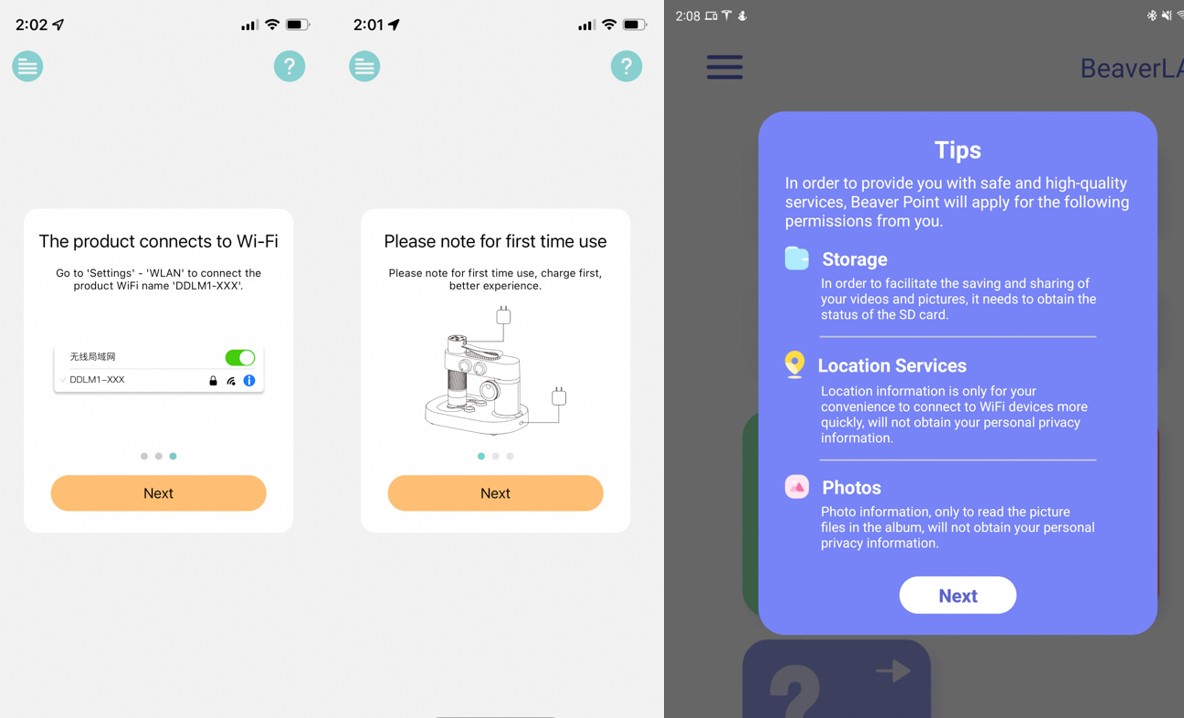
The connection to the microscope requires you to connect to the device’s wifi. I always prefer Bluetooth over wifi connections like this, but streaming video is probably too much for a Bluetooth connection, so this is the next best thing. A first-time use tutorial gets you started after connecting.
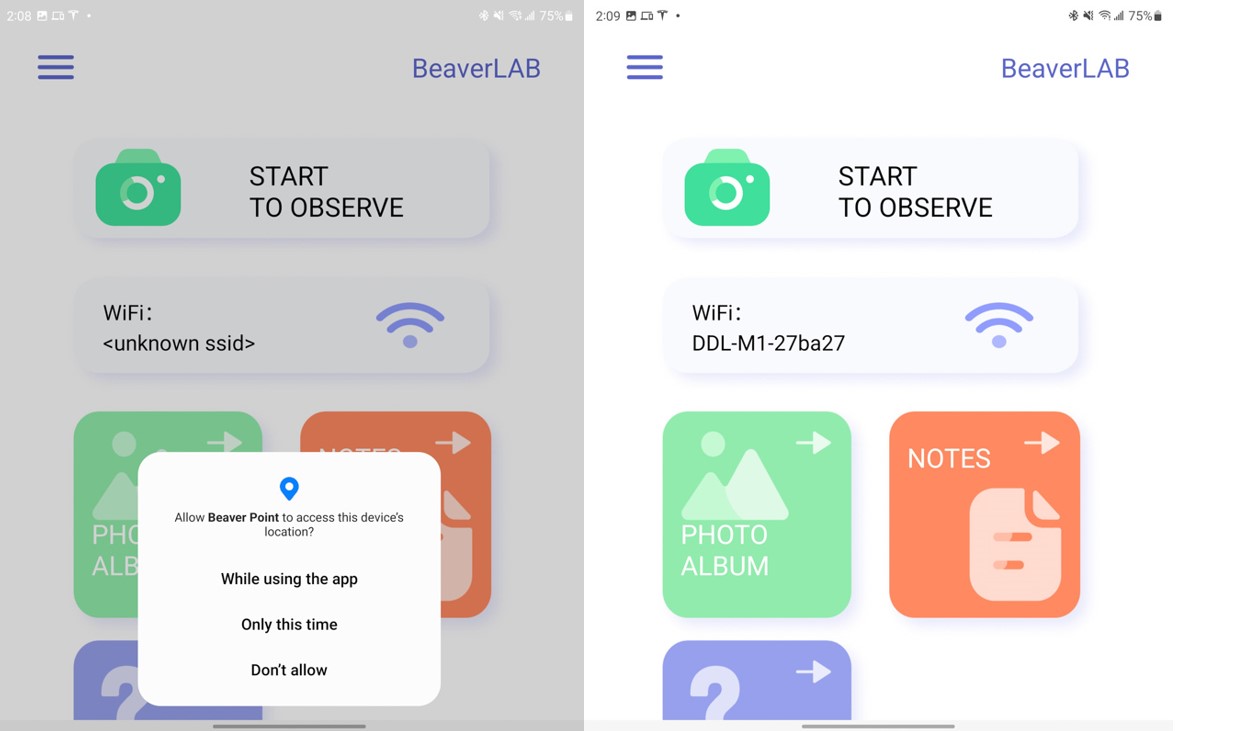
After allowing some permissions like file access and location access, a fairly simple home screen pops up. You can come back here later to view captured pictures or use a spartan notes feature, but the most common thing you’ll be doing is the “Start to Observe” button. The app worked well on both Android and iPhone, it would be great on tablets as well (the bigger the screen, the more detail you’ll see).
Performance

I started with some of the provided specimen slides, and was pleasantly surprised at both the quality of the slides and the microscope itself. In the shot above, you’re seeing about a millimeter of insect parts, and very small details like hairs on their legs are visible.
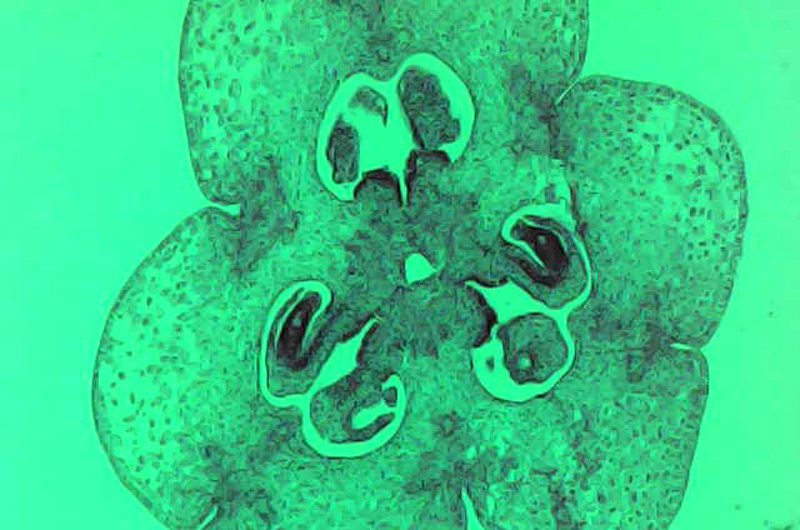
The shot above was of a plant part, and on this one I used the stand’s backlight with a color chosen that highlighted detail better than just white.
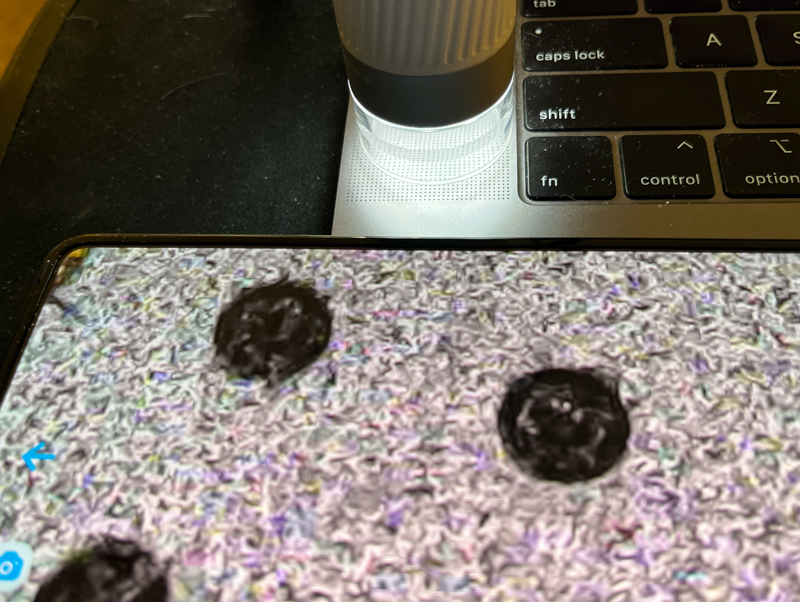
The shot above is showing the microscope being used in handheld mode, with my phone visible in the bottom half of the screen. What we’re seeing here is the individual holes in a Macbook Pro’s speaker grill.
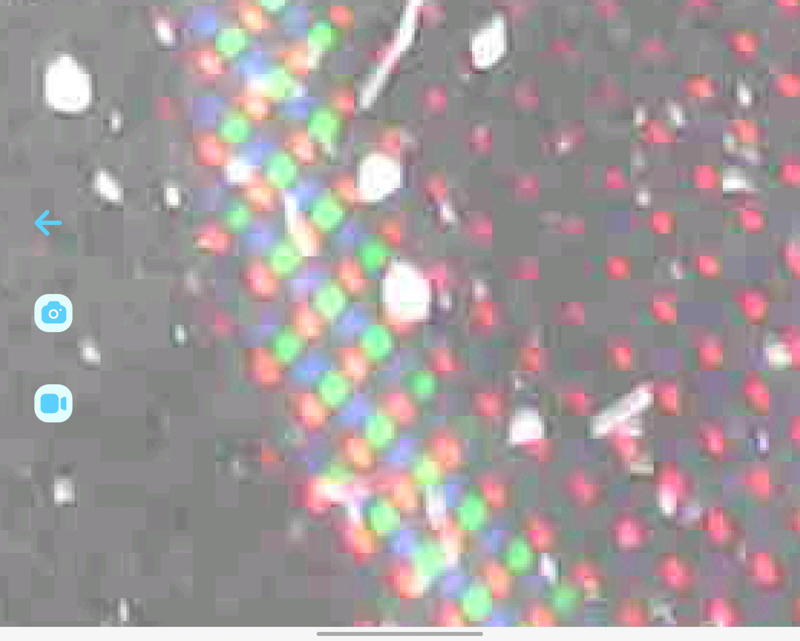
And finally, a shot of an LCD screen. You can see the individual red/green/blue pixels pretty well, but here I’d used the zoom feature, and you can tell how much pixelation is happening. As I suspected, the zoom is not an optical zoom, but rather just cropping in further and further to the same digital picture. I like that it’s an option, but I didn’t find it very useful in most situations.
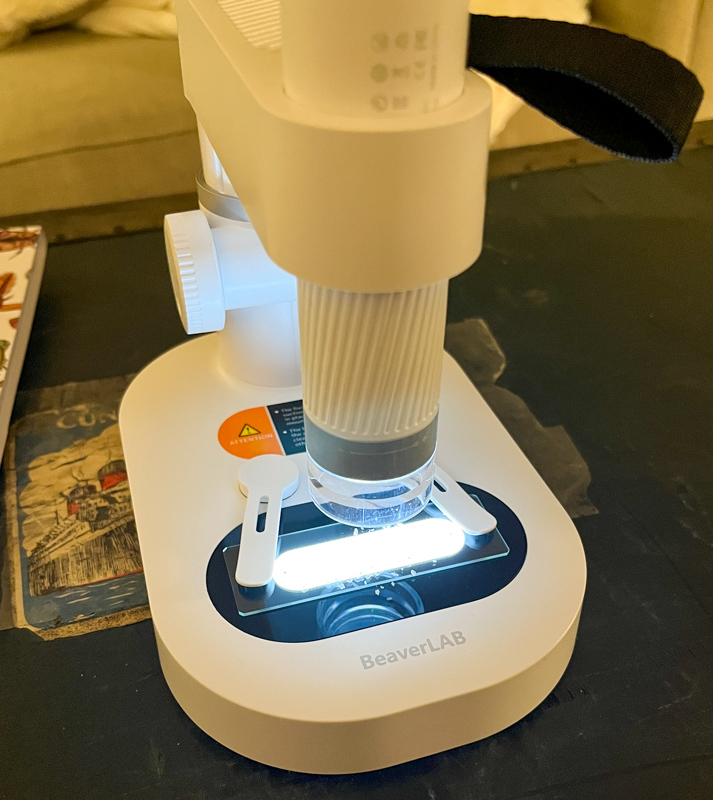
Overall the OSCTAN Intelligent Microscope worked reliably, includes everything a user would need to explore a wide variety of microscopic subjects, and seems well-built.
What I like
- Generous accessories included
- Easy to use, easy to focus
- Nice kid-friendly book
What I’d change
- Guided challenges or activities would be nice, the included book has some inspiration, but structured “challenges” in the app or in the printed journal could engage kids for longer I would guess.
Final thoughts
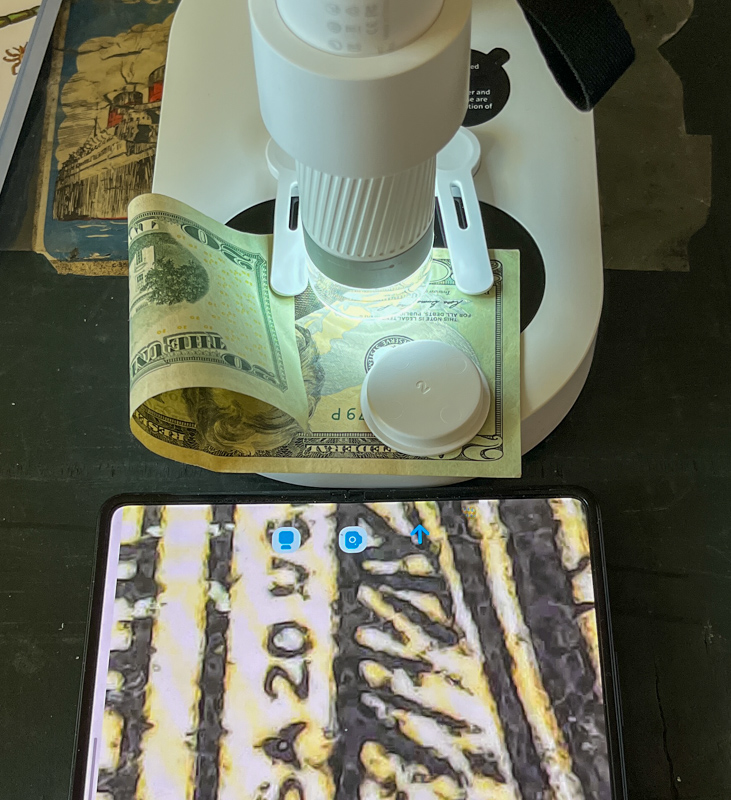
If you’re looking for a decent microscope that a child can easily use, the OSCTAN Intelligent Microscope might be exactly what you’re looking for. I really had to think hard about the “cons” section above, the device itself and included accessory kit were better than I would expect at this price point.
Price: $130.99 ($65 off clip-coupon at time of review)
Where to buy: Amazon
Source: The sample for this review was provided by OSCTAN.



Gadgeteer Comment Policy - Please read before commenting
Great looking piece of gear and if we didn’t see it here, we would have thought it sketchy.
The main reason is we couldn’t find a main site, any support info, or any of the “normal” company type info on Beaver Labs or OSCTAN/OCTSAN (found it spelled two different ways) other than the same press stuff repeated everywhere.
Could be an awesome “field” scope. Will have to check it out!!!
Yeah, there’s so many new brands popping up all the time now, it’s hard to know if an unknown one will be good quality or immediately fall apart. This one seems to be on the good-quality side from what I can tell, though working out of the box is only half the story – I’ll update the review if any issues crop up down the road.