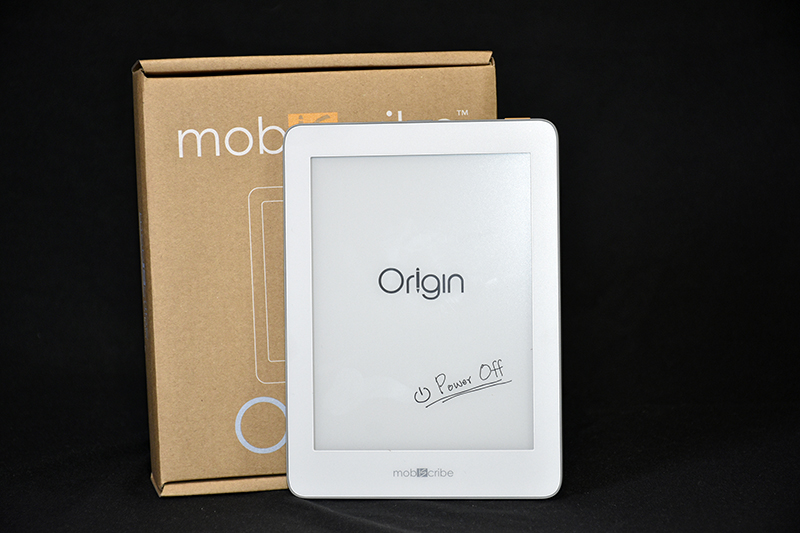
REVIEW – The Mobiscribe Origin E-Ink Notebook does many things, but its main purpose is to alleviate the need for pen and paper. It allows you to keep all your notes in one place and gives you the ability to search for keywords or labels.
What is it?
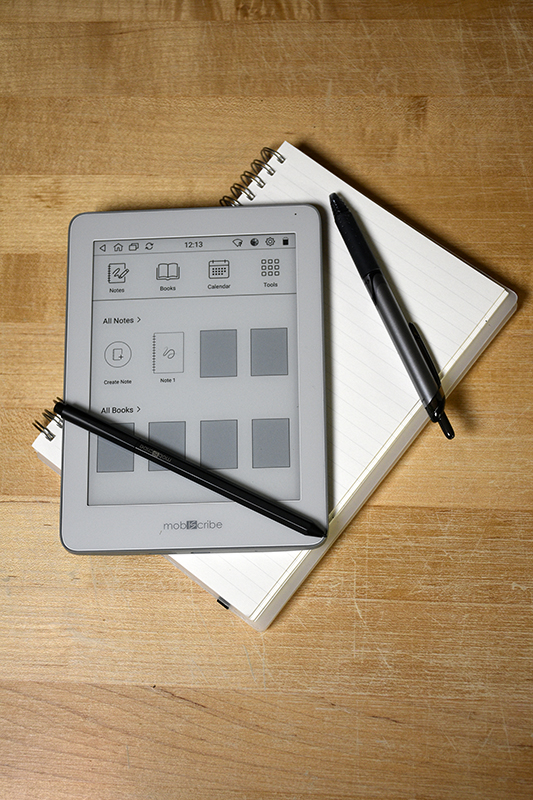
The Mobiscribe Origin E-Ink Notebook is a digital notebook, e-reader, and calendar with a folder management system to keep everything organized.
What’s in the box?
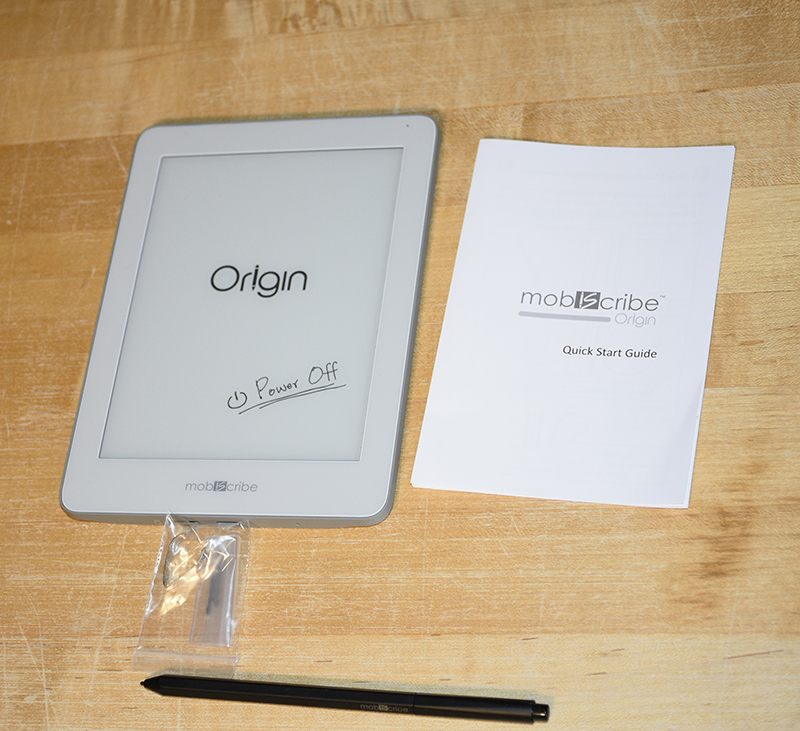
- Mobiscribe Origin E-Ink Notebook Tablet
- An EMR Stylus
- USB A to USB C cable
- Tweezers and 3 nibs for the stylus
- Quick Start Guide
Hardware specifications
• 6.8 in. capacitive e-ink touch screen with 4096 levels of pressure sensitivity
• 2 GB of Ram
• Allwinner Quad-core B300 CPU
• Customized Android 8.1 OS
• 32 GB of internal storage, with micro-SD card slot for expansion
• Wi-Fi capability
• Rechargeable battery
• USB-C charging input
Design and features
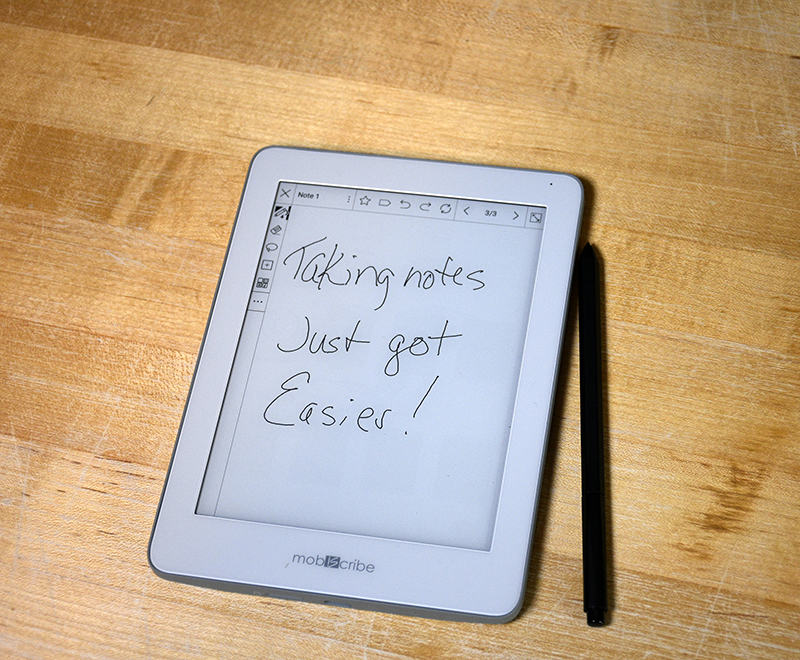
The Mobiscribe Origin E-Ink Notebook is the second iteration of their original Indiegogo device. While the original tablet had a black body, the Origin’s body is basically the same color as the screen which, in my opinion, makes it seem a little larger than it is. The size of the device just feels right for note taking. Day to day, I take numerous notes, so I go through pens and notebooks regularly.
The Origin is slightly larger than my Kindle Paperwhite but feels a bit lighter. The e-ink display is on par with the Kindle’s, making it easy on the eyes. It also has an option to change the color temperature of the screen when using the backlight. So, you can go from a bluish-white to more amber depending on your preference. Writing with the stylus feels natural, like pencil on paper. I can tell there is a tiny bit of lag when writing which normally bothers me, but here its not an issue. Its fast enough that I can continue writing without feeling I need to stop so it can catch up.
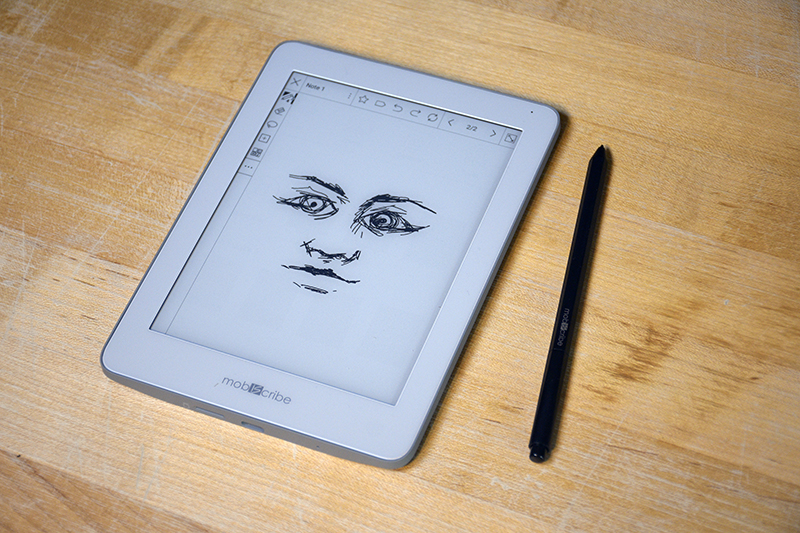
You can create any number of notebooks and store them in separate folders. This is fantastic since I can separate work from personal items. Different projects can be separated to help you find them quickly. It even has a search feature that can search for keywords, starred documents, or pages with labels, which was one of the deciding factors for me.
The Mobiscribe Origin E-Ink Notebook also has a built-in calendar which I haven’t explored in-depth yet to see if I can import either my Google or Outlook calendars. Not a deal breaker for me, but someone else might think so. It has an onboard e-reader that works, not great, but it does work. There’s also an app store that allows you to install a limited number of apps, one of which is the Kindle app. I’ve done most of my reading over the past few years on my Kindle Paperwhite, so I have a library of Amazon e-books. I installed the app, logged in, and it synced with my library. So now I can read on the Origin and retire my well-used Kindle.
What I like
- The size and feel of the device
- Responsive writing experience that feels natural
- It’s not trying to be the One Device to Rule Them ALL
- Expandable storage options
What I’d change
- A different CPU – the current one can feel a bit sluggish at times
- Better documentation, the Quick Start guide is downright anemic and there’s not one available on Mobiscribe’s website
Final Thoughts
I’ve only had the Mobiscribe Origin E-Ink Notebook for about a week, but already feel my purchase was a good one. It’s one of the cheapest options out there for an E-ink notebook, especially with its capabilities. Most others cost about twice as much. I’m hoping this thing has the longevity of my Kindle, if so, this company will have a customer for life.
Update 5/29/22
After a little over a month, I like the Origin more and more. The ease of use and functionality is exactly what I was looking for. I bought it mainly for work. I have tons of meetings where I need a quick method to take notes and then refer back to them, sometimes months later. The Origin allows me to have a virtually limitless number of “notebooks” due to the ability to add a micro SD card that I can organize in folders. After performing the OCR function on any or all of my notebooks, I can then search any or all of them for a specific word and it finds all instances of said word. I don’t have to select words to mark as keywords in order for the search function to work, unlike some other competitors’ devices. OCR does take quite a while because it’s all done onboard, which to me is pretty amazing. I mentioned in the review that the CPU felt sluggish but after using it for a while, I think that was my unrealistic expectations. I won’t say it’s snappy, but it works perfectly well for this device. I’m happy with the feel of the writing experience, feeling like pencil on paper. There’s no noticeable lag when writing on the tablet. I’m quite happy with my purchase. Yes, I bought it with my money. It’s less than half the cost of other devices and, in my opinion, punches well above its weight.
So here are my complaints. It’s not about the device itself. There’s no documentation other than the quick start guide. Looking at the blog on their website, there’s been no articles posted this year. When I reached out to Mobiscribe support, they directed me to their Youtube channel. There’s been no updated How to or tutorial videos posted in a year. There was a new update recently that added Google Play Store accessibility, which I performed. After some trial and error, I was able to get it done but it took emailing support and waiting a few days to get the help I was looking for. Currently, the only app I found was for the Mobiscribe Cloud service. There’s no changelog provided for the update, so I have no idea what other fixes may have been applied, which is a little disheartening. My hope is that the device will be viable for a few years but I’m not sure based on current activity by the company. Oh, one more thing, if you need to view and annotate PDFs, look elsewhere. The screen is really too small to do it without a level of frustration, in my opinion. It’s not a function I need, but others might.
Price: $239.00 US
Where to buy: Mobiscribe’s online store
Source: The sample for this review was purchased with my own funds.



Gadgeteer Comment Policy - Please read before commenting
After trying so many notetaking devices I have finally settled on Letter sized paper, gel pens of various colors, Microsoft Lens app, and Microsoft OneNote. This is mainly because I write so many notes per day, need a larger format writing surface, and my notes are for business (and therefore they cannot go through third party cloud servers). But…
The Mobiscribe is hugely tempting. For personal study notes appears to be more accessible because of its smaller size and it does not need a hardbacked clipboard to be able to write on the paper. Of course it does not need the intermediary of a camera and MS Lens – write once and it is digitized. A third party cloud really does not scare me too much – if someone wants to steal my study notes, then I hope they learn something from them. No ink or paper costs, though I am assuming that replacement nibs will be needed periodically for the pen. Since you can save the notes as a pdf or a png then you can email them to yourself and upload into OneNote. There’s lots of templates too. I can see that being a benefit to me since I do not need to leaf through multiple paper pages to add something additional to a page that I had not completed – thereby also avoiding having to take another photo with MS Lens. I do not have a tablet or iPad, so my laptop while it has a pen, you cannot fold the screen flat, so that is not a convenient writing surface. (BTW the new Microsoft Journal app does look intriguing, but again need a fold flat screen).
Mmm… thank you for reading through my therapy session as to why I will need to purchase this (always of course dependent on the return policy).
Hey Richard, Thanks for reading my article. As an FYI, you can also convert to text and email it to yourself as a TXT file. It helps tremendously if you want to then create it into a Word doc or something like that.
The price is still outside of my “feels good” zone. Been designing games for two decades, and my notebook collection is something I’m proud of. Would consider making the switch under two conditions. 1: Sub 200$ and 2: Reviews praise the CPU. Otherwise, I’ll stay in my comfort zone.
I can certainly understand your hesitation. I’ve been looking for quite some time at e-ink notebooks and this was the least expensive I found with all the features I was looking for. Others may think the CPU is fine and I admit I haven’t had any hands-on with any other E-ink notebook. The sluggishness I initially experienced may just be something inherent in these types of devices or maybe the device just needed “breaking in”. After more time with the Origin, it seems more responsive and perfectly fine for my needs.
Hey guys,
A few questions about the Origin:
1. How good is its OCR capabilities?
2. Does it have a backlight for use at night if I want to make notes in bed?
3. Is exporting docs easy?
4. How long does the battery last after a full charge? A full week or much less?
Thanks!
Noah
1. The OCR is pretty good. It recognized most of my handwriting just fine. Of course, that will vary depending on your handwriting
2. Yes it has a dimmable backlight and it allows you to change the color temperature
3. Since you can add a Micro SD or connect it to a PC, you can just drag and drop docs
4. Battery life all depends on if you leave wi-fi on and how much you use the backlight.
You might want to wait if you’re thinking of purchasing one. I saw that Mobiscribe is releasing a new device called the Wave. So I’m not sure if support/development for the Origin will continue. I’ve since moved over to the ReMarkable 2 and haven’t regretted it
I have had the Mobiscribe Origin for just over a year now, and it’s great. It also keeps getting better, has the company has released several major software upgrades since its release. The “sluggishness” is mostly noticeable when switching between apps. Once you are in a notebook, everything feels quite fluid and natural. The conversion from handwriting to text is slow, but its accuracy is amazing. They just added support for the Google Play Store, so that will make it very easy to add third-party apps .
After some more time with it, I’m liking it more and more. It’s perfect for what I need. I’m currently trying out the Supernote and must admit I prefer the Origin.
Of all the reviewers and all the different devices, you seem to be the only one who doesn’t highly rate the Supernote.Pretty well all the reviewers rate Supernote well ahead of all others. Is it the high price that has turned you against the Supernote?
Hi Trevor-
You can see what I liked and didn’t like here in an update to Julie’s original post about the Supernote. https://the-gadgeteer.com/2022/04/13/supernote-a5-x-digital-notebook-review-distraction-free-notepad/
Long story short the issues I had with the software and the actual writing feel. That was quite a while back now and I’m sure the software has been updated numerous times. At that time though, it just wasn’t for me.
Having a devil of a time learning how I can do a keyword search of all my files – not within a note, but across notes. How does that work?
Have you run OCR across all your notes?
I have. But there is not even a function or button to do such a search that I can find. Only within individual notes.
Hey Greg, I’m beginning to think the function to search all notebooks for a key word may have been broken after the last update. I don’t seem to be able to do it anymore either. If do search while on the page showing all my notebooks, it searches the titles of the notebook. I have to go into a notebook to do a keyword search in it.
Keeneth,
Thanks for writing such a great review. I have the origin as a finalist as an e-ink tablet. I will mainly use the mobiscibe for notes, daily planner, light reading, and some minor pdf editing. I will want to be able to share my notes and send them to people within my company. I did have some concerns about UI and screen size. I was looking at between the mobi, nova air, or a 10.3″ device (note air 2 or remarkable). Any input on experience to help with the decision would be greatly appreciated.
I don’t have any problems with the UI. I find it’s easy to navigate.
I wouldn’t recommend it for PDFs as it’s too small. I found it difficult to navigate through a PDF and try to annotate. For the other uses you listed, it’s perfect for me. The size is great for traveling and throwing in a bag. I find the 10 inch Supernote a little too big just for note taking. It’s fine if it’s laying on a desk or table but I like to hold a device in my hand while writing notes, so the larger size can be cumbersome, but that’s just my preference.
Excellent review. Hit the key major points. I have been watching YouTube videos on the various other products out there. Torn between the Super Note (deliver to the US > 3 months still?), Remarkable 2 and this Origin. Really stuck at which one. I prefer a larger format, but they are too costly for now – I would use it mainly for notes at work but can easily find uses at home as well. Trying to stay $350 or less probably isn’t going to happen.
I’m still in the “stone age” as I use a Rocketbook and gel pens. It works, but functionality and the spray-and-wipe to erase a page… is losing its appeal.
Thank you for the review!
Thanks for the kind words. I enjoyed writing the review.