REVIEW – Many of us carry a few EDC essential items. Busy lives mean distractions can result in us forgetting one of those EDC essentials. Tile has a solution. Their trackers are gadgets that can help you find those lost EDC essentials, even if you left them miles away. Let’s check them out!
What is it?
Tile is a line of products that help you keep track of your important items and helps you find them if they are lost. Tile’s tracker products link to the Tile app on your phone via Bluetooth connection and use Tile’s network of tracker devices to help you locate your lost item even if it is miles away.
What’s in the box?
Each Tile tracker product is contained in its own package as shown above. The only item inside besides the Tile tracker device itself in each box is a booklet warranty booklet that points you to a website.
Hardware specs
I wish I could give more information on the specs of Tile’s tracker devices, but I couldn’t find much on their site other than that they are connected to the Tile app on your phone via Bluetooth wireless connection.
Design and features
For this review, Tile sent four of their Tile trackers. Show in the images above, starting with the top left and moving left to right:
- Tile Pro – black, rectangular-shaped keychain fob
- Tile Mate – while, square keychain fob
- Tile Sticker – black, circular stick-on button
- Tile Slim – black, shaped and sized like a credit card
All Tile tracker devices have a “SCAN ME IF FOUND” QR code on the back. More on this below, but these QR codes are intended to be used by someone who finds a lost Tile tracker to help them locate the tracker’s owner.
Note that there is actually a QR code printed on the back of the small, circular Tile Sticker (shown on the top right in the image above), but it is unfortunately located underneath the adhesive on the bottom of tracker. Thus the only way to see the QR code on the Tile Sticker is to pull it off whatever it has been stuck to. More on the QR codes further down in this review.
The photo above gives an idea of the sizes of the Tile trackers. They are all small and compact enough to be unobtrusive in each of their respective applications as keychain fobs, a wallet card, and a stick-on button.
Of the Tile tracker devices features in the review, only one with a removable battery is the Tile Pro, as shown in the photo above. The Tile Pro’s battery cover slides off without too much difficulty and the device is powered by a CR2032 3V battery, which is widely available both online and at many retail stores and only costs a few dollars.
The Tile Sticker tracker presented some difficulties for me. Out of the box, it had an adhesive sheet on the back with a protective layer over it. As with many decal-style adhesive sheets, the idea is that you peel off the protective sheet, exposing the adhesive layer, then press the adhesive layer onto an item to which you’d like to attach the Tile Sticker.
I wanted to attach the Tile Sticker to the case of a set of wireless Bluetooth earbuds that I tend to lose around my house fairly often. I followed the instructions provided with the Tile Sticker, cleaning and drying the surface of the earbuds case. I then peeled off the protective sheet from the adhesive layer and pressed the Tile Sticker onto the earbuds case. However, the adhesive did not stick; the Tile Sticker basically just fell off the earbuds case.
Tile had included in the Tile Sticker’s package a plastic sheet with an extra sticker adhesive. I scraped the failed adhesive from the back of the Tile Sticker then applied the extra sticker adhesive to it. Same result. I’m not sure if the adhesive that Tile is using to attach the Tile Sticker is insufficient or if it was operator error, but I didn’t find the Tile Sticker to be very useful.
Also, I’d not that the “SCAN ME IF FOUND” QR code on the back of the Tile Sticker is located under the adhesive layer. This means that if you lose an item to which the Tile Sticker has been attached (assuming the adhesive actually works), anyone who finds the lost item would never know the QR code was even there, so it wouldn’t do you much good with respect to having your lost item returned to you if found by someone.
Setup
Setting up Tile’s products involves several steps. First, I searched on the Apple App Store for the free “Tile” app, and installed it on my iPhone. On the App Store, I found it as “Tile – Find lost keys & phone.” The Tile app is also available for Android devices.
Once installed, I launched the app and was asked to create a free Tile account. I was then asked to allow the app to use Bluetooth, Push Notifications, and Locations features, both “While Using the App” and then “Always.”
The Tile app can be connected to devices in two ways. One way is by selecting from the Tile Enable Device list as seen above. Tile has partnerships with several companies like HP, FitBit, and Skullcandy that produce various electronic devices with onboard Tile tracker capability built in.
This means that to connect one of those devices with the Tile app, a separate Tile tracker is not needed. The other way is to activate a Tile tracker device from the Tile app. To do this, I tapped the “Activate a Tile” button as shown above.
The activation process (i.e. connecting to the app) is identical for all Tile trackers. Each Tile tracker has a physical Tile logo button that must be pressed. This begins the process of pairing the tracker with the Tile app on your mobile device. The image above shows the location of the activation button on each tracker provided by Tile for this review.
The first Tile tracker device I activated was the Tile Pro, shown on the far left in the image above. The Tile Pro is essentially a keychain fob and is the larger, more powerful version of the Tile Mate. I pressed the Tile logo button on the Tile Pro’s face and it played a short tune. I then tapped the “Next” link shown at the bottom of the Tile Pro’s activation screen as seen in the each of the four images above.
The app screen then switched to the left image above which indicated “Looking for your Tile…” As instructed, I held the Tile Pro near my phone; I had to hold it very close, essentially to the point where they were almost touching.
Once the Tile Pro was close enough to my phone, the app screen immediately changed to the right image above which then indicated “Great! Tile is now activated!” thus linking the Tile Pro tracker to the Tile app on my phone.
After activating the Tile Pro tracker, I was asked to choose a category for the type of item to which I would be attaching the tracker. There are quite a few categories of items from which to choose. I selected “Keys” because I planned to put this Tile Pro tracker on my keyring.
After that, I placed the Tile Pro tracker on my keyring. [“Eyes up, Guardian!” 😉 ]
Changing the Tile tracker’s tone
You can change each tracker’s ringtone from the factory-set version. There is a list of several ringtones to choose from, a partial list of which is seen in the photo above. I’m not sure that having the ability to change each Tile tracker’s ringtone has particular utility, but it is fun to go through each ringtone and pick one you like best.
Performance
The Tile system’s main function is to find items. This includes any device to which a Tile tracker has been attached, or the phone onto which you’ve installed the Tile app and connected the trackers.
Tile essentially has three main features for finding items:
- Ring your Tile tracker from the Tile app on your phone, as long as the Tile tracker is in Bluetooth range of your phone.
- See the last known location of your Tile tracker by using the map on the Tile app on your phone.
- Piggyback off the Tile Network to locate your Tile tracker by enabling ‘Notify When Found’ on the Tile app.
We’ll take a look at each of these features.
For my first test, I tried using the Tile app on my phone to locate the Tile Pro tracker attached to my keyring. I placed my keyring with the Tile Pro tracker attached in another room to simulate losing my keyring somewhere in my house.
Next, I launched the Tile app on my phone and tapped the keys icon that I had previously selected to indicate the item to which I’d attached the Tile Pro tracker.
Next, I tapped the green “Find” button as shown in the left image above. This essentially “woke up” the Tile Pro tracker attached to my keyring and it played a short tune. I did this a few times and was able to locate the Tile Pro—and my keys—by following the sound of the tune coming from the tracker.
Next, I used the Tile app to see the last known location of my keys. The Tile app has a map feature that you can use to view this. You can also set up specific places when you might visit frequently like I did with “Home” above.
If I had left my keys with the Tile Pro attached at work or some other location, the map would indicate the tracker’s location when it was last within Bluetooth range of my phone with the Tile app installed on it. Note that Tile works completely on Bluetooth and has no GPS location capabilities.
The Tile Network
The above process is facilitated by one of Tile’s more ingenious features: the Tile Network. When one of your Tile trackers is in range of another Tile, the Tile app on your phone will automatically (and anonymously) update the location of that Tile on your account. Further, if you’ve lost a Tile tracker and want to be notified when its location is anonymously updated, you can tap the Notify When Found button for that Tile in the app.
A few more points about the Tile Network that I found interesting. As mentioned above, the process of essentially piggybacking off other people’s Tiles is anonymous—you can’t see their Tile tracker and they can’t see yours. All location updates are not only anonymous but also automatic, and fully secure. Tile also claims they will not sell your data.
Another clever feature related to the Tile Network is sharing. As seen in the image above, you can then share your Tile tracker with family or friends, allowing them to see it on their app, ring it, and find it on a map. With this feature, you can create your own little enhanced Tile Network with each other that will give you even greater functionality.
In fact, anyone can install the Tile app to their phone whether they own a Tile tracker or not. This makes them part of the Tile Network and they can help Tile users find their lost trackers. Installing the Tile app doesn’t cost anything and is totally transparent to whoever installs it. Kind of like a no-cost, no fuss, crowdsourcing lost and found.
Tile also has a feature that lets you locate your phone from a Tracker. To do this, you must have the Tile app on your phone.
I put my phone in another room to simulate losing it in my house somewhere, but I still had my keys with Tile Pro attached. I double-pressed the Tile logo button on the Tile Pro tracker and within a few seconds, my phone rang.
I did this a couple of times, allowing me to zero in on where my “misplaced” phone was located. This will work with any Tile tracker that you have linked with the Tile app on your phone, so I could use the Tile Mate, Tile Sticker, or Tile Slim to find my phone as well.
“Lost and Found” feature
Let’s take a look at the “lost and found” QR code on the back of each Tile tracker.
I found scanning the QR codes to be rather difficult. I tried multiple times and had to get the QR code at the precise angle and distance and with no glare, as shown in the left image above.
Once my phone’s camera recognized the QR code, it produced a link that sent me to the site show in second to right image above. Tapping on the “Learn More” link then brought e to the Tile “Lost and Found” pages with instructions on how to get your Tile tracker back if someone has found it.
If someone were to find one of my Tile trackers attached to an item that I lost—which in this case would be my keyring—I hope they would notice the QR code on the Tile Pro and be able to scan it without as much effort as it took me.
Subscription plans
The last Tile feature I’ll cover here is their subscription plans. All of the Tile features that I’ve described above are free to use. However, Tile also offers two subscription plans, Premium for $29.99 per year ($2.99 per month) and Premium Protect for $99.99 per year ($8.33 per month) with feature comparisons listed below.
What I like
- Tracker + app combo can be used to find lost items. And it works.
- Tile Network is a clever marvel and provides the most valuable feature
- Trackers are small and unobtrusive
What I’d change
- Get better adhesive on the Tile Sticker
Final thoughts
I must admit I was somewhat skeptical of Tile at first—I just plain didn’t think it would work. I was glad to have been proven wrong. The Tile trackers and Tile app are like the Dynamic Duo of finding lost items. Not only are they easy to install and use, but the Tile Network’s functionality is also innovative and a great backbone to Tile’s true functionality. If you are prone to losing your keys, wallet, phone, or any of your critical EDC or around-the-house items, give Tile’s products a serious look.
Price:
- Tile Pro $34.99
- Tile Mate $24.99
- Tile Slim $34.99
- Tile Sticker $29.99
Where to buy: thetileapp.com or Amazon.com
Source: The sample of this product was provided by Tile.







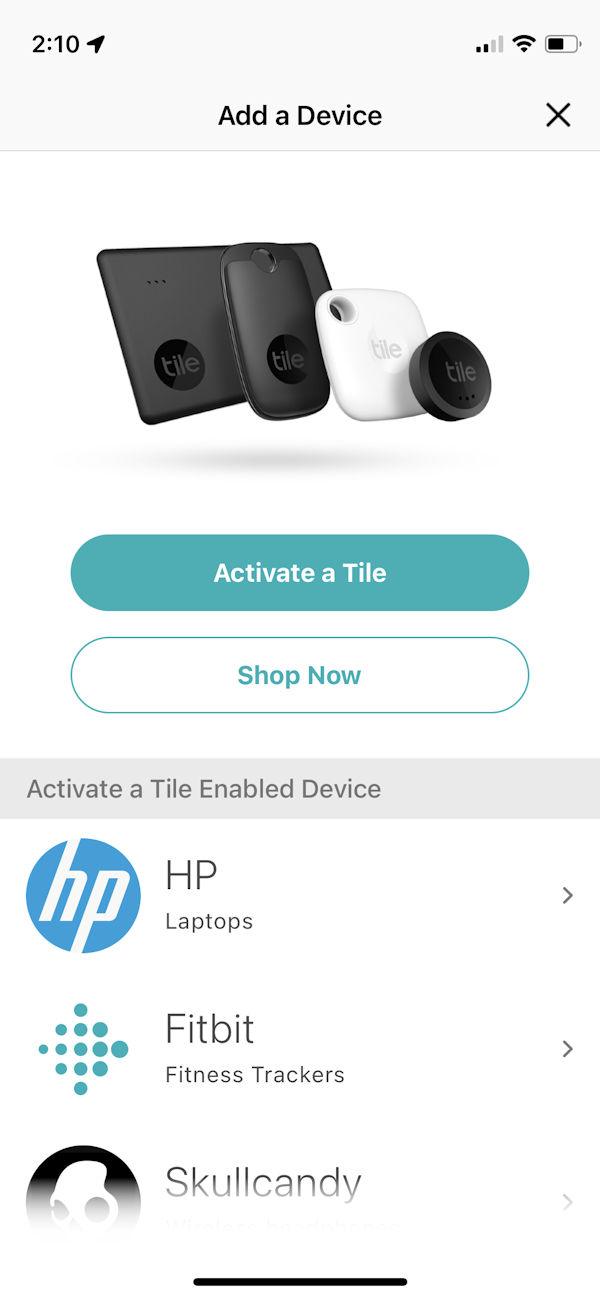
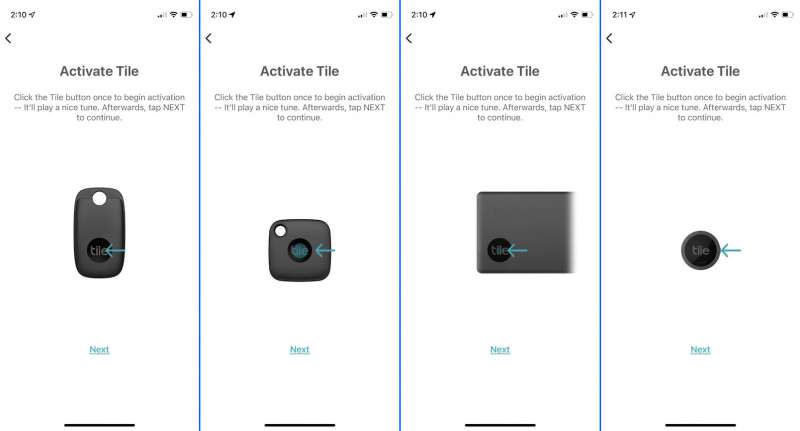
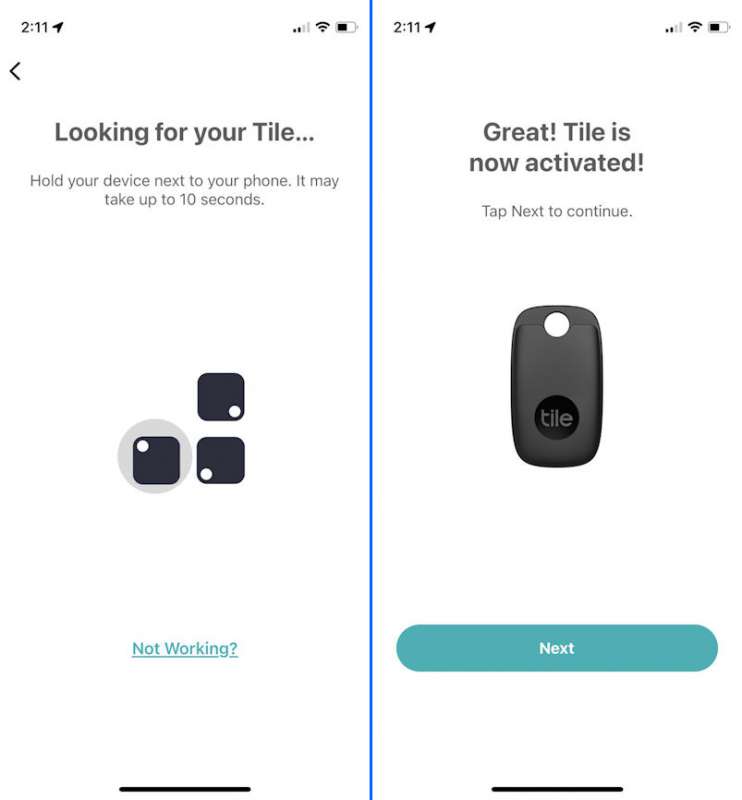
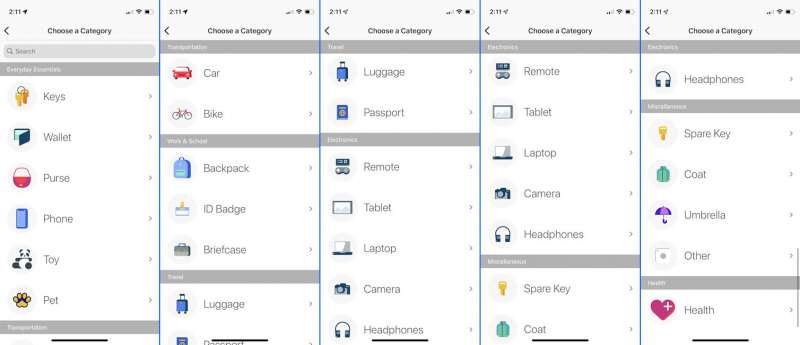

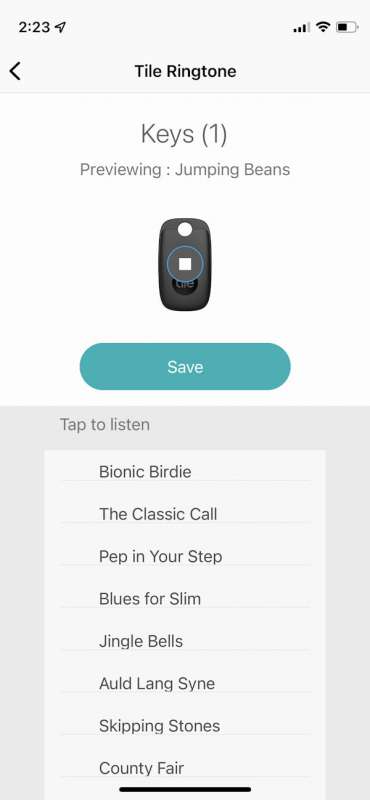
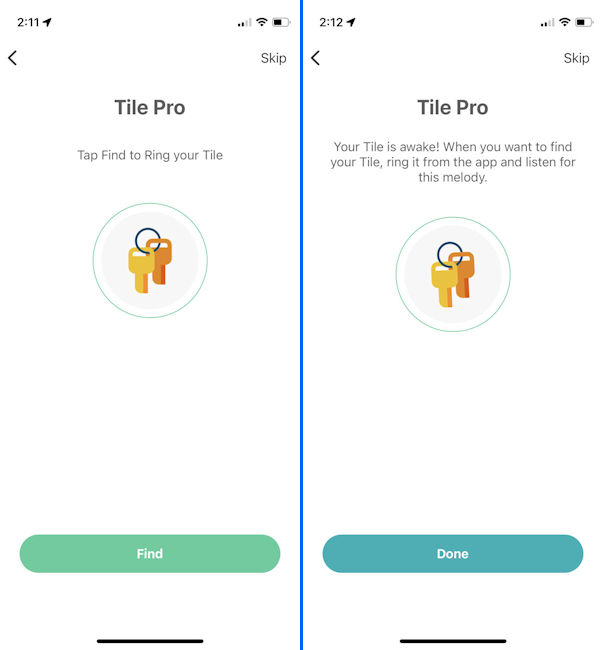
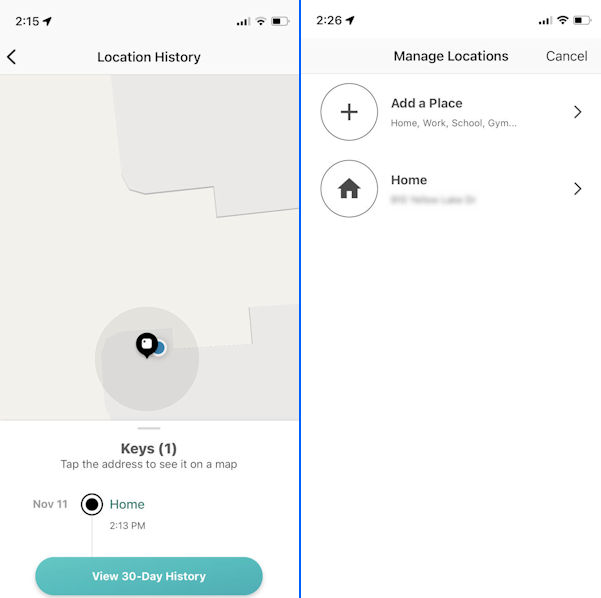
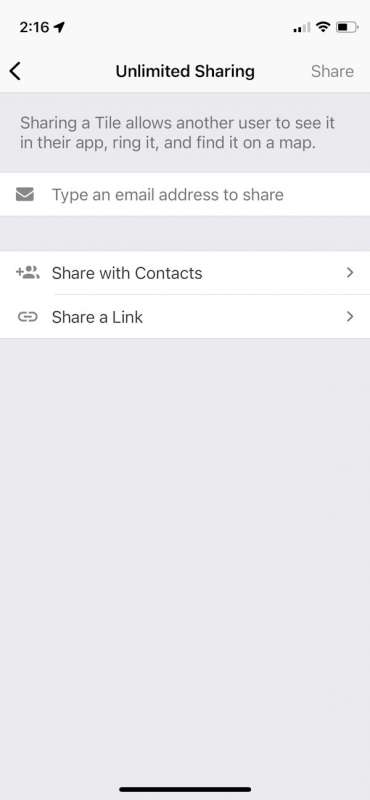
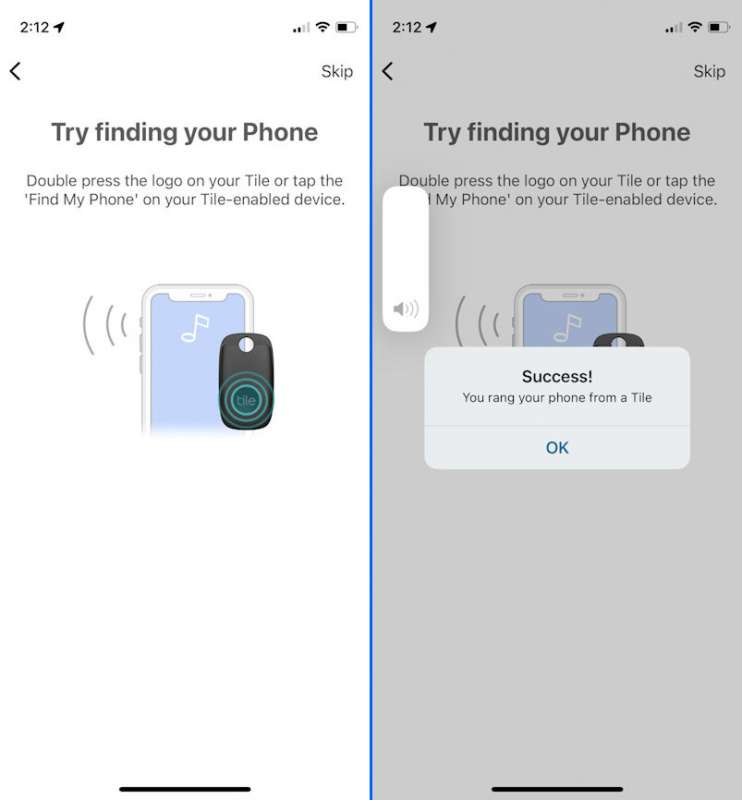
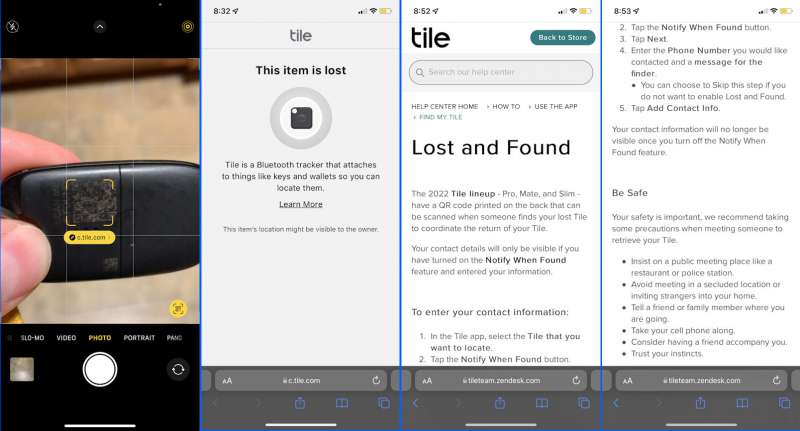
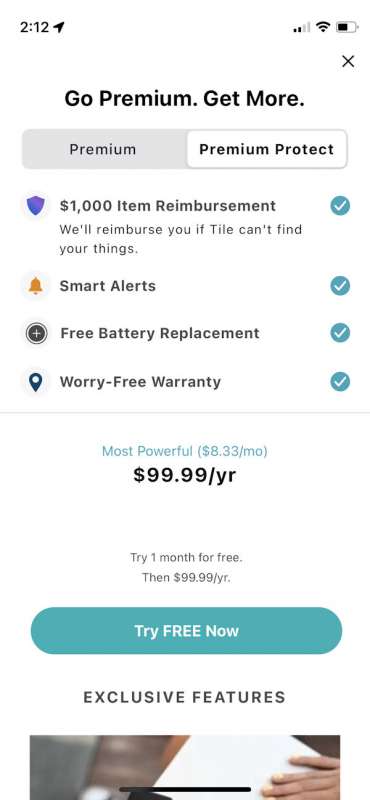
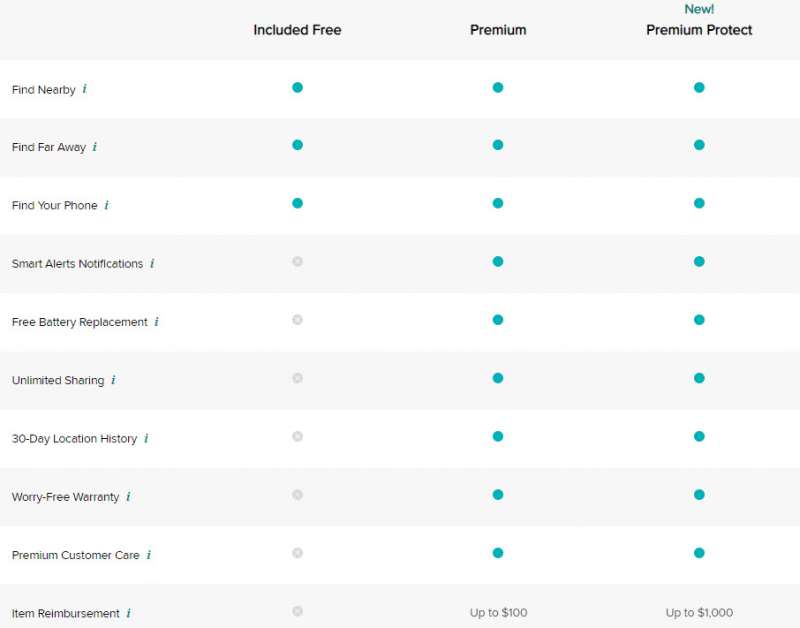


Gadgeteer Comment Policy - Please read before commenting
A word of warning about buying directly from Tile. First, they don’t allow you to return one item from an order. If you order one too many Tiles as I did, you have to return the entire order in unopened packaging, and then reorder just the items you want. Second, though the website says you are buying a tracker with a year’s Premium subscription included, they only give you one subscription per email address. In spite of a great deal of time chatting with customer support, I have been unable to convince them that since I paid for 2 trackers with a year’s premium subscription I should receive 2 premium subscriptions, one for me and one for my spouse, who I bought the additional subscription for. My advice is not to buy directly from Tile, and to place separate orders for each individual who will be using the Tiles.
I find offensive that Tile makes products that are intended to be tossed away when the battery wears out. How freaking wasteful can we get? And just how hard would it be to allow the battery to be switched.
The old tile slim white square products are utter garbage and do not work at all, I would highly suggest against buying tile products. My grandmother purchased 4 last year and they don’t even notify her phone when clicking the button. Waste of money and waste of a product.
Someone posted on LinkedIn that they found a small Tile device slipped into their daughter’s backpack! People always find a way to pervert everything. Beware.
Absolutely THE WORST customer experience I’ve ever had. I purchased a tile device to keep on my son while at school for peace of mind. Unfortunately, it fell off of him one day and he couldn’t find it. Since it was at school, a trusted location, Tile couldn’t do anything to give me a more precise location of the device. They told me to walk around the school with my phone to connect to the device via bluetooth because that was the only way to locate it. Of course, if my son was stuck in a ditch and I couldn’t find him, their response would have been absolutely ridiculous, but that was their system and the only security they were actually able to offer.
After walking the school multiple times, unable to connect via bluetooth, yet watching on the app day after day as the battery drained, they were unable to help me locate my costly device. If it was still attached to my child and he was missing, they clearly showed me they couldn’t help me locate him. This is one of their emails they sent to me “I understand your concern and I wish there was more we were able to do. Please keep in mind that the 3G cell signals behave differently from 5G. 5G is a low power band and is easily disrupted by metal, thick building materials, Etc. This means that if the device is pressed up against the wall of a bus, facing the seat, or under a seat, the bit has to work harder to find a strong cell signal.” Basically saying that if my son was trapped against a wall, or kidnapped and placed under a seat, they wouldn’t be able to locate him.
Their customer support didn’t seem to care and when escalated to higher up, they admitted there was nothing they could do. In an event when a product is clearly flawed you would expect a refund, but I was simply offered a $20 discount on a replacement. As things were obviously made clear to them that they have a defective product which wouldn’t be able to save my lost child, or pet, or anything else that is precious, they eventually offered me a free replacement. An email from a lead tech stated “Of course, we most likely could have found the device in a timely manner if the appropriate information would have been shared with you. Alas, we have failed you and that does not bode well with me”. Even then, after admitting fault and a lack of care, I wasn’t issued a refund and merely a replacement.
A replacement obviously didn’t make sense because I didn’t want to get another device that would leave me with zero security. In the end, I wasted money but I’m thankful it was just a costly faulty device that I lost and not my son.
Not discussed is the coverage of the Tile network. If a lost/stolen item doesn’t cross paths with other Tiles, the item isn’t likely to be found. In my case, an item was stolen and the tile would “ping” once or twice each day about 90 minutes away from where I live. I suspect it was being carried in a car, but there was no way to get specific enough, and not nearly enough info to track it down or file a police report. It was a medical device and it had detailed contact info clearly marked on it so there was no excuse for someone not to return it.
I rarely loose my things but for some back up security I decided to buy a tile tracker device for my keys and another for my wallet. I never really had to use the devices to track down my things but today I lost my wallet. I decided to use my Tile app from my phone to track it down… the Tile app couldn’t find my wallet, I tried to track it multiple times. Then the app notified me that my wallet was last tracked 7 minutes ago 2 streets over from where I live. I started to stress as I’m retracing my steps throughout the day… well the tile app was wrong because my when I finally found my wallet (with no help from Tile) it was under my own bed at home. It was not somewhere 2 streets over from where I live. The one time I needed to use it, it didn’t work and actually wasted a bunch of my time because it sent me on a goose chase as I went looking for my wallet where they had said they had tracked it 7 minutes before I had began looking for it. After this I realized what a piece of crap their products are… I deleted my account immediately and threw their crappy devices in the garbage. What a joke this company Tile is… I warn you… DO NOT BUY THEIR PRODUCT! I am going to give the apple airtag a try… but I will never use another Tile product again and I’m going to pass the word to everyone I know. Loosing your wallet or phone or keys is the worst and that’s why we buy these types of devises… and the first time I needed it to work… it didn’t work worth a damn!