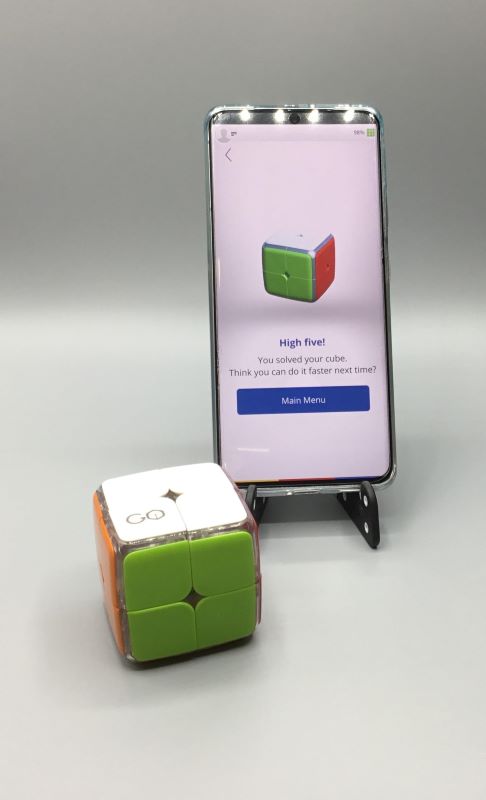
REVIEW – As the mother of a teenager I can tell you that gift giving this holiday season is getting trickier and trickier. I’m always on the lookout for a clever gift or stocking stuffer that I think will be a winner with my kid. The GoCube 2×2 takes all the fun of a Rubik’s cube and supercharges it with 21st century technology that makes it a fun gift for anyone who enjoys problem solving and puzzles. My son already has a Rubik’s cube and he likes it, but he hasn’t mastered it. I think he’ll like the extra functionality of the GoCube 2×2 and it might help him learn a trick or two along the way.
What is it?
The GoCube 2X2 is kind of like a simpler Rubik’s cube, but with Bluetooth and an app. Instead of nine squares on each side, it only has four, which makes it a bit simpler to solve (but still very challenging), which is why having the app is so crucial (for me at least). In addition to just helping you solve the cube, the app also presents challenges and tutorials that help you to improve your cube solving abilities.
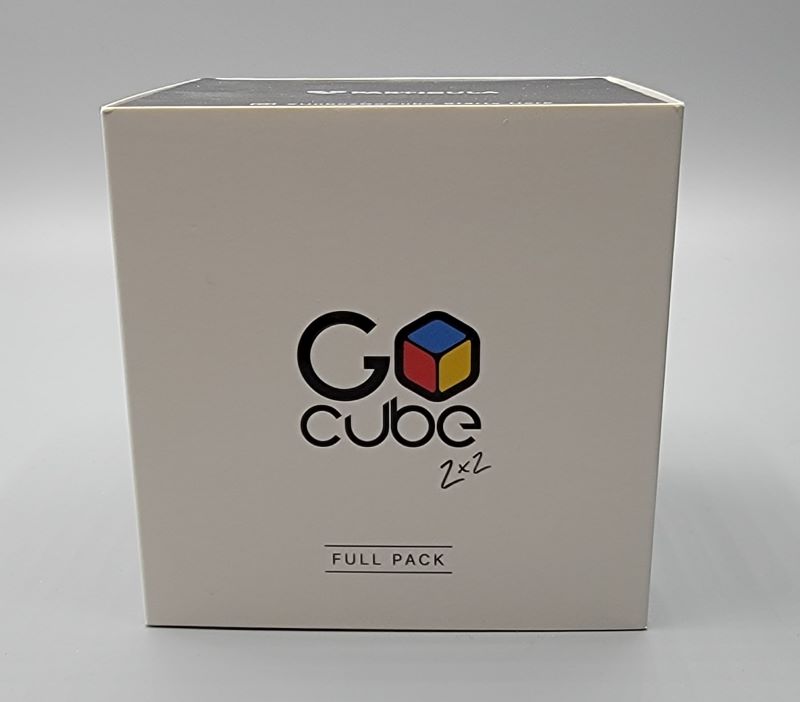


What’s in the box?
The GoCube 2×2 arrived in clever packaging that by itself made it fun to open. You get a cube, a USB C cable for charging, and a little bag to hold your Cube. It also included some directions.
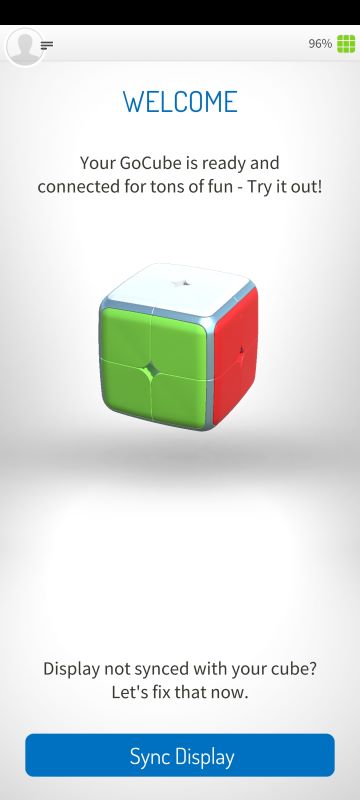
Setup and features
The GoCube 2X2 arrives with a partial charge, but I plugged mine in right away and downloaded and registered with the app so I would be ready to go when the urge to cube struck. The first step once you’ve connected your cube is to start the “Academy” where you are taught their system of notations so that you can follow prompts telling you how to move the cube. Later lessons include tricks to make the movements faster and exercises to learn the algorithms designed turn you into a better “cuber.”
One of my first challenges was to shuffle up the cube and then I found there was a way to get the app to tell you how to move the cube to solve it if you want to do that in a hurry. Since I wanted to give this away as a Christmas gift, that was the first thing I wanted to do, and it let me practice understanding their notations. The app led me step by step through the movements and if I didn’t do it correctly, it told me. A series of video animations illustrates the correct moves.

It was really simple, and yet at one point while I was in the middle of this, my cube became out of sync with the app (I think maybe I moved the cube while the app wasn’t open). The result was that what the app thought was sitting in front of me and what the cube actually looked like were vastly different. I didn’t even realize this until the app said my cube should be “solved” and it was pretty far from that. If that happens, there is a way to sync things up again manually in fairly short order, which is what I did. Then I carried on with solving it.
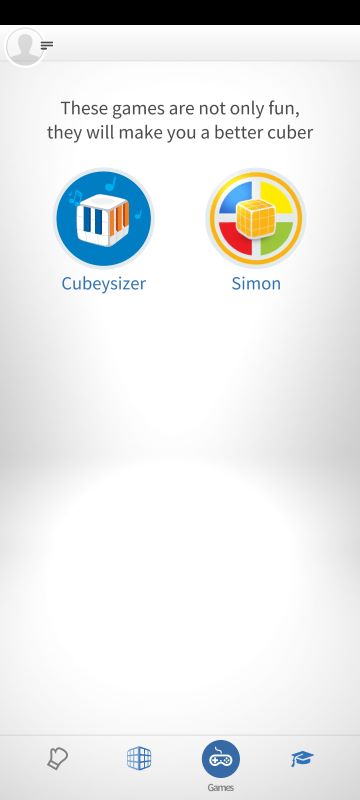
Once my cube was solved and I felt like I’d mastered their notations so that I could get the cube back to a solved state whenever I wanted, I moved on to exploring some of the other games you can play with the cube. One is called “Cubeysizer” and it is a musical game where each cube movement corresponds to a musical note. You can choose between piano, drums guitar and surprise noises and it will lead you through different songs like “Ode to Joy” and “Mary Had a Little Lamb.” It’s kind of cool and a great way to get practice reading the notations. I hope they expand the musical selections with updates, though, because currently there are only three songs you can play unless you make up your own.

Another game is called “Simon” and it’s pretty much like the classic game you’re probably familiar with, only instead of pressing colored panels, you have to remember cube movements. It’s quite challenging, and you could take turns with other people to make this fun for more than one person.
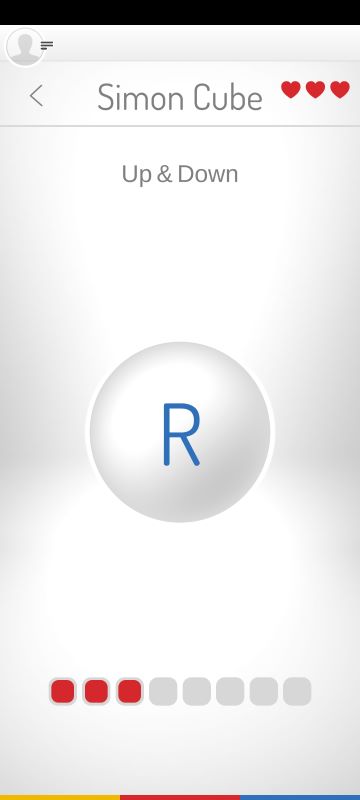
If you aren’t into shortcuts and your goal is to learn how to solve the cube on your own, there is a mode where you are given a “goal” pattern to achieve that is a step towards solving the cube. Once you achieve that goal, a new goal is presented. If you get stuck, you can ask for a hint and a video explaining the rationale for the moves and how to do them will pop up.

Lastly there is a timed leaderboard. Since I’m just beginning my cubing (and since I’m gifting it I might never progress beyond my current level), I haven’t explored this part of the app, but I know if I had some time on my hands this holiday, I’d be working on this. There is also a timed mode where you can keep track of how long it takes you to solve the puzzle on your own.
What I like
- Challenging
- The chance to learn how to solve it
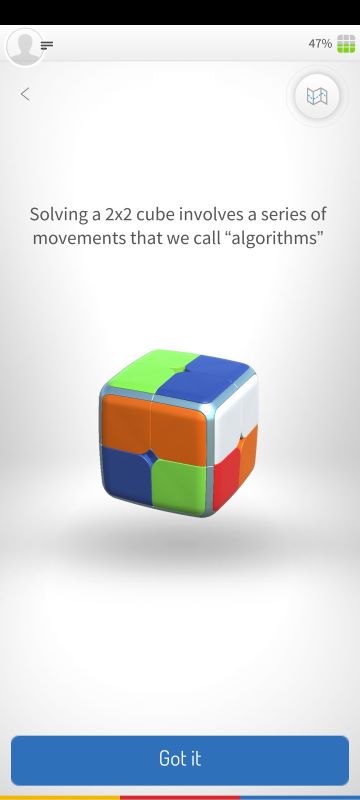
What I would change
- I’d like to see more games like the Cubeysizer and Simon that let you interact with the cube in different ways.
- I’d like more songs available in the Cubeysizer.
Final thoughts
I really like this puzzle. It takes what was great about the original Rubik’s cube and adds a lot more functionality, as well as a way to learn how to solve it in a logical way. I think many people will look at this cube and think it will be too easy for an adult, but I can assure you, unless you’re already a cubing pro, this one will be challenging. If you are a cubing pro, the company does make a classic cube as well, though. Read Julie’s GoCube Connected Puzzle Cube Game review.
Price: $49.95
Where to buy: GoCube or Amazon
Source: The sample for this review was provided by GoCube



