
REVIEW – Since the beginning of Covid, I have been working from my home office, and I have been able to test a few conferencing devices that vary from reasonably affordable to very expensive. Most have been the latter. I am now testing the AverMedia AS311 AI Speakerphone.
What is it?
The AverMedia AS311 AI Speakerphone is an easy-to-use and simple plug-and-play conference speakerphone that connects to your computer via USB. Its AI-powered noise suppression and enhanced 360° audio coverage allow for uninterrupted communication. The built-in omnidirectional microphone and speaker will pick up your voice (up to 3 m or 9.8 ft.) and transmit clear audio in all directions for effective communication. Acoustic echo cancellation prevents the microphone from picking up sound from the speaker. It also features silent touch controls with LED indicators to adjust the volume or mute during meetings. It is compatible with Zoom, Microsoft Teams, Skype, Google Hangout, and more.
What’s in the box
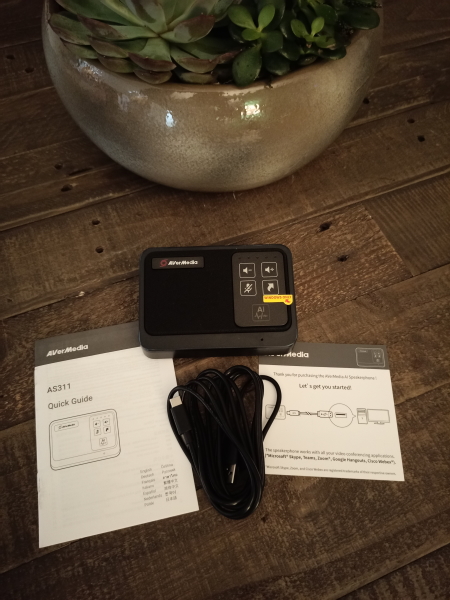
|
Design and features
Features

Specifications
Connection Type: USB-A to USB-C cable
Power Supply: 5 V / 0.5 A
Speaker: 3 W (max.)
Speaker Frequency Response: 150 Hz – 14 kHz
Mic. Sensitivity: -29 dB V/Pa at 1 kHz
Mic. Frequency Response: 150 Hz – 7 kHz
Mic. S/N: > 59 dB
Microphone Pickup Range: 3 m / 9.84 ft. (unobstructed)
Dimensions (W x D x H): 12 x 8 x 4 cm (4.7 x 3.1 x 1.6 in.)
Weight: 195 g (6.9 oz.)
Windows: Windows 10 or later
Mac: macOS 10.13 or later
Chromebook: Chrome OS 85.0.4183.131 or later
Hardware System Requirements: Intel® Core™ 2 Duo 2.7 GHz or better; 256 MB RAM or more
This device is a simple design. On the top front, there is the branding, the speaker, the microphone, and the control touchpad. On the rear side, there is a USB port.

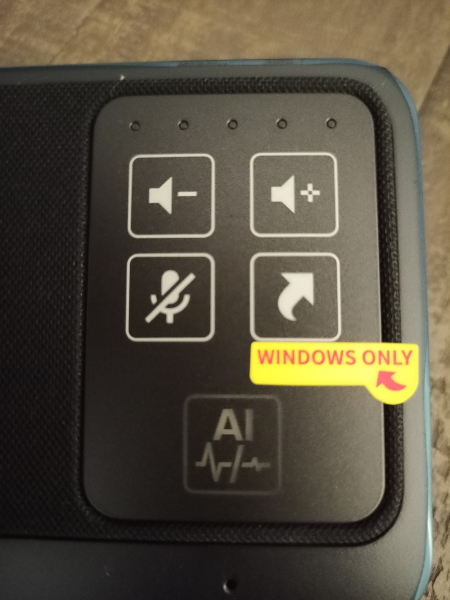

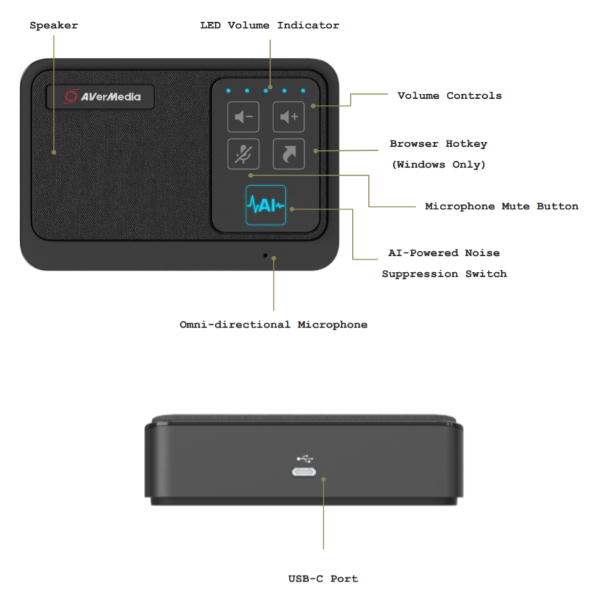
Performance
This AverMedia AS311 Speakerphone is truly plug-and-play. Simply plug it in, give it a couple of seconds and it is good to go. There are 5 LEDs on the top of the front panel which represents the volume level. They are blue when the device is unmuted and red when muted. The AI noise suppression button is blue when active and unlit when off. The hotkey opens your browser. According to the manufacturer, it only works with MS Windows.


The AverMedia AS311 is a very good speakerphone that I now use daily. It works well with Microsoft Teams, Skype, and Zoom which are the platforms that I use. The AI noise suppression works well especially since I have 2 young kids who can and do unexpectedly breach my office door. It is also great that I can take this device with me wherever I go. The audio is very clear on both ends and it feels like a product that will last.
What I like
- The build quality
- The compact and lightweight size
- The good quality audio
- The good noise suppression
- The plug and play capability
- The compatibility across platforms
What I’d change
- Nothing that I can think of
Final thoughts
After using the AverMedia AS311 speakerphone for a while, it has become my go-to device for conferencing. It is simple to connect to your computer and its audio is clean and clear. The noise cancelation works flawlessly and the fact that it is compact makes it conveniently portable. I give it a well done and two thumbs up.
Price: $129.99
Where to buy: Amazon
Source: The sample for this review was provided by AverMedia.


