
REVIEW – Those that regularly read The Gadgeteer will note that we get a ton of robot vacuums to review. Some are good, some not so good, but all represent the rise of our eventual robot overlords. In my not-so-humble opinion, the Ecovacs DEEBOT series of robot vacuums are at the top of the heap of these robotic servants. In fact, you can see how I gushed about their top-of-the-line OZMO T8 AIVI in my review from June of 2020. Then, they upped the ante with the auto-empty docking station and OZMO Pro electrically oscillating mop that I reviewed in August of 2020. This is my favorite robotic vacuuming and mopping solution, even displacing high-end models I already owned from that other company with “Robot” in its name.
The only problem with that solution was…the price. The vacuum comes in at $799.99 for vacuuming and mopping, plus another $249.99 for the auto-empty station, and then tack on another $99.99 for the oscillating mop accessory. That’s about $1,150 all told.
Ecovacs heard that and just introduced their new N-series of robotic vacuum/mops at a lower price point, running from $499.99 to $699.99. Let’s look at the top-of-the-N8-line N8 Pro+.
What is it?
This is a typical robot vacuum, and most folks know what that is these days. Ecovacs offers it in four models, the N8, N8+, N8 Pro, and N8 Pro+. Their website does not explain what the differences are. I contacted support and they explained that the “Pro” models have improved sensors in the bumpers that can handle mapping and object detection faster and more accurately. The “+” models come with an auto-empty base station. So that means this N8 Pro+ model has it all.
What’s in the box?

- Robot vacuum & mop with the dust bin (including air filters), water tank, and floating main brush installed
- Two color-coded side brushes
- Docking station with recharging and dust bin emptying features
- Docking station carpet adapter
- Two auto-empty station bags (one installed)
- Power cord
- Mopping attachment with microfiber pad attached
- Disposable mopping pads (10)
- Instruction manual
- Warranty card
- FCC compliance card
- Quick start guide
Hardware specs
- Robot dimensions: 353mm x 353mm x 94mm
- Navigation: TrueMapping laser mapping (LiDAR)
- Cleaning modes: Auto, Area, Custom
- Carpet detection: Yes
- Vacuum power adjustment: Yes (Auto & Manual)
- Dust bin capacity: 420ml
- Main brush: Floating
- Docking station: Charging plus dust bin auto-empty
- Suction: 2,600 Pascals
- Battery: Lithium-Ion, 3200mAh
- Runtime: 110 minutes
Design and features
This is your typical round robot vac with the main roller brush and a pair of side sweeper brushes.

We find the power switch, WiFi pairing button, dust bin, and cleaning tool under the hood. That cleaning tool has a brush and a convenient slicer for cutting hair that gets wrapped around the brushes.
That protrusion up top is part of the laser vision system. The rest sits right in the front of the robot.

These combine to allow the bot to “see” its surroundings and avoid things like wires and shoes without getting tangled in them.

Ecovacs dubbed this tech “TrueDetect 3D”. You can also see the power/activation button that sits on top of the unit.

Underneath, we see the two main drive wheels, the castered front wheel, two side brush attachment points, and the main brush.

The main brush sits in a floating chamber and is easily removed for cleaning.

The two side sweep brushes are color-coded and press into place.
On the back, we find the water reservoir. It snaps into place. You fill this and snap on the mopping attachment when you want to mop.

The mopping pad, either the microfiber pad or the disposable pads, attach to the plate with a hook and loop system.
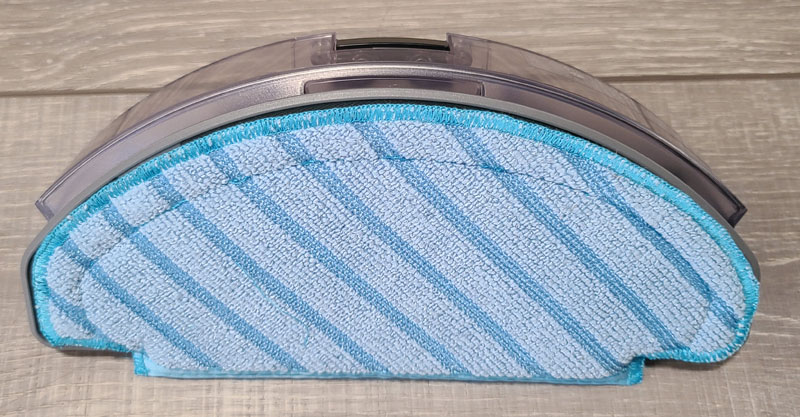
The plate then snaps into place under the water reservoir. The clips are very tight and I needed a screwdriver to pry them out at first, but then they snapped in and out nicely. Like most robotic mopping systems, this is designed to be used with plain water.

The docking station contains a vacuum system that sucks all the dust and dirt from the dust bin and captures it into a more traditional vacuum cleaner bag. You can see the bag installed in the “What’s in the box” section.
The back of the dock has a cord minder so you don’t have a ton of extra power cord laying around. At the bottom, there is a locking channel on both sides to snap the cord into for safekeeping.

If you make a carpeted area home for the bot, the included carpet adapter adds a bit of traction for the bot when it is trying to dock.

Setup
Much of this system comes ready to go. The vacuum bag was installed in the dock. The dust bin with its filters was already in place. The main brush was installed. I had to snap in the side brushes, install the power cord, attach the carpet plate to the base, and put it where I wanted it.
Since I already have the Ecovacs app installed on my phone, I could skip that step. I told it to add a bot in the app and it stepped me through adding the vacuum. I pressed the WiFI pairing button and essentially that was it. I named this one Jeeves (my T8 is “Alice”) and was ready to map.
Performance
The first thing you have to do is map your home. Once the bot was fully charged, I let it loose and we left. When we came home, the bot was happily docked, but…the power light was slowly pulsing. I checked the app and it ran out of battery before finishing the mapping process. It was recharging and would automatically continue. Once it was charged, it went on its merry way and completed the map of our home. The battery lasted only 94 minutes, short of the advertised 110 minutes, but that was the first charge, so I wrote that off. The entire process took 141 minutes and was completed successfully.
Ecovacs claims Alexa compatibility via an Alexa skill. The odd thing is that the skill ignores the names you give the bots. The only way to activate is to say, “Alexa, tell DEEBOT to start cleaning.” I decided to try that and see what happens. Well, it worked, but too well, as both bots woke up and took off to clean. I sent Alice back to the dock and let Jeeves continue his mission.
Back to cleaning. I started with mopping. This series of Ecovacs robots vacuum as they mop, cutting cleaning time considerably. The N8’s mopping process is to use a precision pump to soak a mopping pad that is dragged along under the back of the robot as it vacuums. When the mop is attached, the robot won’t go onto the carpet, so no wet carpet worries. These types of mops do an adequate if not stellar job due to the limitations of just wiping the floor with a damp pad. If you do it often enough, it will help, but still, it does get up some dirt. I ran the robot through the main area of our home, mopping away. It took 72 minutes. For comparison, I put a new mopping pad on the T8 with the OZMO Pro oscillating mopping pad and let it rip after the N8 finished. That took 83 minutes. Here are the results.

The top pad shows what the N8 picked up. Yuck, right? The bottom pad shows what the T8 picked up AFTER the N8 had mopped. Double-yuck, right? This isn’t a knock on the N8 but a recognition of the limitations of the tech. The N8 doesn’t scrub – it just passes the damp mopping pad over the floor. Once. In the app, you can set it to double-clean an area, and that certainly will get up more dirt. And, you have to recognize that the N8 is way less expensive than the top-of-the-robot-vac/mop-heap T8 AIVI with the OZMO Pro mopping add-on. If you live in a house with hard floors and have the N8 vacuum and mop whenever you leave the house, it will do a great job and you’ll have sparkling clean floors.
I ran another competition between the two robots – this time vacuuming the entire house, except the two bedrooms we have closed off at the moment. First off, the T8. It zoomed through the chore in 83 minutes. Then I set the N8 loose. It took 108 minutes and had to pause partway through for a partial battery charge. As expected, the smaller battery on the N8 can’t keep up with the T8, and the T8’s cleaning process with its superior AI-navigation system was much quicker. Still, the much less expensive N8 completed the task and covered the same area perfectly.
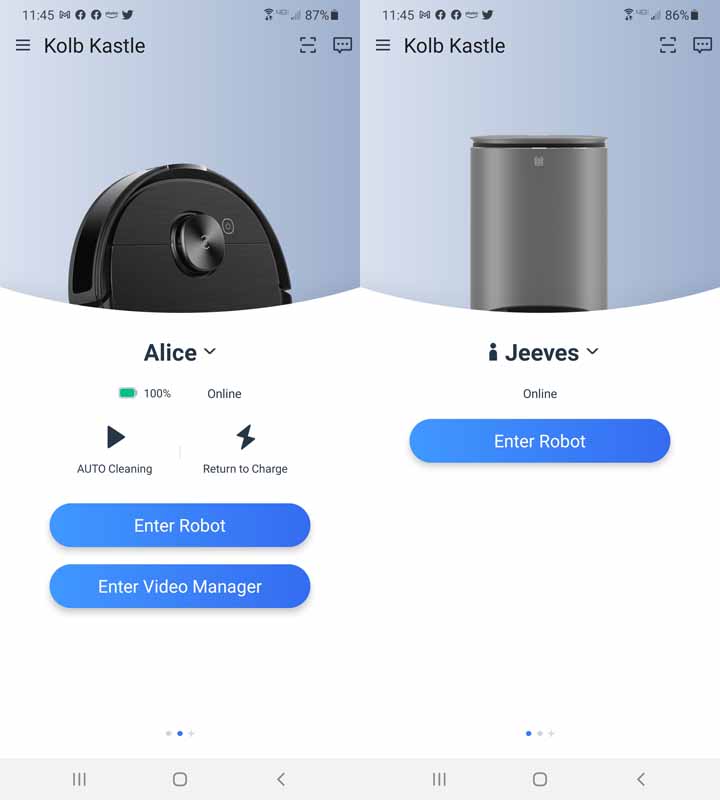
The N8 doesn’t offer as many little niceties in the app as the T8, like basic control from the main page as shown above. It does offer all that once you enter the robot’s page as well as the requisite auto-cleaning, area cleaning where you can tell it what room(s) to clean and in shat order, and custom cleaning where you can draw a box and have it just clean that area. It offers full scheduling options and options for automatic dust bin emptying when the robot docks.
As I’ve used this, I’ve been pretty impressed with its cleaning chops. Like other DEEBOT vacuums, it can automatically ratchet up the suction when it encounters carpet. Its mapping process does a really good job figuring out your home layout. The fact that it can vacuum and mop at the same time is a real cleaning time-saver. The auto-empty station relieves you from the chore of emptying the dust bin after every vacuuming session. It never got stuck or tangled up in anything as its obstacle avoidance smarts are top-notch. It perfectly mapped out our house and navigates from room to room without any issues whatsoever.
The app remains full-featured.
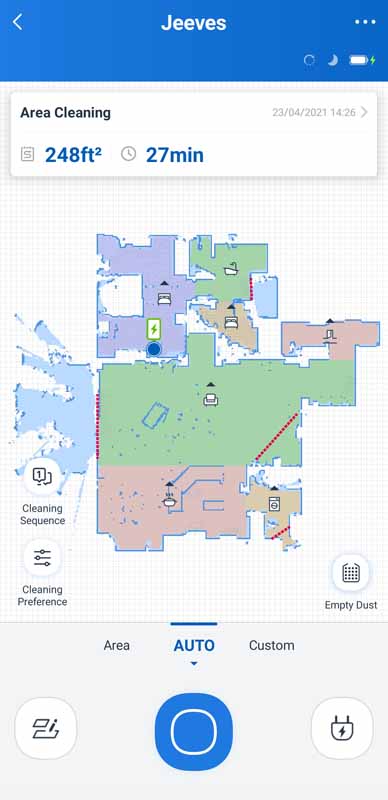
You can clean specific rooms (areas), use auto-cleaning to clean everything, or custom areas where you draw a box around the space you want to be cleaned, like after a spill. You can schedule auto or area cleaning for a one-time cleaning or daily/weekly jobs. You can determine the order of the cleaning, single or double cleaning passes, suction power, and more.
With its scheduling options, you could set the bot up to vacuum and mop the hard-floored areas M-W-F and the carpeted areas T-Th when you’re at work and every day, you’ll come home to a sparkling clean floor. How great is that?
One other really cool thing is that if the bot needs to charge mid-job, it doesn’t fully charge. It knows what it has left to do and only charges enough to be able to resume and finish its work. Only then will it spend the time to fully recharge. That’s a small thing, but it’s really smart and helps to shorten the overall cleaning cycle time.
The app also tracks usage and when you need to replace the consumables.
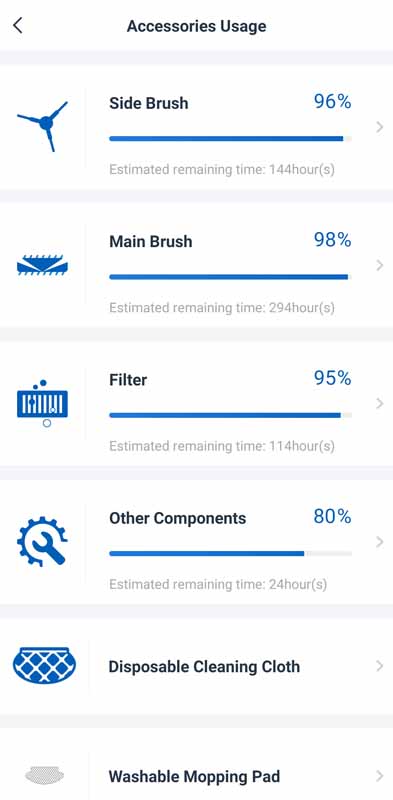
What I like
- The auto-empty station is a terrific plus
- Good vacuuming power
- Nice scheduling options
- Does a great job navigating and avoiding items
What I’d change
- Add individual bot control to the Alexa skill
- A little more battery life would be nice
Final thoughts
The N-series is a nice addition to the Ecovacs DEEBOT line of robot vacuums with a more budget-friendly price point without sacrificing much. If you want the best-of-the-best and price is no object, I still recommend the T8 AIVI. But, the N8 Pro+ has a ton to offer and does a great job cleaning. This is a great cleaning bot at a great price.
Price: $699.99
Where to buy: Ecovacs; Amazon
Source: The sample of this product was provided by Ecovacs.



Gadgeteer Comment Policy - Please read before commenting
Hi, I have an oriental rug with fringe. I have tried two other robot vacuums that both got tangled in the fringe. Do you have any idea if these models can somehow avoid this problem?
Thank you!
Wow, that is a great question. Unfortunately, I don’t have anything like that to give it a test. Sorry I don’t have a better answer for you.
I own the Bissel Spinwave and run into the same issue with floor rugs. I have ended up folding the frills under so the robot will not get stuck.