
REVIEW – Twice a day, feeding time at the zoo occurs at my house. About an hour before feeding time my cats will start begging and screaming for food. If I dare to be more than a minute late, chaos ensues. I trip over three screaming cats and one happy dog in an attempt to feed them within a satisfactory time frame. I figured having the cats automatically be fed might reduce the insanity during feeding time. This is where the Petlibro WiFi automatic pet feeder came in super handy. The large hopper and WiFi connection made it super easy to feed them without having to get up off of the couch.
What is it?
The Petlibro WiFi automatic pet feeder connects to WiFi to allow you to remotely dispense a set amount of food at scheduled intervals through an app.

What’s in the box?
- Petlibro WiFi automatic pet feeder
- Power adapter & cord
- Desiccant
- Plastic bowl
- Metal bowl liner
- Instruction booklet

Hardware Specs
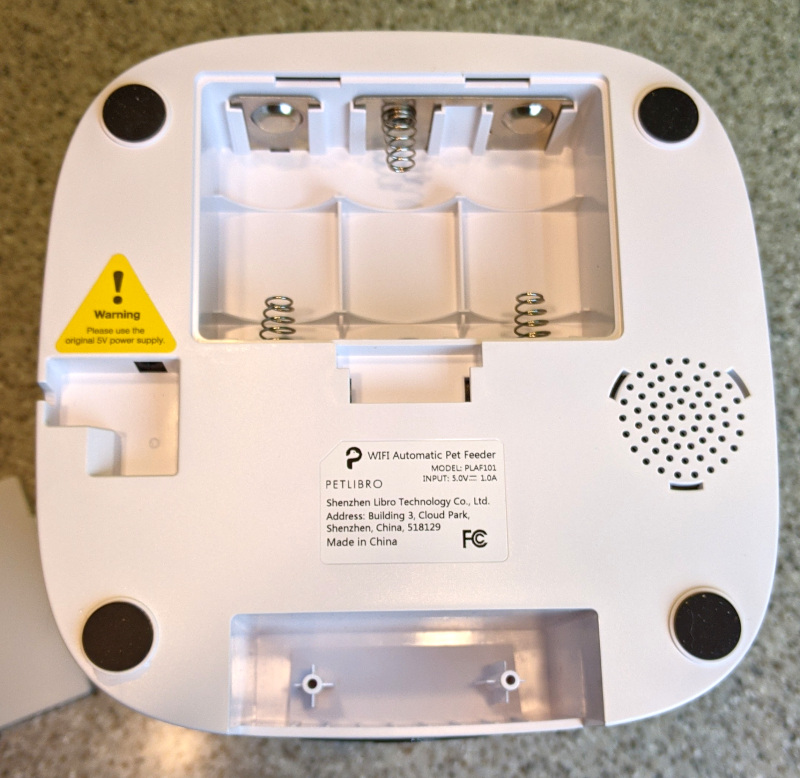
- Size: 7.5″ x 7.5″ x 12″
- Weight : 4.75 lbs
- Wireless: Wi-Fi 2.4G 802.11 b/g/n WPA/WP2
- Power: 5V DC power adapter or 3x D batteries
- Food Capacity: 4 liters
- Platform: Android & iOS
Design and Features

The design of the feeder is super simple. It has a large four-liter hopper that you can fill up with dry kibble. The food bowl hooks onto the bottom of the machine to prevent it from separating while the metal liner easily removes for cleaning.

There are three buttons and three indicator LEDs on the front of the feeder. The buttons from top to bottom are Record, Reset and Feed. The LEDs above the record button show the status of the feeder. The right LED shows solid green when powered on and operating correctly while the left LED will blink red if there is a food dispensing error. I’m not positive what the middle LED indicates as I can’t recall ever seeing it on.
The voice recording feature is cute but not necessary. I disabled it after it played once since the sound of the feeder dropping food is loud enough for my cats to hear. If you have a cat that is hard of hearing or you don’t use the metal bowl liner then the audio recording might be more useful but for me, it was more annoying than anything else.
I did disabled the buttons to prevent my cats from being able to push the feed button and feed themselves. This was really easy to do by pressing and holding the feed button for six seconds until the right green LED flashed twice.
Each time you press the feed button either on the feeder itself or through the app, it will dispense one portion. In the photo above you can see how the mechanism works. The space between the two opaque flaps in the depressed arch is the size of one portion. It rotates in a circle to dump a portion down a slot in the base of the machine. I thought my cats would easily knock the machine over or get the lid off. However, they did neither. They did scoot the machine around quite a bit so it is quite possible that with more use they will figure out how to knock it over and get in the hopper. They were also able to separate the food bowl from the machine as well but that just meant the food was dispensed onto the floor.

The photo on the right is how much one portion is with my Purina One cat food. It took four portions for me to just barely fill the quarter cup which is how much I feed one cat. This means I had to set the feeder to dole out 12 portions per feeding session which is actually the largest amount possible.
App
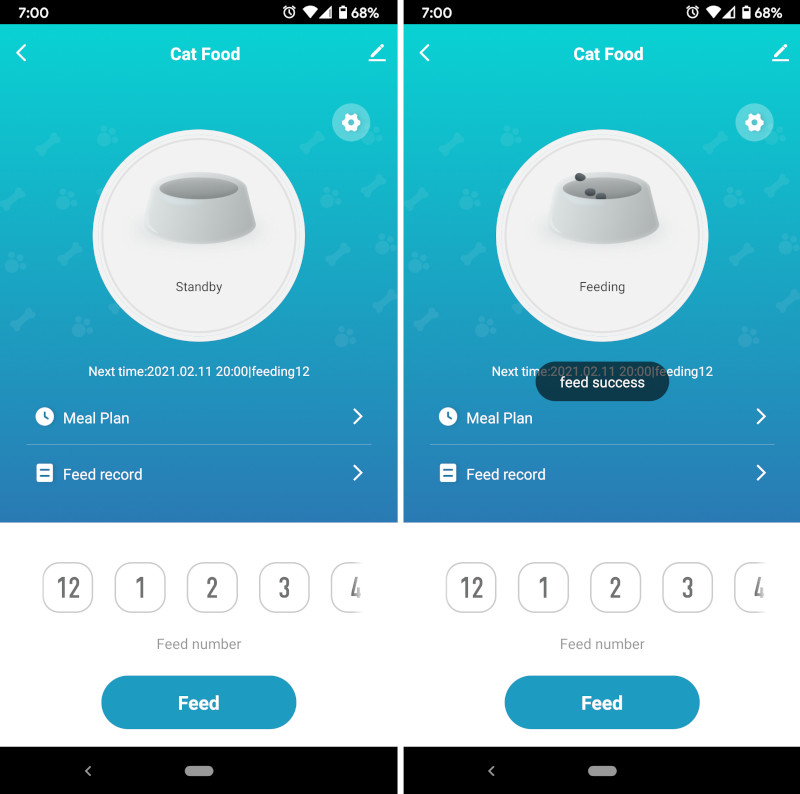
Through the app, you can see the status of the feeder and the next scheduled feed. When it is actively giving out food it will change the status to feeding and show that it was successful. This is where you can see the history of all of the times it dispensed the food along with schedule or change the automatic feeds. You can manually feed through the machine at any time too by selecting the feed number then pressing feed. This is a fun way to give your cats a little extra food without giving them a whole meal.
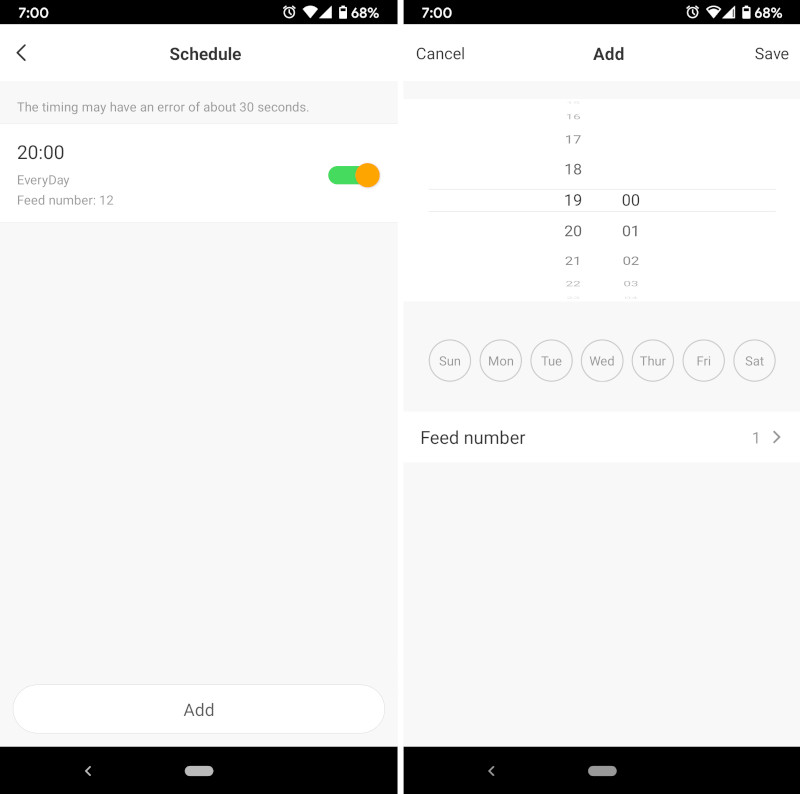
Setting up the automatic feeding schedule is super easy. Just select time in military time, the days that it is supposed to run and the number of portions to dispense. You can have up to 20 scheduled feeding sessions if needed but I only had one set up for the evenings.
What I like
- Super easy to use
- Very secure lid
- Able to disable buttons
- Multiple power options
What I’d change
- Larger portions
- Ability to feed more than 12 portions
Final thoughts
The Petlibro WiFi automatic pet feeder is a great automatic feeding solution for anyone who is looking for a way to easily feed their small pet. My three cats make eating out of one feeder work but I advise that you get one per pet so they aren’t constantly fighting over the food. It would also address the issue of the portion sizes being a little too small for all three of my cats to share at once. Other than that, the feeder was very reliable, never missing a feeding, making feeding time at my house a much calmer time.
Update 5/29/22
I still love this automatic feeder. I have added another cat to the menagerie bringing my cat count to four, (I’m approaching crazy cat lady status). This meant that having one feeding shoot was not enough. I bought the two way meal splitter to allow for the food to be separated into two separate bowls and this has made meal time much simpler since all four aren’t fighting over one bowl. I do have to have the feeder feed out multiple times still as previously mentioned in my review but it works great for me if I’m away for a night or two!
Price: $90
Where to buy: Petlibro and Amazon
Source: The sample for this review was provided by Petlibro



Gadgeteer Comment Policy - Please read before commenting
Maybe you can set up three consecutive dispensing events so that the machine can put out 36 portions at feeding time.