NEWS – If you’re thinking about getting a graphics drawing tablet for a loved one or for yourself this holiday season, you might want to try the XP Pen Artist 13.3 Pro tablet. This laptop-sized tablet has a built-in color monitor that you can draw on when connected to either a laptop or desktop computer.
The Artist 13.3 Pro tablet has pro features that artists will love, yet is priced so even a beginner can use without hurting their pocketbook. Plus, the Holiday Edition features extras not available with the regular Artist 13.3 Pro tablet.
The Artist 13.3 Pro tablet features a row of customizable shortcut keys with a red dial that can be individually programmed in different apps. There’s also a laminated screen, portable stand, battery-free stylus with tilt support, pen holder and drawing glove included. The special Holiday Edition adds a Fenix Jigsaw Puzzle, art print poster, shortcut keys stickers (these really help a newbie!), and creative illustration sketches created by popular digital artists for you to color or paint over.
You can pick up the Artist 13.3 Pro tablet for $279.99 (the regular price is $349.99). Visit XP Pen at


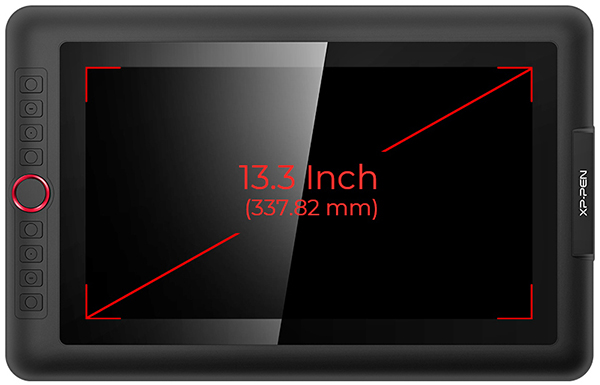


Gadgeteer Comment Policy - Please read before commenting
I saw the review of the 16″ version of this tablet a few months ago, and I ended up getting this one for myself. I wanted something a bit smaller for my use case.
Most of my drawing and sketching is done on two devices. I use a Samsung S4 Tablet running android with a couple apps for about 80% of my drawing. I also have a Lenovo X1 Carbon Tablet running windows I use when I want to use Krita or Gimp that requires significant processing power for filters or animations.
I wanted a dedicated drawing tablet mostly for work. After seeing the XP-Pen I decided to take the plunge.
My home office/workstation (Covid Edition), has My work MBP13 on my right, and Personal Lenovo X1 Carbon Laptop (not the tablet I use for drawing, I just love the X1 series), and they share 2 monitors in the center via docking stations and a KVM. I wanted something I could use back and forth when working on power point, or whiteboard durring meetings. I ordered a second cable for the XP-Pen so I can switch back and forth without crawling under desk.
I am very impressed with the XP-Pen. The Price is Significantly lower than my dedicated art tablets, but the quality and performance is still impressive and accurate.
Being able to plug in the screen and interact over zoom or other screen sharing tools is amazing with this little drawing tablet. It is very easy to setup, very easy to use, and well priced. I use it almost daily in business situations. I also tend to use it to play random point and click adventure, or RPG games.
Now for the down sides, But take these with a grain of salt when you consider the price point of the XP-Pen. I’ve compared all three of my devices using Krita as a control. Both my X1 Tablet and Samsung are close to the $2,000 mark in price.
Pen Precision. The XP-Pen claims 8k levels of pressure, which I’m sure is true, but the pen lacks the textured feedback of the more expensive competitors. I think real world pressure levels is closer to around 500-1000 levels. This is NOT an issue for what I use it for, and more than enough for most art uses, but should be considered if you are looking for EXTREME pressure sensitivity.
Pen placement and wobble. The pen placement is dead on, no issues with that, it’s about as pixel perfect as I could reasonable expect, there is however a few pixel “wobble” when holding the pen perfectly still. Again this is not a deal breaker and small enough it won’t even be noticed by all but the most serious digital artists.
Color accuracy, this is where the tablet falls flat. Although the screen is clear, and responsive, the color accuracy is pretty bad. For me and what I do with it, this doesn’t matter, but If you need very accurate colors, I would look at other products or maybe the XP-Pen’s higher end offerings. But again it’s unfair to compare a $350 drawing tablet to something 3-4x the cost.
All in all This tablet is well worth the $350 Retail (even better deal at $280 right now), Perfect solution for business use, document editing, markups, and presentations. Good choice for entry level artists looking to get into hobby without breaking the bank. It’s a sold device, well built, easy to use and useful. Just don’t expect it to compete with the Super high end art tablets.