
We have a small hot tub in the backyard, and some nights while we’re relaxing in it we’d like to catch up on one of our favorite YouTube channels, like Dude Perfect or How Ridiculous. I plan to set up a pavilion over the hot tub, put a curtain on one side, and project videos from my iPhone onto the wall of the pavilion. I’m hoping that Bomaker’s projector will be just the right gadget to help us enjoy videos while chilling in our hot tub.
What is it?
The Home Theater Projector S5 is an entry-level, portable projector that displays video from multiple input sources. Bomaker is an audio-visual brand of Substanbo, a Chinese company that specializes in consumer electronics.
What’s in the box?

- The projector
- A remote control (AAA batteries not included)
- A user manual (with 7 pages of English instruction)
- A screen mirroring manual (with 9 pages of English instruction)
- An RCA-to-AV cable
- An HDMI cable
- A small cloth for cleaning the projector lens
Hardware specs
- Native resolution: 720p (1280×720)
- Supported resolution: 1080p (1920×1080)
- Brightness: 5500 Lux
- Speaker: 3W
- Focus: Manual
- Keystone support: +/- 15 degrees
- Weight: 3.2 pounds
- Dimensions: 9.8 x 7.9 x 3.5 inches
- Video formats: MP4, AVI, WMV, RMVB
Design and features

The body of the projector is made entirely of plastic. The top and bottom halves are grey, and the sides and front are black. The buttons to operate the projector, also plastic, are on top, the input ports on the back, and the lens is in front. This projector has a more rounded look than most, but overall, it’s a fairly standard design for an entry-level product. It’s lightweight and easy to move around; it only needs a power output and a wall on which to project.
Installation and setup
I began by reading the user manual and familiarizing myself with the various parts of the projector and its remote. Everything seemed pretty simple and straightforward, so I slid the lens cover to open, plugged it in, and powered it on. After a moment, the welcome screen appeared. I adjusted the focus and keystone settings until it there was a clear image on the wall.

I began exploring the interface using the buttons on top of the S5. From left to right, the buttons on the projector perform the following functions:
- The power button turns the projector on and off.
- The settings button displays the settings menu.
- The input source button displays the input selection menu.
- The return button is used in the settings and input selection menus to return to the previous menu item.
- The arrow buttons are used to navigate the settings and input selection menus.
- The OK button is used in the settings and input selection menus to make a selection.
As I worked my way through these, I noticed that the four arrow keys are broken. The down arrow never works, and the other three work intermittently. Judging by the weird angle of the buttons—you can see in the picture above that the down arrow button is much higher than the up arrow button—I would guess that something wasn’t assembled correctly at their factory. As is, I couldn’t really operate the projector, because I can’t select an input source or change any of the settings.

Fortunately, Bomaker has included a remote that has all the same buttons found on the projector and a few others, which allowed me to continue testing.
Performance

The S5 has multiple input sources, some of which are more useful than others:
VGA – I haven’t had any device that can output VGA for 20 years; I don’t know why projectors still include them. This input is not useful.
AV – This input is for composite video with stereo audio, which comes from an RCA connector. While it’s nice that Bomaker included a cable that takes RCA and runs it into a single AV input, it’s been at least 15 years since I’ve had any gadget that outputs RCA. This input is not useful either.

HDMI – HDMI is a standard port for home entertainment, so I connected the S5 to my Blu-ray/DVD player and my AppleTV. I was pleased with the quality of the output. Both older DVDs and newer Blu-ray discs looked ok, as did an episode of The Mandalorian from the Disney+ app. (The picture of Dude Perfect above completely fails to do justice to how good the image looked. Trying to take a clear picture of a video in the dark is hard; also, the walls in my house aren’t really white, so light doesn’t reflect very well.)
Would I consider replacing my LG C9 TV with this projector? No way. The resolution, brightness, and everything else about the image is so much better; but to be fair, the C9 costs 14 times more. While I wouldn’t replace my TV with the S5, I would be willing to compliment it. If I had an extra DVD player or AppleTV laying around, I would set it up with the projector somewhere in the house, maybe in the bonus room. The S5’s biggest constraint, a constraint that exists for all projectors, is that it needs to be in a dark room or only be used at night. Even though the S5 is rated 5500 lux, it’s still not bright enough to see very well when there’s ambient light.
USB – The manual says that the S5 can play MP4, AVI, WMV, or RMVB files directly from a USB device, though it doesn’t mention which drive formats it supports. I formatted a SanDisk thumb drive with macOS Extended Journaled using my Mac mini and copied some MP4 files onto it. I plugged it into the first USB port, and while it could read the drive, the S5 could not read the files on the drive. I then formatted the drive with FAT32 using my Windows 10 PC and copied an MP4 file onto it, but once again the S5 couldn’t read the files. I tried it again using exFAT, but it couldn’t still couldn’t read them. I tested the drive on both computers, and they can play the videos, so the thumb drive is still functional. I then tried an older Kingston thumb drive, and this time the S5 couldn’t even read the drive. I don’t know what’s going on with the S5. Perhaps it would work if I used a certain brand or size of thumb drive that was formatted in a certain manner. Unfortunately, the manual doesn’t give me the information that I need.
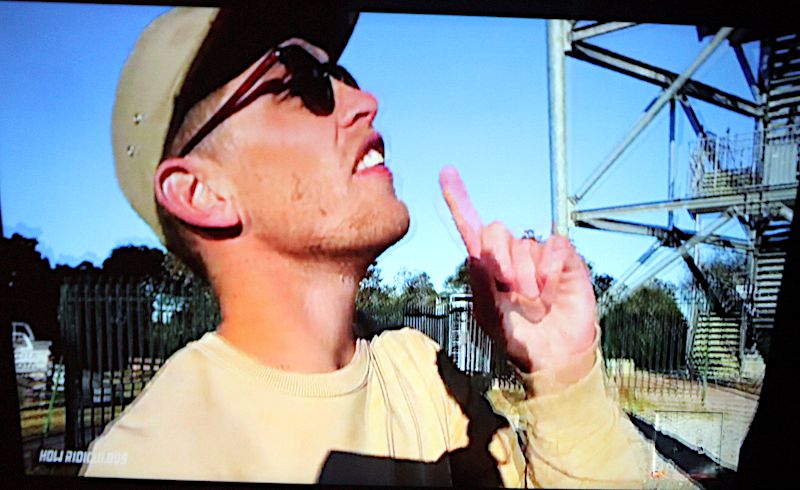
Screen mirroring (via Wi-Fi) – For me, the most interesting input source is screen mirroring. From the description on the Amazon page, it sounds like Apple’s AirPlay: I play a video on my iPhone, and it wirelessly plays on the projector. That’s a cool idea! I read through the second manual, the one just for screen mirroring, and here’s how it works for the S5: The projector has a built-in Wi-Fi network, so on my iPhone I used Settings to select the network that starts with “Mirroring.” After it connected, I activated Screen Mirroring. It worked! There was my iPhone, displayed on the wall. I started my YouTube app and played some videos. This also worked, but not very well. There was a lot of stuttering and ghosting, and the videos tended to look rather low-res. (The picture of How Ridiculous above also fails to do justice to the video, although you can see the ghosting in Scott’s finger and his face.) When I connect to the projector, I obviously have to disconnect from my Netgear Orbi wireless router; this means that the video data is coming via Verizon’s cell network. Thinking that perhaps Verizon was just having a slow day, I disconnected from the projector and my wireless router to play the video, but it looked fine.
Screen mirroring (via Wi-Fi with passthrough) – There’s another way to do screen mirroring that should be even better. It extends the previous option by connecting the projector to my wireless network. This involved connecting my iPhone to the web server running inside the project—there’s a lot going on inside this little guy beyond just projecting—and enabling it to find and connect to my wireless router. This process was going along fine until I got to step 5, which says, “Find the in-screen feature option for iOS mobile devices, click and search for projector device.” Sadly, I don’t understand what this means. Where is this feature? On my phone? In the projector? My best guess is that it’s one of the video settings, the one labeled “screen.” Unfortunately, this option is greyed out, so I can’t use it. I ran through these steps in the screen mirroring manual multiple times, but I always got stuck here. Until Bomaker clarifies their manual, this input is not useful.
Screen mirroring (via USB cable) – There’s a third and final way to do screen mirroring, one that should be the best, since it replaces a wireless connection with a wire. It might be less convenient, but it should be faster. I found a Lightning-to-USB cable and plugged the Lightning end into my iPhone and the USB-A end into the second USB port. My iPhone asked if it trusted this computer, so I said yes. This also worked! I’m simultaneously connected to my wireless router and to the projector. Sadly, the quality of the playback was not much better than with the wireless option. There’s something about the S5 that is degrading the performance of the video when doing screen mirroring. My guess is that Bomaker is attempting to emulate Apple’s AirPlay capabilities, but the processor inside the S5 is just not powerful enough.
As a test, I sent an email to Bomaker’s customer service team (se*****@*****er.com) asking them how to do screen mirroring with a USB cable. I received a friendly email the next day that explained how to connect the cable. Unfortunately, it did not mention that I needed to use the second USB port, a critical piece of information, and rather oddly it also informed me that the S5 has no Wi-Fi capability, even though it obviously does. It seems likely that the customer service team still needs a bit of training for this new product.

The S5 has a single speaker on the back. As you might expect from a small, 3W speaker, the quality of the sound is mediocre, and it’s not very loud. For quiet scenes, it struggles to play louder than the S5’s fan. If you’re just going to watch YouTube videos or let the kids watch cartoons, this little speaker will be good enough. If you’re hoping to watch movies or TV shows, you’ll want to connect it to an external speaker or stereo. There’s a 3.5mm audio jack, which I tested with a pair of Apple headphones and with my Soundcast VG5 speaker. Both of these significantly improved the quantity and quality of the audio output.
Extra Features

There are four tabs in the Settings menu. The Picture tab allows you to change things like the color temperature, the aspect ratio, and the amount of noise reduction. The Sound tab allows you to set the balance and whether the volume should be set automatically or manually. The Time tab allows you to set a timer that will automatically turn off the S5. The Option tab allows you to set your language and restore to factory default settings. For me, the default values seemed very reasonable.

Bomaker has included a small leg that I screwed into the bottom front of the projector to point it higher on the wall. When fully extended, it raises the projector by less than an inch, so I often used a book to get it higher.
The user manual says, “During and after use, the temperature near the outlet will rise. Therefore touching it may cause burns.” This makes it sound like there could be some real heating issues, particularly after prolonged use. Although the air coming out of the side vent was warm, I never found it to be hot, certainly nothing that would concern me.
One small item to note is that Bomaker’s Amazon site says that the S5 cannot play Netflix over Wi-Fi; if you want to watch Netflix, you’ll need to use the HDMI connection.
What I like
- Simple to use
- Lightweight
- Decent image with HDMI
What I’d change
- Fix broken buttons
- Improve screen mirroring quality
- Provide more explanations in the manuals
Final thoughts
The Bomaker S5 is an entry-level projector that supports a wide array of input sources. The VGA and AV sources are outdated, and the USB and screen mirroring features don’t work very well. This only leaves HDMI as a viable source of input, which limits where the S5 can be used. To compound the problem, the S5 appears to suffer from manufacturing problems, as some of the buttons on top don’t work correctly. Given all these issues, I’m afraid that despite its budget price, I can’t really recommend this projector to you. Sadly, I’ll have to keep looking for a way to watch videos while in our hot tub.
Price: $127.74
Where to buy: Amazon (Save $35 by clipping the coupon on the order page – expires 11/27)
Source: The sample for this review was provided by Bomaker.

![[From INIU - the SAFE Fast Chage Pro] Experience the safest charging with over 38 million global users. At INIU, we use only the highest-grade materials, so we do have the confidence to provide an industry-leading 3-Year iNiu Care. [22.5W Speedy Char...](https://m.media-amazon.com/images/I/416nS4GRFtL._SL160_.jpg)

Gadgeteer Comment Policy - Please read before commenting
It worked one season and it went kaput next season. I contacted Amazon which said it no longer sells Bomaker.
I contacted support and service emails provided on its website. 7 days later, they came back with rubbish answers. I said the answer did not make sense and then they they never came back. I will throw out this projector and never buy Bomaker again.
Sorry to hear that! I agree that you should look for another company for your next projector. You might find some good ideas here: https://the-gadgeteer.com/tag/projector/
I tried to find a remote control for my bomaker s5 but can not find it anywere