
REVIEW – Today’s newer vehicles have those spiffy rear cameras that you can use when backing up. Some vehicles also have review mirrors that are display screens, showing realtime video from a read-facing camera instead of a reflection. Auto-Vox has combined both of those features with a forward-facing camera and recording capabilities and created the Auto-Vox V5 mirror dashcam. Let’s see if this multi-featured gizmo delivers the goods.
What is it?
The Auto-Vox V5 is a dual dashcam/DVR with forward and rear-facing 1080P HD video cameras. It includes a GPS receiver to record location and speed information with the forward-facing video clips.
What’s in the box?

- Mirror dashcam(with the protective film still in-place)
- Power cord with cigarette lighter plug and USB-C connection
- GPS received with cord
- Rear camera extension cord with reverse sensor wire
- Rear camera with cord and mount
- Rear camera second license plate mount
- Mirror mounting straps (4 – two shown)
- Warranty card
- User manual
Hardware specs
Front camera
- Lens: 6 glass lens, aperture F1.8
- View: diagonal 145°/horizontal 120°
- Video resolution: 1920xx1080 30fps
Rear camera
- View: diagonal 150°/ horizontal 120°
- Waterproof:IP67
- Resolution: 1280×960, recording AHD 1080P 25fps
- Working temperature: -20~65 centigrade
Mirror
- Display screen: 9.35-inch capacitive touch screen
- Video format: MOV
- Memory card support: class 10 micro SD 4G-64GB
- Language setting: multilanguage
- GPS and parking monitoring supported
- G-sensor: Three-axis collision acceleration sensor
- Video function: loop recording, recording time(1,2,3mins optional)
- Seamless Recording: without interruption, no second leakage
- Audio recording: available, can be disabled
- Speaker: 1Ω/8W mono speaker
- Playback function: menu playback
- Power interface: USB-C 5V 2A
- Current frequency: 50HZ/60HZ
- Operation temperature: -20℃-65℃
- Video compression method: H.264
Design and features
The mirror is pretty hefty and feels extremely solid.

The back of the mirror (or is it the front, since it faces forward???) has the speaker grilles in the middle top and bottom.

The four hooks – two on the top and two on the bottom – are used to attach the mirror to your existing mirror. You hook the ladder-shaped rubber straps to the upper hook, stretch it over your mirrors, and then into the lower hook, and then repeat on the other side. On the left side in the photo above, we see the forward-facing camera (with the protective film still attached).

The camera is attached to a sliding mount, allowing you to extend the camera to the right to get past any potential visual obstacles.

Along the bottom edge, there is a power button. You can choose to turn off the mirror and use it as a traditional mirror.
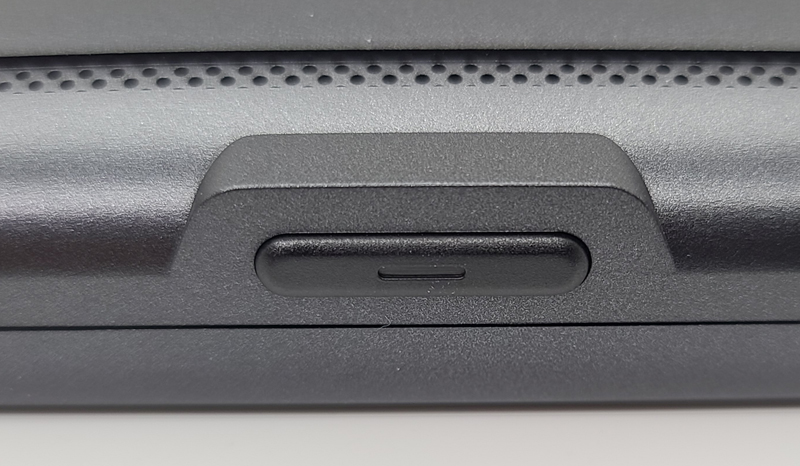
All the connection ports are along the top.

From left to right – USB-C power port, audio-visual input for the rear camera, micro SD card port, and GPS input port.

The power cord has a cigarette lighter plug on one end and a USB-C connector on the other.

The GPS sensor has a self-adhesive back and gets mounted on the dash.

The rear camera’s main cord plugs into the mirror and is long enough to be hidden along the floor or ceiling and run all the way to the back of a full-sized SUV. The red wire can be attached to the positive terminal of the reverse light to activate automatic backup guidelines in the mirror.

The rear camera itself has a cord that plugs into the long main cord. The attached bracket is designed to attach to the rear window or interior ceiling or trim with an adhesive pad. The kit includes a separate mount designed to attach to a license plate screw.
Setup
You start by attaching the camera to your existing mirror. This proved to be a bit of a challenge for me as my mirror is very thick. My vehicle already equipped with a rear-facing camera that displays full-time in the mirror display. The included rubber mounting straps barely reached. On a typical rearview mirror, the straps will be a perfect fit.
Full disclosure – I am not planning to use this in my vehicle. I already have a front-facing dashcam installed and as I mentioned, already have a rear-facing camera-based rearview mirror. Because of that, I took some shortcuts in the installation process. I made no attempt to hide the wires or permanently mount anything. That’s because my plan is to install this permanently in my golf cart. I live in the largest retirement community in the world, and I primarily travel around by golf cart. In just over 2.5 years, I’ve put nearly 7,000 miles on my cart, and my wife is pushing 6,000 in hers. The mirrors suck, so this will greatly improve the safety of my cart and add the benefit of front and rear video recording. Assuming this all works out, I expect I’ll be picking up a second one for my wife’s cart.
I used blue painter’s tape to temporarily hold the rear camera in the back window.

Looking in through the factory tinted window, you can barely see the camera. It is pretty small and unobtrusive.

I just set the GPS receiver on the dash and popped in a SanDisk Ultra 64GB micro-SD card. With everything in-place, Let’s get to testing!
Performance
My lighter plug is only powered when my vehicle is on. I turned it on and the mirror fired right up. It starts recording automatically by default, which is great. If you touch the screen, the controls show up.

The controls across the bottom are, audio mute/unmute, rear/front/split view, record stop/start, photo capture, emergency file protect, and settings. Screen brightness is along the top. You can also tap the time to hide or show the date and time.
Here’s a view out the back.
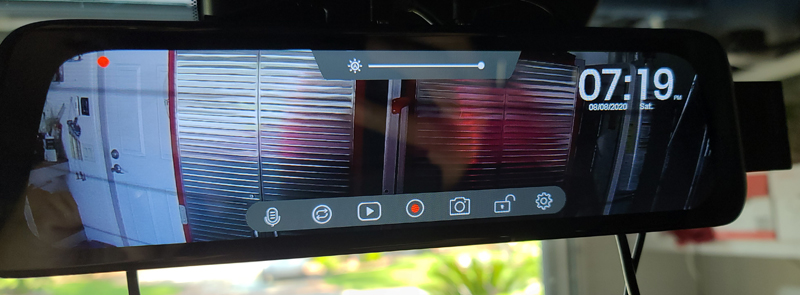
And here’s a split view from the front view on the left and rear view on the right.

Stopping recording allows you to bring up the settings menu.
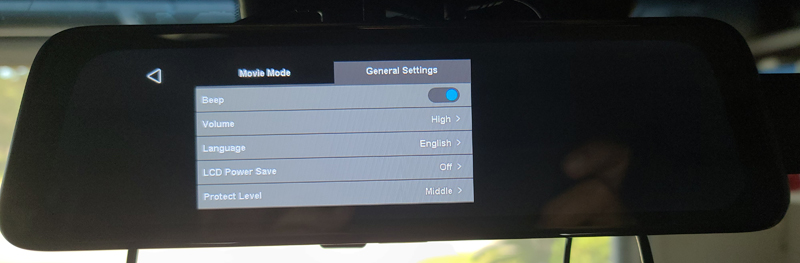
The menu scrolls and lets you set a variety of items in the mirror.
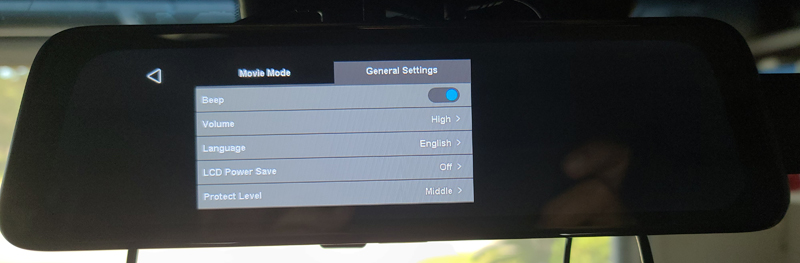
The mirror records clips of 1, 3, or 5 minutes in a loop, up to the capacity of the card. Once full, it will begin overwriting starting with the oldest clip. One really nice feature is how the files are stored. All front videos are stored in a folder called “F” and rear videos in a folder called “R”. Both front and read clips start simultaneously and have sequential names like FILE200809-214241-000035F.MOV. The name contains the date (minus the century “20” of “2020”) and time of the recording (in military time), a sequence number, and “F” or “R”, depending on which camera took the video. If you choose the same sequence numbers from both cameras, you can combine them into one video with your own editing software.
I was a little surprised that my version of Adobe Premiere Elements could not open any of the files. I had to convert everything to MP4 using VLC and then I could edit the videos. I also want to be clear – the following picture-in-picture videos are my creation, not something that the dashcam does natively. But since the filenames line up, it does make it easy to match them up.
Here’s a look at some daytime footage. I removed the audio as I had the radio on and YouTube has issues with copyrights. I will say that the audio quality was very good. The radio was clear and turn signals were audible.
And, some nighttime footage with lightning thrown in as a happy accident.
Auto-Vox has a free PC download for watching videos. The interface is a little clunky, but it works. The front-facing video has GPS information embedded. The software shows a map with the route for the clip highlighted as well as realtime compass heading and speed.

You can enable backup parking guides in the settings. You can display them manually, or, if you connect the reverse light wire, they will automatically display when you shift into reverse. One thing to note is that unlike factory-installed backup cameras with parking lines, these do not move when you turn your wheel, so they are of limited value.
There is also a “driving mode” where the mirror functions as a regular mirror and your current speed is displayed with a digital image of a car. I didn’t see much value in that.
One of the settings allows you to sync your date and time via the GPS signal. You set your time zone and the GPS signal will update the clock. Mine kept updating to 10/10/2019 at 8:00AM. Weird. I turned that feature off and manually set the clock.
I mentioned earlier that this was eventually destined for my golf cart. Just before submitting this review, I was able to get it installed in my cart with the help of my lovely retired automotive engineer wife. The installation was simple, but she’s much better at routing cords than I am, so her expertise came in handy.

Because the stock mirror is huge (but useless with a couple of golf bags blocking the view rearward), the included rubber straps weren’t big enough to fit over the mirror. Thanks to Amazon, a couple of hook-and-loop straps handled the mounting task.

We ran the GPS antenna up and stuck it on the roof.
Also thanks to Amazon, some stick-on cable routing clips let us run the rear camera cables along the inside of the roof. The biggest challenge was tying up all the excess wire since the cart is considerably smaller than our full-sized SUV. Cable mounts, twist ties, and hook-and-loop straps took care of that nicely. I stuck the rear camera up next to the high-mount stop lamp and we were good to go.

So far, it seems like a great solution. The wide view out the back is terrific. I have discovered two issues, neither is the fault of the Auto-Vox V5. First, the suspension on a golf cart is nowhere near as smooth as the suspension on a car or truck. Therefore, the video is a bit on the shaky side. It is an “it is what it is” kind of situation. It would be great if the dashcam was image stabilized, but that would certainly increase the cost and really isn’t necessary for its intended use. The second thing was also related to the suspension but showcased a feature of the dashcam. As I backed out of our driveway, the mirror beeped and indicated it was locking the video file to protect it against deletion. This is a feature of the dashcam in the event its included shock sensors determine that an impact has happened, protecting the relevant video for emergency review. Unfortunately, in the golf cart, the dashcam interpreted just about any moderate bump in the road as an impact and locked the video file. I tried adjusting the sensitivity but ultimately turned off the impact sensor. Still, it worked great and is a nice feature of the dashcam.
What I like
- Good image quality
- Easy to match front and rear videos that show the same time period
- Good installation options and plenty of wire for most vehicles
- Impact sensor worked well to protect video files
What I’d change
- The desktop software could use major user interface improvements
- It would be nice if driving mode would display the speed over the camera view
- Fix the GPS time sync issue
Final thoughts
The Auto-Vox V5 is a comprehensive dashcam solution. With its simultaneous front and rear recordings that are labeled for easy matching, finding relevant footage in the event of an accident is simple. The impact sensor guarantees that footage surrounding an accident will be protected against accidental deletion. The HD image quality is very good, and when viewed through the desktop software, provides location, direction, and speed data to further help in the event of legal proceedings. With the ability to mount the rear camera inside the rear window, or outside near the license plate, getting a good view out the back should be straightforward regardless of the type of vehicle you have. I think this is a terrific dashcam and rearview camera solution and it is priced reasonably given all the features that it includes. This has now found a permanent home in my golf cart and I look forward to a much better view rearward from now on.
Price: $169.99
Where to buy: Amazon (10% off code UKRQ5ZZB for V5 in US and UK (expires on 08/31/2021))
Source: The sample of this product was provided by Auto-Vox.



Gadgeteer Comment Policy - Please read before commenting
I have recently bought and installed one of these and your description clarified some of
the otherwise confusing aspects thank you. I found it amusing/interesting that you
have yours fitted to golf cart(s) that complete such considerable mileages. Are they allowed on highways ? Surely you cannot have accrued that mileage just in your
retirement community ? What sort of speeds do they travel at or attain in the community ?
Certainly nothing like that in England !
Regards
Simonm
Simon:
To be clear, we live in the largest retirement community in the world, and it is all golf cart-accessible. In the 3.5 years we’ve lived there, we have put about 15,000 miles on our truck and that includes multiple trips from Florida to Michigan and Florida to Louisiana. In that same period, my wife has put 8,800 miles on her golf cart and I’ve put over 9.300 on mine. The entirety of our community is golf-cart accessible and we are allowed to go on roads with speed limits of 35MPH or lower. The golf carts are legally limited to 20MPH, although some have been adjusted to go faster.
Take a look at thevillages.com for info on where we live. There are actually lots of UK folks with homes here!
Best,
Garry