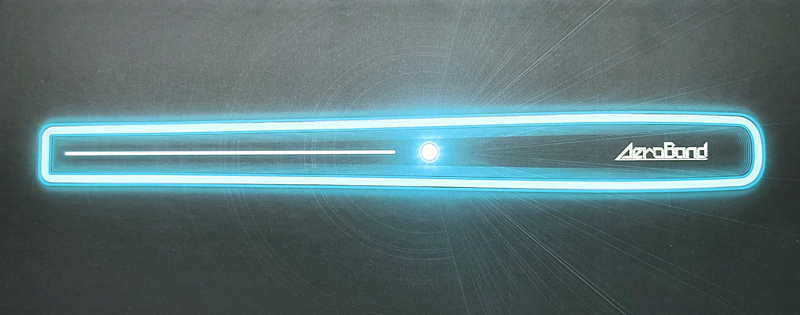
REVIEW – Have you always marched to your own beat? Are you intrigued by the idea of being a rockstar drummer, but for any of various reasons (space limitations, too-close neighbors, non-understanding spouse), setting up the skins just isn’t in the cards? AreoBand might have the answer you’re looking for with their new PocketDrum wireless drumsticks. Will they have you living that rock & roll dream? Let’s take a look.
What is it?
PocketDrum is a pair of Bluetooth wireless drumsticks that connect to AeroBand’s dedicated Android and IOS app. They are motion and position-sensitive and provide haptic feedback to simulate actual drumming. Using them plays the drum sounds through your connected device’s sound output.
What’s in the box?

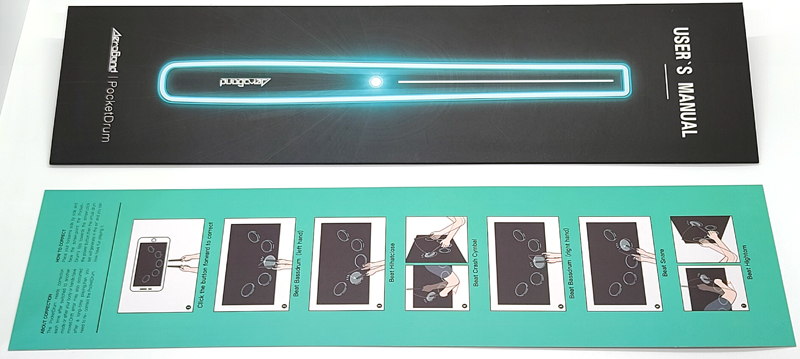
- Left and right drum sticks
- Charging cable – USB-A to dual micro-USB
- Wrist straps (x2)
- Carry bag
- User manual
- Quick start guide
Hardware specs
- Stick length: 35cm
- Stick weight: 100g/stick
- Battery capacity: 700 mAh/stick
- Battery type: lithium polymer
- Estimated playing time per full charge: 10 hours
- Working temperature: 0°-50°F
- Connection method: Bluetooth 4.0 via direct connection to the official application
- Feedback: visual via color LED and haptic (vibration)
Design and features
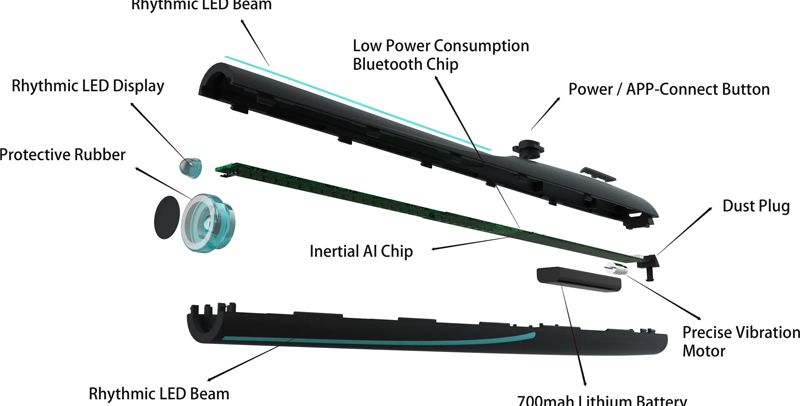
The sticks themselves are covered in a soft-feel rubbery finish and feel very good in the hand. They are weighted nicely and are well-balanced.

Light strips along the length of the stick indicate use.
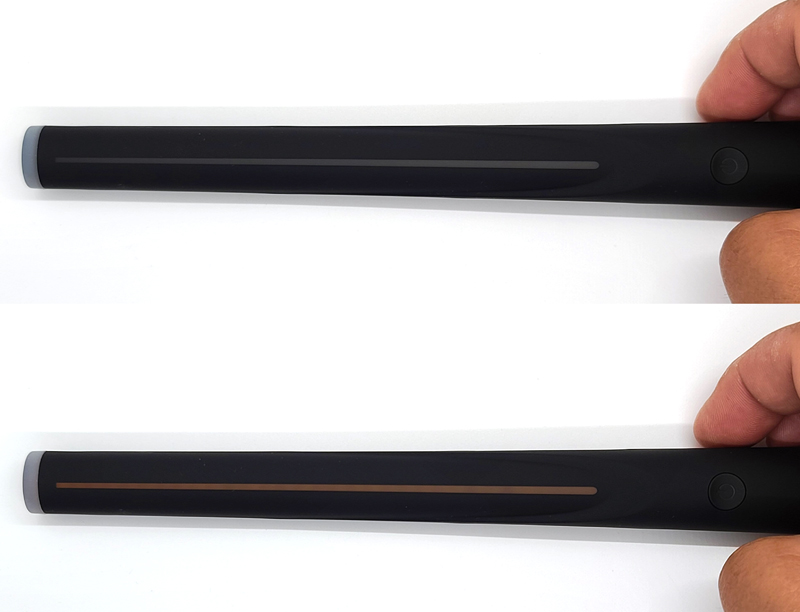
The bottom end of each stick features a slot to attach the wrist strap.

I never felt the need to attach the strap as the sticks had enough grip that I never felt like I would lose grip on them.
You can also see the charge port cover in the photo above. Opening that cover reveals the micro-USB port.

The sticks ship with a dual-ended USB charging cable so you can charge both sticks simultaneously from a single charger. That’s a simple, but a nice touch.
The power switch is just above where your hand naturally rests.

The center of the switch lights up when the stick is turned on.
Holding the power switch turns the sticks on or off. When they turn on and off, the LED strip lights and goes out in a Star Wars lightsaber fashion.
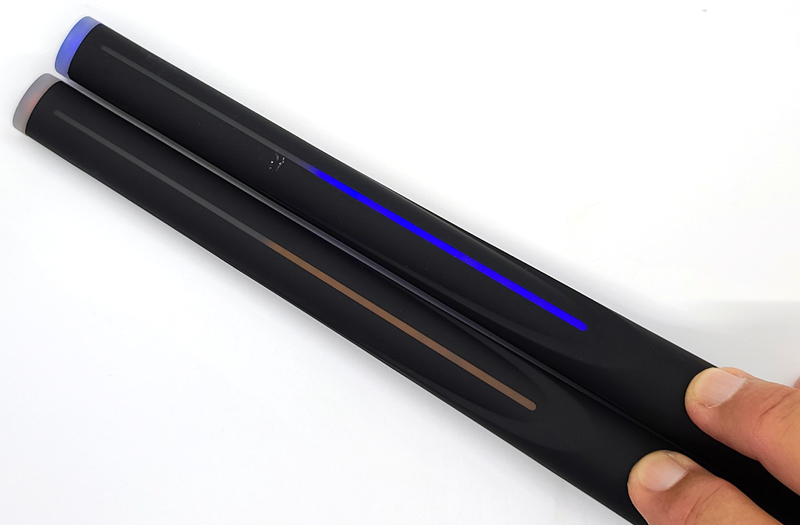
The tips also light up.
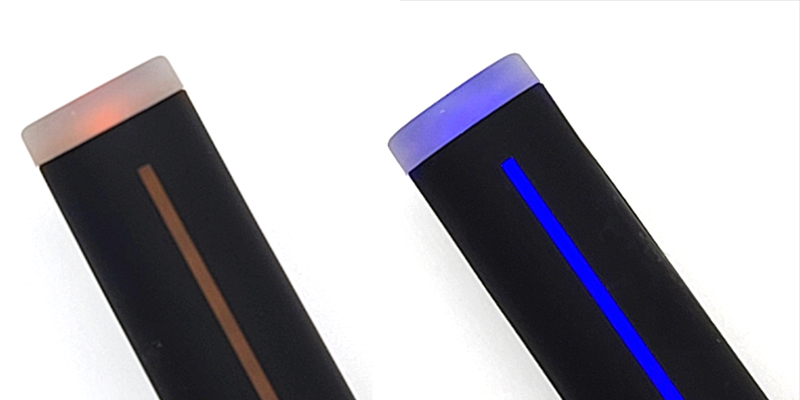
The sticks are color-coded, orange for the left stick, and blue for the right stick. The light strip and tip illuminate when you are playing, indicating that your motion was detected.
Setup
Setup is pretty simple. After charging the sticks and downloading the AeroBand app to your Android or IOS device, and of course, setting up an account, you’re ready to start drumming.
When you fire up the app, it asks you to turn on the sticks. The app then recognizes them via Bluetooth and lights up the two indicators on the screen with each stick’s LED color.
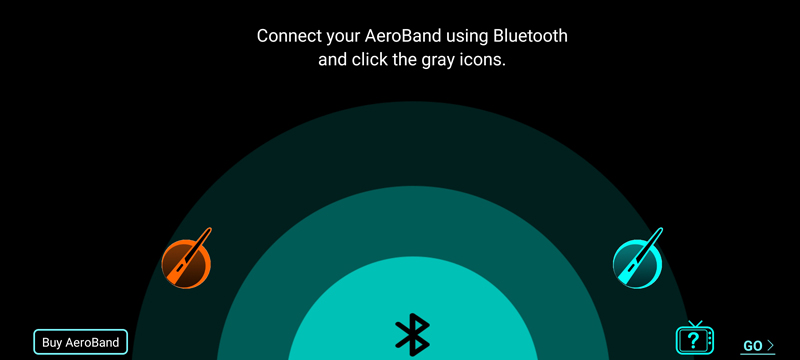
Most of these screenshots are from the Android app. In my not-so-humble opinion, it seems painfully obvious that the Android app was developed as an afterthought. Many things were simply odd in the Android app.
For example, there are two ways to watch the training videos – one from the main screen and then, one deeper in the app. In the Android app, the videos from the main screen are all in Chinese. Well, I assume it is Chinese, based on running a couple of screenshots through Google Lens and it determined the writing was Chinese.
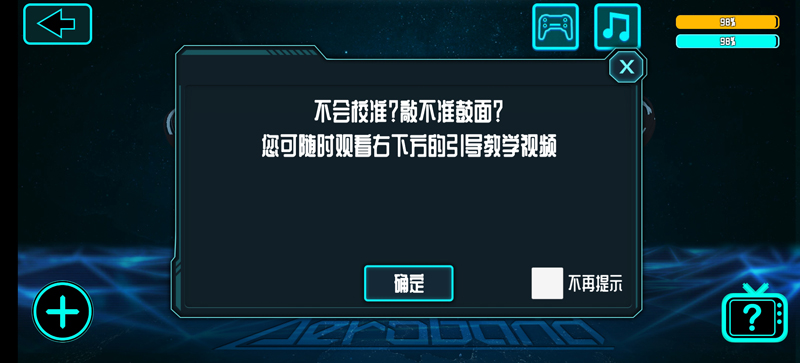
When I tried the videos deeper in the app I found they were in English. Strange. All screens and videos in the IOS version were in English.
One thing to notice on the screen is that it shows you each stick’s charge level in the upper right corner. That’s a nice touch to keep track of when you need to charge up the sticks.
You can set up various parameters like the drumstick lights and haptic feedback.
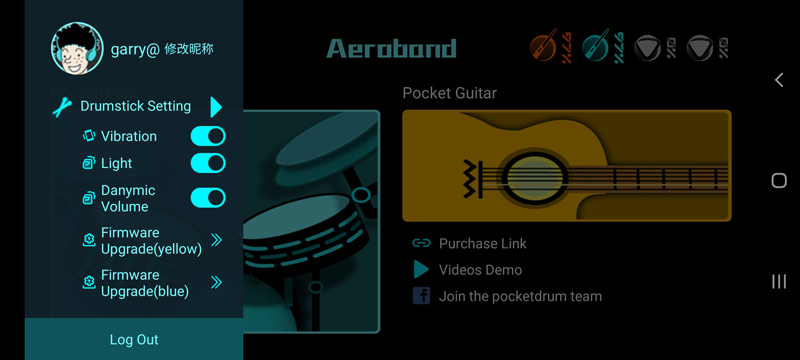
You can also perform firmware updates here. I did that and it said it was successful, but let me do it again as many times as I wanted to. It doesn’t seem to know whether the firmware is the latest version so that needs to be fixed.
You can choose one of five different drum kits – each with different sounds. Unfortunately, the app doesn’t explain what they are.
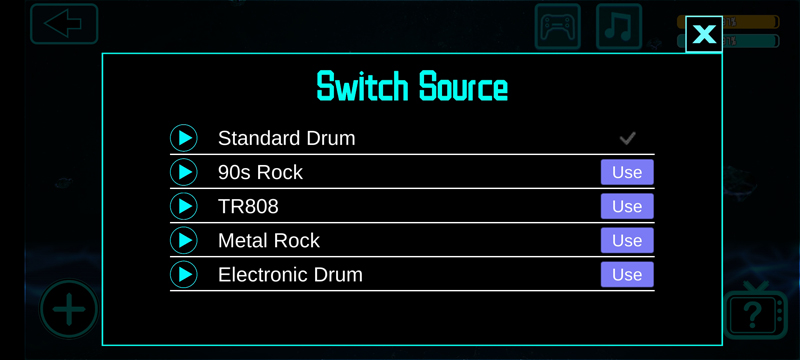
Performance
When I first tried the app, I was sitting next to my wife. I didn’t want to bother her, so I hooked up my TaoTronics SoundLiberty 79 earbuds and received this message:

How bad could it be, right? I can answer that in one word – awful. I expect that it is due to somewhat overwhelming the Bluetooth system on the device but between the drumstick sound being delayed and skips or delays in the music, the music and drum sounds came across like a badly dubbed martial arts film from the 70s. I also tried using my Tronsmart Element Force Bluetooth speaker and had the same results. I reluctantly hooked up the USB-C wired earbuds that came with my Samsung Galaxy S20 Ultra and wow – what a difference. Everything was in sync and sounded much better. I should also note that the app tells you it will sound better with wired headphones even if you’re using the device’s speakers. While the sync issues aren’t as bad as when using Bluetooth sound devices, there was still an occasional sync issue, so wired headphones seem to be a necessity. I find that kind of ironic for wireless drumsticks. But, it should be noted that when you do have headphones plugged in, using the drumsticks is 100% silent. That’s the big draw with these drumsticks, and it works surprisingly well.
Opening the app gives you options. The app supports drumsticks, a floor pedal for the drums, and a guitar pick. I was only sent the drumsticks.
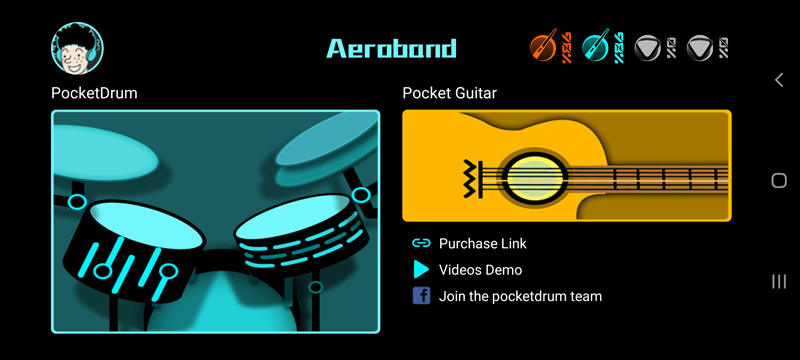
Clicking on the drums brings up a virtual drumset.
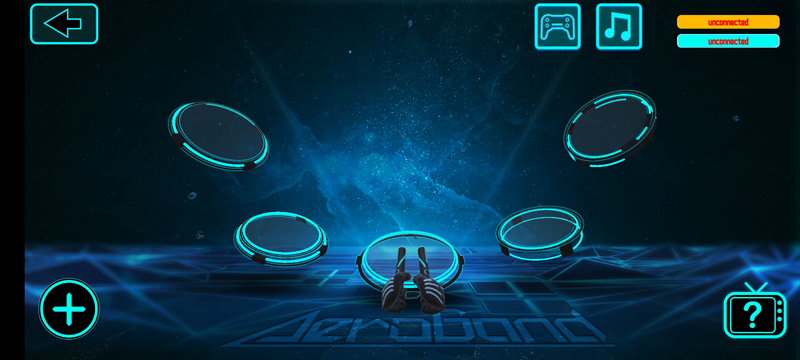
You hold the sticks facing forward and level and press the power buttons to calibrate the sticks. From that point on, the app will move the drumsticks as you do.
The center drum is the bass drum. Orienting the sticks about 45-degrees to the right gives you access to the snare. 45-degrees to the left is the closed high-hat. About 45-degrees up and to the right is the high tom and to the left is the crash cymbal.
In the Android app, you can train, play a game by clicking on the game controller icon or practice by clicking on the music icon. The IOS version can also give you access to your Apple Music account so you can drum along with your music.
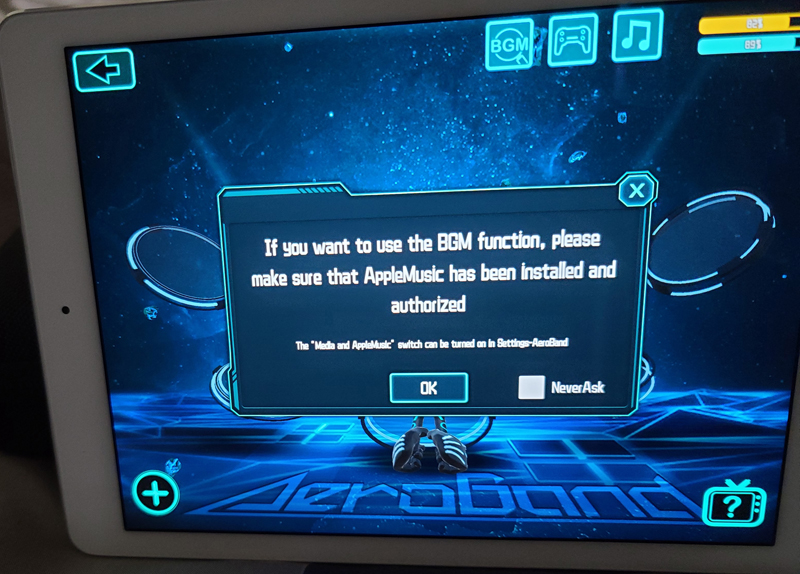
Again, the Android version is lacking.
Practice mode steps you through increasingly difficult and more complicated beats.
Game mode is very much like Rock Band.

At the end of the song, you get a score, so you can determine if you’re getting better. You get more points for perfect hits, again, like Rock Band.
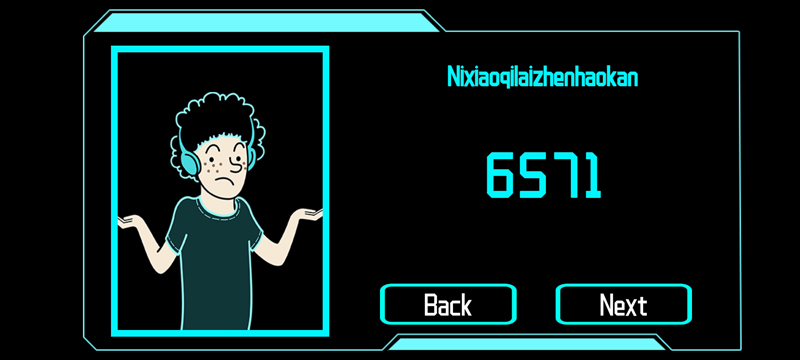
In the Android app, several of the songs were in Chinese. The IOS app had English songs that I was familiar with.
What I like
- Visually interesting and fun
- They seem to be well-made and are very comfortable to hold and use
- Good battery life
- Very responsive to motion and relative position
- The game is fun
- When used with wired headphones, the sound is well-synced and they are silent
What I’d change
- Android app needs some work
- Firmware updates need to be aware of the current version
- Better synchronization to allow for Bluetooth speaker/headphone use
Final thoughts
I liked the AeroBand PocketDrum more than I expected. They work surprisingly well and the haptic feedback feels pretty good, even if it doesn’t feel like actually hitting a drum. The motion sensitivity was fairly accurate but does take a little getting used to. Perhaps it would be more natural if I was actually a drummer.
One thing that is missing from a real drumset is a foot pedal, but AeroBand also sells PocketGuitar. PocketGuitar can be used as foot sensors that control the kick/bass drum in PocketDrum. That would enhance the drum experience.
If you’re a drummer and are in a situation where a full-sized and full-volume drumset isn’t in the cards, I’d recommend taking a look at PocketDrum. It might fill that gap for you and give you that drumming satisfaction without alienating the neighbors or your spouse.
Price: $169.99
Where to buy: Amazon – also available for $169 direct from Aeroband
Source: The sample of this product was provided by Aeroband.



Gadgeteer Comment Policy - Please read before commenting
I notice that this review was written about a month and a half ago, so do we know if the android app has gotten the fixes you recommended? Also do you know anything about the experience based off of a wired speaker connection?
After my review, I handed these off to my son. He’s messed with them a little, but not much, so I won’t be doing any follow-up on the review.
Sorry
You mentioned in the review that they worked poorly with Bluetooth headphones. This is due to the lag all bluetooth headphones exhibit, as digital sound is buffered before transmission. You will get the same issue with ANY instrument.
Use wired or RF headphones, to avoid the lag.