Review
In today’s day and age, a lot of people are moving towards smart homes. Starting out can be a daunting task as there are so many options available. The Leviton fan speed controller and the Leviton voice dimmer with Alexa are two great devices to start with as they don’t require a hub and they integrate with other systems that may already be installed.
What are they?
They are switches that connect to WiFi and can be controlled remotely using an app or voice control hub.
What’s in the box? – Fan speed controller
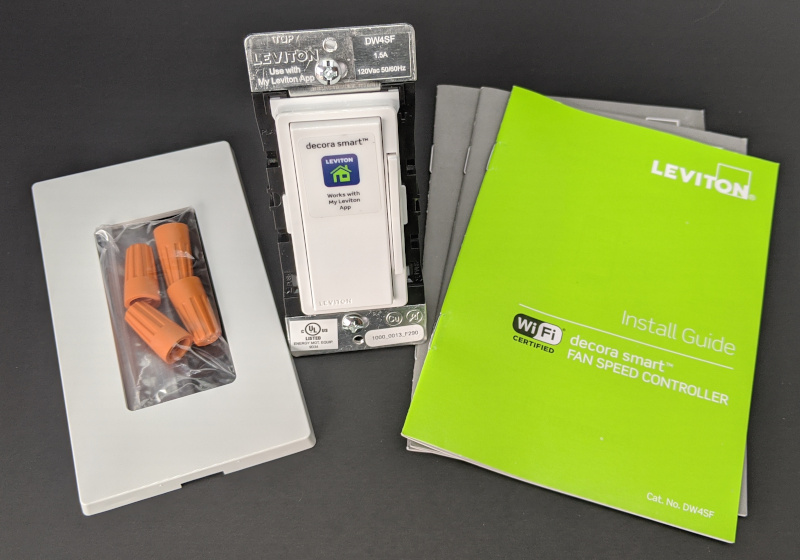
- Fan speed controller
- Two piece faceplate
- Four wire nuts
- Install guide
What’s in the box? – Voice dimmer with Amazon Alexa

- Voice dimmer with Amazon Alexa
- Two piece faceplate
- Five wire nuts
- Install guide
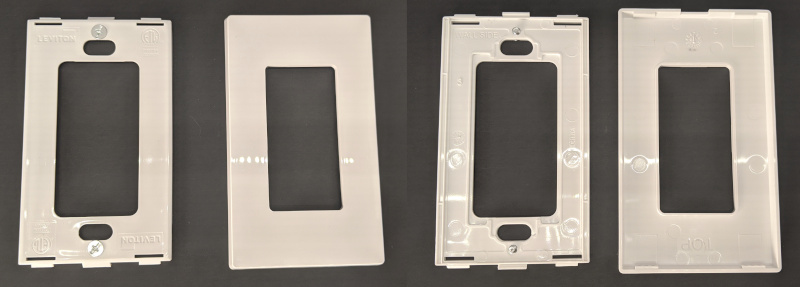
Both switches come with a two piece faceplate. It consists of an inner plate that is screwed into the wall and a decorative cover that snaps on over the inner plate. I did not end up using the included faceplates because I installed the switches next to other switches and used a multiple switch faceplate. The smart switches fit perfectly in any standard plastic faceplate as metal would affect their ability to connect to WiFi.
Hardware specs – Fan speed controller
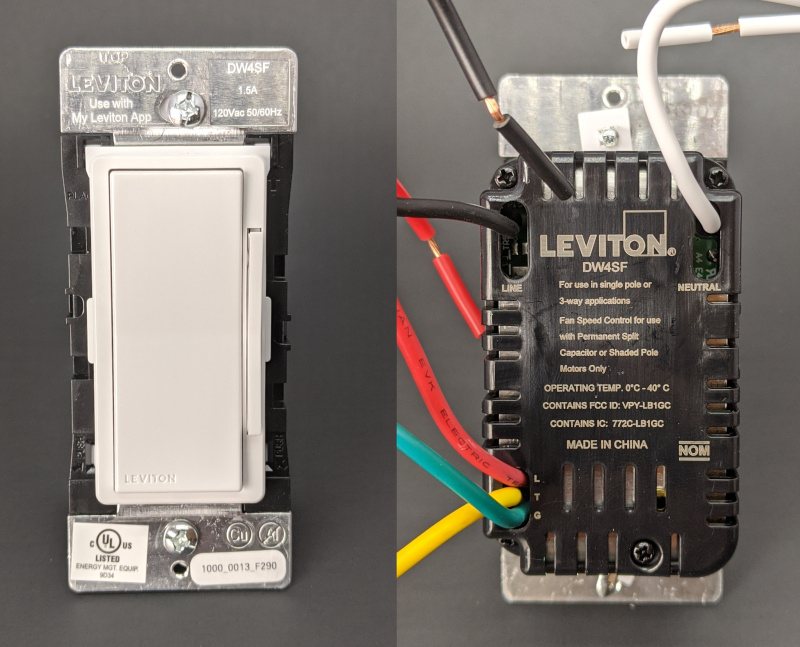
- Fan motor: 1.5A – 120VAC, 50/60Hz
- Operating temp: 32°F – 104°F (0°C – 40°C)
- Operating humidity: 0 – 90% non-condensing
- WiFi: 802.11 a/b/g/n @ 2.4GHz & 5GHz
- Security: WPA or WPA2
- App compatibility: Android – version 6 or later, iOS – version 11 or later
Hardware specs – Voice dimmer with Amazon Alexa
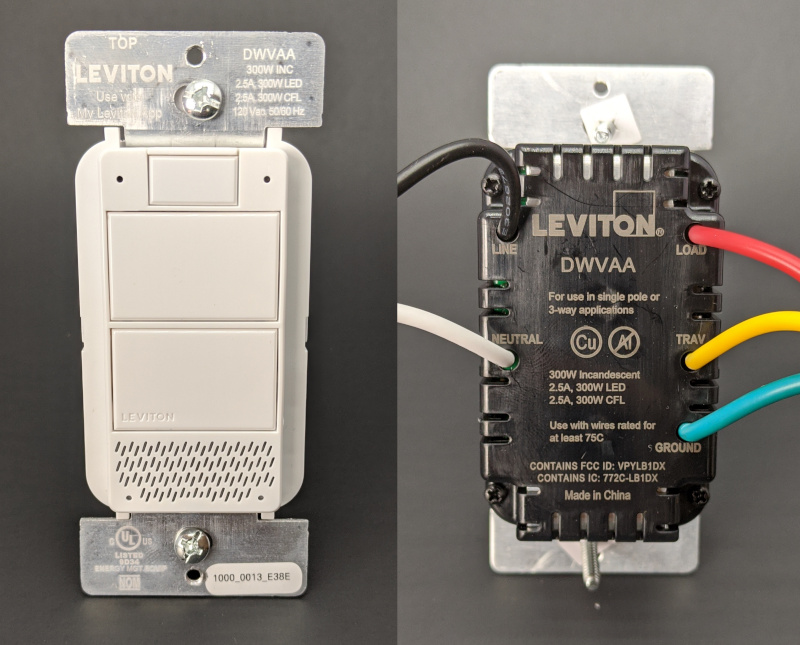
- LED/CFL bulbs: 300W – 120VAC, 50/60Hz
- Incandescent bulbs: 300W – 120VAC, 50/60Hz
- WiFi: 802.11 a/b/g/n @ 2.4GHz
- Security: WPA or WPA2
- Bluetooth: V4.1
Design and features
The fan speed controller was super easy to install. My fan has two switches, one for the light and one for the fan. I was able to replace my previous fan switch only so I am able to keep the light off and keep the fan running at the same time. The buttons are really intuitive for the fan, the large switch turns it on by pressing up and off by pressing down. To adjust the speed you use the smaller toggle switch on the right side, press up to increase the speed and press down to decrease it. The fan controller has four speed levels; low, medium, high and max. On the left side, there are four LED lights that indicate the speed the fan is currently running at.

Instead of having the LEDs appear and disappear, they all are on but the level that the fan is currently operating at is brighter than the other lights. This makes it hard to tell visually what speed the fan is currently operating at especially in the daytime because the difference between the bright LED and the indicator LEDs is not big enough.

The voice dimmer switch is easy to operate press the top button big button to turn on, press the bottom button to turn off. Press and hold to either increase or decrease the light level. The small top button is the action button for Alexa, pressing the button will activate Alexa and it will glow light blue when she’s listening. If you press and hold the Alexa button, it will turn red turning off the microphones on the switch disabling Alexa. To re-enable Alexa just press the button again. I found that Alexa was really responsive and is able to pick me up across the room. The sound quality out of a tiny little speaker is not great but you can easily hear her from across the room. It sounds a lot like a smartphone on speaker but you can’t expect a lot out of the tiny speaker.
There isn’t a way to permanently disable Alexa unless you are okay with the action button glowing red all the time. Disconnecting or not registering the switch with your Amazon account causes her to tell you that she’s having trouble connecting to the internet and needs to be set up. This is a problem for me because I installed the voice dimmer switch in an area where I already had Amazon Echo installed. When I trigger the Echo, the voice switch also picks it up and I end up having both respond to me.
On the bottom of each smart switch, there is an operating or status LED which you can completely turn off or use an indicator status. It can set it to be on when the switch is off so you can locate it in the dark or you can set it so when the switch is on, the light is on. I personally turned it off so it never lights up because I don’t like the ambient light.
Both switches have pull tabs that resets the switch as well as cuts power to them. On the fan speed controller, you pull up the bottom of the speed adjust lever while on the voice dimmer switch the small tab is on the top of the switch above the action button.
App
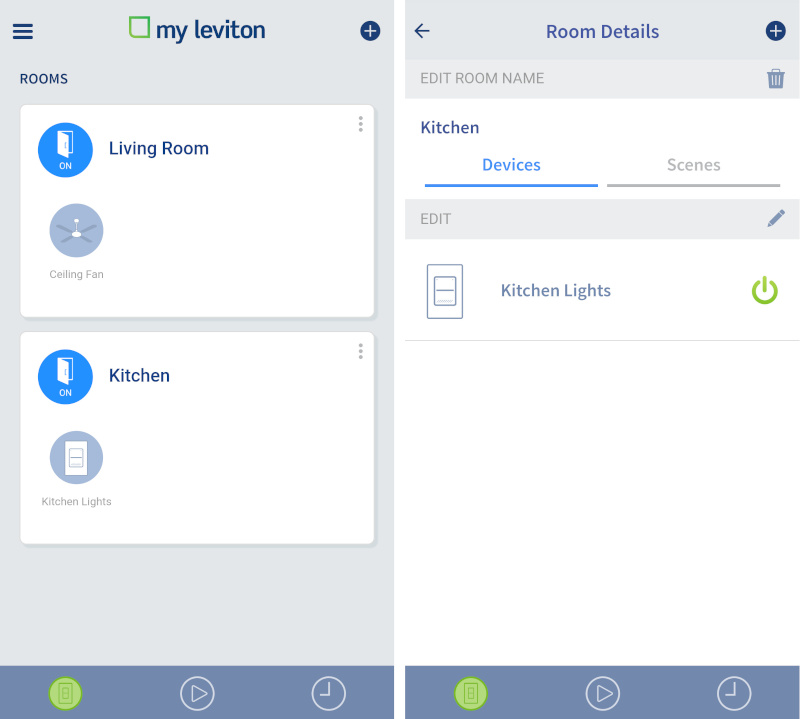
Each device is assigned a room allowing for full room control as well as individual device control. My devices were in different rooms but I can turn off all the devices assigned to the kitchen rather than having to turn them off individually.
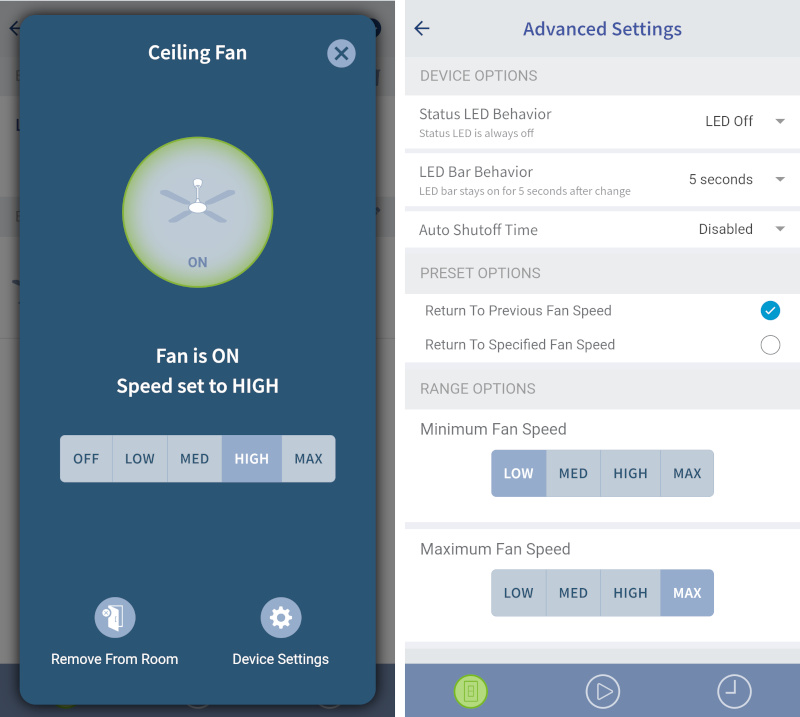
The options for the fan speed controller allow for setting the minimum and max speeds as well as adjust the status LED behavior.
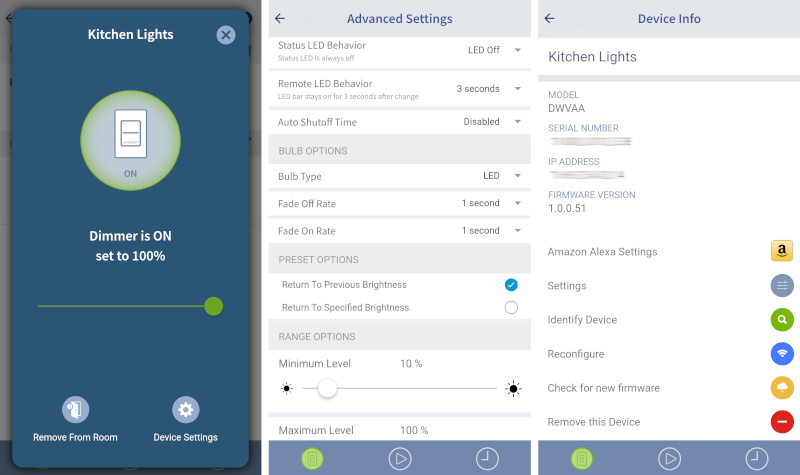
When you turn the light on or off with the voice dimmer, there is a fade in and fade out which is adjustable. The voice dimmer remembers the previous light level you had it set at so it turns on to the previous state, so if the light was dimmed to 50% before, it will turn back on to 50%. You can change this in the settings but personally I like having it returned to the previous state because that’s what a standard manual dimmer switch would do unless you move the slide before you turn on the light.
What I like
- Both switches were super easy to install with very clearly labeled the wires and clear instructions for installation
- No hub needed to for control
- App is easy to use and integrates with many other systems
What I’d change
- The indicator LEDs on the fan speed controller. I would remove the operational levels and just have it show LEDs as it increases or decreases speed so only two LEDs show if it’s on medium rather than trying to have a certain LED be brighter than all the other LEDs
- For the voice dimmer switch, make it possible to completely disable the Alexa for people who already have separate device and wish to use that rather than the built in Alexa
Final thoughts
Both switches are great for the beginner smart home user. They are easy to install and operate both in person and remotely through the app. While each switch could use a few tweaks to improve them, overall Leviton has developed a couple of great options for a smart home.
Price – $49.99 for the fan switch and $99.99 for the light dimmer switch
Where to buy – Amazon: Fan switch, Dimmer switch
Source – The products for this review were provided by Leviton.

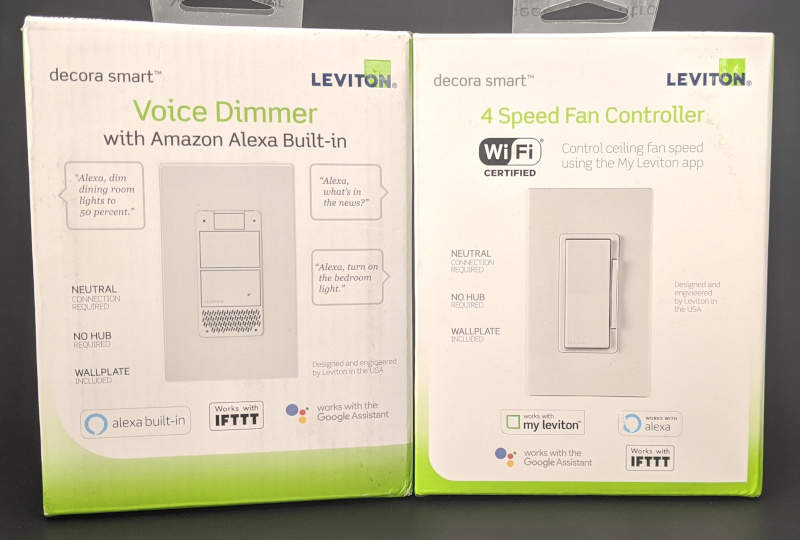


Gadgeteer Comment Policy - Please read before commenting
What an UGLY smart voice dimmer
Can the light switch be used in a 3way set up (i.e. Two switches to control the same light?
Absolutely! The switch has a built in traveler wire.
The Dimmer also needs to have the ability to integrate with the rest of the Alexa environment. You can not add it to a group such as the “Everywhere” group, you can’t change the Wake word and you can’t drop-in and you can’t make it the Default Device in that room so you can just say, “Alexa, Turn on the light”.