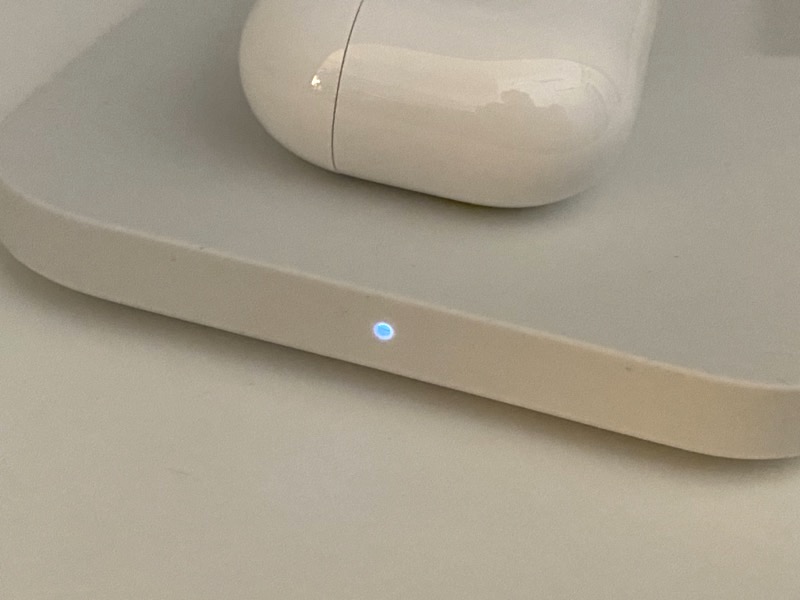REVIEW – If you’re the owner of a smartphone, Apple Watch and wireless headphones, you’ve probably got a jumble of charging cables or wireless pads on your nightstand or desktop. I’ve tried a mix of cables and wireless pads but it still becomes a bit of a mess. Now the Logitech Powered 3-in-1 Charging Dock is here to save me from my charging clutter once and for all.
What is it?
 This 3-in-1 dock is made specifically to charge the Apple Watch, and your other smart devices, but can also charge any Qi-compatible wireless gadgets.
This 3-in-1 dock is made specifically to charge the Apple Watch, and your other smart devices, but can also charge any Qi-compatible wireless gadgets.
What’s in the box?
- 3-in-1 Dock
- AC adaptor
Hardware specs
Height: 4.61 in (117 mm)
Width: 9.29 in (236 mm)
Depth: 3.98 in (101 mm)
Weight: 21.16 oz (600 g)
Stand angle: 65°
Power profile: Qi-certified with EPP
Charging pad power: 10 watts
Charging stand power: 10 watts
Apple Watch power: 5 watts
Concurrent power: All three charging pads may be used concurrently at their maximum wattage
Input: 100-240V ~ 50/60Hz 1.2A
Output: 19V-2.64A
Cable: 5 ft (1.5 m)
(Note: On the Logitech website, it mentions that Apple devices are power limited to 7.5W charging power).

Design and features
Overheat protection: Contains sensors that will temporarily stop charging in case of overheating, and resume once cooled down.
Overcharge protection: Power shuts off once the device is full, and ramps up when the battery is low.
Foreign object detection: When objects such as keys or coins are detected, the power shuts off and an LED blinks to alert you.
Setup
Just plugin and go! You’ll notice the rubbery surface has already attracted lint.
The Apple Watch is held via magnets on the circular charging pad.
If you look closely, the AirPod Pro case shows the glowing LED, indicating a charge while on the left side pad.
If you look closely, a very small LED in mounted on the left side of each Qi wireless pad. Here’s a photo taken in the dark.
Yes, the left side pad can also charge a phone. I actually lay mine down this way at night because it’s close to my bedside so I can reach it for the alarm clock.
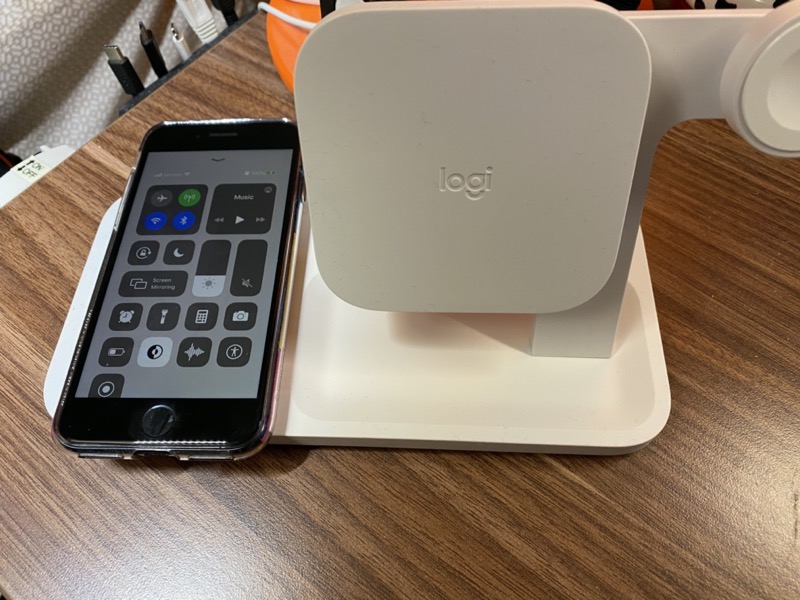
Performance
After setting things up put it to work for three weeks. No cooling fan noises, no buzzing, it just works. It’s rock solid.
The entire surface is coated with some slightly grippy texture, and since the sample I received is white, all the dark colored lint really shows. I suppose if I got the black one, I’d have the opposite problem with light colored dust.
It just so happens the charging LEDs face my bed, so I stuck on a tiny bit of tape over the light to tone it down just a little.
What I like
- Very clean design.
- Charge two Qi-compatible devices at the same time.
- The dock has a little weight so you can’t just knock it around too easily.
What I’d change
- The power cord only exits the back in one direction. It would be nice to have a way to re-route the cord in a tight spot.
Final thoughts
I really like this dock- it’s well thought out, slick looking, and charges everything I have. No more snake of charging cables! It’s priced on the higher side, but you won’t need another wireless charging dock.
Price: $129.99
Where to buy: Logitech and B&H Photo
Source: The sample of this product was provided by Logitech.