
REVIEW – For the most part, I think the optimal input device for an iPad is one’s fingers. Some people, however, have a need to enter a lot of text. While the built-in, virtual keyboard on an iPad is serviceable, having a real, physical keyboard makes typing so much easier. My wife teaches English online, and she has to provide feedback for every student she teaches. Oftentimes she does this using her iPad, especially when we are traveling; this is why so she was excited to have the opportunity to test ZAGG’s new Messenger Folio with the new 10.2-inch iPad that she got for Christmas last year.
What is it?
The Messenger Folio is a tablet case with a built-in keyboard designed for the 10.2-inch iPad (2019), the 10.5-inch iPad Pro, and the iPad Air 3. It sports its own battery, a tab for an Apple Pencil, and magnetic locks.
What’s in the box?
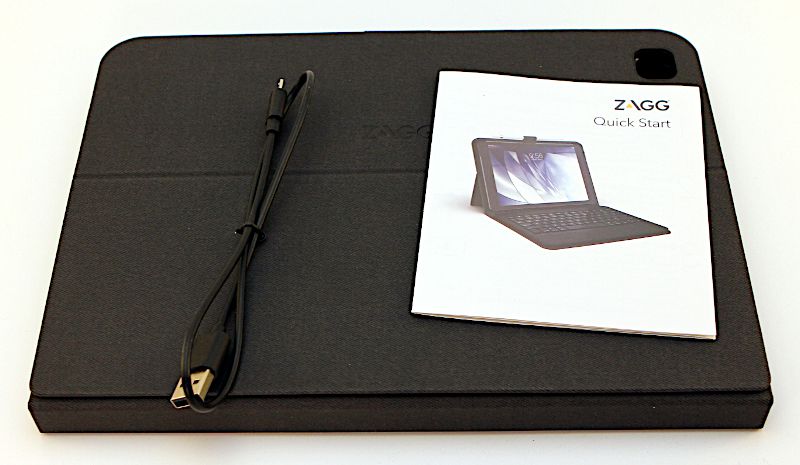
- The folio
- USB cable for charging
- A quick start guide with 2 sparse pages of English instructions
Hardware specs
- 12.17 x 9.09 x 0.91 inches
- 2 pounds
- Bluetooth support
- 2-year battery life
Design and features
The Folio is a black, hard case that is wrapped in fabric, which protects the iPad. The keyboard is built into the case and cannot be pulled out. It’s a minimalistic design that is very functional.
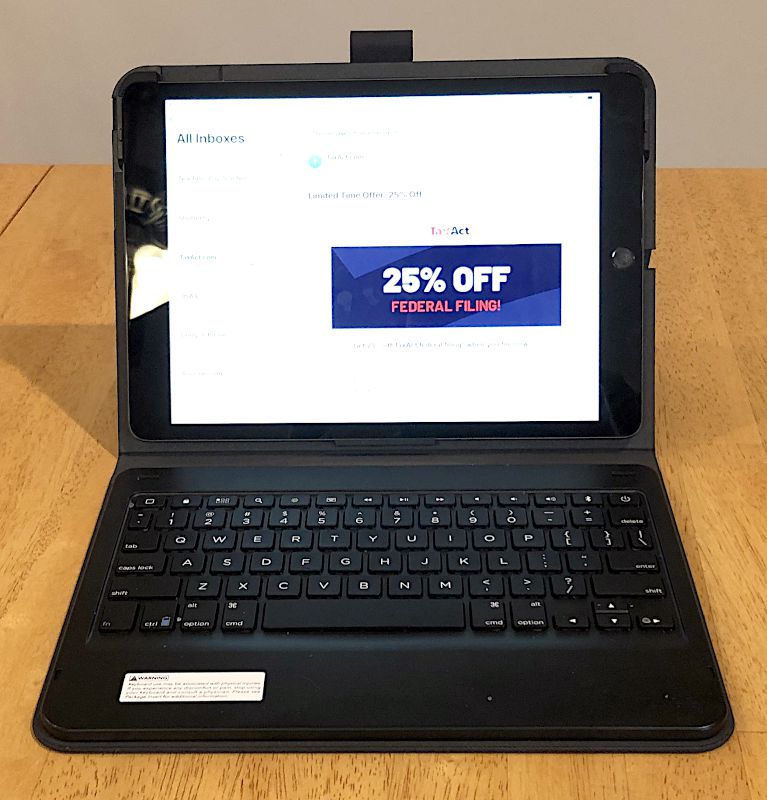
Installation and setup
The quick start guide describes the three steps required to set up the Folio. First, open the Folio and press the Power key. The LED built into the key will flash green to indicate that it’s powered on. To power it off, hold this key for 3 seconds and the LED will flash red twice. Second, insert the Folio into the guides and snap it into place. There are two guides for the upper corners and one in the middle for the bottom. Together these hold the iPad snuggly in place. This case is not designed to pop your iPad in and out; it’s meant to put it in and leave it.

Third, pair the keyboard with the iPad. On the iPad, select Settings and then Bluetooth. On the keyboard, press and hold the Bluetooth key for three seconds. The LED on the Power key will flash blue, and “ZAGG Messenger Folio” will appear in the list of “My Devices.” Overall, setup was super easy and took about a minute.
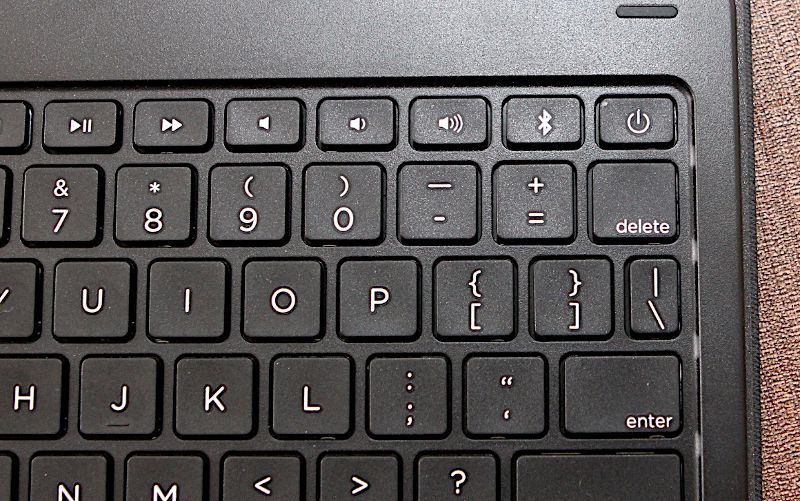
The Folio appears to comes pre-charged, but the guide doesn’t say if it’s fully charged. To be safe I connected the USB cable to the keyboard and then plugged it into our trusty Anker charger. As we already use this charger as our base for charging our iPads, it’s a convenient way to charge both the keyboard and the iPad at the same time.

Unfortunately, the guide doesn’t mention any way to determine whether or not the Folio is fully charged or when it needs to be re-charged. There’s a blue battery icon on the CTRL key and pressing FN-CTRL makes the LED on Power key flash, but without any help from the guide, we have no idea what it means. I feel like this is a major omission, as the primary purpose of this gadget is to provide a physical keyboard, and that keyboard needs to be charged in order to work. I suppose we’ll just have to charge it periodically and hope that we don’t run out of juice at a critical time.
Performance
The first thing that we noted about the Folio is how it changes the very nature of the iPad. If you follow Apple at all, you know that for years they have worked hard at making all of their devices, including their tablets, lighter and thinner. The Folio reverses that in a big way. When placed in the Folio, iPad becomes more than twice as thick and more than twice as heavy. It feels blockier and clunkier. It’s like we’ve transmogrified the tablet into a laptop. It’s a chance that you have to get used to.
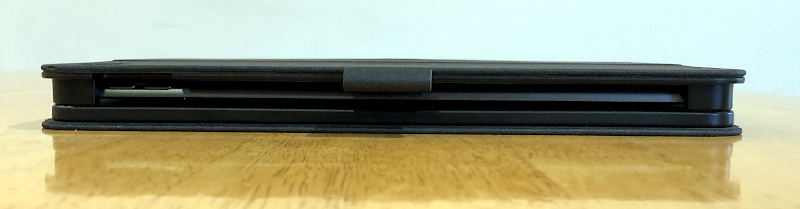
Because it’s so big and heavy, it works best on flat a surface, like a desk or a table. It doesn’t work well in your lap while sitting on the couch or reclining in bed. It is, somewhat ironically, a laptop replacement that’s not ideal in your lap.
If you can get used to this change, you gain something significant: A really nice keyboard in a solid, protective case. After a couple of weeks of heavy use, my wife had nothing but praise for this keyboard. The keys worked great, just as well as the keys on her MacBook. They were light and responsive, and she was able to touch type without any problems. It worked with every app she tried, including Apple Mail, Pages, and Facebook Messenger. It effectively turned her tablet into a laptop replacement. During the virus, she even let her niece use her iPad to play some educational games, and her niece never realized that it wasn’t a normal computer.
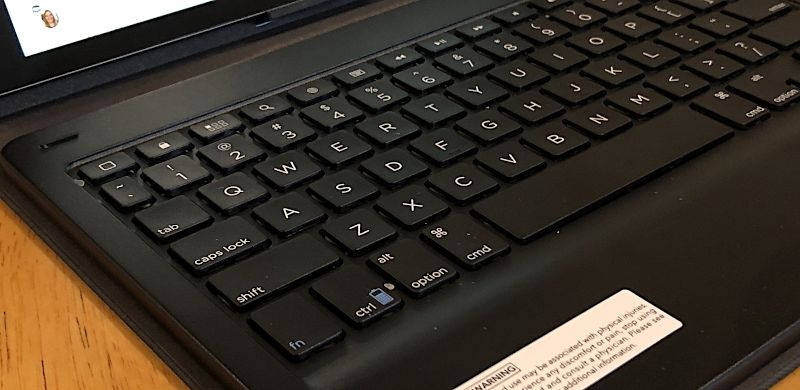
The battery in the keyboard seems to last a long time, at least a week during heavy use. The Bluetooth connection between the iPad and the keyboard was rock solid. It never went out and always picked right up when she woke her iPad up. The ribbon that is used to keep the iPad in an upright position appears to be a bit fragile, but my wife never had any issues with it.
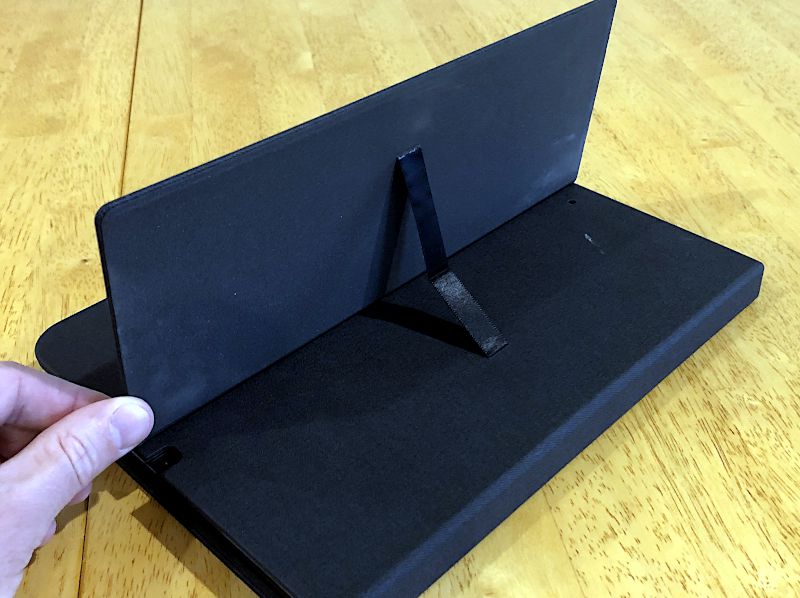
Despite how well it works, there are a couple of small issues. One, the keyboard itself is a bit squishy; that is, when you press a key, you can see the entire board sink down a bit. It doesn’t seem to impact typing, but I wonder if the stress will eventually cause problems. Two, the magnetic closure, which keeps the lid closed and puts the iPad to sleep, doesn’t work perfectly. My wife always has to close the lid just right, otherwise, the magnets don’t quite line up, causing the iPad to stay awake and her battery to drain down. If you’re the kind of person who doesn’t pay attention to detail, you may unexpectedly find yourself without any power.
Extra Features
The Quick Start Guide notes four keys on the keyboard that are of special interest. The Home key functions just like pressing the Home button on the iPad itself, making it easy to exit an app or display the recent set of used apps. The Lock key turns sleep mode on and off. The Keyboard Hide/Show key hides or shows the virtual keyboard. The Search key brings up the iOS search window.
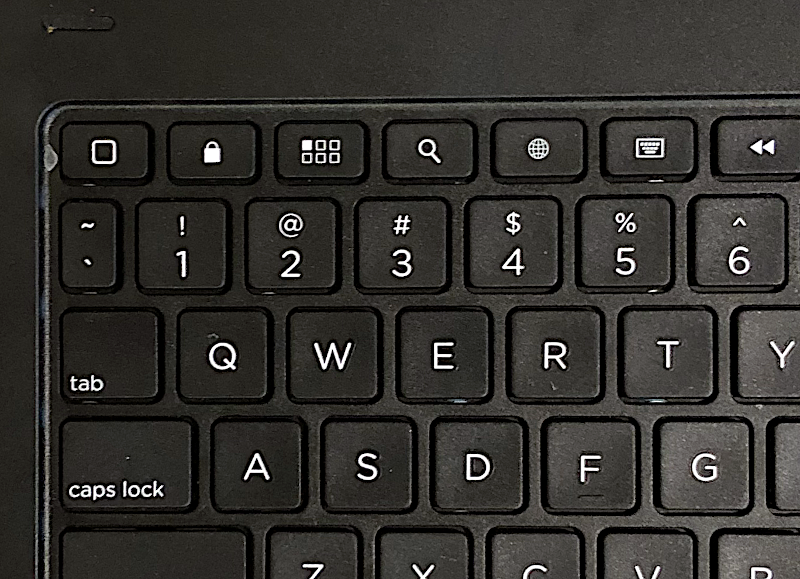
What I like
- Great keyboard
- Good battery life
- Solid, durable construction
What I’d change
- Clarify how the battery life indicator works in the manual
- Adjust magnetic clasping system to make it always line up and close and turn iPad off.
Final thoughts
If you need to enter a lot of text into your iPad and you’re ok with turning it in a “laptop” of sorts, then my wife and I agree that the ZAGG Messenger Folio is an excellent solution. It’s solid, reliable, and functional. Admittedly, it turns your iPad into something that is (comparatively) big and heavy, but so long as you keep it on a desk or table it will be just fine. If you’re looking for a tablet case with a built-in keyboard, put ZAGG’s Messenger Folio on your shortlist of choices.
Price: $59.99
Where to buy: ZAGG’s online store and Amazon
Source: The sample for this review was provided by ZAGG.



Gadgeteer Comment Policy - Please read before commenting
Good review. Thank you.
I used to like Zagg keyboards, but they’ve started putting out more of these folio-style keyboards and I’m not a big fan of the back-hinge. Their best keyboard line was the SlimBook and Rugged-Book … these created a classic clamshell laptop form-factor – but also allowed the ipad to pop off with a magnetic connection when you didn’t want all the extra weight.
As far as I know, Zagg hasn’t made one of these models for the 10.2 ipad (or even the pro models). The closest I’ve found is this one on Amazon:
https://www.amazon.com/gp/product/B0823MV7JG
Which I bought and seems to work pretty similar to the old SlimBooks. Still isn’t perfect. Like Zagg’s SlimBook, the plastic around the iPad seems pretty thin and will probably crack eventually.
I suppose Zagg is following the market. Different strokes for different folks. Keep up the good reviews … these are extremely helpful in finding the best keyboard for these tablets.
Glad you liked the review.
I just purchased the Zagg for my 2017 ipad pro but find that my sent emails have disappeared from my ipad and further, emails that I’m now sending do not show in the sent file, although they do show up on my iphone and MacBook Pro. Also the delete key does not always work. Any suggestions?
I’m sorry, but I’m not really able to help you with your email problems. Perhaps you could contact the Genius Bar at your nearest Apple Store. As for the Zagg, it comes with a one year warranty, which you can read about here (https://www.zagg.com/en_us/warranty-policies); additionally, you can contact their support team from here (https://www.zagg.com/en_us/contact-us). I hope they can help you with that delete key!
Appreciated!! Your post covers all the necessary details about the ZAGG Messenger Folio iPad keyboard case. I hope other readers will love this post too.
Glad you liked!
Hi,
Quick question. Mine came with a extra magnet piece. Any idea what that is for?
Sorry, I have no idea, Nick.
Hello Nick, I have been searching since yesterday to find out what that extra magnetic piece is for. Did you ever find out?
The description says dual angles but I don’t see how to achieve more than one angle with ribbon and kickstand. Any ideas?
There’s only one angle, fully extended. Anything else is marketing.
This is the second Zagg product and I love them. But one big problem is the two “hinges” that hold the ipad at an angle snapped off, both within 2 weeks of each other. Help!
Yeah, in my review, I noted that this hinge looked a bit fragile, so I’m not too surprised that it’s snapped off.
First step is contact their support team to see if they can help (https://www.zagg.com/en_us/contact-us). If they can’t help, then the second step would be to jury-rig something. Time to be creative! If you find some clever way of fixing this, please reply here so others can learn.
I have just received one of these today but for an old IPadAir 9.7. I looked on line to check about the battery life and knowing whether full or empty. Not tried it yet but the full manual is on line and says that different coloured lights come on when you are testing it. It does tell you which button to touch but not checked yet. The only thing I have not found a home for yet is an oblong pied of material like felt, quite stiff almost as wide as the keyboard and about half deep. There is a piece out of one corner. On the small instructions it does say if you have the IPad Air remove the IPad Air 2 strip so I suppose it could be that. Thanks for your info.
Do not purchase Zagg Keyboards or any of their products. I purchased a Zagg Keyboard from a Verizon Corporate store. It was refurbished. I didn’t know. I only used it for a couple of months. Paid $69.99 plus tax. It took approximately 8 months and $10..It barely worked for 2 weeks. 10/19 purchased. 3/20 started using. 11/20 got replacement no return postage. 2 request, finally got postage in 2/21. Returned 3/2/21. Started using replacement. Died 3/5/21. Zagg rec’d 3/15/21. They blamed it on Verizon.