REVIEW – To make many laptops lighter and slimmer, manufacturers removed ports even though many consumers were clearly against it. But here we are. *Sigh* USB-C hubs are now a necessary accessory (and thus, a necessary additional expense) for many of today’s laptops. I was given the opportunity to review the Anker PowerExpand+ 7-in-1 USB-C Ethernet Hub. It includes an HDMI port (4K@30Hz), a 60 W USB-C Power Delivery (PD) pass-through charging port, two USB 3.0 ports, an SD card reader, a microSD card reader, and a gigabit Ethernet port.
What’s the verdict? If these are the ports that you need, then this is a good hub to buy. It had a couple of issues one of which required unplugging it then plugging it back in, but overall, it worked well on my Lenovo Yoga 730 13″ and Yoga 930 14″ laptops, 12.9″ iPad Pro 2018, and my Pixel 2 XL.
What is it?
The Anker PowerExpand+ 7-in-1 USB-C Ethernet Hub is a device that contains seven expansion ports for your compatible laptops (or tablets or phones) so that you may connect external gadgets to them. The hub plugs into your laptop, tablet, or phone via a built-in 8″ USB-C cable. It includes an HDMI port (4K@30Hz), a 60 W USB-C PD pass-through charging port, two USB 3.0 ports, an SD card reader, a microSD card reader, and a gigabit Ethernet port.
What’s in the box?
- Anker PowerExpand+ 7-in-1 USB-C PD Ethernet hub
- Travel pouch
- User Manual
- Satisfaction card
- 18-month warranty
Hardware specs
- 1 4K@30Hz HDMI (For a 60Hz frequency, please set the definition of your device to 2K)
- 2 USB 3.0 ports (5Gbps data transfer; For a stable connection, don’t connect high-power devices exceeding a combined current of 900mA)
- 1 SD card reader
- 1 MicroSD card reader
- 1 Gbps Ethernet
- 1 USB-C Power Delivery (PD) pass-through charging port: maximum input of 60 W minus 12 W for the hub’s operation allows the hub to provide up to a 48W pass-through charge while using other functions
- Dimensions: 4.6″ L × 2.1″ W x 0.5″ D; built-in cable is 8″ long
- Compatible Devices Include:
- iPad Pro 2018 / 2019 (with iPad OS 13.0 beta)
- MacBook / MacBook Pro (2015 / 2016 / 2017 / 2018 / 2019 )
- iMac / iMac Pro (21.5 inch, 27 inch)
- Google ChromeBook Pixel (2016 / 2017)
- Incompatible Devices:
- Nintendo Switch
- Apple USB SuperDrive
- Original Dell XPS 13 stock adapter
- Original Samsung phone and tablet stock adapters
- Supported Systems:
- Windows 10, 8, 7, Vista, XP, iPad OS 13.0 beta, Mac OS X 10.6 or later, Linux 2.6.14 or later
- Notes:
- Only iPad Pros with iPad OS are compatible (a charger with at least a 30W output is required for charging)
- Due to the power input limitations of mobile devices, this hub is not suitable for pass-through charging of tablets or phones
- 2.4 GHz wireless devices, MIDI devices, and some USB 3.0 devices may not be supported.
Design and features
 The Anker PowerExpand+ 7-in-1 USB-C Ethernet Hub is made of matte light grey aluminum on the top of the hub and matte dark grey polycarbonate on the bottom of the hub. It has a built-in 8″ USB-C cable to attach to your device and feels well made just like my other Anker products.
The Anker PowerExpand+ 7-in-1 USB-C Ethernet Hub is made of matte light grey aluminum on the top of the hub and matte dark grey polycarbonate on the bottom of the hub. It has a built-in 8″ USB-C cable to attach to your device and feels well made just like my other Anker products.
One side of the hub contains an LED ring-shaped status light and two USB 3.0 ports. The LED glows a dim white light when it is plugged into a device.  The other side of the hub contains an HDMI port which is capable of 4K at 30Hz. Anker states that “For a 60Hz frequency, please set the definition of your device to 2K”.
The other side of the hub contains an HDMI port which is capable of 4K at 30Hz. Anker states that “For a 60Hz frequency, please set the definition of your device to 2K”.
This side of the hub also contains an SD card reader, a microSD card reader (spring-loaded), and a USB-C PD pass-through charging port. The hub allows for a maximum of 60 W input when using the USB-C port. The hub requires 12 W to operate thus leaving about 48 W of power delivery to the device you are charging.
 The end of the hub contains the gigabit Ethernet port and a couple of LED status lights to determine whether or not it is connected.
The end of the hub contains the gigabit Ethernet port and a couple of LED status lights to determine whether or not it is connected.  The bottom of the hub contains the name of the device and its model number.
The bottom of the hub contains the name of the device and its model number.
Performance
 When testing the Anker PowerExpand+ 7-in-1 USB-C Ethernet Hub, I tested each of the ports separately and all worked well. I then tested the hub using all of the ports simultaneously as shown above.
When testing the Anker PowerExpand+ 7-in-1 USB-C Ethernet Hub, I tested each of the ports separately and all worked well. I then tested the hub using all of the ports simultaneously as shown above.
 I connected my Lenovo Yoga 730 13″ laptop to my LG TV, I played a music file on my SD card, opened a Word document file on my microSD card, plugged in a 90 W wall charger into the USB-C PD pass-through charging port, searched Amazon using my Ethernet connection, played a video file on my USB 3.0 flash drive, and used a USB wireless mouse.
I connected my Lenovo Yoga 730 13″ laptop to my LG TV, I played a music file on my SD card, opened a Word document file on my microSD card, plugged in a 90 W wall charger into the USB-C PD pass-through charging port, searched Amazon using my Ethernet connection, played a video file on my USB 3.0 flash drive, and used a USB wireless mouse.
When testing using all the ports simultaneously on my laptop, it worked flawlessly in all locations of my house but one. I noticed that my mouse stuttered quite a bit when using it near my living room TV. It did this for several minutes then it would work well for a while then it would stutter again for another couple of minutes then work well again. I normally use a Bluetooth mouse so this is not much of a problem for me.
 I then tested the hub with a 12.9″ iPad Pro 2018 and plugged it into our LG TV using the HDMI port and was able to successfully use the USB-C PD pass-through charging port (using a 90 W wall charger), a USB 3.0 flash drive, the SD card slot, and the microSD card slot.
I then tested the hub with a 12.9″ iPad Pro 2018 and plugged it into our LG TV using the HDMI port and was able to successfully use the USB-C PD pass-through charging port (using a 90 W wall charger), a USB 3.0 flash drive, the SD card slot, and the microSD card slot.
On my Pixel 2 XL phone, I used a mouse (USB 3.0 port), a USB flash drive, an SD card, and a microSD card. Yay!
While testing the hub using my laptop, I noticed that I lost connection with the flash drive, SD card, and microSD card when I connected a 90 W wall charger to the USB-C PD pass-through port after all other media had been inserted. This was easily remedied by disconnecting the hub from my laptop and reconnecting it.
The above screenshots show the transfer speeds when I copied a large file from my laptop to the SD card on the hub (this was a U1 Class 10 microSD card with a minimum write speed of 10 MB/sec inserted into an SD card adapter), from my laptop to the U1 Class 10 microSD card (minimum write speed of 10MB/sec) on the hub, and from my laptop to the USB 3.0 flash drive on the hub.
The above screenshots show the transfer speeds from the SD card slot to the microSD card slot on the hub (the same cards as mentioned above), and the second screenshot shows the transfer speeds between my two USB 3.0 Toshiba external drives that were connected to the USB 3.0 ports on the hub.
I truly enjoyed using the Anker PowerExpand+ 7-in-1 USB-C Ethernet Hub. The fact that I can use it with the three major devices in our household is amazing. All of the ports work well and allow me to transfer files from my laptop to my phone or from our iPad Pro to our laptop, etc. And it only gets mildly warm when using it. However, I do wish the Anker hub had a USB-C data port and a 100 W power delivery.
I have a Satechi Type-C Multi-port Adapter 4K with Ethernet V2 device that I reviewed in 2018, and it works with my Lenovo Yoga 730 laptop, 12.9″ iPad Pro 2018, but not my Pixel 2 XL. The Satechi hub also costs $79.99 on Amazon (it is Thunderbolt 3 compatible), while the Anker costs $39.99 on Amazon and works with my laptop, iPad Pro, and my Pixel 2 XL phone.
What I like
- The Anker PowerExpand+ 7-in-1 USB-C Ethernet Hub has an HDMI port (4K@30Hz), an SD card reader, a microSD card reader, a USB-C PD pass-through charging port (48 W power delivery when using other ports), a gigabit Ethernet port, and two USB 3.0 ports that can all be used simultaneously on my laptop
- It worked with our 12.9″ iPad Pro 2018 (I used the HDMI port, Ethernet port, SD/microSD card readers, two USB 3.0 ports, USB-C PD pass-through charging port)
- It worked on my Pixel 2 XL phone (I used the SD/microSD card readers, two USB 3.0 ports, USB-C PD pass-through charging port)
- It’s relatively inexpensive
What I’d change
- I would increase the Power Delivery to 100 W
- I would add a USB-C data port
- My USB wireless mouse intermittently stuttered quite a bit while I was using all the other ports simultaneously and this only happened when using it near my living room TV
Final thoughts
I enjoyed using the Anker PowerExpand+ 7-in-1 USB-C Ethernet Hub. Even though I wish it had 100 W power delivery and a USB-C data port, it does have all the ports that I need: an HDMI port (4K@30Hz), an SD card reader, a microSD card reader, a USB-C PD pass-through charging port (48 W power delivery when using other ports), a gigabit Ethernet port, and two USB 3.0 ports. I used all the connections on the hub simultaneously on my Lenovo Yoga 730 and 930 laptops.
There were only a couple of issues that I had while testing the Anker hub. While using all the connections simultaneously on my laptop, my USB wireless mouse stuttered quite a bit for several minutes initially then started working well for a while then stuttered again for another minute or two and then worked well again. However, this only happened when using the hub near my living room TV. And on another occasion, when I plugged the wall charger into the USB-C PD pass-through charging port after all of my other media were inserted into the hub, I lost connection to the other media. However, this was easily remedied by unplugging the hub from the laptop then plugging it back in.
The issues with this hub were minor to me (I usually use a Bluetooth mouse), and thus I truly enjoyed using the Anker hub. In addition to being able to use it with my Lenovo Yoga 730 laptop, I was able to use all seven ports on the hub with our 12.9″ iPad Pro 2018 and it even worked with my Pixel 2 XL phone (I used the SD/microSD card readers, two USB 3.0 ports, USB-C PD pass-through charging port)!
Price: $39.99
Where to buy: Amazon
Source: The sample of this product was provided by Anker.

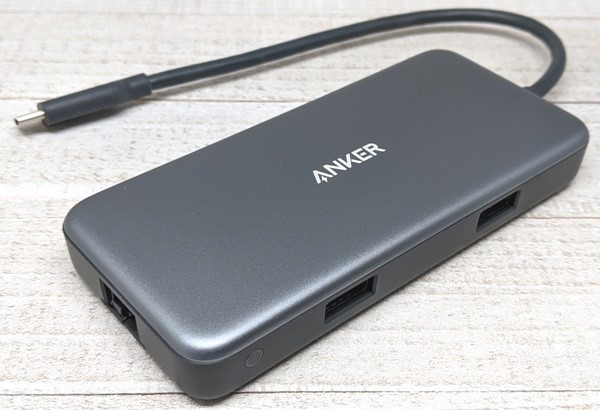

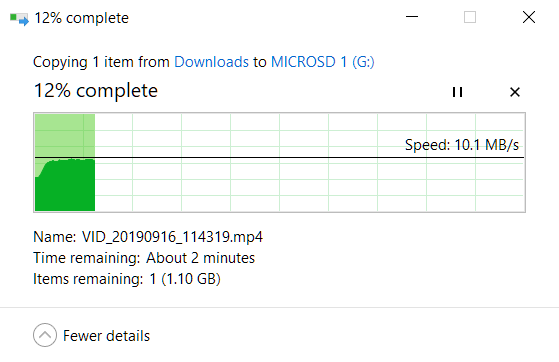
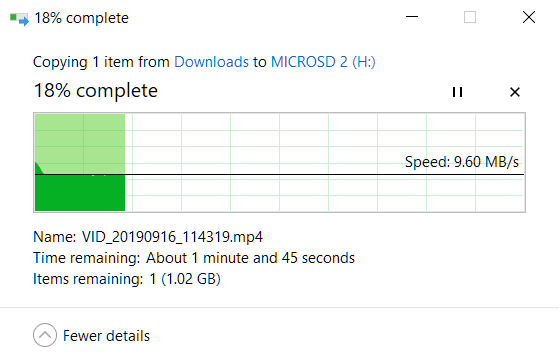
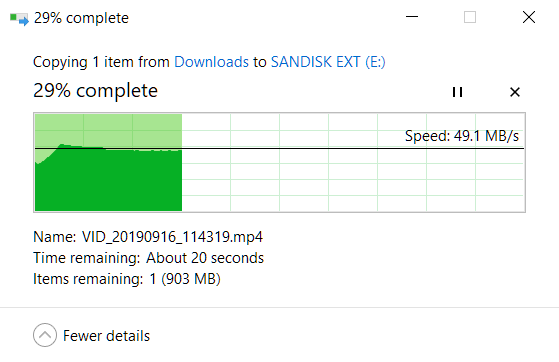
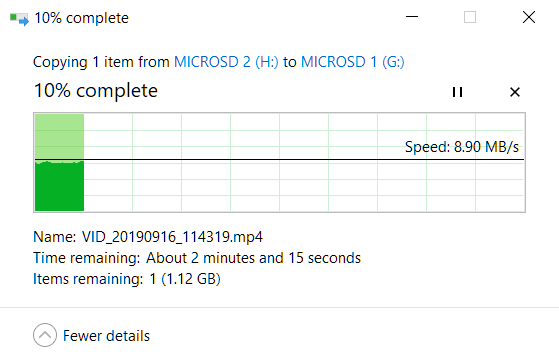
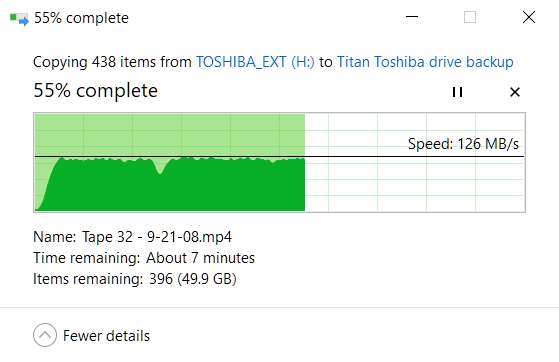


Gadgeteer Comment Policy - Please read before commenting
I have an older Anker extender (two versions back – without the Ethernet connector) that I use with my macBook Pro 2019 16″. I’m tele-commuting and agree with Ms. Chapman’s ‘cons’.
Nate – thanks for taking the time to leave a comment! I guess it takes time to improve on those “cons”!
Sadly all of Anker’s hubs mislead on how much power they deliver. They advertise all their hubs based on the input wattage, not what they can actually deliver. Even the 100W hubs only deliver around 80 watts when all is said and done. I wish they’d be upfront and say what the hubs can output.
I’m glad you put that in bold in the article, but you might want to put that info up front at the top.
Dave – I think all of my USB-C hubs do this. They all use some power while using the pass-through PD charging port and thus seem to deliver less than advertised. Maybe they all do that?
Anyway, I will try to remember to put that information at the top of the review in the future (I am just a contributing writer and do not have direct access to update reviews once they are published).
Could you try this with osmething like a samsung or OnePlus phone to enable DeX/Desktop mode?
James – unfortunately, I don’t have either of those devices to use for testing. Perhaps our readers might be able to tell you or you could ask Anker your question:
https://www.anker.com/contact
Is it compatible with iPad Pro 2020 tho?
Toni – Unfortunately, I do not have an iPad Pro 2020 to test if the Anker PowerExpand+ is compatible with it. You can contact Anker to get your question answered:
https://www.anker.com/contact