
REVIEW – As a photographer and videographer, accurate color representation on my monitors is a critical feature and need. It is also vital that my side by side monitors are color matched and that there is some sort of consideration of the ambient light in the room. The Datacolor SpyderX Elite Calibration tool may be “just what the doctor ordered”.
What is it?
The Datacolor SpyderX Elite Calibration tool is a comprehensive monitor calibration tool designed for Expert and professional photographers and motion image-makers to maximize control of their color workflow.
What’s in the box

1 x Datacolor SpyderX Elite Calibration tool
1 x Welcome card
Design and features
Specifications
USB Support: USB 1.1, USB 2.X, USB 3.X, USB Type-A Plug, also Compatible with USB Type-A-to-C Adapters for Use in USB Type-C Ports
System Requirements: Windows 7 (32 or 64-Bit) and Later, Mac OS X 10.10 and Later, 1280 x 768 Monitor Resolution or Larger, 16-Bit Video Card (24-Bit Recommended), 1 GB of RAM, 500 MB of Available Disk Space, Internet Connection for Software Download
Language Support: English, French, Italian, German, Spanish, Russian, Japanese, Simplified Chinese, Traditional Chinese, Korean
Dimensions: 3.0 x 3.0 x 1.75″
Weight: 5.6 oz
On the top surface of the device, there is an ambient light sensor that senses/measures the ambient light in the surrounding environment.
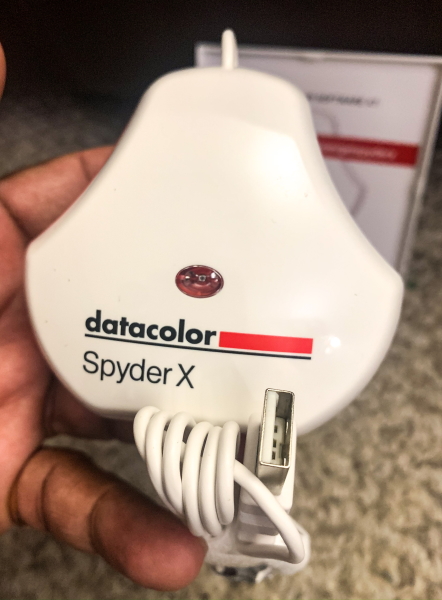
On one side of the device, there is a 1/4-20″ tripod mount. This is used if you want to mount the device and leave it plugged into your desktop after color correction. It then continues to use the ambient light sensor to adjust your visual experience.

When you open the device, there is the lens in the middle of one half and the other half serves as a counterweight so that you can balance the device over your monitor. The counterweight slides on the cable and can be moved to the required length for proper balance.

Performance
Out of the box, the SpyderX Elite is lightweight and compact. The instructions in the box indicate where to go to download the software, and the license key/serial number is also in the box. The rest of the process is all about the software.
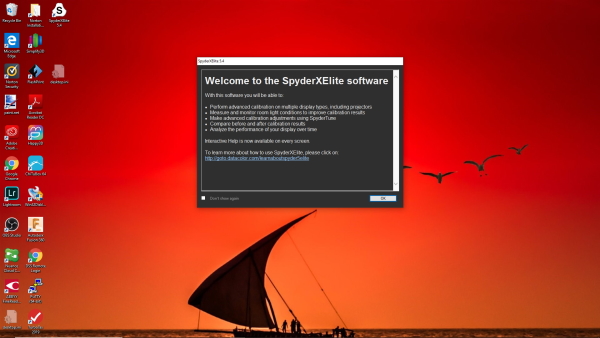
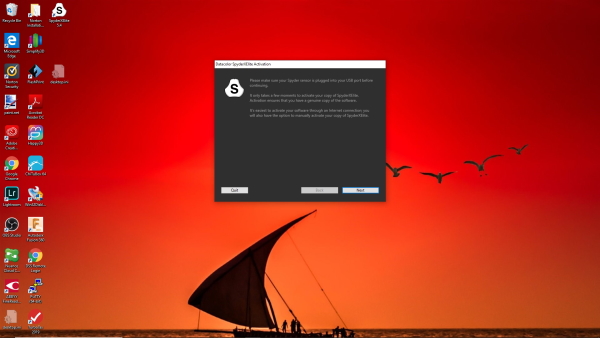
Once you have entered the serial number and entered your personal information(optional), then you are ready to go. The following screens provide an overview of the setup process:
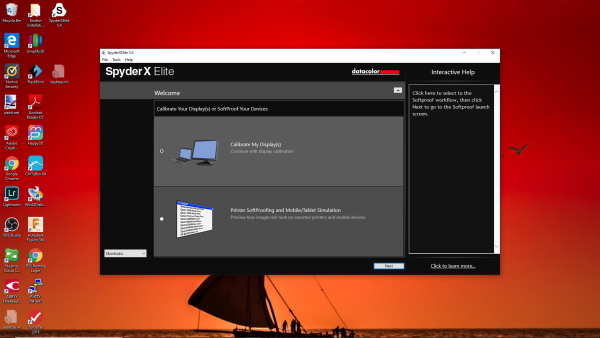
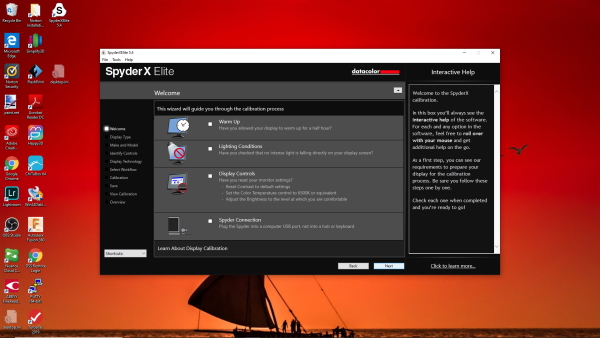
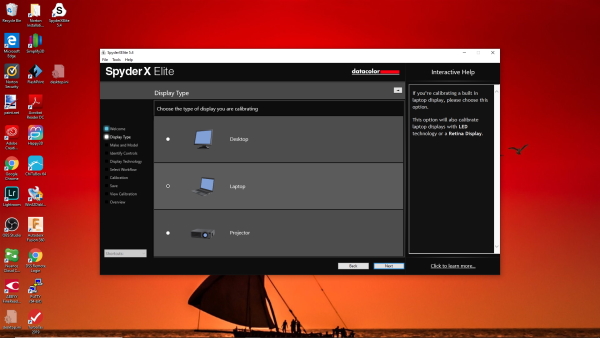
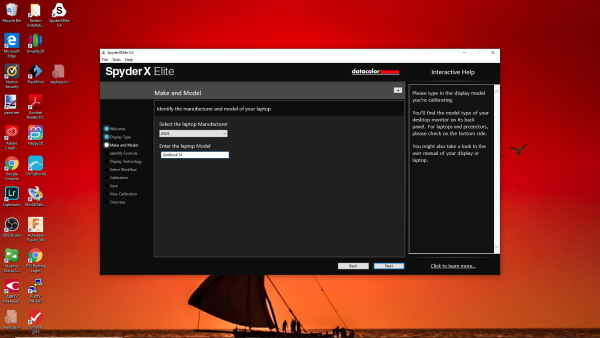
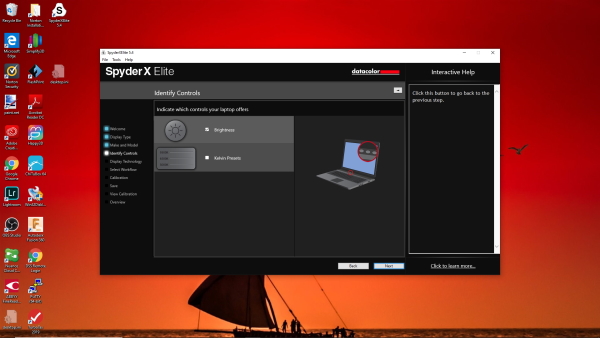
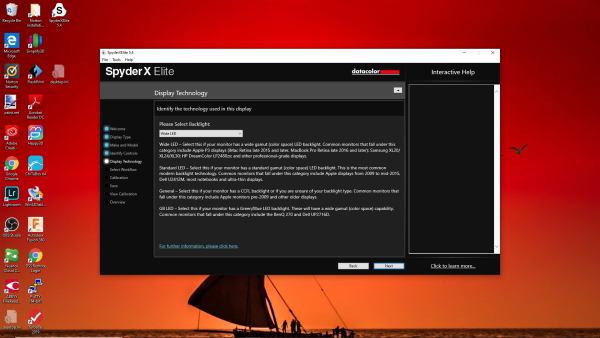
The device and software include the ability to calibrate a multi-monitor setup simultaneously.
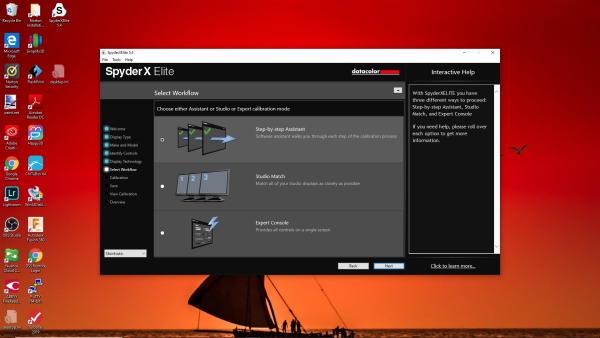
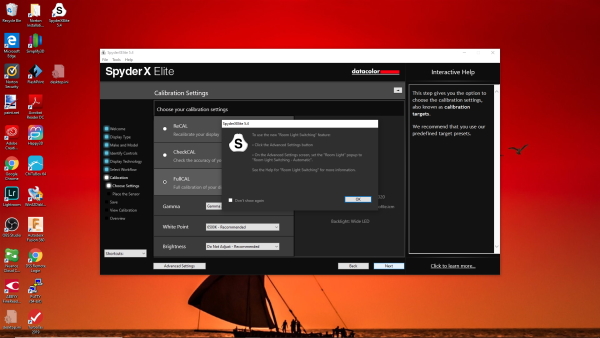
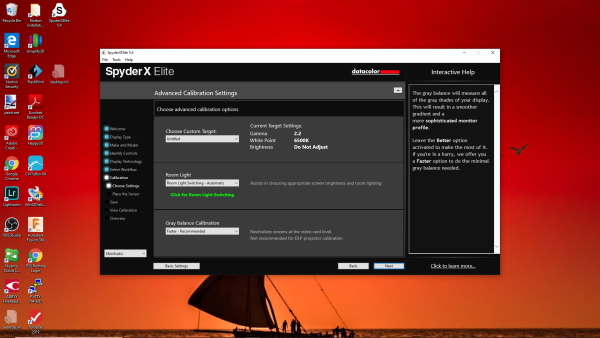

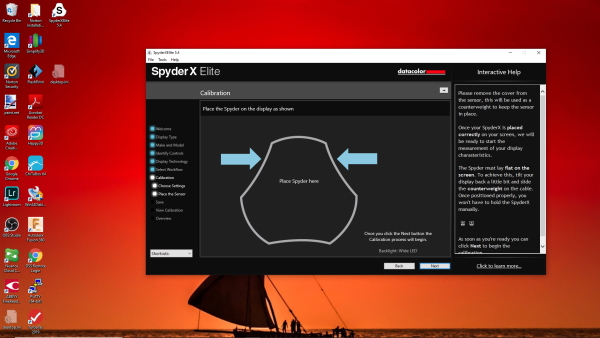
The next step is to place the device on the screen to match the area indicated and to start the calibration process. The counterweight keeps it in place.
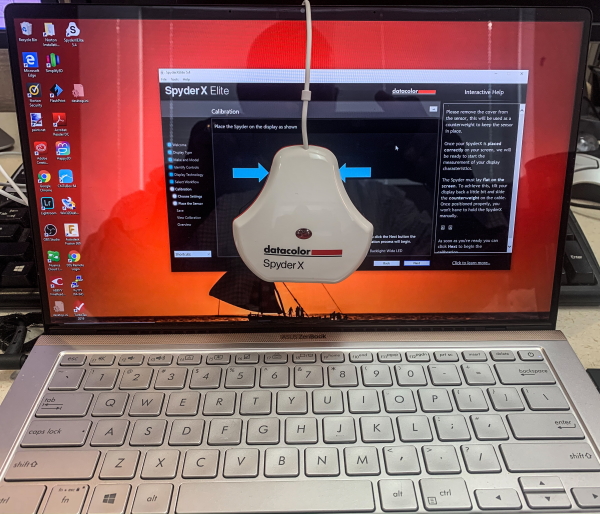
When the process starts, the device checks the brightness and prompts you to adjust it until it is within the specified parameters:
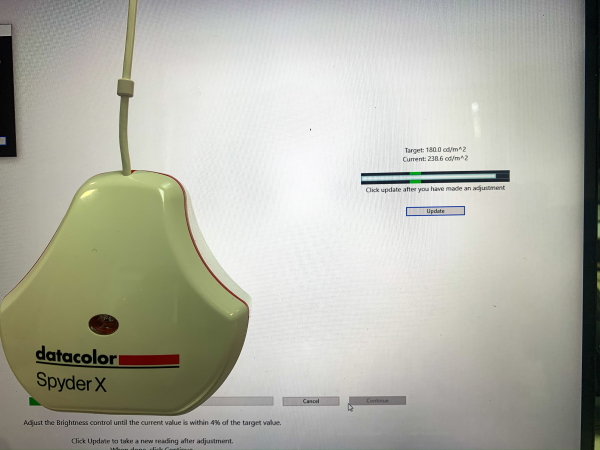
The screen flickers during the calibration process and once completed, displays the following screen that allows you to actually view the before and after instances: (The difference may not be easily recognized in the photos below)
Before calibration:

After calibration:

Here is the final screen and options before closing the application:
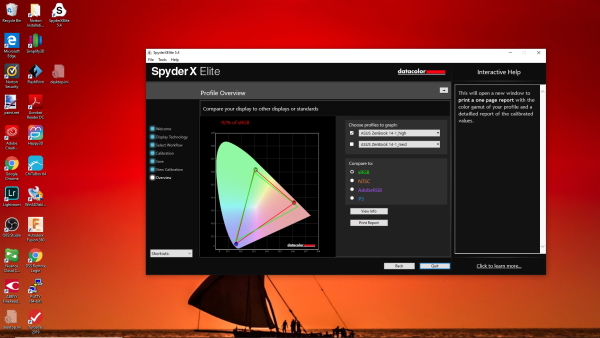
What I like
- The ease of use
- The build quality
- The quality of the color calibration and correction
What I’d change
- It works for me!!
Final thoughts
Several years ago, I used a color correction device to calibrate the monitor I was using at that time, and the process was quite convoluted. To add to my frustration, I was not very happy with the result. Now I have the Datacolor SpyderX Elite Calibration tool, and I love the straightforward process, ease of use and most importantly, the beautiful result. I am even more impressed that I can use it not only with my laptop as demonstrated in this review but also with my dual desktop editing monitors all in one process. Simply put, this device gets a well done and two thumbs way up!!
Price: $269.99
Where to buy: Amazon, B&H Photo Video
Source: The sample for this review was provided by SpyderX



Gadgeteer Comment Policy - Please read before commenting
Looks pretty nice…good price too!
I’ve been in the photocopier repair business most of my adult life. It always amazes me the number of people that say “the prints don’t look like what’s on the monitor”. After I explain the RGB vs CMYK thing, transmitted light vs reflected light, some get it, others say I want it to look like it does on the monitor. Then I point them to something like the x-rite devices. They look at the insane price and that usually shuts them down. On the rare few that want to know more, I tell them if you REALLY want color matching, you (sadly) need a fiery controller, pretty much need to calibrate EVERY time you print, different paper stock, changing temperature/humidity conditions etc.
You want it spot on? SPEND the money and time.
After I show them what’s involved in calibrating, that usually quiets them down with the, well, it’s not THAT important I guess LOL. Yeah, you can get it close tweaking the ICC printer profile, but some people just want to pick the fly specks, out of the pepper.
I just upgraded to the Spyder X pro after your review. I had a 5 for years and just received an email today with an offer I could not pass up. I got it for $99. Luckily I registered my 5 and got a loyalty reward. Now I have 64 bit support, better color correction, and faster calibration!
Nice!! 🙂