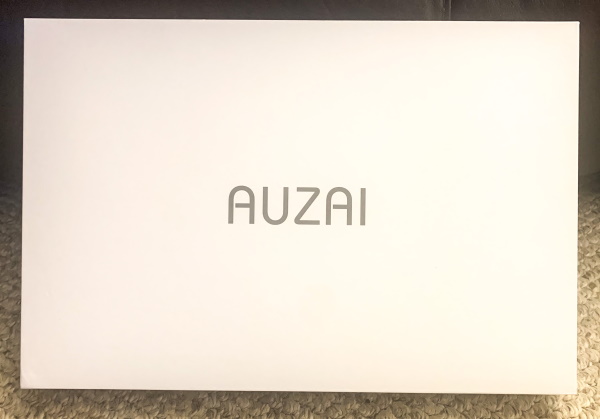
REVIEW – Whenever I am out and about with my EDC backpack, the contents always include a smartphone, an iPad Pro and a laptop. I am always editing photos and/or videos or writing or researching while on the go, and I often find that I could be much more productive if I could just have a bit more desktop workspace. Enter the Auzai Portable Monitor – 15.6-Inch USB-C Portable Display, 1080P Full HD IPS Panel. This monitor may just do the trick!!
What is it?
The Auzai Portable Monitor is a 15.6-Inch ultra-slim Portable Display that features a 1080P Full HD IPS Panel, stereo speakers and USB-C and HDMI connectivity for expanded connectivity.
What’s in the box

1 x Auzai 15.6 inch Monitor
1 x Mini HDMI Cable
1 x USB-C to USB-C Cable
1 x USB-C to USB-A
1 x Screen Protector
1 x User Manual
1 x Microfiber Cloth
Design and features
Specifications
15.6-inch screen size
Panel Type: IPS LED panel
Maximum Resolution: 1920 x 1080
Aspect Ratio: 6:9
Brightness: 250 cd/m2
Contrast ratio: 1,000:1
Response Time: 30 ms
Ports: USB Type-C data; USB Type-C Power Supply; Mini HDMI; 3.5mm Audio
Features
- 1080P Full HD & HDR Technology: AUZAI Portable Monitor displays 1080P Full HD content and supports HDR technology which offers a broader spectrum of colors and contrasts
- Compatible with Multiple Devices: AUZAI Portable Display offers wide compatibility with laptops, phones, PS4, Xbox, etc.
- Eye Care IPS Panel & Stereo Speakers: IPS technology enables a wide viewing angle; a flicker-free screen reduces eyestrain and optimizes eye comfort by eliminating flickering. Stereo speakers deliver exceptional audio
- Customize Your Display, Enhance Visual Experience: Easy to master the OSD menu which allows you to view different setting options and adjust components of the display, such as brightness/contrast, color, audio, etc.
- Portable Slim, Easy to Carry Around: Incredibly handy, slim and lightweight features make AUZAI Portable Monitor a perfect match for gaming, traveling and business on the go! Included case & screen protector prevent cracks and scratches.
This Auzai monitor is very compact, and when folded it measures 13.9 inches long, 8.7 inches wide, and less than 1/2 inch thick. It will easily fit in your laptop bag and is a perfect fit for a multi-monitor configuration. It has a wide viewing angle that provides good options for placement and it comes with a magnetic case that also serves as the stand.

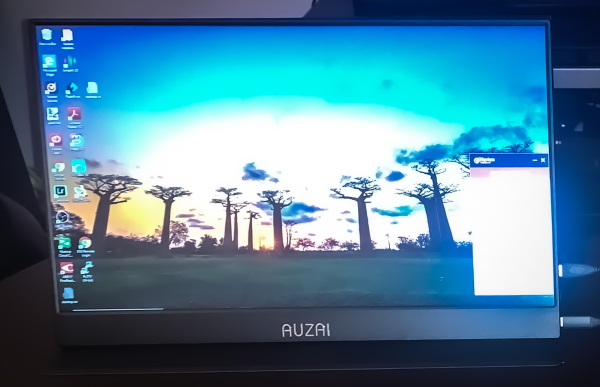
On one side edge of the monitor, as shown below from left to right, there is Power/Return Button, the Menu Button, and the 3.5mm Audio Port.
On the other side edge of the monitor from left to right as shown below, there is the mini HDMI port, the USB Type-C Data Transmission Port and the USB Type-C Power Supply.

Performance
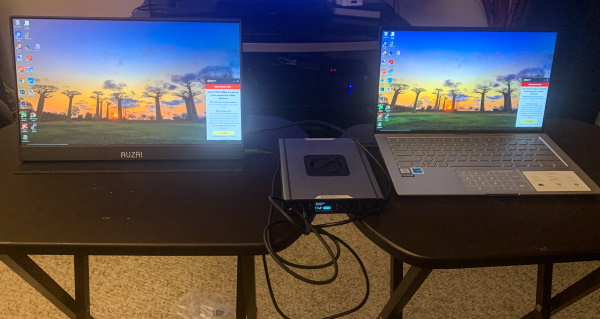
The following photo shows the monitor in extension mode:

What I like
- It is lightweight and compact and very portable
- The versatile connectivity options
What I’d change
- I think that the case as a stand can be somewhat more stable, but this is more of a personal issue
Final thoughts
This Auzai monitor is well designed and compact and lightweight enough to be a part of my EDC gear. The screen is bright and pleasant to look at, and while it is not 4K, I do not think that for practical use anything more than 1080 is needed to meet the majority of use cases. In addition, it offers enough connectivity options to make it versatile. The ability to use it with various devices and the ease of use make it a winner for me, especially when you need to enlarge your work area be it for just viewing or to support better productivity. I give it a well done and 2 thumbs up.
Price: $179.99 ($20 coupon currently available)
Where to buy: Amazon
Source: The sample for this review was provided by Auzai.



Gadgeteer Comment Policy - Please read before commenting
un*********@*ol.com is my email address / can you please explain the reasons behind why this particular item the auzai 15’1 monitor why the brightness will not go past 79% in brightness ? Everytime i try to turn the brightness up past the 79% marker the screen persistantly turns off on me is their a reason why ? & is their a fix for this or did i just make a bad buy ??? Thank you
Works flawlessly with my sams7ng 8 . However I cannot get it to work on neither of my Motorola phones one is a g7. I have not been able to find any information to fix the problem