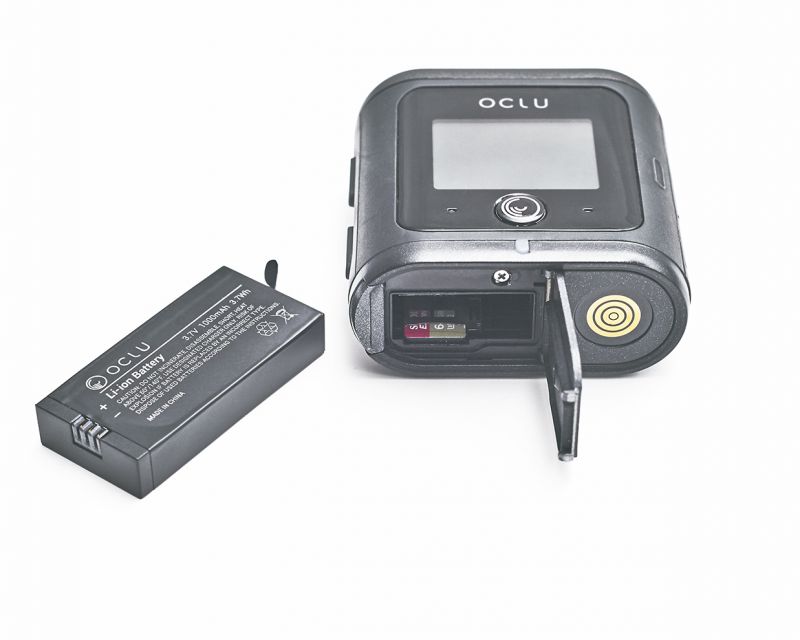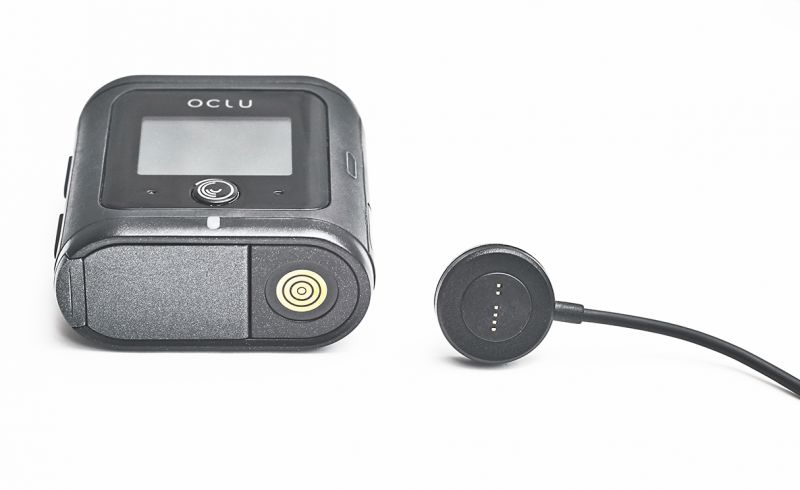REVIEW – When people speak of action cameras, the first thing that comes to their mind is the GoPro camera. In addition to that, the image that comes to mind is the typical rectangle matchbox shape of them as well. However, thanks to the OCLU action camera, the OCLU will shatter the stereotypical shape and look of the action camera. Not only that, but the OCLU action camera has a one of a kind on the fly editing process of easily deleting unwanted footage during recording with the press of a button. According to OCLU, this feature prevents content overload, making your best shots easy to find and accessible. When it comes to recording with these action cameras, the more user friendly the better. But does the OCLU’s on the fly editing live up to its hype? More on that later.
What is it?
The OCLU 4K camera is a water-resistant action camera that doesn’t look or feel like your typical action camera. The OCLU is more organic in shape with its bold rounded sides and its camera lens on the body’s edge unlike other cameras that have the lens on the front of the camera. So, the placement of the LCD viewfinder is technically now on top of the camera body. With its rounded sides, this makes the OCLU more aerodynamic in shape and form. OCLU has received six different awards including the iF Design Award, the Red Dot Design Award, and the European Product Design Award.
What’s in the box?
- OCLU action camera
- Battery
- OcSnap USB charging and data cable
- OcLink mount
- Microfiber Pouch
- OCLU stickers
- Quick start guide
Hardware specs
The OCLU action camera is 2.4″ in. x 2.4″ in. x 1.1″ in. (62.5mm x 61.5mm x 28mm). The camera weight with battery is 3.6 oz. (101g). The camera has an ultra wide f2.5 150° glass lens and the camera body is rated IPX7 water resistant. The camera records H.264 BP/MP/HP Level 5.1 and MJPEG.
The OCLU video resolutions are as follows:
4K 16:9 (30,24 fps)
2.7K 16:9 (30,24 fps)
2.7K 16:9 SuperView (30, 24 fps)
2.7K 4:3 (30, 24 fps)
2.5K 16:9 (60, 30, 24 fps)
1080 FHD 16:9 (120, 60, 30, 24 fps)
1080 FHD Superview (60, 30, 24 fps)
720 HD 16:9 (240, 120, 60, 30, 24 fps)
720 HD Superview (120, 30, 24 fps)
The photo resolutions of the OCLU action camera are 12MP, 8MP, and 5MP and features Burst Mode, Time Lapse, Continuous Loop Recording, MultiPhoto, and Motion Recording. But what makes the OCLU action camera stand out from the rest of action cameras in the market today is its proprietary Live Cut feature. When the camera is set to Live Cut, you can delete unwanted recordings as you are filming. No need to stop recording, play back footage or search for that unwanted clip and delete. You can just throw away the bad take on the fly.
This is great, for example, you are recording someone trying to land a trick and you know that you don’t want any of the failed attempts eating up space on the microSD card. Let’s say that person tries a trick and doesn’t land it, you can just press the Live Cut button and that section is instantly deleted and the camera will continue recording from the segment you just deleted. Simple. And if you keep shooting this way, all you will be left with are the good takes and there will be no bad takes or unwanted footage taking up space on your card and more importantly, you won’t have that extra footage to review that you will end up not using and deleting anyway.
Now, keep in mind, that to use the Live Cut you basically have to be right there with the camera. There really isn’t an option to review the bad footage. You just have to make that decision right then and there whether to keep or cut that footage.
Design and features
The OCLU camera is different in body design as compared to the traditional action camera that has the rectangle shape like that of a matchbox. The OCLU’s aerodynamic body gives it a more streamlined shape which seems like a better choice to have when you have an action camera mounted on fast moving car, motorcycle, or other vehicle driving at high speeds. The OCLU’s low profile would have little air resistance since it’s body shape looks to offer less wind drag. Of course, there probably won’t be any serious difference in aerodynamics if had the OCLU mounted on something like a bicycle or a skateboard or something similar. Even if you have the OCLU mounted on you during activities where you travel at higher than normal speeds like snowboarding, wakeboarding, surfing, mountain biking, etc., you probably won’t notice any difference in aerodynamics. But the shape of this action camera may allow you to place the camera in places that a typical action camera can’t fit into. It’s just nice to have that option when you can.
 And speaking of mounting, not many actions cameras have a built-in 1/4 thread so it is refreshing that the OCLU camera has a tripod thread on the camera bottom. You don’t have to attach a separate mount or case to use the OCLU with a tripod. Many action cameras that I have don’t have this built-in screw thread so when I get my hands on action cameras with the tripod thread it just makes life more easier and convenient.
And speaking of mounting, not many actions cameras have a built-in 1/4 thread so it is refreshing that the OCLU camera has a tripod thread on the camera bottom. You don’t have to attach a separate mount or case to use the OCLU with a tripod. Many action cameras that I have don’t have this built-in screw thread so when I get my hands on action cameras with the tripod thread it just makes life more easier and convenient.
Something that you will not notice right away are the camera’s microphones. There is one on the front of the camera just on the other end of the lens and there are two more on the top of the on either side of the On/Record button. In the camera settings in the Switch Menu, you can change the audio recording to Stereo, Top, or Front. I like having these independent microphones in these locations because it gives you options to capture audio recordings. I like that the OCLU camera is IPX7 water resistant right out of the box, but if you want to full waterproofing, you can use the optional OcShell IPX8 waterproof housing. The housing is waterproof to 50 meters or 150 feet.
So, the OCLU action camera may look good and all with its sleek and aerodynamic low profile, but how is the quality that it records? The quality was excellent. I was very impressed with the quality of the footage the OCLU shot. Keep in mind some of the best footage came from bright days as well as cloudy days. I was impressed at how the sharpness and contrast looked on the footage. I mostly kept the camera on automatic and the OCLU did a good job of keeping a balanced exposure without any color shifting or overblown highlights. I did get a chance to use the camera’s manual settings as I adjusted the ISO and exposure compensation. I wanted to test the camera’s low light capabilities in scenes where the camera probably wouldn’t be able to properly control exposure. And I gotta say that I was very happy of the low light quality that the OCLU camera captured.
Other Manual settings are Spot Metering, ISO Limit, and White Balance. The photo quality was just as good as the video quality that this camera captured. The camera’s automatic settings did a good job of analyzing the scenes and capturing a decently exposed picture.
One of the main features that caught my attention was the One Touch Record. When you have this feature turned on in the camera settings you will be able to just press the Power/Record button and the camera will turn on and automatically start recording video. This is a great feature to have once the One Touch Rec is turned on in the camera. This is especially helpful when shooting video. Just hit the Power/Record button and the camera will turn on and a few seconds later the camera will begin recording. Once you press the Power/Record button again then the camera stops recording and automatically turns off.
Something to keep in mind is if the One Touch Recording is turned on and the camera is set on the Photo Mode, when you press the Power/Record button the camera will turn on, take a picture, and shut off. So, each time you press the Power/Record button, the camera will turn on, snap a picture, and turn off. This happened to me. At first, I was getting frustrated because I wanted to turn off the One Touch Recording because all the camera was doing was turning on, taking a photo, then turning off. After some time trying to figure out how to put an end to this, I found out that all you need to do is hold the Power button down for a couple of seconds as if I was actually turning on the camera. By doing this, the camera will turn on but not go through the One Touch Recording process. I tried to use the OCLU app to see if I could deactivate the One Touch Recording but the camera kept automatically shutting off so I couldn’t even connect the camera to the app. Trust me, this was becoming very frustrating before I figure it out.
The OCLU action camera charges its battery with the OcSnap magnetic USB charging cable. I really found this cable to be very convenient and useful. I love that I just place the round magnetic end to the back of the camera and it snaps right on. It’s also convenient that with this magnetic charging cable connected to the camera and your computer you can view the photos and videos that you captured.
Speaking of the app, I like that you can remotely control the camera functions through the app. The app has a nice user interface however, I would like to have the preview screen a little bigger than what it is now. The app doesn’t even switch to a landscape mode when I turn my phone. I was hoping that in doing so then maybe the preview screen would increase a bit in size. At this time, the app can only be used in portrait mode but that will have to do. It’s not a deal breaker, I would just prefer to use the app in landscape mode.
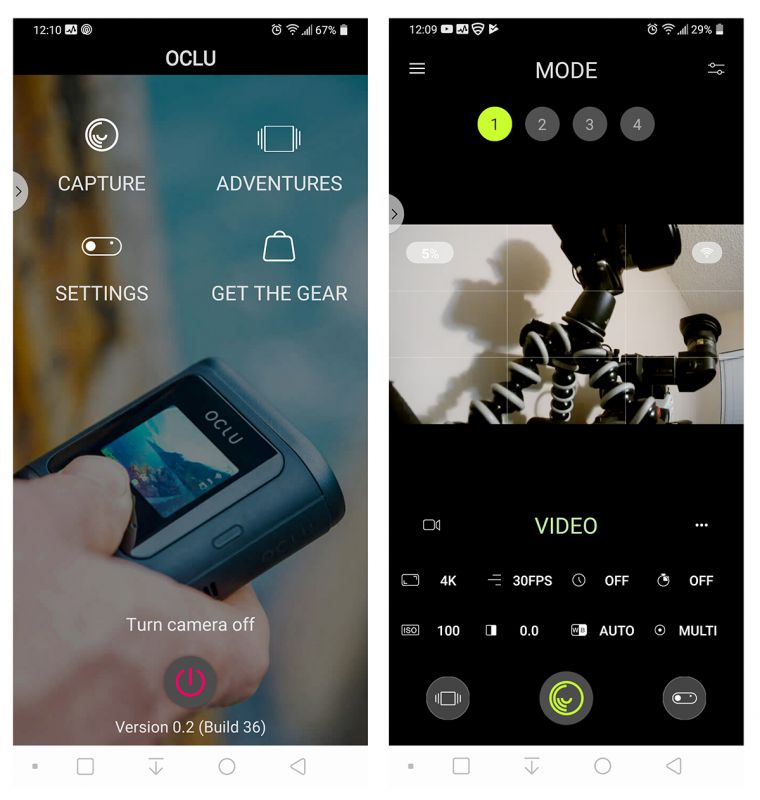
What I like
- Live Cut feature
- Independent microphones on front and on top
- Camera’s low profile and aerodynamic shape
- Image quality
- Branding
- Quality of accessories
- water resistant body
- The magnetic charging and data cable
What I’d change
- Make LCD screen flip up to be able to see viewfinder if the camera is above your head
- 4K setting would have 60fps
- OCLU app would switch to landscape mode
Final thoughts
With so many action cameras on the market today, having better features means having to spend more. But if you can get an action camera for less money but still have plenty of features along with a sleeker, more aerodynamic body shape that has that “stands out from the rest of the crowd” look, then OCLU’s action camera is a camera you should really consider getting for yourself. Besides the look of the camera, the quality of the image, the camera features, and the camera body shape are definite characteristics pluses for this particular action camera. There are many things I like about this camera from the magnetic charging cable to the tripod thread, to the water-resistant body, to the Live Cut feature. Even the little things that this action camera has to offer makes a big difference in what I like in an action camera. And some of these features you can only find on more expensive action cameras. But with this action camera from OCLU, you won’t have to spend a lot of money to get those extra features, you’ll just look like you did.
One thing that I noticed is not only the quality of the camera but also the quality of the accessories. The accessories did not seem cheap. I mean, even the bolts on some of the parts were branded with the OCLU logo and the packaging has nice branding to it as well. The package wasn’t any ordinary plastic bag either but a more durable poly bag. It is a pleasure to see a company like OCLU put quality in every aspect of their products.
Here are a few sample videos shot with the OCLU Action Camera:
Price: $299.00
Where to buy: OCLU
Source: The sample of this product was provided by OCLU, LLC.