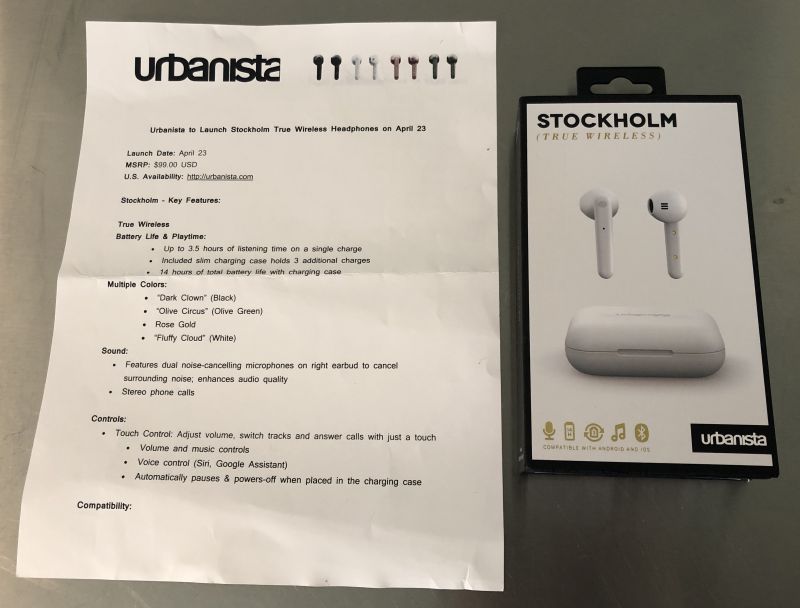
REVIEW – Ever since a major tech company took the headphone jack out of their phones, I have been stuck cycling through various Bluetooth headphones, as I’ve never been a fan of their lightning adapter toss-in headphones that are included with the phones. Thus, I jumped at the chance to test out these Urbanista Stockholm Earbuds to see if this option would be the one to make my ears happy at work!
What is it?
The Urbanista Stockhold Earbuds are wireless, Bluetooth enabled headphones that come in a charging case and touts a 14 hr total playtime per charge.
What’s in the box?

- Charging Case
- Headphones
- Instructions
Design and features
The earbuds connect easily to your phone via standard Bluetooth pairing. I’ve found the easiest way to get them to re-pair if they become disconnected is to just put them in charging case and pull them back out again. The headphones will tell you “Power On” and “Connected” once they are pulled from the case. Touch controls on each earbud have controls built-in based on long or short presses of each bud individually. For instance, a short press or tap on the left will turn the volume down, while a long press will go to last track played. Two quick taps on the left bud will play/pause the current song. A long press on the right will skip to the next song while a short press or tap turns up the volume. They really are very simple controls and intuitive.
Performance
The overall sound is of good quality, I listen to a variety of music and haven’t found that any sounds off or bad. I have not experienced any interference or downgrade in quality when I switch to my corded earphones, which I still have to use at times. The reason for this is because they do need time to charge as their internal battery lasts for about 3.5 hours. The charging case batteries will charge the buds three additional times for a total of 14 hours of play time on a single charge of the case/buds.

There are a couple of features I like here when it comes to the charging. First, the buds will beep when they have approximately 15 minutes of charge left, giving you plenty of warning rather than them just dying on you. Secondly, when they are charging, there is a red indicator light on the side of the case that gives you a visual cue for how much the buds have charged. Each single blink of the LED on the side indicates 25% charge, so once you see it blinking 4 times consecutively, you know you’re ready to pull them out again. I’ve found it takes about 30 minutes to charge completely. It works great with my work schedule, I can get into the office in the morning, put them in until about lunch, charge them while I eat, listen for most of the afternoon and then re-case them when I’m ready to leave for the day with extra battery to spare. Simply plug the case in via provided USB cable to charge it again.
The only thing I haven’t quite gotten the hang of is call handling, as every time I’ve got a call with them connected, I have performed the two tap command on either bud to answer but each time it’s switched the audio back to the phone, which has left me scrambling to get to the call. I’m not sure if it’s user error and product problem but I can say it’s the one area where I could see improvement.
As far as comfort, I find the texture of the plastic to feel better in my ears than the hard plastic of some earbuds. Not sure how to explain it, but my ears don’t feel fatigued after long periods of use like they do with other in-the-ear headphones/buds.
What I like
- Charging – while you can’t listen for 8 hours straight like some headphones – they provide a reliable charge and extra charges. Ideal for those who listen in shorter spurts, like in an office.
- Design – they have a nice design and are comfortable.
- Ease of use – between the easy Bluetooth connection, charging prompts, touch commands and indicator lights, these headphones pack a lot of punch while remaining easy to use.
What I would change
- Again, about the only thing I had qualms with was the call handling for picking up phone calls.
- If I were someone who would NEED more than 3.5 hours of continuous playing, I don’t think these headphones are for you, maybe finding a way to extend battery life, but this may be limited by the size of these units.
Final thoughts
Overall, I would have to say that I highly recommend these earbud headphones. Urbanista has done a great job designing these with comfort, ease of use and quality sound. I use them on a daily basis and outside of the phone issue, haven’t had a problem with them. And personally, I prefer actually holding the phone to my ear anyway so I’ve learned to just pull them and pick up my phone as usual. I don’t think the price is bad on these either, I think they are well worth the $99.99 price tag.
Price: $99.99
Where to buy: Amazon
Source: The sample of this product was provided by Urbanista



Gadgeteer Comment Policy - Please read before commenting
Hoping you can help! I bought these two days ago, and I have an iPhone 7 Plus (software up to date). I had a lot of trouble getting the “Urbanista Stockholm” to appear in my Bluetooth list. When I finally did, just the right earphone was connecting and playing sound. I followed the set up instructions exactly many times over, before giving up and exchanging them for a new pair. The new ones are fully charged but they are only blinking blue when in the case. I take them out, nothing happens. They have been charging for five hours since I bought them too. The red light on the case is blinking 4 times.
I have reset them in the case half a dozen times, followed the instructions to turn them on, yet nothing appears in my Bluetooth list, and I try all over again to no avail. While in the case, the left earphone light is staying blue, while the earphone right blinks 4 times every minute or so. I take them out, put them close together, and “Urbanista” still won’t show up as a connection option. No instructions seem to point to my connectivity issues either, and Urbanista didn’t write back to my first query from three days ago.
All the video reviews and product reviews make out like the earphones connected first time out of the box, and none of the videos show the pairing process either. I don’t know if its something I am doing wrong, or if they need to charge overnight, or if the blinking means something or if they both need to be 100% charged for a first time pairing. Or maybe there is something else I am missing. It is truly driving me crazy, especially because they cost $150.
Don’t know if you can help, but I am desperate enough to start asking strange tech reviewers for help!
Samantha
I am a bit shocked because i brought mine on Tuesday and i first charged them and at first they didn’t show up either but then i thought i will put them in and try again and the next thing i know they potted up and i connected them to my phone and they worked fine for me and every time i pull them out they connect and turn on as soon as i pull them out of there case.
Did you find a solution to this problem Samantha?? I have the exact same problem and can’t find a solution either!!
Garbage earbuds had trouble from very beginning
I bought these based on this very review. Turns out they are a junk product. And urbanista are more interested in ducking me tgan helping out. Feeling very cheated. Go with airpods, at least you get professional back up, something this reviewer didn’t bother to test