
REVIEW – I’m a huge fan of good accessories for my PC for home or work. I need a good sturdy keyboard and solid mouse for regular tasks as well as some light gaming. I prefer first-person shooters like Overwatch and CS:GO, and got the chance to review the HyperX Pulsefire FPS Pro mouse, I had to give it a try!
What is it?

The HyperX Pulsefire FPS Pro is a gaming mouse equipped with RGB lighting, precision sensor and six programmable buttons for customization. I was also sent the HyperX FURY S Pro gaming mouse pad which its optimized for use with the HyperX Pulsefire FPS Pro.
Hardware specs
- Pixart 3389 sensor with native DPI up to 16,000
- Attached braided USB cable
- RGB lighting
- Six programmable buttons
- Onboard memory to store customizations
- Extra-large mouse skates for smooth, controlled gliding
- Weight: 4.6 oz
- Dimensions: 5in x 2.8in x 1.7in
What’s in the box?
- HyperX Pulsefire FPS Pro
- User manual
Design and features

The HyperX Pulsefire FPS Pro comes in a sleek slate grey color, with an RGB backlit HyperX logo on the palm of the mouse and RGB backlight on the scroll wheel. It has a good hefty weight to it and fits the palm of the hand nicely.

On each side of the mouse, there are black, textured side grips to prevent slippage.
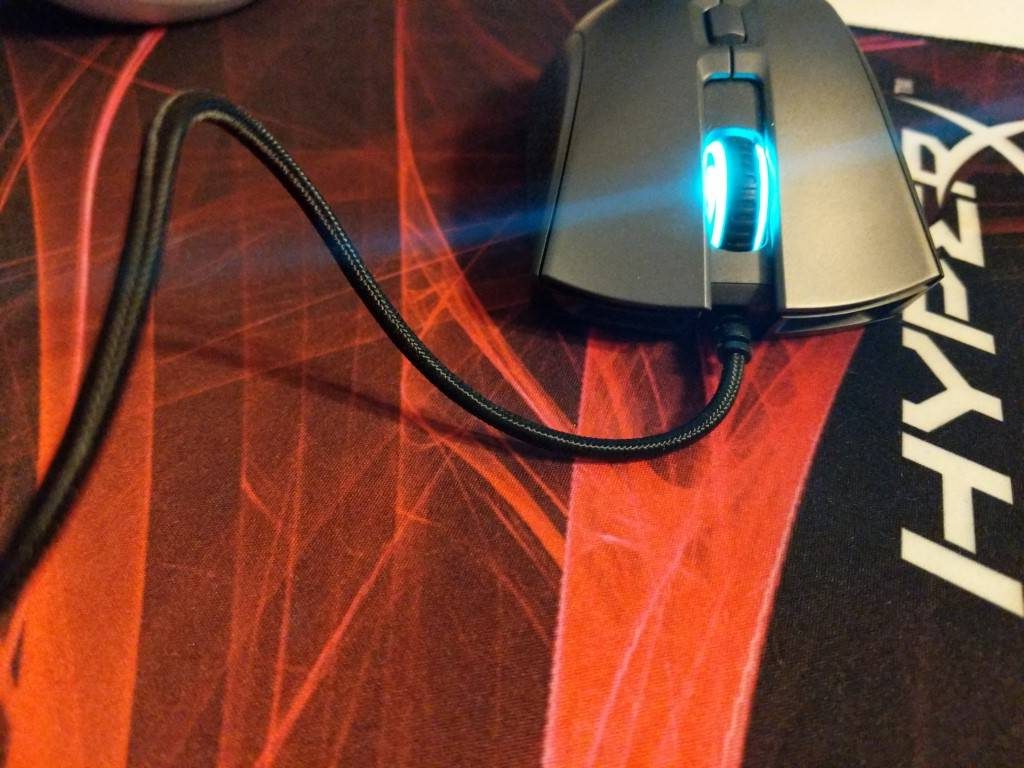
The USB cord is braided, which allows flexibility in movement around the desk.
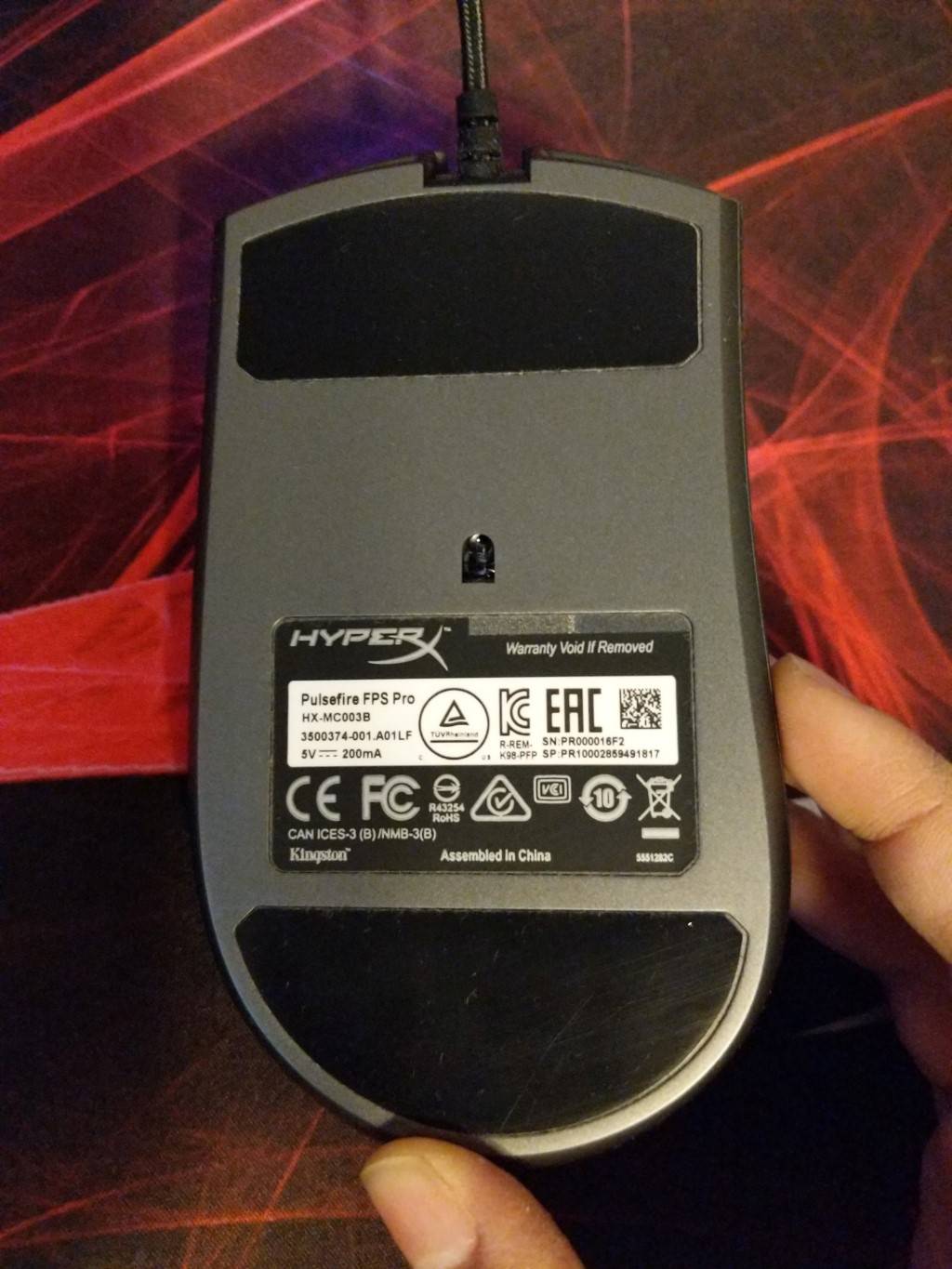
The bottom of the mouse has nice large surface skates to glide over a desk or mouse pad.
Setup

Setup was a breeze as the mouse is wired USB. Upon connection, I was prompted to install the HyperX NGenuity software. This allows for customization of key bindings, RGB lighting, and macro recording on various profiles.

Full range of RGB color effects are customizable as well as DPI sensitivity levels.
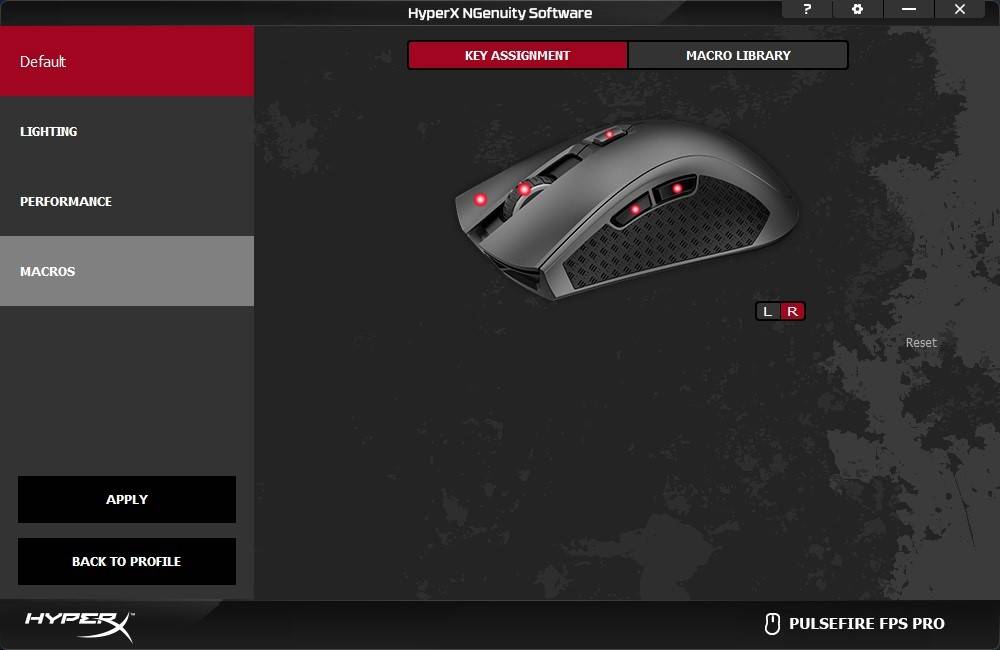
The HyperX NGenuity software also allows for six customized button assignments and macros.
Performance
The HyperX Pulsefire FPS Pro gaming mouse is a pleasure to use for both gaming and everyday tasks. The cursor tracking was excellent, as I was able to customize the speed and sensitivity to my preference. The weight is perfect and feels smooth due to the ergonomic design of the mouse.
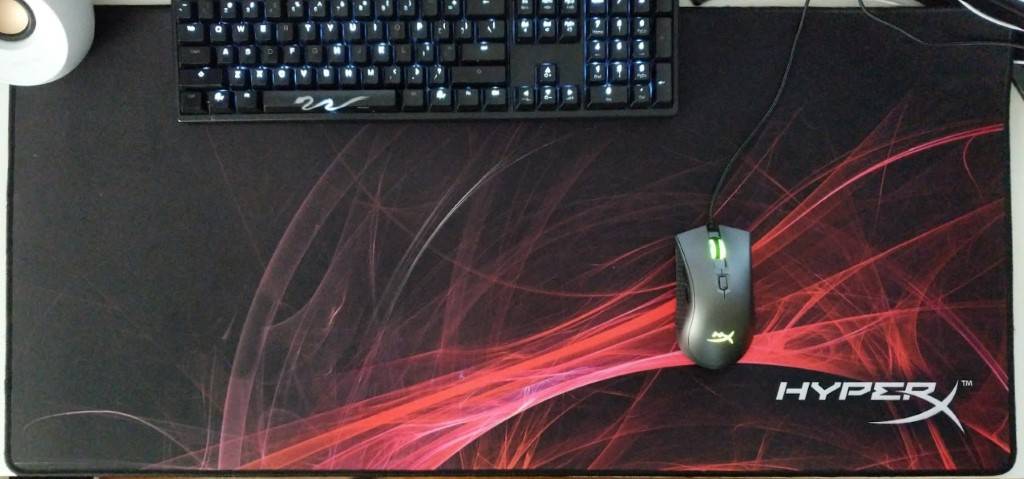
As mentioned previously, I was sent the extra large HyperX FURY S Pro gaming mouse pad, which was great to keep my speakers, keyboard, and mouse on top of. It was nice to use with the Pulsefire FPS Pro mouse, but not too necessary for the desk I use.

It has anti-fray stitched edges and a rubber textured underside, so everything on top of it stays stable and doesn’t slip around.
What I like
- Well built construction
- Smooth optical sensor
- Software for customizable buttons and DPI settings
What needs to be improved
- The mouse is a bit big for my medium sized hands, but this is a personal preference and doesn’t affect usage
- The HyperX Fury S Pro mouse pad had a strong chemical smell uponopening, but lightens after time
Final thoughts
I really enjoyed using the HyperX Pulsefire FPS Pro even though it was a bit big for my grip. I tend to pick up the mouse alot while moving it, so that may or may not work for you. It feels great in hand otherwise, and I like customizing the lighting and programmable buttons via their software. If you want a smooth user experience and mouse upgrade, I’d recommend picking one up. The HyperX Fury S Pro mouse pad is optional, but good if you need a large anti-skid surface for the mouse to glide over.
Price: $59.99
Where to buy: HyperXgaming.com and Amazon
Source: The sample of this product was provided by HyperX.



Gadgeteer Comment Policy - Please read before commenting
Does it work with a Mac? I looked on the HypeX website and noweher does it say that it does or doesn’t.
Hi David, it does work with a Mac, but there’s no NGenuity software available to customize it.