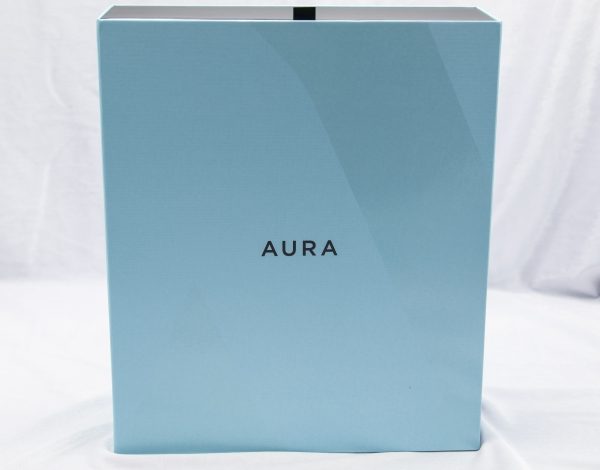
REVIEW – As a photographer, a nice photo displayed in a complimentary frame is considered “a thing of beauty”. However, like many photographers, we simply have too many favorite pictures to frame, and the cost to do so and the space required to display them is simply prohibitive. In these days of advancing technology, Digital Picture Frames have “stormed” the market in an attempt to provide a solution to this issue and to do so while preserving the originality, authenticity, and purity of the original photograph. For this review, I got the opportunity to test and review a digital photo frame from Aura Frames that promises to deliver “cutting edge” technology with attractive bells and whistles.
What is it?
The Aura Frame is a digital photo display frame that allows you to wirelessly upload and display your photos.
What’s in the box
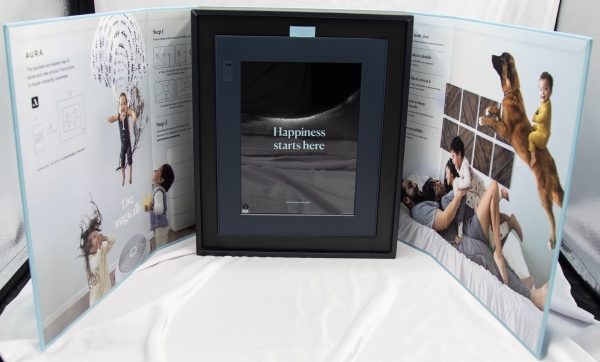

1 x Aura Digital Picture Frame
1 x Stand
1 x AC Adapter
1 x Instruction Booklet
Design and features
The Aura Digital Picture frame (Modern Version) is 11.75” W x 10” H x 0.75” D in size and is built incredibly well with a sturdy and weighty feel to it. It actually weighs 3.2 pounds. The actual screen size is 9.7”, with a resolution of 2048 x 1536 on a LED-backlit display with a 4:3 aspect ratio. For setup and use, both Bluetooth 4.2 and 802.11b/g/n 2.4GHz wireless connectivity are built in. The frame is controlled by the Aura frame app that is available for ios 9.1 or higher, Android 4.4 KitKat or above. It is available in two colors: Slate and Stardust, and can be displayed in both landscape and portrait mode.
On the back of the frame there is a locking slot for attaching the stand, and within the slot, there is a micro USB power port. Once the cable is plugged in, the stand is attached as a result it locks the power cable in place to prevent it from accidentally coming loose.
Once you power up the frame and download the app, getting connected, creating an account and loading pictures is a quick and easy process that is all controlled by the app. The following pictures are examples of some of the many screens that guide you through the process.
Performance
Once I loaded the first set of pictures, they appeared on the frame in seconds and the display is absolutely beautiful. The hand gestures that control the changing of pictures if so desired and that control the “wake up” function if the frame is in sleep mode, work flawlessly. The auto-dimming feature also works very well and enables the correct lighting to match the ambient light of any room.
Here are some additional features:
- Aura creates collections of People and Pets using facial recognition software. You will see collections of the people you take photos most often of in the Aura app. All you need to do is select a person or pet, click “Add All” and any photo of that person – past, present, or future! – will get added to the frame.
- Aura automatically applies a quality filter and will not display any photos that are blurry, have red eye, are duplicates, are too light or too dark, are poorly cropped, or where people have their eyes closed. Just select an album or a person or pet to add to your frame, and Aura will do the work for you, automatically sorting your photos and skipping over any you wouldn’t want to see on your frame.
- We also have state of the art nudity filters so no inappropriate photos will ever make their way on to the frame. In addition to nudity, we also have filters to weed out photos of your driver’s license and passport.
The huge “elephant in the room” is that for $299, the use and the lifespan of the ability to display pictures are entirely controlled by the company. There is no built-in ability to use an SD card, or USB drive or network storage. Sine Aura can perform updates via the internet and since the frame has built WiFi, it would be a great value for them to add the option of storage via your own local network.
What I like
• The build quality of the frame
• The finish of the frame
• The ease of setup and the flawless performance
• The features including the hand gestures, the ambient light recognition and ability to enable friends and
family to load pictures to the frame from anywhere in the world.
What can be improved
- The storage options of pictures so that the frame is not exclusively dependent on the infrastructure of the
company - Additional frame size options
Final thoughts
The Aura Digital Photo frame is a really great display with fantastic resolution and in its current form, limitless storage. I love the build quality and the finish on the frame. The features are really well implemented and just make this frame a joy to have and to use. And the ability to maybe install it at grandma’s house and send current pictures of the grandkids to it is just one way that it can provide joy and value for years. However, the fact that the pictures are stored on the company’s storage and depend on their uptime and existence is a major deal that in this day and age not only raises the issue of privacy but also of ownership and longevity. For the cost of this frame, the local storage option via one’s own network is, in my opinion, a must and a big miss by this company. Otherwise, if you are willing to take the risk, then you will love this frame.
Price: $299
Where to buy: Aura Frames Website
Source: The sample for this display was provided by Aura.







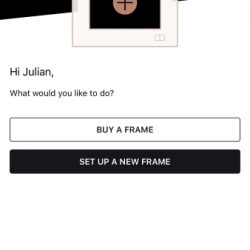
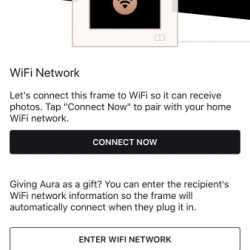
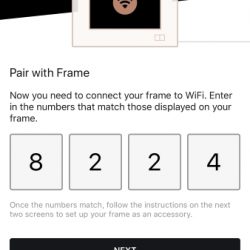
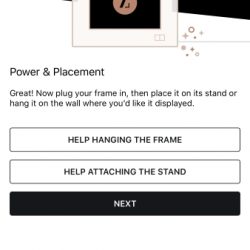
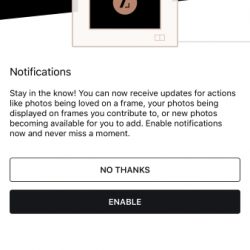
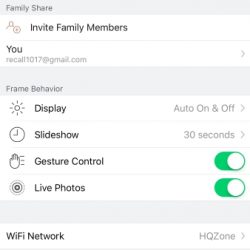




Gadgeteer Comment Policy - Please read before commenting
This makes 2 recent reviews on The Gadgeteer of digital photo frames. I never understood why they lost their popularity – although saying that, I’ve never owned one. At one point, my iPad took over that functionality natively, but Apple removed that feature for some reason. Maybe these are making a comeback!
On my iPad, I use an app called MyPics. Great app that lets you sequence your photos of interest to manually advance or put in SLIDESHOW mode. Just import from camera roll or other photo folders you have on your iPad and arrange as desired. You can create your own folders within the app. It does create copies of your photos but it is so useful.
Aura copies *all* pictures from your phone to the cloud right up front, then selectively sends the ones you choose to the frame.
Why transmit & store 1000 picture just to send 1 to a device? To harvest images, that’s why. That’s why there’s no monthly fee either. Remember the Silicon Valley mantra: “If you’re not paying for the product, you ARE the product”.
Aura is evil.
I disconnected my frame as soon as I learned that all my pics were (copies) without my knowledge and permission! I did select some pics with a full underfunding that they will be displayed, and I at any time could change them, or delete them!
Remember once in any cloud you lose control of your property! Local USB port should be mandatory, else I will never use it again!
Look for mine in the Goodwill store!
Thanks 😀
How can I disconnect the power cord from the frame?