
My employer recently offered standing desks to employees. I was a bit skeptical about the supposed health benefits of this trend and after some research I discovered that there was little concrete evidence that a sitting-standing desk provides substantial health benefits. Soon after, The Gadgeteer made an under-the-desk elliptical by Cubii available for review. I thought it would be great to compare my experience of work-place fitness with my sitting-standing work colleagues. After a month of use, I’m ready to share our experience. Read on for the full story.
Setup
The Cubii comes in a box about 15″ x 15″ x 26″ that weighs a hefty 32 lbs. Even though the weight of this device may place it outside of the realm of a typical gadget, much of that weight is needed to keep the Cubii in place while it is positioned on the ground.
The Cubii comes with everything you need, minus the desk and chair, to get moving right out of the box. Most of the unit is pre-assembled; all that is required before using if for the first time is that the right and left pedals are screwed into the right and left lever arms.

And what I mean by it coming with “everything you need”, is that they included a Phillips screwdriver in the box too.

After the pedals are installed the unit is ready to go. You can see from the featured photo at the top of the story that the Cubii imitates the modern styling of trendy office furniture and looks less like a piece of equipment you are likely to find at the gym. I was sent a silver and black unit for evaluation; the black and red unit, which looks like the type of exercise equipment Jeff Bridges would use in Tron, is probably much more sought after for its futuresque design and is constantly on back-order on the Cubii web store. An evaluation based on practical considerations would probably favor the silver unit, because it is less likely to show dust and it is easier to see where the center of the pedals are under a dimly lit desk.
The assembled dimensions are 23″ x 17.5″ x 10”. I have positioned my computer at the corner of a desk so that I have a large work surface in front, but also to the left and right of me. That may mean that the positioning of my Cubii is not typical and that I have more desk surface (the two triangle shaped areas in front of my keyboard) than usual. Still, positioning my Cubii under my desk was easy thanks to the built in handle in the center of the unit.

Once in place, the foam coated bottom (and 28 lb.) keeps the unit from moving about. My office is carpeted under my desk, but I also tried using it in areas that are floored with resilient tile and polished quarry tile. The Cubii did budge on any of the surfaces.
Cubii provides two chair wheel stoppers to prevent a caster footed chair from backing up while using the unit.

I found that the stopper walls were too high for my office chair casters – they don’t fit completely into the cups and I’m not sure how long they will last if they hang over the edge like it is pictured below.

Furthermore, the arrangement of my desk prevents me from positioning the chair into the wheel stopper cups and being able to get in and out of the seat comfortably. Fortunately, the carpet provides enough resistance to movement that I don’t need to use the cups at work. The pictures below show that the cups work well for the chairs that I have at home.
The position of the Cubii must be customized based on the desired distance of your chair from your desk and the desired placement of your feet on the pedals. The underside of my desk is 28-5/8″ from the floor and my chair seat is positioned 21″ above the floor. I’m 5’11” and I have not had an issue with my legs hitting the underside of my desk (I estimate I have about 2″ before I whack my knee). I think that taller individuals may either have to lower their chair or use the Cubii with a raised desk. The directions state that the load limit is 250 lbs.; I assume that means the dead-weigh load limit on each side can’t exceed 50 lbs., assuming each leg is about 20% of total body weight.
Use
There are about three warnings, in the form of stickers and directions, that caution the user from trying to exercise on the Cubii like a stepper. Other than that the use is very intuitive. The action is very smooth and balanced, there is no jerkiness throughout the entire rotation of the pedal assembly. The front of the pedals rotates in a circle while the rear of the pedals (closer to the user) slide along wheels in a back and forth motion, therefore creating an eliptical path for the feet. Facing the user is a resistance selection knob which varies the resistance on a scale of 1 to 8. The resistance is achieved by a magnetic break so it isn’t likely to wear out from continued use.
Normally the unit is very quiet. it isn’t completely silent but doesn’t make any more noise than the building HVAC. From the app (more on that below) I have made 190565 strides over the course of almost 42 hours of use and have had no problems except once. At around 138555 strides the belt made noise for about 100 revolutions. It corrected itself and hasn’t made noise since.
It’s Smart too
There are other manufacturers of under-the-desk ellipticals, but the Cubii is the only smart model on the market. The unit connects to a smart phone app and reports revolutions. The app uses a Bluetooth connection to obtain the revolution data from the Cubii, along with the time the data is reported, and a manually entered resistance level, to calculate the calories burned miles “walked”, minutes used and total strides made.
The battery must be charged before the unit can be paired with the phone. The instructions state that charging the unit completely can take up to 6 hours. I let mine charge overnight. At first I thought that it was odd that this doesn’t use a dynamo to provide the required power or keep the battery topped-off, but considering the noise of the typical dynamo gear set, the force a typical dynamo requires, the cost of precision gearing that will endure the millions of rotations the dynamo is subjected to, and the fact that using a light weight battery isn’t a consideration, battery power makes much more sense.
Downloading the app should really be the first thing you do because it includes instructional videos on setting up the Cubii. The app requires registration with a username and password. Profile settings include height, weight and gender, from which I assume that caloric burn is calculated.
The app features a dashboard that allows you to view the calories, strides, miles and minutes of use in real time. The resistance setting on the Cubii must be manually entered in the app to match the setting on the Cubii to ensure the correct calorie burn calculation. (I wonder how much more it would cost to have this be wired back electronically through the Bluetooth connection?)
A progress screen shows the calories, strides, miles and minutes of use as a cumulative chart for either the day, week, month (actually a rolling 4 week period) or year. When the Cubii started squeaking I took the screenshot below of the cumulative calories burned.
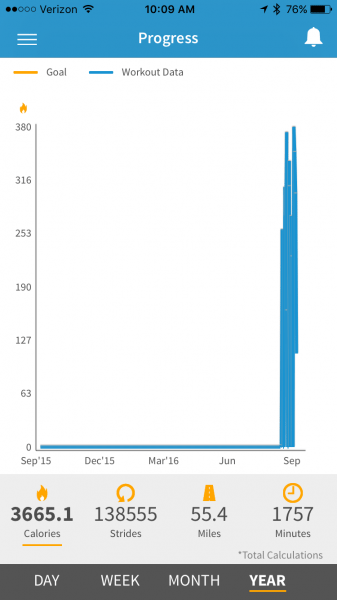
The app allows you to set a calorie or distance goal and an optional alarm to remind you to meet your goal every 30 minutes, 1, 2, 3, or 4 hours and on any particular day of the week. I have a distance goal set but the alarm seems a little irritating to me so I don’t use it.
There is a social aspect of the app too. Users can search for other users by name and invite them to groups to compete for calories burned. I believe this is most useful for offices or companies that have more than one employee with a Cubii. I was also invited to a Global community of Cubii users so I can see how my usage compares with other Cubii users. A setting within the app allows you to determine if you are visible to the Cubii community. The app also allows you to upload a photo so you are more recognizable in the search results.
One of the coolest things the app lets you do is connect your Cubii to Fitbit. After logging in to the Fitbit site, the Cubii will record calories, time, and steps every 30 minutes on Fitbit and the Cubii exercise will appear as “Walk” on your Fitbit dashboard. The number of calories on Cubii and Fitbit are the same, but the distance and steps do not equal the “miles” and strides recorded on the Cubii app. Maybe Fitbit is determining the number of steps that equate to the calories burned and determining the distance from the stride length? Alternatively, Cubii will only record calories and time on the Fitbet every 30 minutes and the Cubii exercise will appear as “Cubii” on the Fitbit dashboard. Here is an example of the imported data on my Fitbit dashboard:
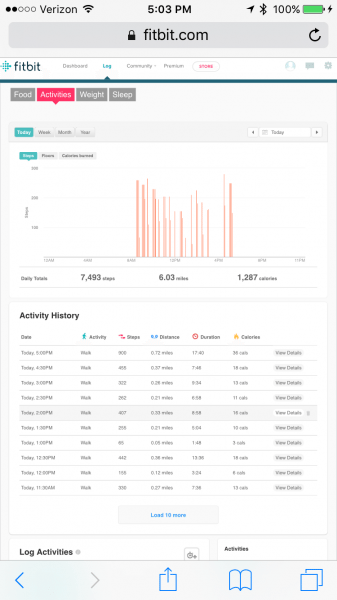
I suppose that if you are tracking your health by steps count then the first option makes sense. If you’re on a weight loss program and counting calories the second option makes sense. Either way, Fitbit has a well-established presence in the health community and there are a number of apps that allow you to leverage the data once it is in the Fitbit database. For instance, I’m using myFitnessSync to convert the fitbit data into Apple Health data on my iPhone.
I do have to disclose that Cubii appears to have a hard time maintaining the link to Fitbit. I usually have to enter my username and password once a day. I don’t know if it is just me or others are having similar issues. Also, I did experience an app crash when scrubbing the group details on the Cubii global (Official) group. I have let the manufacturer know about these bugs and they have been very supportive in trying to repair the errors. I give the developers an A+ for support. Also, I think it would be great to include a cadence feature into the app so you can determine the speed you are pedaling.
Results
As you can see from the article above I use the Cubii quite a bit at work. I have discovered that it is the perfect way to remain active during the day and still be at my desk. Best of all, I have a real appreciation for how much energy I’m expending throughout the day. But how does this compare to the standing desk? A study discussed in a 2013 BBC News Magazine article determined that standing individuals have, on average, a 10 BPM higher heartbeat than sitting individuals, and that this can be used to substantiate the standing desks energy-burning capabilities. I have a Wahoo Tickr X so I used it to calculate my average heart rate while using and not using the Cubii. I was working productively while I was researching this and didn’t feel that I was exerting myself to achieve the results. The result is that my average resting heart rate was 71 and my average pedaling heart rate was 84; each average is based on 1,500 seconds of data. Yes, I’m well aware that this is a completely unscientifically valid result with only one test subject (me), no repeated trials, and the subject is fully aware of the test conditions. However, a 13 BPM difference is more than the 10 BPM difference achieved with standing desks.
The Tickr also provides a calorie computer and the number that the Tickr reported was quite a bit larger than the number reported by the Cubii. After 46 minutes of continuous, use the Cubii estimated 103.6 calories burned and the Tickr estimated 239. One reason for the difference is that the Tickr is including resting metabolism (it keeps counting calories even if I’m not exercising). By measuring my calorie burn with the Tickr while not exercising I can determine my energy expenditure is 161 calories during the same period. (Again, I get it, not scientifically valid) Therefore, the Tickr shows 78 calories to the Cubii’s 103 calories – pretty close.
Summary
I am very happy with the Cubii and will be using it this winter while the streets are icy and cold. It actually a motivator to stay at my desk and work because I know that I can be healthy at the same time. The Cubii is a bit pricier than other similar models, but some of these have had negative customer reviews on build quality and robustness. The Cubii seems like a well-built design and I recommend that you get one if you are considering adding this type of exercise to your daily regimen.*
Source: The sample for this review was provided by Cubii. Please visit their site for more info and Amazon to order one.
* I’m not a doctor, nor do I play one on TV. You should consult your physician or other health care professional before starting this or any other fitness program to determine if it is right for your needs. The use of any information provided on this site is solely at your own risk.





Gadgeteer Comment Policy - Please read before commenting
After 77 hours of use I need to recharge this for the first time. It took about 5 hours and has a capacity of about 1900 mAh as reported by my J7-t USB Safety Tester.
For some reason the Cubii wasn’t syncing or responding today. Thing is, there’s no reset button on it. I turned it over and noticed within the front feet there is a jumper. I unplugged and plugged the jumper back in and that seemed to do the trick!
Is it a bad idea to keep the cubii continuously charging. It is very difficult to plug the charging socket in, and I’m quite old & creaky!
I would avoid leaving it plugged in because the type of batteries in the cubii discharge more quickly when they are full than when they are less full. Keeping them plugged in will shorten the lifespan of the batteries and I’m not sure how will the unit will work if the batteries are dead. Instead, I recommend that you plug the charger into a powerstrip and mount the powerstrip in a convenient location.
I have been trying to find out how many strides are in a mile and my app it says 5000 that’s a lot….my sister even says that’s too many for a mile she has a different unit than Cubii but it is the same idea and hers says 2200 strides for a mile.
The blog here explains that two strides equals one normal step and each stride is 12.25 inches. So pedaling the cubii from a position back to that position will count as one step and 25 inches. Using the cubii app, 1 mile = 5172 strides.
Great article! Just curious, could you provide an update on the Cubbi?
Are you still using it and have you lost weight with continued use over time?
Much appreciated! 🙂
Ken,
This isn’t so much of a weight-loss gadget for me as a way to keep moving while I’m sitting. I think of it as a fidget spinner for my feet. That being said, my weight hasn’t changed significantly in the past 4 years.