Using my smartphone in my home can be tricky because not all areas of my house have the same signal strength. On my main level, the signal is fine, but in my basement, the signal is much weaker or is non-existent. The weakest signal is in my office – Gadgeteer HQ. This makes it difficult to take calls when I also need to be in front of my computer. Usually, when the phone rings, I will undock my MacBook and run upstairs with it and my phone so I can answer the call. While running up the stairs is good exercise, unhooking my computer is a hassle. When I was offered the SureCall EZ 4G cell phone signal booster for review, I had high hopes that my signal woes would be banished. Were they? Keep reading to find out.
What is the SureCall EZ 4G cell phone signal booster
It’s an indoor antenna (for homes or offices up to 2000 square feet) that collects and amplifies cell signal received from the cell tower for any carrier: Verizon Wireless, AT&T, T-mobile, Sprint, etc.
What’s in the box?
EZ 4G antenna
Removable stand
50 feet of indoor cable
Tabletop antenna
Power supply
User guide
The SureCall EZ 4G cell phone signal booster is made up of two components. The main part is the dish-shaped booster which is made of steel and plastic with a short Y cable that has connectors for power and coax.
At 13 inches across, the booster antenna is larger than what I had imagined. This part of the EZ 4G needs to be mounted (using the included adhesive strips) on a window where the signal is strongest inside your home.
If you don’t want to mount it on the window, you can attach the included stand and place it on the windowsill.
I decided to go with the stand / windowsill option. Attaching the stand to the booster antenna is quick and easy.
As long as your windowsill isn’t too shallow, the booster antenna will sit pretty stable. Of course, you won’t want anything to tug on the cable.
After the booster is positioned in the window, you can then position the table top antenna. According to the user guide, you need at least 20 feet between the booster and the table top antenna. They suggest that it’s best if you put the booster upstairs and the table top antenna downstairs.
Lucky for me, that’s just the layout I had to work with. I didn’t want to drill a hole in my floor to run the cable, so I just ran it down the stairway and then placed the tabletop antenna on a windowsill. It doesn’t need to be near a window, that’s just the best place I found to put it for my testing.
Before powering on the booster, I used an Android app called Network Signal Info Pro to check my signal strength on my Nexus 6P. This app provides significantly more info than just checking how many bars are in your status bar. The screenshot on the left was taken in my basement before the SureCall EZ 4G was setup. You want to look at the Net Strength setting. It was -111 dBm. I don’t think I need to tell you that the signal is pretty bad. The closer to 0 the dBm is the stronger the signal, with a range of -80 to -70 as a very strong signal. The EZ 4G requires a minimum signal of between -100 dBm to -90 dBm. Unfortunately for me, that wasn’t possible. The best I could do was find a window where the signal was -107 dBm. -107 dBm is poor but I rarely have dropped calls when I’m upstairs.
With the SureCall EZ 4G powered on, I went downstairs and used the app to check the signal. Sure enough, it had jumped up to -107 dBm in both my office and the other parts of my basement. So the same signal that I was receiving upstairs at the windowsill where the booster was positioned, was now available downstairs where the table top antenna was located.
Was the improvement life changing? No, but the EZ 4G does improve it enough that I don’t have to run up the stairs every time someone calls my cell phone while I’m in the basement. It should go without saying that if you start out with a very weak or no signal at all, the EZ 4G will not help. This isn’t a magic device, it can’t create a signal where there is none. That said, I think a better name for the device would be a cell signal repeater instead of a booster. It seems like it just takes the existing signal and lets you use it in other areas of your home where the signal is weaker. But it doesn’t take your strongest existing signal and make it stronger by increasing the dBm. At least it didn’t for me.
I wasn’t impressed with my first test and ended up taking everything down and putting it back in the box. But then while I was writing my review I started wondering of the booster hadn’t worked well because the bottom of the dish was behind part of the window frame. So the next day I got everything back out and set it up on the top part of the window so the whole dish was unobstructed. I did the whole test again by checking the signal before and after setup. Unfortunately, I had the same results +/- a dBm or two. No boosted signal, just the same signal upstairs repeated downstairs.
Is the SureCall EZ 4G cell phone signal booster worth $300? For my situation, I’d have to say no. I don’t want to drill holes in floors and route cables for such a small signal improvement in one area of my home. If I didn’t also have a landline or if I received more calls on my cellphone, I can see how this device would be useful. But for me, when I get a call, I’ll continue to get my cardio by running up the stairs where the signal is better.
Source: The sample for this review was provided by SureCall. Please visit their site for more info and Amazon to order.
Apple Watch Series 11 [GPS + Cellular 42mm] Smartwatch with Rose Gold Aluminum Case w Light Blush Sport Band - S/M. Sleep Score, Fitness Tracker, Health Monitoring, Always-On Display, Water Resistant
$489.45 (as of January 21, 2026 18:39 GMT -06:00 - More infoProduct prices and availability are accurate as of the date/time indicated and are subject to change. Any price and availability information displayed on [relevant Amazon Site(s), as applicable] at the time of purchase will apply to the purchase of this product.)SEHMUA 4G LTE Cellular Solar Security Camera Wireless Outdoor, No WiFi Solar Powered Camera, 360° Live View, 2K Color Night Vision, PIR Motion Sensor, 2 Way Talk, Built in SIM Card
$49.99 (as of January 21, 2026 20:53 GMT -06:00 - More infoProduct prices and availability are accurate as of the date/time indicated and are subject to change. Any price and availability information displayed on [relevant Amazon Site(s), as applicable] at the time of purchase will apply to the purchase of this product.)Product Information
| Price: | $299.99 |
| Manufacturer: | SureCall |
| Pros: |
|
| Cons: |
|

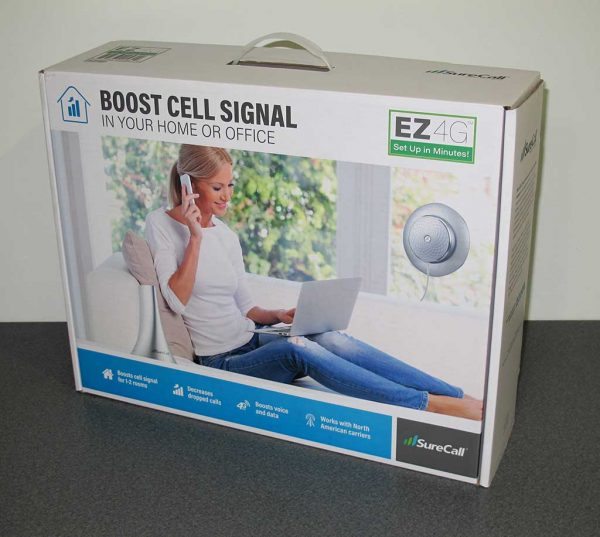






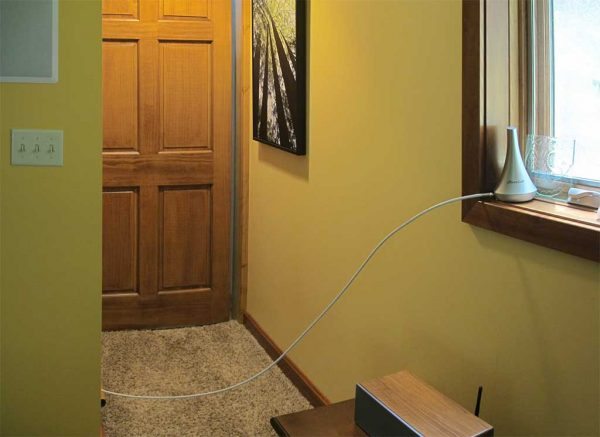
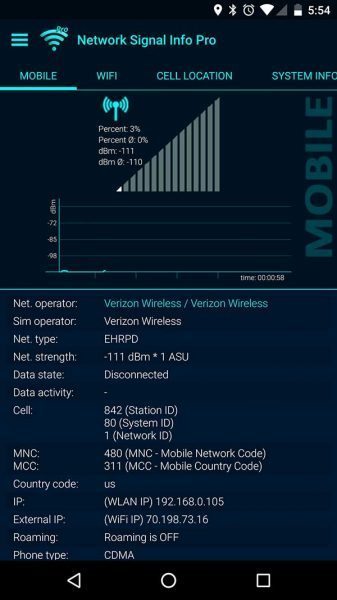
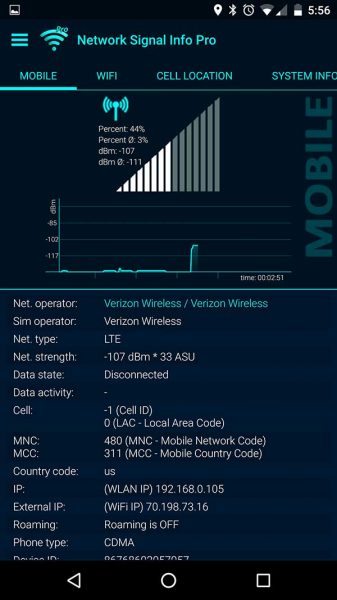


Gadgeteer Comment Policy - Please read before commenting
Why don’t you just get a Verizon MicroCell (which they call Network Extender)? I have the AT&T version and it gives me a 5 bar signal in my entire house where formerly I had only 1 star mostly.
It connects to your broadband Internet connection and uses your Internet to relay the phone’s audio or data. It only supports 3G data but for a home with wireless you’re not using any cellular data anyway.
Thanks for the tip. I’ll have look into that. If it’s an extra monthly charge to use it, I’d probably skip it though.
No, no monthly charge…
It has a retail price of about $250 but you can often talk them into giving it to you free if you a) complain and b) live in an area they know they’re NEVER going to improve. 😎
That’s how I got my AT&T Microcell for Free. I live next to a state game land that is not zoned for cell towers so they can never get one in there.
I was going to suggest the same thing, especially after I saw the price for the booster. I was expecting the booster to be $50 or so, which might make it an attractive alternative to the Network Extender, which costs $250. But I wouldn’t pay more for a booster which, as you say, doesn’t actually boost signal. I see only two benefits to the booster over a microcell: 1) A microcell relies on an internet signal, not cell, so all your comms eggs are in one basket – if you lose internet, you also lose your phone; and 2) I’ve read that if you have some signal, your phone can get confused and continually switch between the local cell (4G) and the microcell (3G), causing problems. I have effectively zero cell signal in the house so the microcell works great for me. YMMV.
My AT&T one never has any trouble figuring out that it needs to use the MicroCell rather than the celllular network. And I have 1 or 2 bars of “real” cellular coverage”.
I see no issue in depending on the Internet since your phone doesn’t work anyways without a cellular connection. And if you have 1 bar or so then you have a backup albeit unreliable one.
As I also posted you can often talk your cellular provide into providing a free Microcell if you complain enough and you point out you’re in an area that never will have better service AND that the competing provider provides better service (well, even if they don’t I’d lie about it. )
Oh (darn, why doesn’t your site have post editing) I forgot to note that the AT&T microcell also has GPS (so it needs to have sight out a window) to provide 911 locating services (which I think is great). And the AT&T device supports up to 10 AT&T phone numbers. So when any of those numbers come into range they automatically get Microcell coverage. You can change the number easily with the AT&T smartphone app.
Does your cell provider not support Wi-Fi calling? I don’t have good reception at my home either,but my provider (Sprint) has free HD Wi-Fi calling and it works great. I know T-Mobile does too.
I don’t believe that’s available with Verizon (my carrier)…
Well, the Verizon site is confusing, but I believe it is available. It requires HD Voice, which appears to be a free feature, and the site provides instructions to set up WiFi calling on Androids and iPhones. I’m going to try it out and see what happens.
i found the info on Verizon’s site but it looks like my Nexus 6P is not eligible for that feature. I don’t have the Advanced calling menu on my phone. Grrrrr.
Great article but let me help with interpreting why you didn’t see an dBm increase. Check out this section of our Field Test Mode Page: http://www.ubersignal.com/field-test-mode#numbers-explained
If you look at your screenshots, the before picture shows your Network Type is eHRPD which is a 3G EVDO network. In the after, your phone has switched to the 4G LTE network. 2G & 3G networks measure signal using RSSI. 4G LTE typically uses RSRP which is a different way of measuring the signal strength. RSRP (4G LTE) tends to read about 20 dB weaker than RSSI readings (2G/3G). So you’re likely seeing a 20 dB improvement without actually seeing a difference between the before and after dB readings
You can see by the bars on your phone that there is some improvement. In your case, it looks like it went from 0 bars to 2 bars, so still not great, but like you said in your article, you’re starting with almost no signal. So I just wanted to help explain why the dB readings appeared to be similar but the bars were different.
Thanks Dan! I didn’t even notice that change!
Live n a small town Alaska, no WiFi,got this product, $350. Not impressed, we do now get a signal in the house , instead of having to sit by window for reception for texts but we literally Hav to put table antenna beside the phone to make a call,anyways I wish I’d researched instead of making an ill informed purchase
I’m guessing that your existing signal is just too weak for this product to boost. That’s a requirement for these types of boosters, you have to have at least a partial signal to boost. If you don’t have any signal, no booster in the world will help.