Even after all these years, I’m still a novice when it comes to video editing. I know just enough to be able to create small videos when I need them for the reviews I write, but my skills are limited to joining and trimming multiple clips, inserting basic transitions and adding very simple titles.
I’m a Mac user, so iMovie is the video editing software that I’ve been using for as long as I can remember. I should say I’ve been using it, but hating it. iMovie has never been very user friendly and during a recent bout of annoyance with it, I threw in the towel and went searching for something better. I am so happy that I stumbled upon Wondershare Filmora.
This video editing software is significantly easier to use than iMovie and comes with a lot more titles, transitions, filters, overlays and background music tracks. Wondershare even offers free themed effects add-on packages for holidays and more.
Filmora even includes a built in screen recorder so you can record what you’re doing with your computer which is perfect to creating tutorials or how-to videos. The mouse clicks are accentuated with an audible click and audio is recorded (through your microphone) along with video.
The Filmora user interface is really easy to use with a very short learning curve. I also like that Filmora has a YouTube channel with lots of tutorials and tips for making your videos better and more interesting.
Once you are finished editing your videos, you can export them directly from the Filmora app to YouTube, Facebook, Vimeo or burn to a DVD.
This video editing software has inspired me to start making more videos for The Gadgeteer, so keep an eye out for them. Here’s the very first video I made using this software. It’s very basic with just start and end titles and a few transitions, but it was a LOT easier to make this video with Filmora compared to iMovie. I’m impressed!
The only thing missing from Filmora that would make it perfect for my use would be a better speed up function. There is a speed feature in the software, but it only allows you to speed up the video by five times. For some of my videos, I’d like to speed it up much faster than just five times the original speed. I have my fingers crossed that Wondershare will update that feature, but even as it is, I am really glad that I found this software. It makes my job a lot easier.
If you’re interested in checking out Filmora, you can download a free trial of the desktop version for Mac or Windows. There are also mobile versions for iOS and Android too. The desktop version is $34.99 for a one year license or $49.99 for a lifetime license. The mobile versions are free.
Updates 10/24/16
Filmora is still one of the main tools I use from my video toolbox and it’s recently gotten better with their latest version 7.8 which includes some new features and capabilities including:
1. New advanced color tuning features (Temperature, Tint, Lights, HSL, Vignette and more)
2. 45 color presets and supports loading 3D LUTs (Lookup table files) for tuning color of videos and images
3. New Pan and Zoom feature for adding and customizing animation for still images
4. Supports customize animation, font, size or color of Text effects and save as new presets
5. New transition modes without affecting total duration of the two clips
6. New Magnetic Timeline to make texts, effects and overlays bound up with clips on main video track
7. Supports adjusting frame rate and resolution when recording from WebCam
Source: Filmora provided me with a free version of this software. Please visit their site for more info.
Gerber Gear Suspension 12-in-1 EDC Multi-Plier Multitool with Pocket Knife, Needle Nose Pliers, Wire Cutters and More, Gifts for Men, Camping and Survival, Grey
Gerber Gear Diesel Multitool Needle Nose Pliers Set, 12-in-1 EDC Multi-Tool Knife, Survival Gear and Equipment, Black
Product Information
| Price: | $34.99 for 1 year license or $49.99 for a lifetime license of desktop version |
| Manufacturer: | Wondershare |
| Requirements: |
|
| Pros: |
|
| Cons: |
|

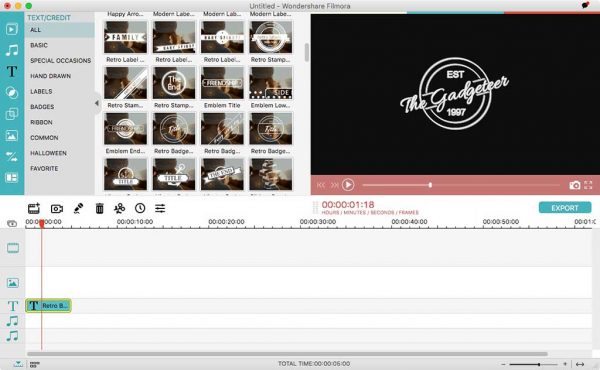
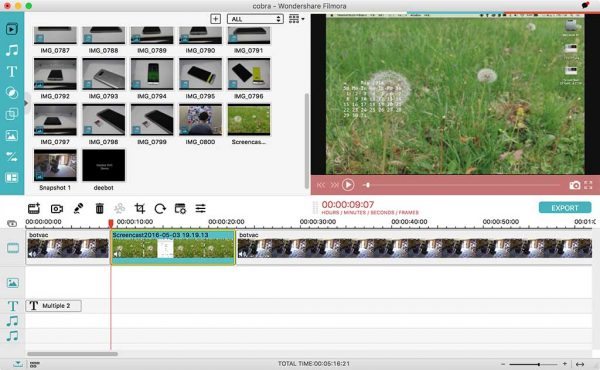


Gadgeteer Comment Policy - Please read before commenting
This a great and very timely review Julie. Filmora seems to have a friendlier and more intuitive interface than the popular Adobe Premiere Elements. I’m still disappointed with Microsoft for not offering Windows Movie Maker for Windows 10. WMM was a nice built-in video editor easy to use and sufficient for basic editing.
I was also surprised that Movie Maker was removed. Using that software on my Dell XPS 13 laptop was my first thought when I decided to “break up” with iMovie. But when I went looking it wasn’t there.
I too bought this due to Windows 10 discontinuing the adequate Windows Movie Maker.
Filmora Wondershare does a good job of basic video editing. I find I always use it in “advanced” mode, which seems pretty basic. I am disappointed at the lack of support for alternate character sets for captions, notably Hindi (for moi). The mobile version is largely useless except for mashing together unedited videos (Android). Could be simpler to use, but not much. I’m happy with my purchase.
I recently bought this, but when I go to edit the speed of the video, it’s grayed out, or when I double click it, the video editor doesn’t pop up like everyone else’s? Any idea why it doesn’t for me? It seems when I first got it and tried it, the video adjuster did pop up, but now it doesn’t. Maybe a setting is turned off? Not sure. Can you help? I do love the program, but need the ability to speed it up.
Did you ever figure out the answer to this question? I am looking for an answer as well.
Thanks
Can you double check that you dragged your video to the video area of the time line and not the image line? I kept doing that and wasn’t able to put in transitions, so maybe you have your video clips in the picture time line and it’s causing an issue with the speed feature.
It is pretty great, but the only thing that is missing is a trick like this: http://www.videostudiopro.com/en/pages/video-share/ so you can easily share videos after editing