Ever try to enter in your username and password using nothing more than a handheld remote? I have several bluetooth keyboards I could use with my various streaming devices, such as Apple TV or Amazon Fire TV, but I never seem to have one handy. The iPazzPort is a Bluetooth keyboard that comes with two sleeves to combine a full QWERTY keyboard with your Amazon Fire remote.
Out of the box, it’s easy to see what’s going on: The iPazzPort keyboard is nothing more than a candybar shaped QWERTY keyboard that comes with two silicone sleeves that fit over your Amazon Fire TV or Fire Stick remote. (Amazon remote not included.)
The keyboard is an array of rubbery keys with tactile click for feedback. The blue Fn key invokes different characters. There is a tiny space “bar” under the C-key.
What’s this switch? I wasn’t sure either at first. Turns out it’s a power switch.
On one end I found a semi-transparent window that reminded me of a traditional infrared remote. No worries, it’s still a Bluetooth controller.

The rear panel pops off fairly easily. It feels pretty thin. The imprint on the remote appears to indicate that this chassis was repurposed from a different remote control at some point. In the photo above, my finger is placed over the hole where a D-pad would normally go.
The remote takes two AAA batteries, not included.
You’ll get two sleeves for the two types of Amazon Fire TV remotes. I own the larger remote with the microphone.  The silicone sleeve stretches a bit, and the remote fits in quite nicely.
The silicone sleeve stretches a bit, and the remote fits in quite nicely.
There’s an opening on the right side of the silicone case to expose the little keyboard window.
When combined, the Amazon remote and iPazzPort keyboard now create something roughly twice the thickness.
You still get full keyboard access even with the sleeve on and the Amazon remote attached.
 By itself (with batteries) the iPazzPort keyboard weighs 78 grams, and 184 grams with the Amazon Fire TV remote mated together.
By itself (with batteries) the iPazzPort keyboard weighs 78 grams, and 184 grams with the Amazon Fire TV remote mated together.
Pairing with my Amazon Fire TV is quite easy. Go to Settings and choose “Other Bluetooth Devices.
Turn on the iPazzPort remote, and choose it on the screen. Thankfully, the keyboard shows up in plain-language as itself: “iPazzPort Bluetooth”. And, see that blue light? That’s what the little window is for!
Now, when you turn on the keyboard, you’ll see a small popup message in the lower right of your Amazon Fire TV screen.
Once paired, I had no difficulty typing in searches or even navigating around the Amazon Fire TV. To navigate, you can use the up/down/left/right and enter keys just as you would on the Amazon Fire TV remote.
I do not own an Amazon Fire Stick. There are printed instructions for what appears to be “side-loading” something to get the iPazzPort keyboard to work.
One pet peeve of mine is unmarked switches. To remedy this, I attached a label to clearly indicate which switch position turns the remote on.
Another minor annoyance is how the combined, piggy-backed remote feels in the hand. The Amazon Fire TV remote is a compact, sleek device that feels good in your hand. You can forget that if you attach the keyboard.
Then there’s the question: Do you need such a thing? The voice search function on the Amazon Fire TV works so well, I’ve never had to type anything in. However, if you’ve ever had the misfortune of having to re-enter your account information, or logging in to something (such as the Netflix app for the first time), then the iPazzPort Bluetooth keyboard is worth it. So much so, I’ve decided to keep it handy where the remotes “live” (a side table), but without the silicone holder.
Source: The sample for this review was provided by iPazzPort. Please visit their site for more info and Amazon to order.
Google Review Tap Cards (3-Pack) by TapFive - Tap for Instant Reviews - All Phones Compatible - Reusable Smart Tap NFC & QR - Boost Business Reviews - Powered by TapFive (3 Card Pack)
$34.90 (as of January 28, 2026 17:20 GMT -06:00 - More infoProduct prices and availability are accurate as of the date/time indicated and are subject to change. Any price and availability information displayed on [relevant Amazon Site(s), as applicable] at the time of purchase will apply to the purchase of this product.)Google Review Tap Card Stand | Boost Online Reviews and Google Rank with Fast Zappy NFC Tap QR Code Stand Works Like Digital Business Card | Compatible with iPhone and Android Devices (1 Large Stand)
$14.98 (as of January 29, 2026 04:06 GMT -06:00 - More infoProduct prices and availability are accurate as of the date/time indicated and are subject to change. Any price and availability information displayed on [relevant Amazon Site(s), as applicable] at the time of purchase will apply to the purchase of this product.)Product Information
| Price: | $20.99 |
| Manufacturer: | iPazzPort |
| Retailer: | Amazon |
| Requirements: |
|
| Pros: |
|
| Cons: |
|



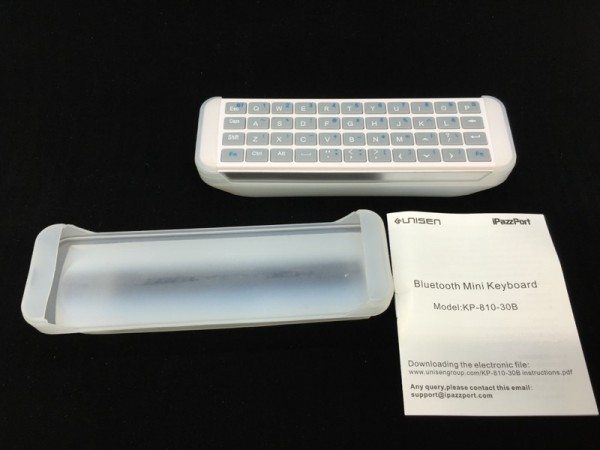




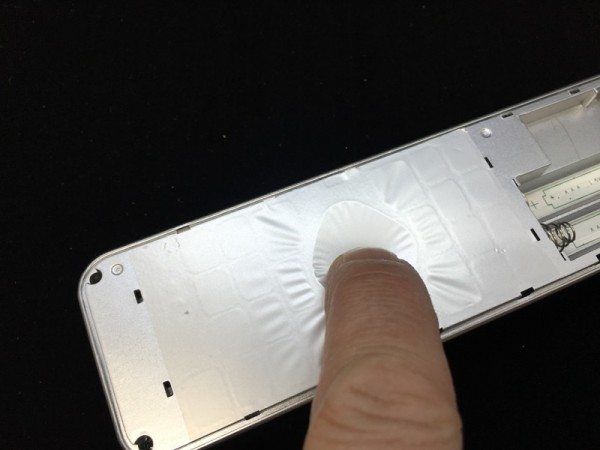






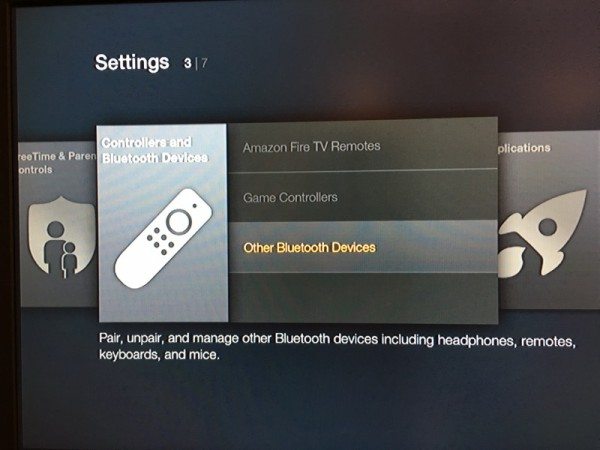

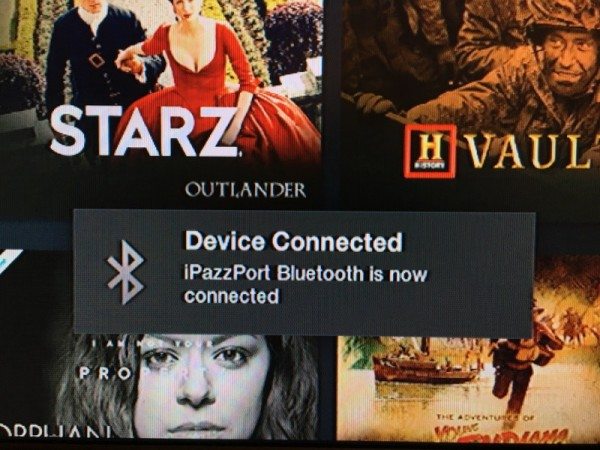
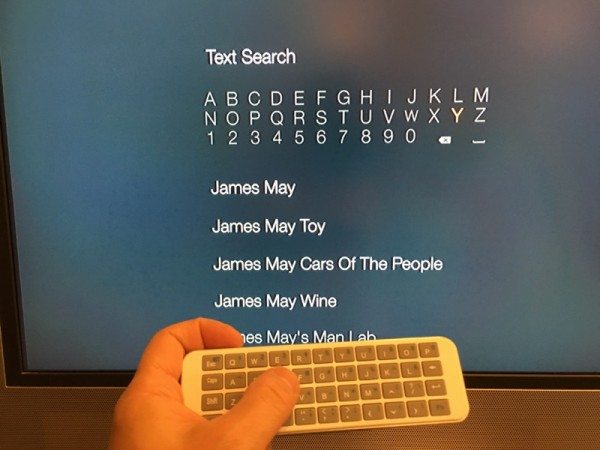



Gadgeteer Comment Policy - Please read before commenting
waste a money, you can use your smart phone and talk to it with google speak or type on the smart phone.. thats what i do. why doenst the author tell you that and compare the device to using the smart phone if it is going to be uselfull
Dear Mike Kern,
I did not know you could do that, nor would I want to, with a smart phone. The voice function works quite well with the included Amazon Fire TV remote, it just never dawned on me to try using a smart phone for entry. This is why I didn’t mention it. Thanks!
Use a smart phone(install and update apps in advance)to remote the fire tv?This sounds interesting on first thought ,but a bit ridiculous on second thought:using a super device like that just as a remote is a waste of money (no one would do it all the time ,it is ridiculous ).Even more, they often have to be stopped to answer a call, have to shift your interface on the smart phone and have to install and update your apps(some are charged you know ).Is it boring?
on the other hand ,powerful the voice remote is ,it is still not perfect. 1 )have a bad time in inputting password in games 2)it is time-consuming editing on the screen board .
About the voice search 1) install and update apps is boring 2)not reliable in special situation(in a party) 3)always wake up their spouse or roommates 4) someone doesn’t want the content he(she) is searching to be heard.
(1) While the ipazzport keyboard is convenient , low cost(only $21.99). and it is easy to pair your keyboard with your tv once you have paired up ,you can freely use it all the time(for the memory function). What is more ,it is sure to free your mac ,pc etc.