For those of us that suffer from hypertension, keeping track of our blood pressure is important. An annual check up with the Doctor isn’t enough, so home testing is helpful. I’ve used several devices to do my daily checks, but most of them are either very inaccurate or they are bulky and not fun to carry on trips. Qardio believes they have a device that is both accurate and convenient to use. Hopefully, that’s the case.
Features:
- Measures your systolic, diastolic blood pressure as well as heart rate, includes irregular heart beat detection.
- Tracks your measurements over time with smart charts, trends and stats.
- Supports multiple users.
- Fully integrates with the Qardio product family using the companion Qardio App which automatically stores all your data in Qardio’s secure cloud.
- Allows you to share your measurements and progress automatically with your doctor and family.
- Works with Apple Health and integrated with Apple HealthKit.
- Compatible with iOS and Android devices.
When rolled up, the Qardio Arm device makes a small package.
The device consists of the plastic box which houses 4 AAA batteries and the electronics and cuff inflation hardware. The attached cuff has hook and loop at various points making it easy to adjust to different size arms. When unrolled, the device turns on because there is a magnetic switch in the plastic box that is activated by the cuff.
The cardio came delivered ready to go with the batteries already installed. The first steps necessary to use it were to download the iOS or Android APP to a smartphone or tablet. Next I paired the device using Bluetooth to my iPad mini and then I registered an account, so that my data could be saved and shared in the cloud. I also attempted to use my Moto G v1 phone, but it was not on the list of compatible devices and although it seemed to work, I kept losing connection, so I stuck with the mini.
Attaching the Qardio is a simple matter of unwrapping the cuff and looping it around the arm. There is enough hook and loop to adjust it to fit almost all sizes.
When starting the APP, you are presented with the start screen. If the Qardio is paired and turned on, the start button is green. If not it will be grayed out. Here you can also set a visitor mode, which allows one to take a measurement without it being added to the users history. It’s also important to point out that multiple users can have APPs on their device with a unique account. My wife has hers on her iPad.
With the cuff positioned correctly on your arm and after you press start, the cuff will inflate and cycle through the test. At the end you will be presented with the results. The yellow dot signifies that the results are outside a “normal” range.
A swipe to the right on the previous screen will show the results graded by WHO classifications.
There’s provision to track the history of your measurements in a list.
You can also chart your measurements in a graph.
And for a reason that escapes me, you can display where you took your blood pressure reading. For those who share everything, there is also the option to automatically share your readings with friends. While I’m not into sharing everything, there is the option of sending the results, via email, to your Doctor.
I’ve been using the Qario Arm for about a month and I have a concern about its accuracy. Because I have a treatable hypertension issue, I have taken blood pressure readings for the past 10 years using a device given to me by my medical professional. Those readings have been compared to my office visit readings done by a Doctor and the device has been validated.
The above screenshot was taken from a visit to my Doctor (M.D.) in his office less than one minute after he checked my blood pressure using the stethoscope method. His reading was 142/72 and as you can see, the Qardio showed a much higher reading. My Dr. likes technology, so we did another test and although the Qardio reading came down, there was still a 20 point difference between it and what the Doctor found.
Here’s a more recent example. Immediately after this measurement was taken, I RAN downstairs to use my tried and true BP device and it registered 156/85.
A person’s blood pressure will vary depending upon many factors and there is a provision with the Qardio to take up to three reading in a row and average them for the displayed result. However, even after doing that, I found the Qardio readings to be much higher than my other device. Perhaps I have a malfunctioning unit, but for now, I’ll stick with my old tech blood pressure monitor where I can trust the readings.
Source: The sample for this review was provided by Qardio. Visit their site for more info and Amazon to order.





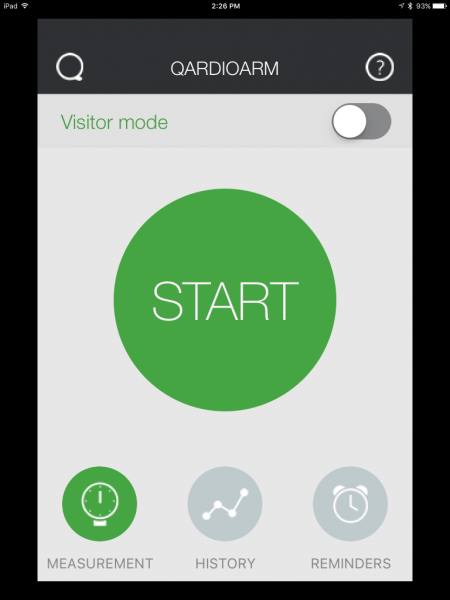
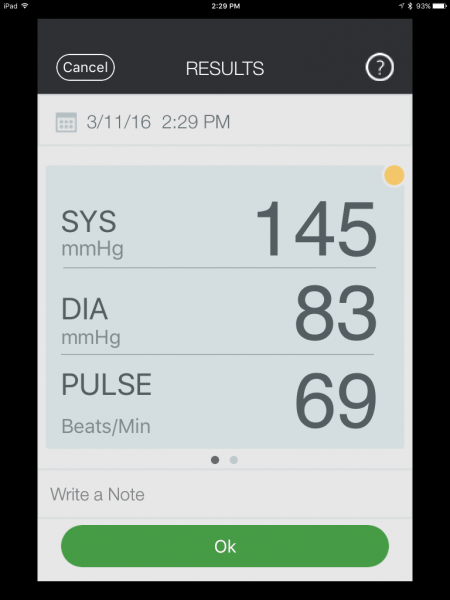
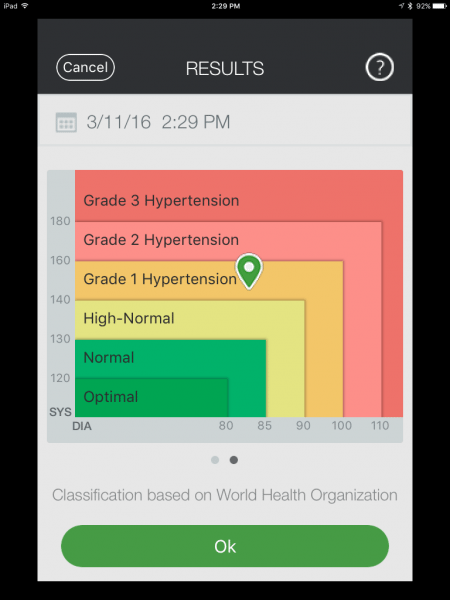
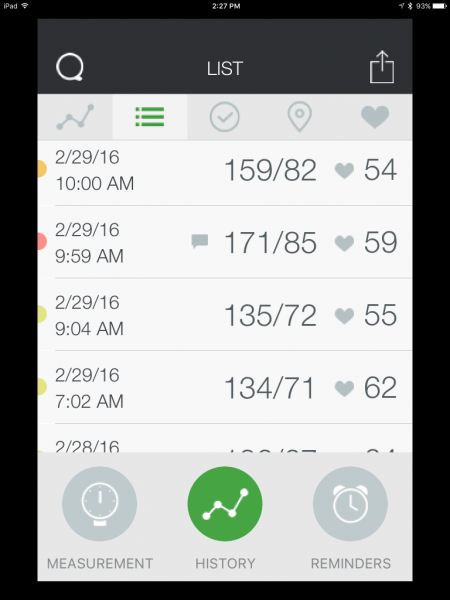
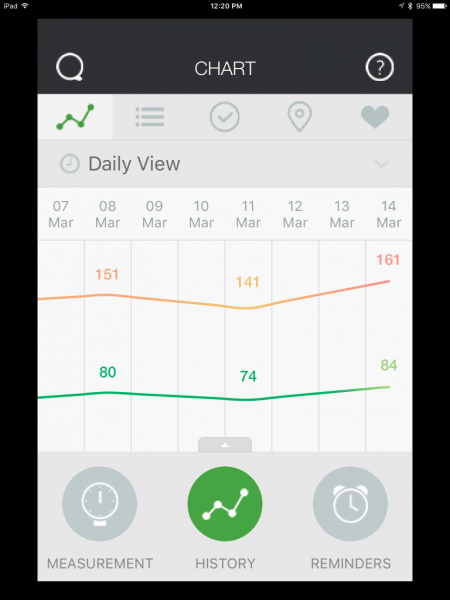
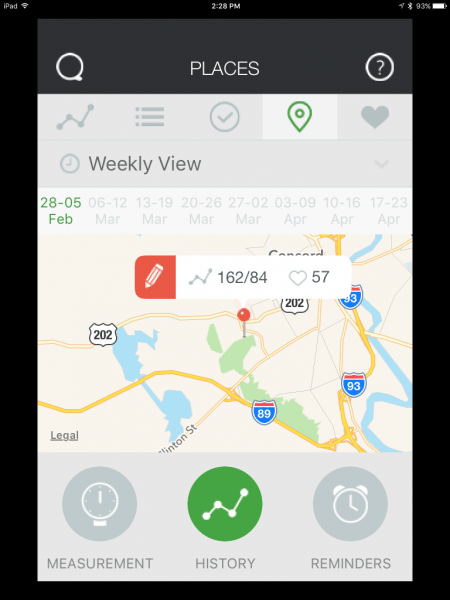
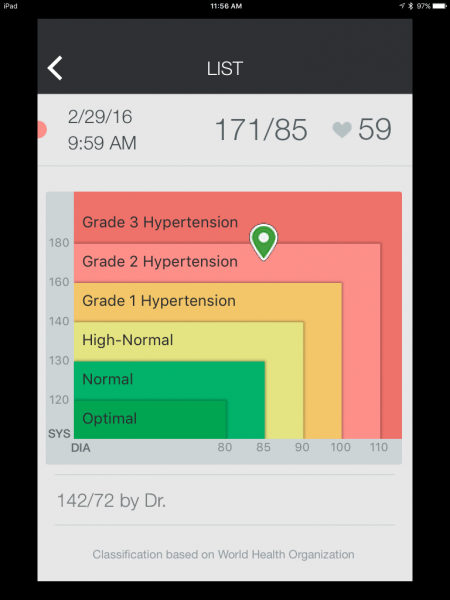
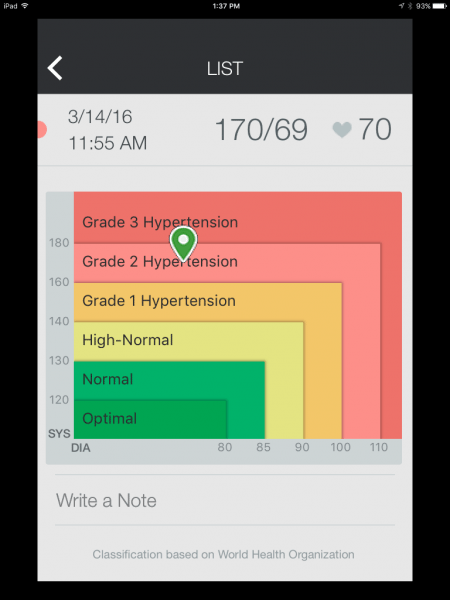


Gadgeteer Comment Policy - Please read before commenting
This is a helpful review, especially since you address the issue of accuracy in comparison to a device known to you to be accurate. I regularly monitor blood pressure using one of the Omron 7xx devices and I often question its reliability as well as its accuracy. I have been looking for a replacement and was considering the Qardio device, but it looks as if it is not for me. My guess there are similar accuracy issues with similar devices, but it is hard to find reviews that address real-world experiences with accuracy. I will probably switch to a cuff and stethoscope since it does not seem that hard to learn the sounds and do self- measurements. Thanks for the review.
My cardio reads high too. About 30 points higher than nurse with manual cuff. I’m continuing to take measurements using qardio. To make it a better product it would be nice to be able to calibrate it for an more accurate reading.
John,
You are welcome. I really wanted the device to work well, because it’s so convenient. I guess I’ll keep looking.
I tried this and had to return it, like you I found it horribly inaccurate. Just look at the reviews for their other product, the scale… They aren’t exactly known for the quality of their products. I switched to an Omron, never been happier
I’ve been using Qardio for a while, find it very accurate. I had it checked by my doctor as well as and was glad I did – my old device was inaccurate and I had to change my treatment immediately. Plus it showed my doctor a frequent irregular heart beat and speeded up my request for further investigation.
Ineed a instruction mamual for this qardio arm blood pressure monitor
there was not one with it
You can find the manual on their website: http://support.getqardio.com/hc/en-us/articles/203557621-EN-User-Guide
You do not have a malfunctioning unit. I am on my second one. It’s reads consistently high. So high that I made an emergency trip to my doctor’s office….only to find out just how far off this thing was. We compared the readings from the Qardio to 4 sphygmomanometers at the office and, while my readings were within a point or two between the devices in the office, it read 25-30 or MORE points higher on the Qardio.
When I contacted the company they questioned my ability to accurately use the device. I’ve been an RN since the mid-1980’s….an ER nurse. Before than I was an EMT starting in the mid 1970’s. Needless to say, over the past 40 years I have taken a BP or two. I think I have it down….So I sent it back to Amazon and they sent me a new one….except I figured out the problem…it’s the cuff size. The cuff is the correct size for a medium size woman or slender man. If your arm is 13″ around at the bicep, you are going to get a reading that is too high. As much as 50mm Hg too high. So, I’m sending this one back too…
Teri,
Thanks for the input. It confirms my conclusion about the accuracy.
I’m on my second Qardio Arm device, and have been very concerned about my high readings, especially since I have been on BP medicine since learning I have a very high coronary calcium score and required an ablation 13 months ago. I find my systolic readings are 20-30 higher, and diastolic 10-15 higher than my wife’s simple wrist device and my cardiologists office device. My cardiologist is not interested in receiving my readings and suggests I have it calibrated (which I don’t believe is possible). I love technology and how this syncs to my Apple Watch Health app, but since recently turning 60, I have taken measures to reduce stress – which requires that I avoid further use of my error prone Qardio Arm device.
My problem is that the Qardio Arm will consistently read my wife’s BP but not mine, regardless of which arm and where on either arm I attach the unit. Sometimes it will take one singular reading, but never two or three.