Many people have more than one portable device that they carry with them. And whether they are smartphones, iPhones, tablets, Kindles, iPads and even GPS units, one thing is for certain and that is that the device will eventually need charging at one point or another. But with all our running around and busy lifestyle, a wall plug isn’t always within arms reach. That’s when a portable charger, such as the PowerCore 20100 from Anker, comes in handy.
According to the Anker website, the PowerCore has a 20100 mAh capacity which can charge an iPhone 6 seven times, a Galaxy S6 five times, or an iPad Mini twice. The PowerCore comes equipped with two USB ports that can quickly charge devices thanks to each port supplying 2.4 amps. The PowerCore can be recharged in about 10 hours with a 2 amp charger and double the charging time if you use a 1 amp charger. Unfortunately, the PowerCore doesn’t come supplied with a charger. So if you have a charger to plug the supplied MicroUSB cable into then your best bet is to use the 2 amp for a quicker charging time. Keep in mind that if you are an iPhone or iPad user then you will have to use the cable that came with your Apple product since there is only the MicroUSB included.
The PowerCore can also power a 12 inch MacBook, however, you will need a USB-C cable to do that.
Along with the MicroUSB charging cable, there is a mesh pouch to carry the PowerCore and USB cable in. It is a nice mesh pouch with a drawstring and spring clamp to keep the PowerCore in the pouch. Because of the PowerCore’s matte finish, it slides over the mesh material effortlessly and can easily slide out of mesh pouch if you are not careful. So make sure you use the drawstring with the PowerCore in the pouch if you find that you will stuff it in a backpack or bag where it could tumble around and perhaps slide out from the pouch.
Since this charger has a large charging capacity, it is on the beefy side. Not too big but not anything you can put in your back pocket like the smaller portable chargers. The PowerCore is made of a fire-resistant polycarbonate plastic to help prevent fingerprints and smudges. It is 6.5 x 2.3 x 0.9 inches and weighs 12.6 ounces. There is also a white version available. And let me tell you that the white colored PowerCore looks really nice. If I could have chosen between the black or white I would have gone with the white version. It doesn’t seem as drab as the black version and it seems to pop without the flashiness of a solid primary color. It doesn’t make it or break it nor does it affect the performance of the charger it’s just a personal preference for me.
The Power Core 20100 comes with a built-in feature, VoltageBoost, which can automatically figure out any non-OEM cable to deliver the most stable current to pass. And along with the VoltageBoost is Anker’s PowerIQ. The PowerIQ basically identifies the correct amp charge of the device plugged into the PowerCore. So if you have an iPhone plugged into one port and a Samsung Galaxy S6 plug into the other port, the PowerCore will get the correct amp charge to each phone.
Speaking of charge, at some point you’re going to want to know how much charge is available, or how much charge is left on the PowerCore. So, adjacent to the ports on the side is a Status button.
There are 4 LED lights that illuminate to give you the status of the PowerCore. The LED lights also blink to let you know the status of the PowerCore when you are charging it. They will blink while charging and when it is fully charged all the lights will turn off. Seems odd to me that all the lights turn off when fully charged since I am used to seeing the LED lights on other things I have charged to be steadily lit rather than turn off. That doesn’t make or break the PowerCore its just something I noticed.
Directly to the right of the USB ports is the input port to charge the PowerCore. Charging takes approximately 10 hours with a 2 amp charger and up to 20 hours with a 1 amp charger. The PowerCore 20100 is one of the most powerful charges I have used and seems to last forever.
Although the weight is debatable, this isn’t a phone charger I would carry in my pocket, or any charger for that matter, but I would definitely carry it in my messenger bag, camera bag or backpack. This is a charger that could go with me everywhere I can bring it. A tiny bit of weight is a small sacrifice for huge charging power with this beast.
Source: The sample for this review was provided by Anker. Please visit their site for more info and Amazon to order one..

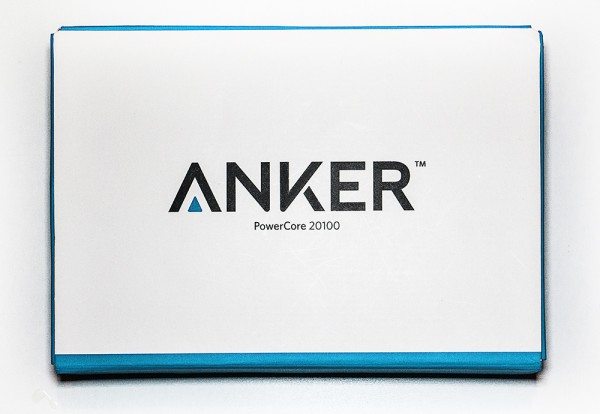







![[2-in-1] Compatible with both USB Type-A and USB-C, this charger block can power up just about any smartphones, iPhone or Android phone. Its dual ports allow you to charge two things at once, meaning you can substitute multiple bulky wall adapters fo...](https://m.media-amazon.com/images/I/31oolg1T3iL._SL160_.jpg)

Gadgeteer Comment Policy - Please read before commenting
Charges an iPhone 6 seven times? Now that’s impressive. The thing for me though is I’m pretty much always near an outlet of some sort… I don’t really know what you would need a portable charger of this size for. Camping I suppose? Kind of seems to defeat the purpose of camping if you’re on your phone the whole time… oh well.
I know it’s like 10 months later but I figured I’d throw my 2 cents in since it’s a direct reflection of my life. I’m always near outlets as well, but I’m not always near the same outlets, and it’s easier to plug my phone/tablet into the charger in my backpack and let it do it’s thing than to worry about plugging/unplugging/migrating it. Just gives one less thing to do in life amongst the gauntlet of tiny things.
Yes Camping!I use it when in the back country to check the weather, and for hiking using the GPS. It’s also comforting to know if there is an emergency, we can call for help, or be notified.
While Anker s older Astro power banks do not have the same high capacities at their newer PowerCore chargers, the E4 power bank offers some helpful features on top of its two charging ports that charge up to 3A with automatically adjustable current.
I will be a pokemon go master now
Can the Anker PowerCore 20100 Portable Charger be recharged from a USB outlet (from a pc for example)?
Hi Richard
you can charge the Anker from a PC’s USB port, however, the charge to the PowerCore will be slower than if you charged it from a 2.4A wall charger.
Hope that helps.
The macbook air is overrated. Also, battery life decreases after charging cycles, and this is something even apple can’t solve.What you may want to consider for you next laptop is one with an external battery where you can simply swap the batteries (like your old thinkpad). Having two batteries will reduce the load on your laptop batteries and extend the life of your computer.You can charge your samsung phone via USB. Should accomplish the same task you are looking for.Another alternative I like is to carry separate devices. A small laptop with no dvd drive. And a separate DVD player ($60 on black friday). Separates work from pleasure, takes up less space on a plane – can easily have my dvd player and a drink and snack in a coach seat without issue. can place in the center console in J during meal service. It’s one more item to carry when you do need both, but there are trips where I don’t need a computer where a cell phone and possibly tablet are sufficient, and i can add on a dvd player for the flight.
I was lucky to have found mine in a publuc restroom- someone left it and after 3 weeks of waiting for responses to my ‘Lost & Found’ ads, i claimed it as my own. Whem it says it’ll charge an iPhone 7 times, I’d call that underexaggerated (is that even a word?) Due to the fact it charged my iPhone 5 no less than 10, yes 10, times and many of those from my phone being dead DEAD dead. Damn impressive, damn impressive. Worth every penny, even if i got it for free. My only complaints would be the following:
• the unit takes bloody forever to charge up itself, but even at a 1/4 or 1/2 charge, it’ll still do the job for 2 or 3 charges….
• it is a lil bulky
But with those minor annoyances aside, it is still:
Damn impressive.
Dear, i am facing an issue that with i have connected it with a 2 amp charger but it only last led is blinking. When it is charging all leds are supposed to be blinking alternatively but in this case only the last led in blinking. Please suggest if its ok or there may be a problem.
Can you use an iPhone charger to charge the 20100.. 5v 2. Something amps….
Gary,
I am assuming that your iPhone charger is a lightning connector. If so, then it will not charge this Anker PowerCore. It needs a microUSB plug to charge.
Raul
I bought an anker 13000 first, charged it over night(12hrs) the indicators never went over, charged my Huawei Nova 3i before it was full the power bank stopped charging.. If I press the button to check if there is power all the indicators were going on. I returned it, now I bought 20100 its been on charger for over 24hrs now but the indicators haven’t switched off, I wonder if they are ever going to switch off or it’s fully charged already because all 4 are on..
My anker power bank 20100 charge more than 24 hours but still the LED light is blinking is this is normal? Or still my power bank not fully charged? And one more thing i charge my samsung galaxy A 51, 3x only and my power bank shutdown no more power!
Abdulaziz
that doesn’t sound normal. Have you contacted Anker support?
Raul
Anker PowerCore 20100
Great information, Thanks for the Detailed Analysis of the Anker PowerCore 20100. I have a confusion, that, Will a power bank explode if overcharged?