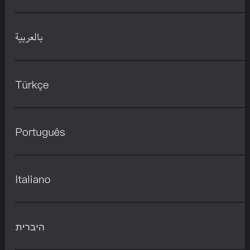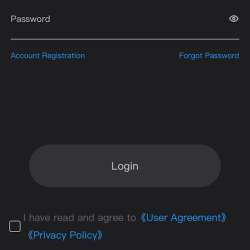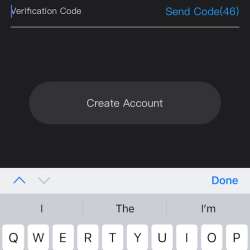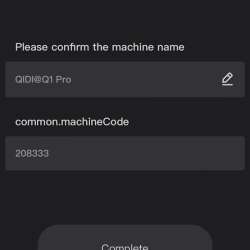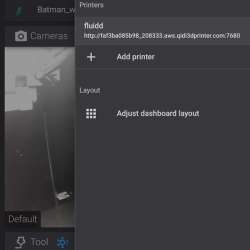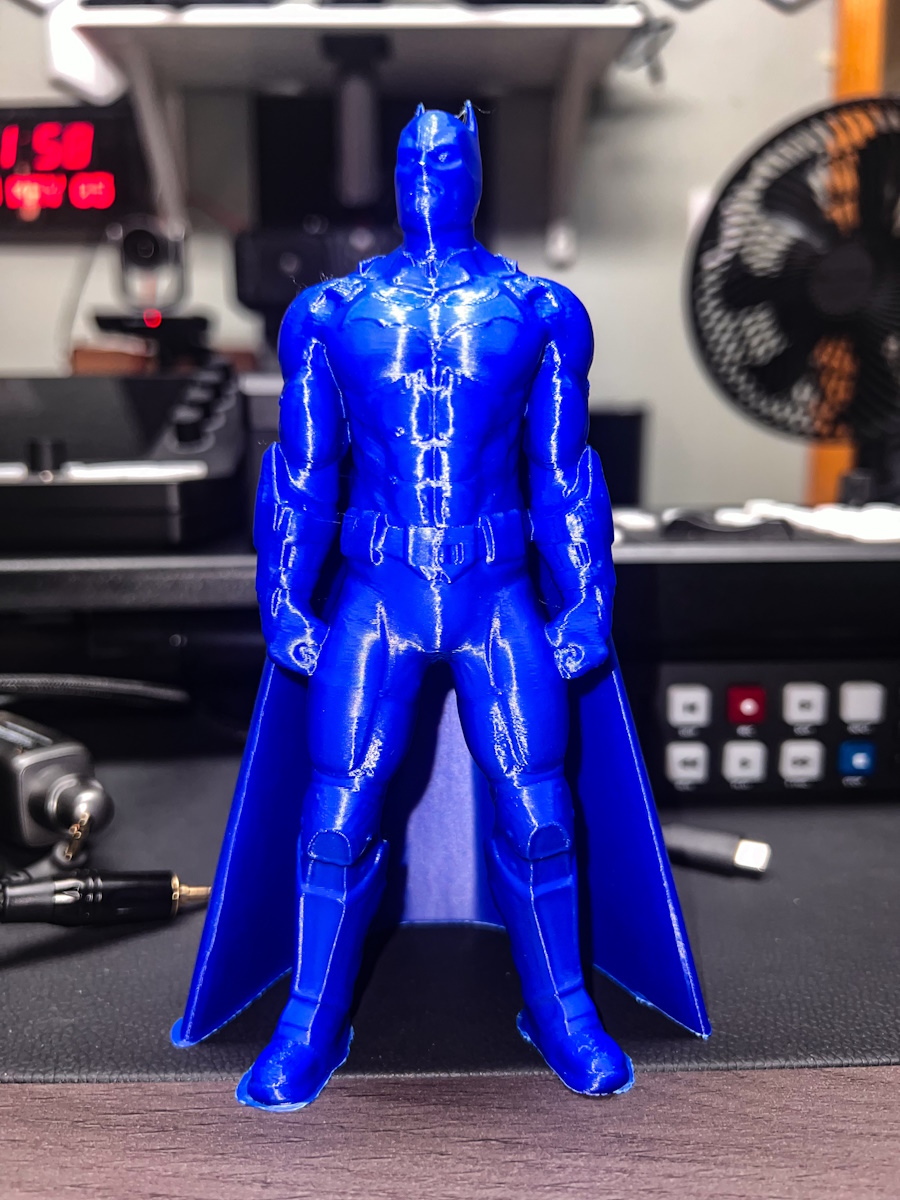
REVIEW – It has been quite some time since I have reviewed a filament 3D printer. I started with “open” printers of various sizes and I guess I got tired of the tedious work of bed leveling and prints that would not stick to the bed. I gave it a break for a while, but with my kids getting older and finding 3D printers more interesting and my desire to try again to print custom parts that I need, I jumped at the opportunity to test this QIDI Tech Q1 Pro 3D Printer.
What is it?
The QIDI Tech Q1 Pro 3D Printer is a compact and affordable 3D printer featuring a heated chamber, automatic bed leveling, auto print restart, and a magnetic and removable print bed.
What’s included?

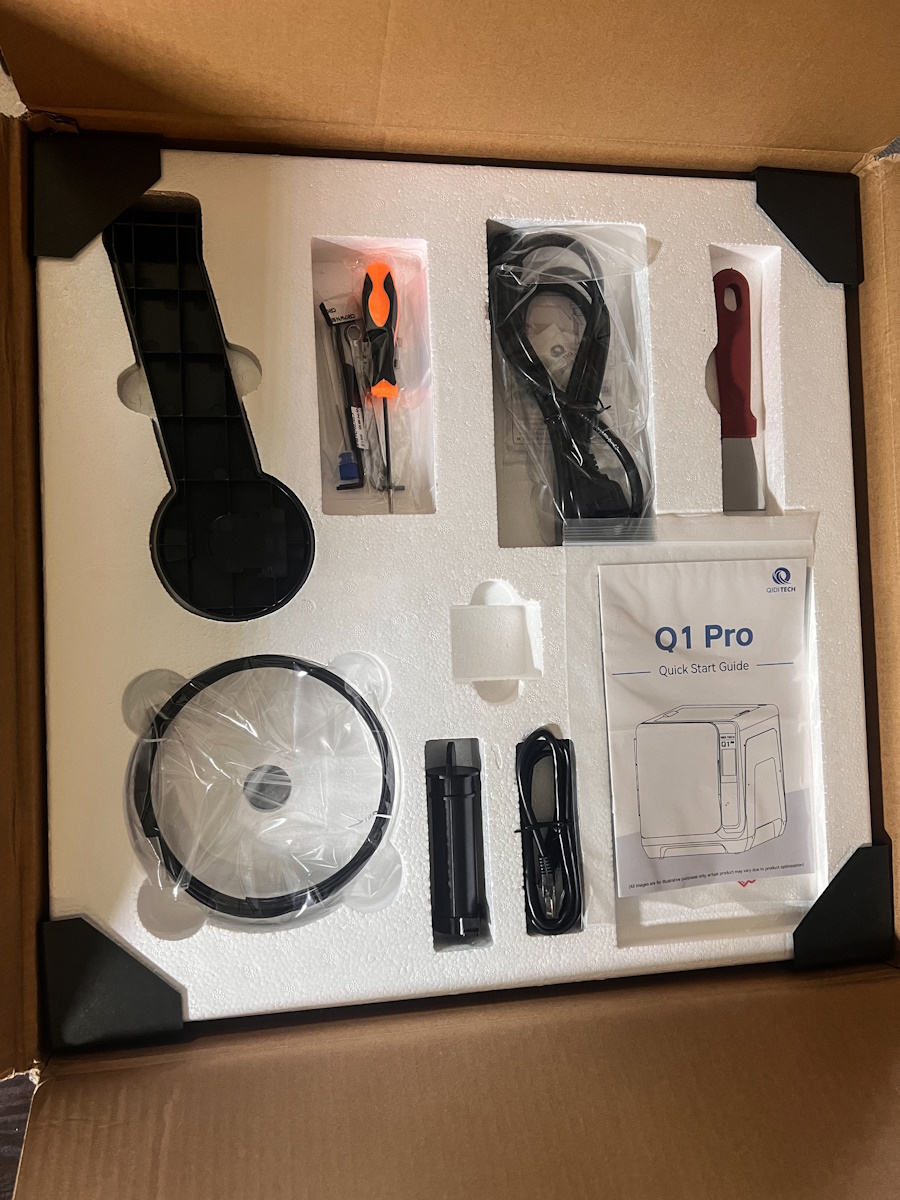


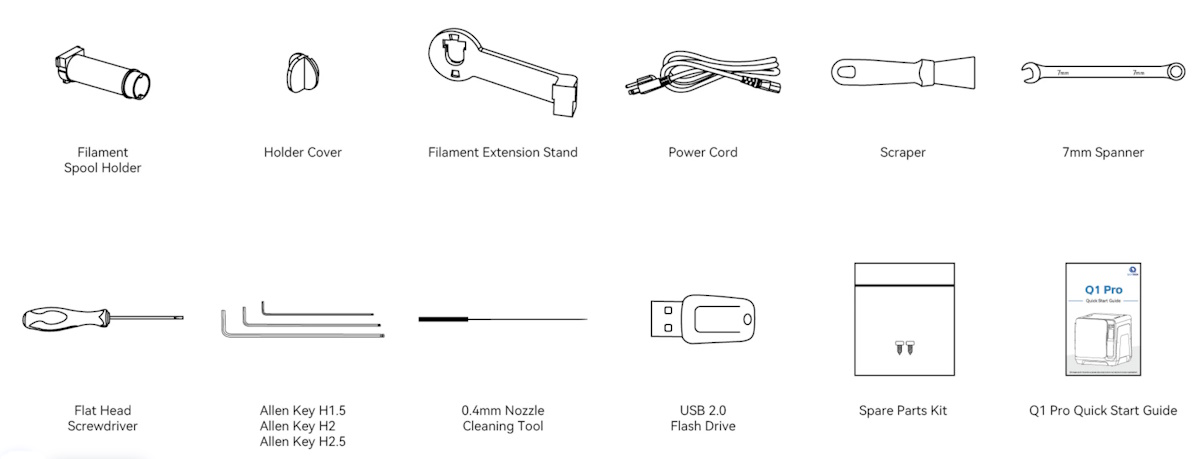
- 1 x QIDI Tech Q1 Pro 3D Printer
- 1 x Accessories and Tools
- 1 x Quick Start Guide
Tech specs
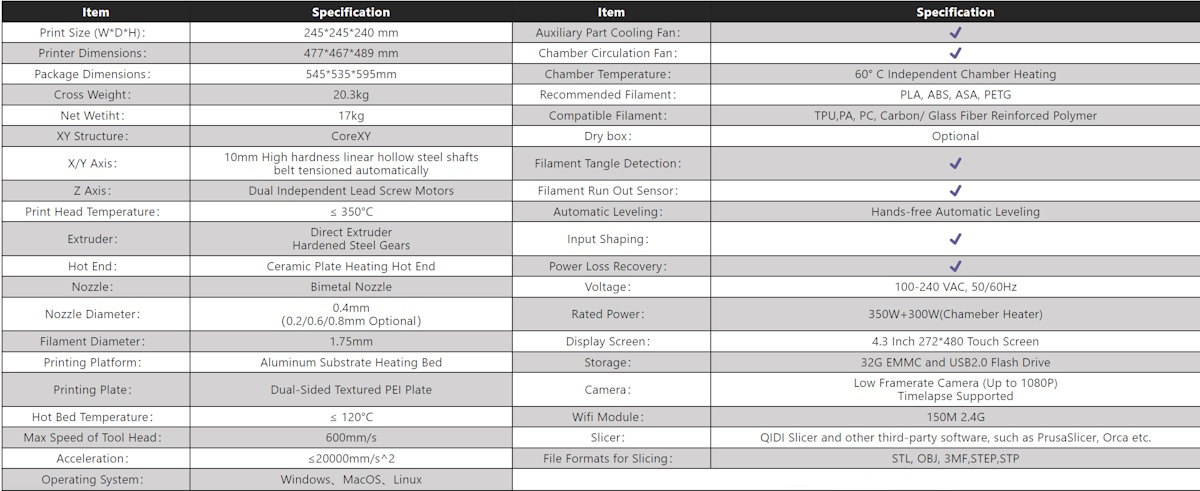
Design and features
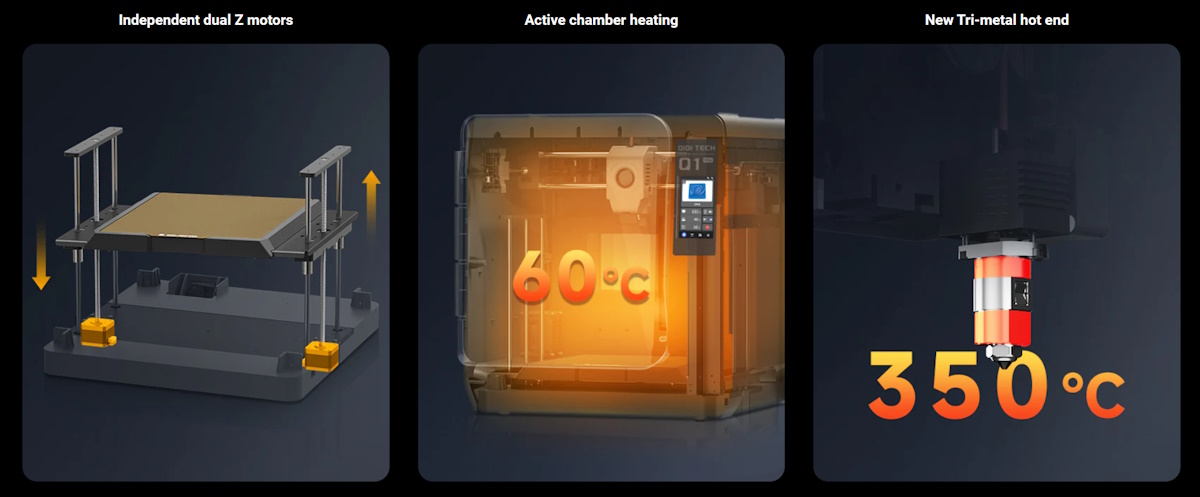
- Full-auto Calibration
- Build size 245*245*240mm
- Max 60℃ active chamber heating
- Print right out of the box
-
Independent dual Z motors: Without belt; Automatic tilt leveling; Higher precision, more stable
-
Dual Sensor Auto Bed Leveling: Doubly guaranteed; Perfect first layer for every time
-
Auto measure Z-offset: Add a nozzle cleaner; No more leveling paper as a reference
- High speed, precise, and stable: TMC2240 driver; Reducing power consumption and heat generation; Utilizes SpreadCycle technology for reduced vibration; Lightweight CoreXY for ultra-fast acceleration
-
Reliable as always, solid materials: Fully metal frame structure; Metal bottom reinforcement for stability
-
Klipper 64-bit Processors: 32G-EMMC Large memory capacity; 150M Wi-Fi 6 High-speed transport; Open source and easy to expand
-
1080P Camera: Timelapse Supported; share your prints; Easy remote monitoring
-
QIDI Mobile Application: Remote 3D printer at any time; Skip failed 3D printing objects; Reduce filament waste
The QIDI Tech Q1 Pro 3D Printer is an enclosed 3D printer, that prints via one filament spool at a time. It features a see-through door on the front and a removable see-through cover on the top. There is a touch LED display and controls on the front. On the back, there is the power switch, AC power cord, and filament spool holder. Internally, the setup is similar to any 3D printer, except this printer has an enclosed extruder with a camera. The bed leveling is automatic.




Assembly, Installation, Setup
The QIDI Tech Q1 Pro 3D Printer arrived fully assembled with the only requirement for use being to remove the straps, tie-downs, and screws that were on the parts inside.
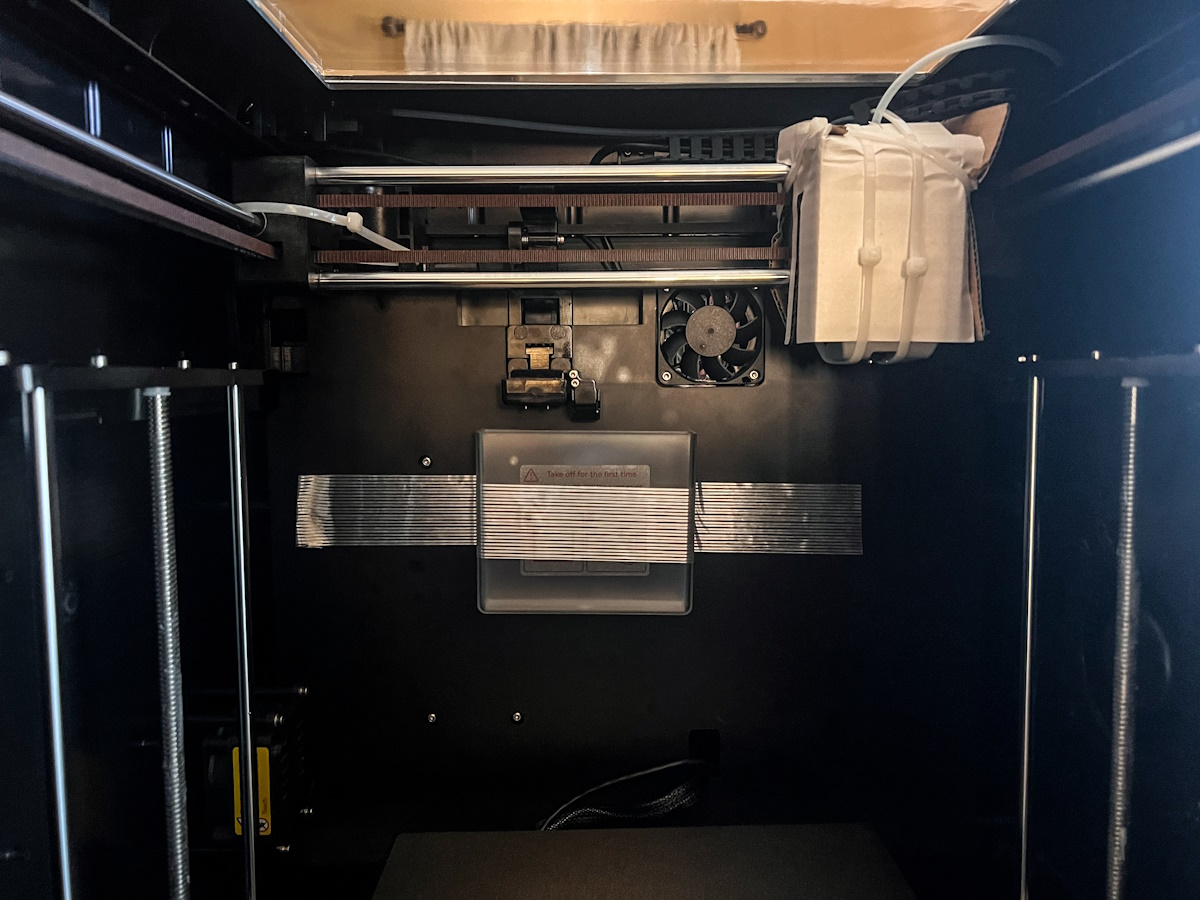
Performance
The QIDI Tech Q1 Pro 3D Printer is the best 3D printer I have tested. I love that it is enclosed, albeit when printing with PLA filament, it is important to leave the top open so that the heat will not become so hot that it melts the PLA to the point that it clogs the nozzle.
QiDi provides a USB flash drive with 2 SLicers applications. One is QiDi SLicer and the other is ORCASlicer. I like ORCASlicer better. I find it easy to use and set up the G-Code file for printing.
Slicer Software:
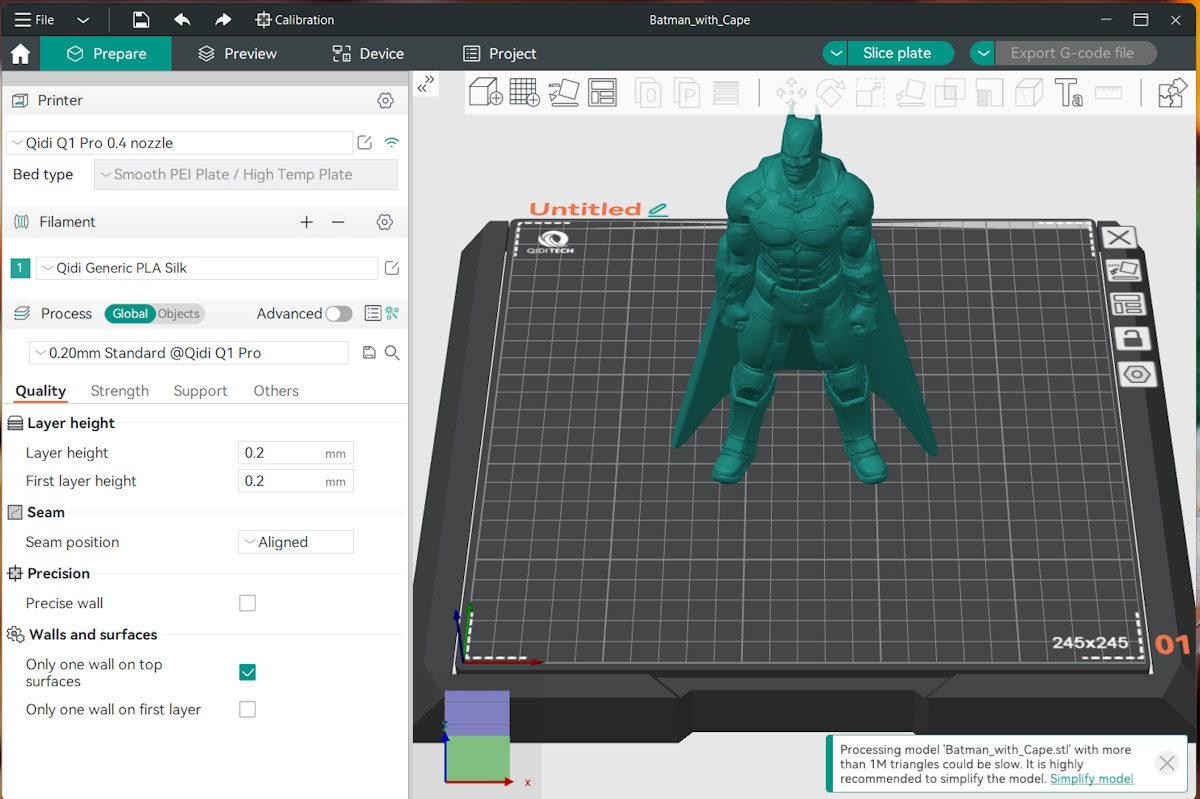
App:
At the end of the user manual, there is mention of a built-in camera, and on the QiDi website, there is mention of an app. I was able to install the app but then found out that the default language was Chinese. After my Editor reached out to their Rep, I was provided with steps of what to select in Chinese until I got to the screen that allowed me to select “English”. I was then required to register, and even the email verification page was in Chinese but thankfully with a link to translate.
The App has a lot of settings for full control of almost every aspect of the printer and way too many settings to show here. I like that I can start and stop prints via the app and view the printing progress remotely. I focused on the ability to record timelapse videos of the printed. Here are some screenshots from the app:
For the first print, I tried a part to fit my Elgato prompter and to make it work with my PTS camera. The print process and result were flawless. The only issue I kept encountering was the tangling of the PLA filament which I believe was caused by a badly wound spool. Here is a photo of the resulting part installed:
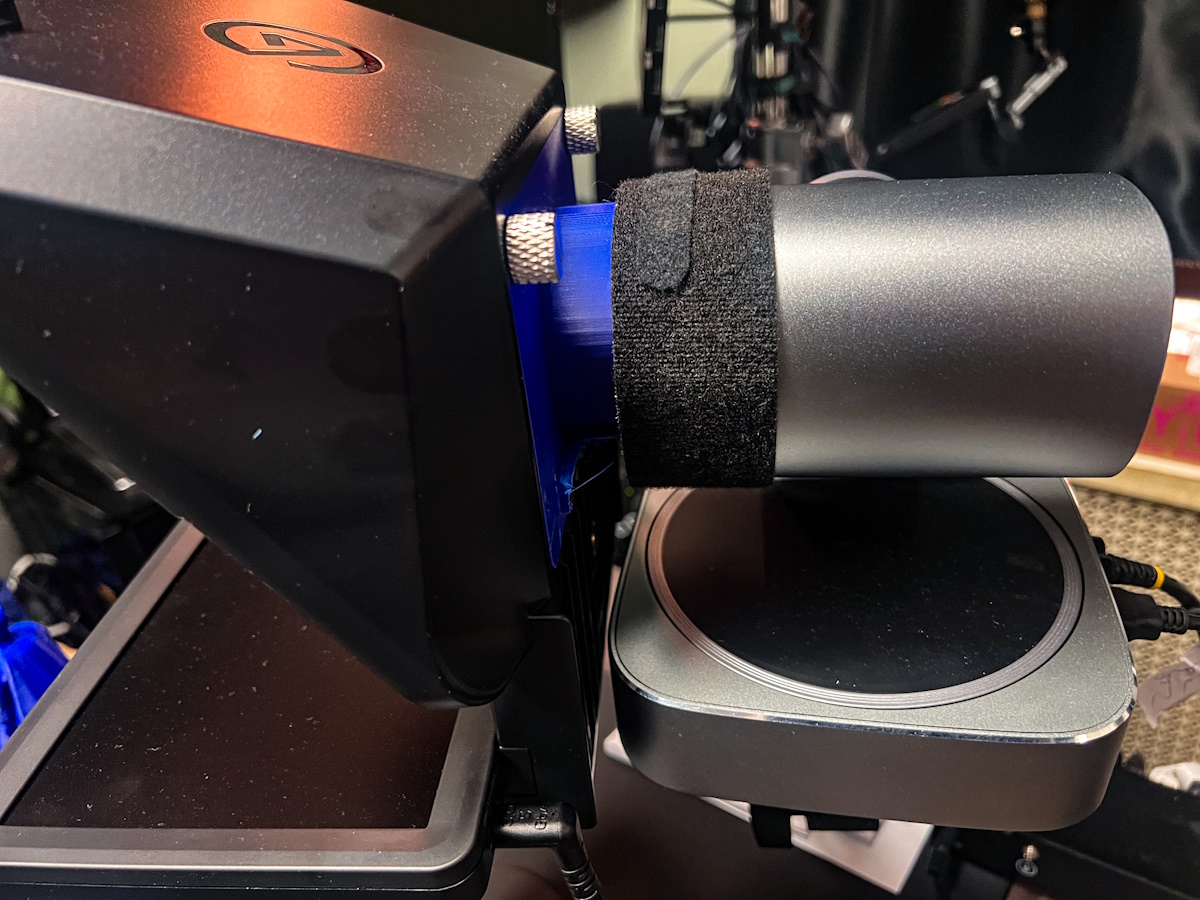
Next, I printed a bunch of action figures for my kids, who are still demanding more:
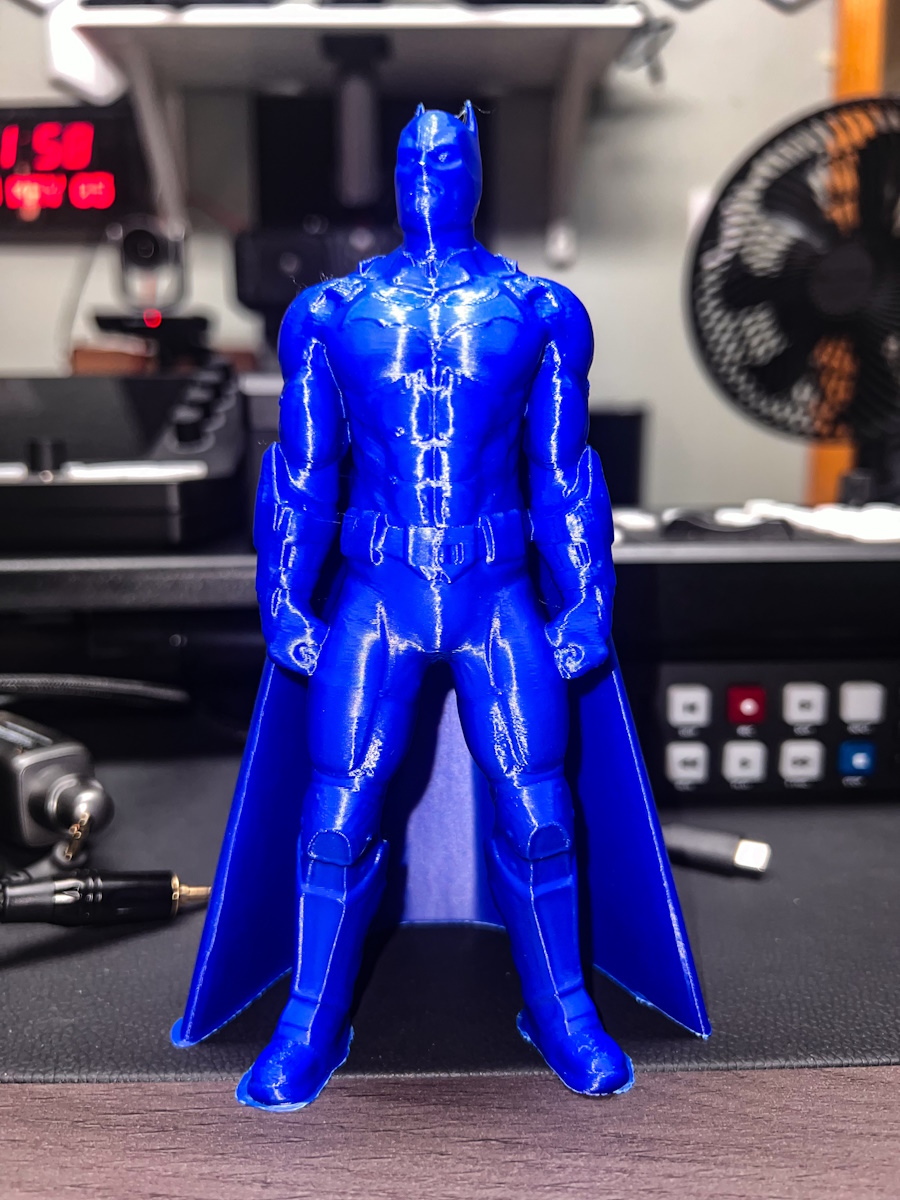



The following are timelapse videos recorded using the built-in camera:
What I like about the QIDI Tech Q1 Pro 3D Printer
- It is sleek and attractive
- It is easy to set up and use
- It printed successfully on every try
- It is easy to load the filament
- It automatically levels the bed
- It senses issues with the filament and can pause and continue printing once the issue is resolved
- The slicing software is included and easy to use
- It prints quickly
- All necessary tools and accessories are included
- The functionality of the app
- The solid wireless connection
What needs to be improved?
- The app is in Chinese as the default language
Final thoughts
The QIDI Tech Q1 Pro 3D Printer is the best 3D printer I have ever tested and used. It is so easy to use and it prints amazingly well. I was worried when I discovered that the PLA filament spool I had purchased was very tangled. 3D Printers I have previously used would have spoiled my print job, but this printer pauses and restarts without a glitch. It is relatively quiet, and its design allows it to fit into the decor of just about any room. Despite the disappointment that the App’s default language is Chinese and that I needed help from their Rep since no support documentation is included, I love this 3D printer.
Price: $469.00
Where to buy: Qidi Tech website and Amazon
Source: The sample of this product was provided for free by QiDi Tech. QiDi Tech did not have a final say on the review and did not preview the review before it was published.